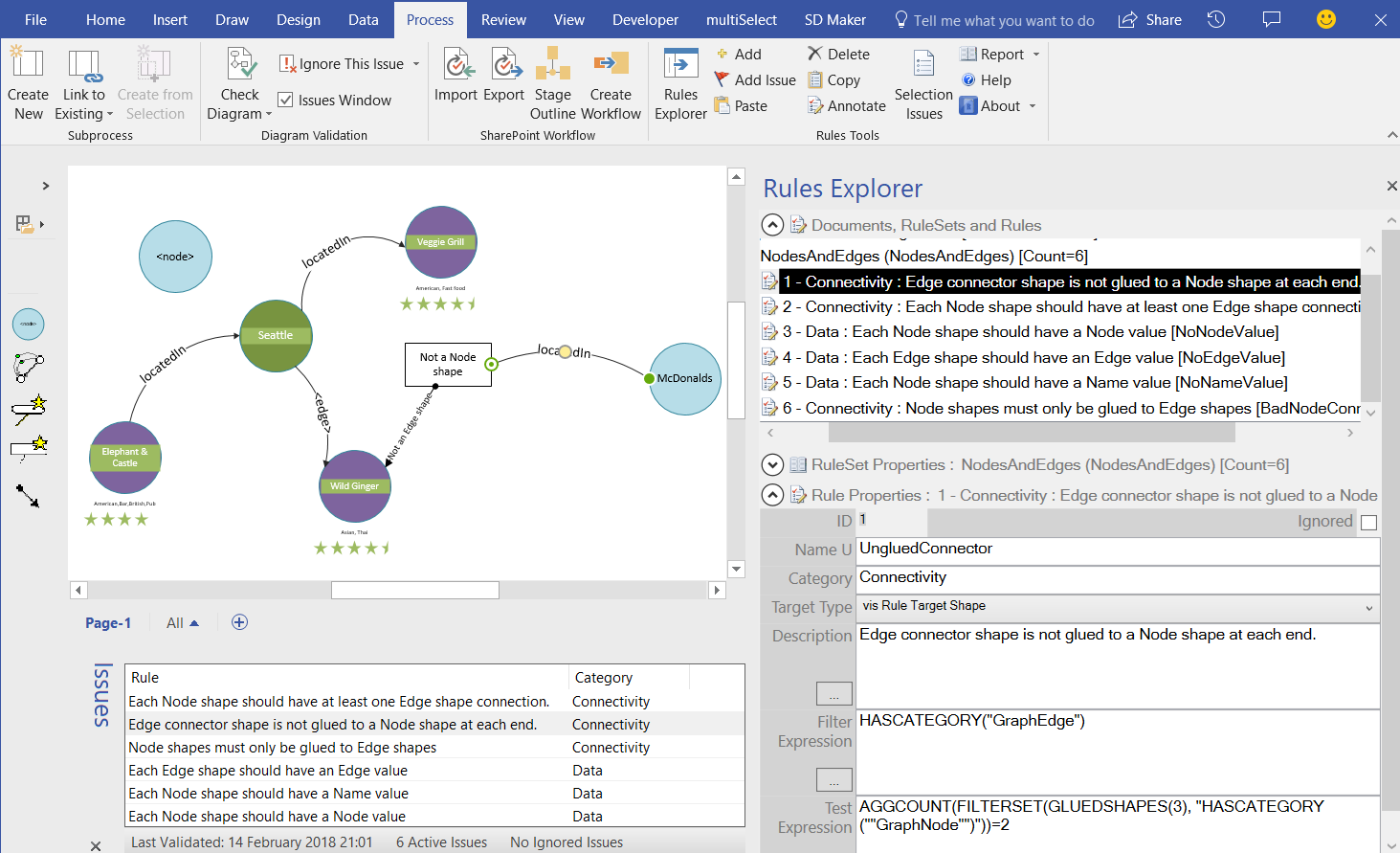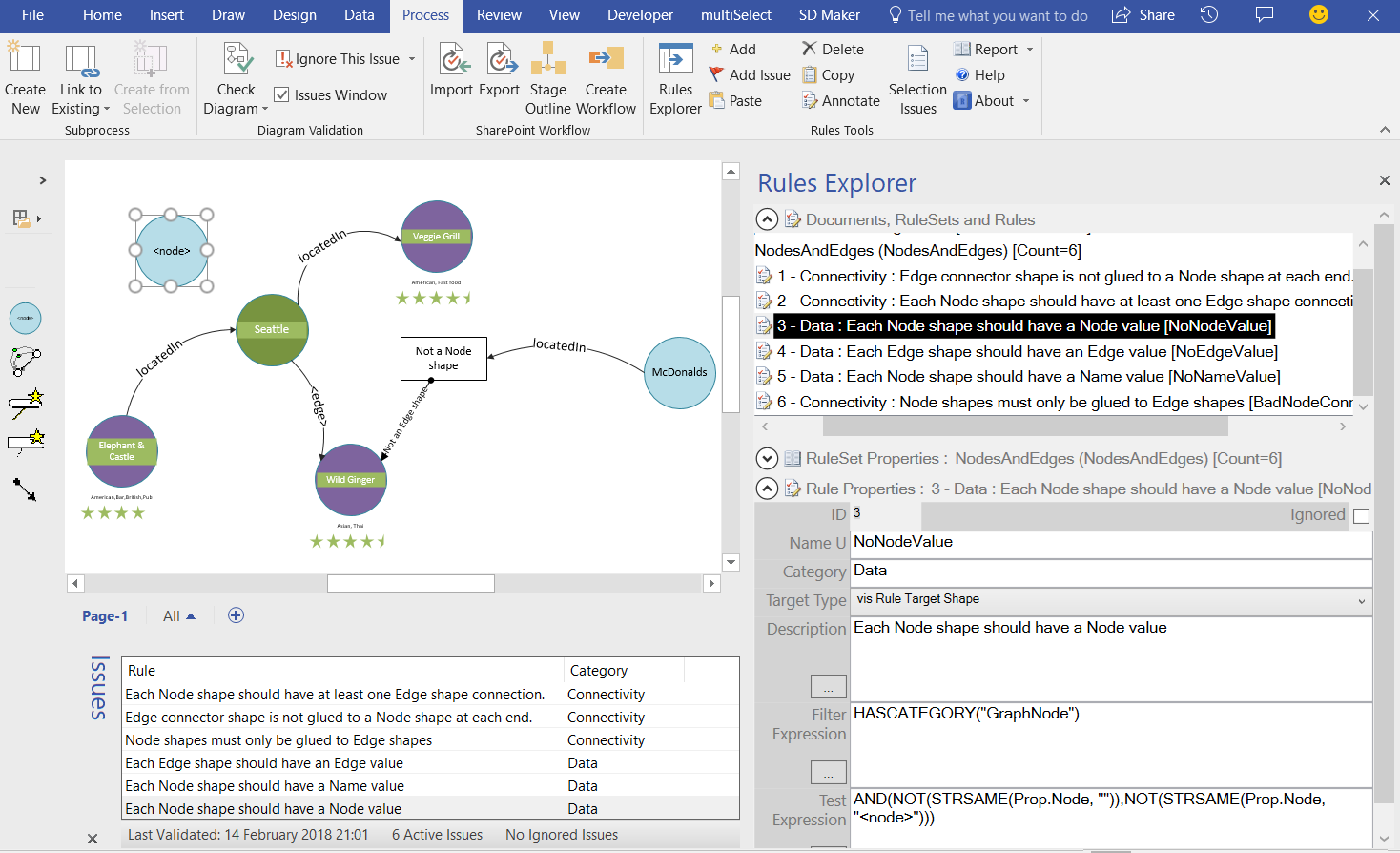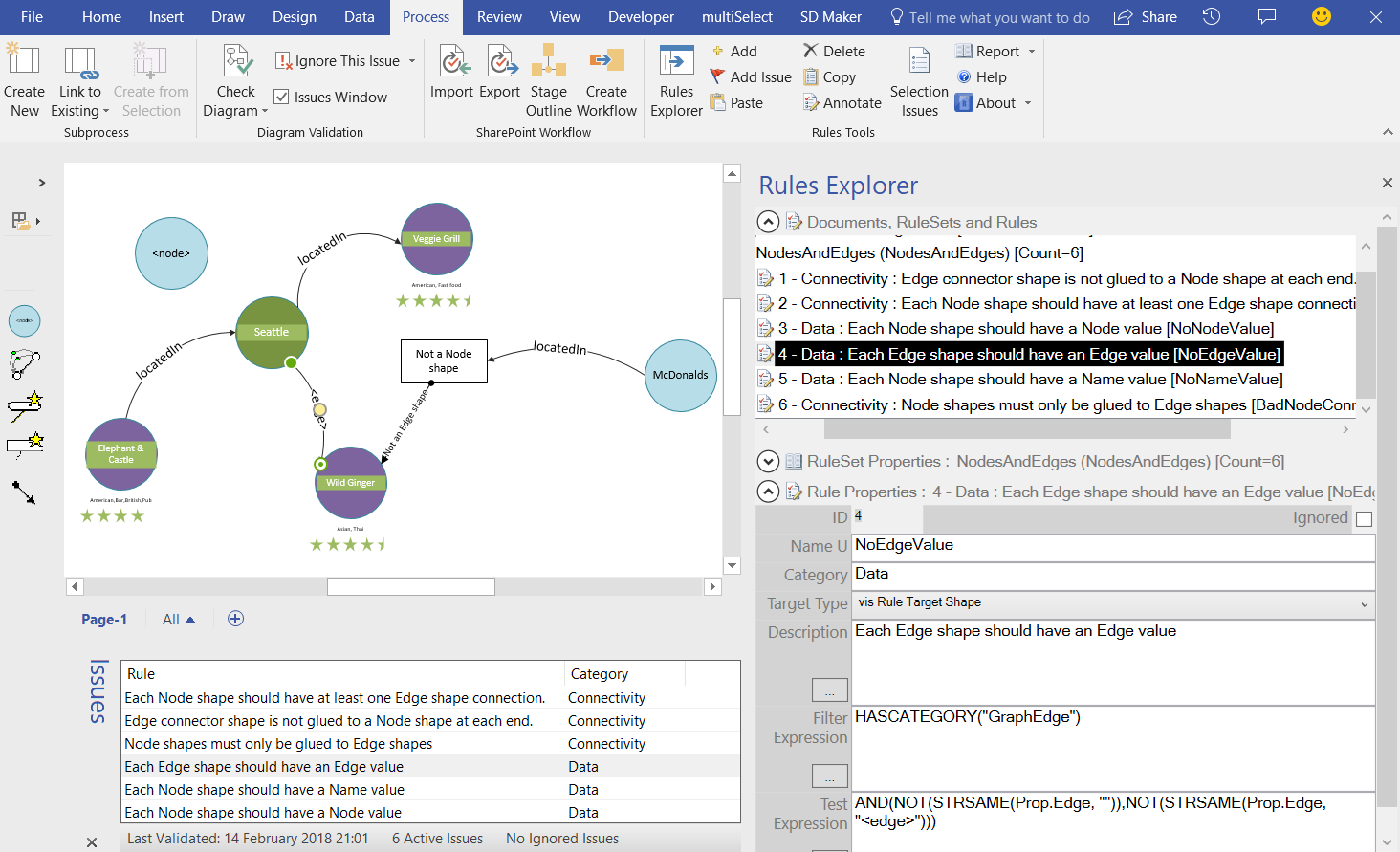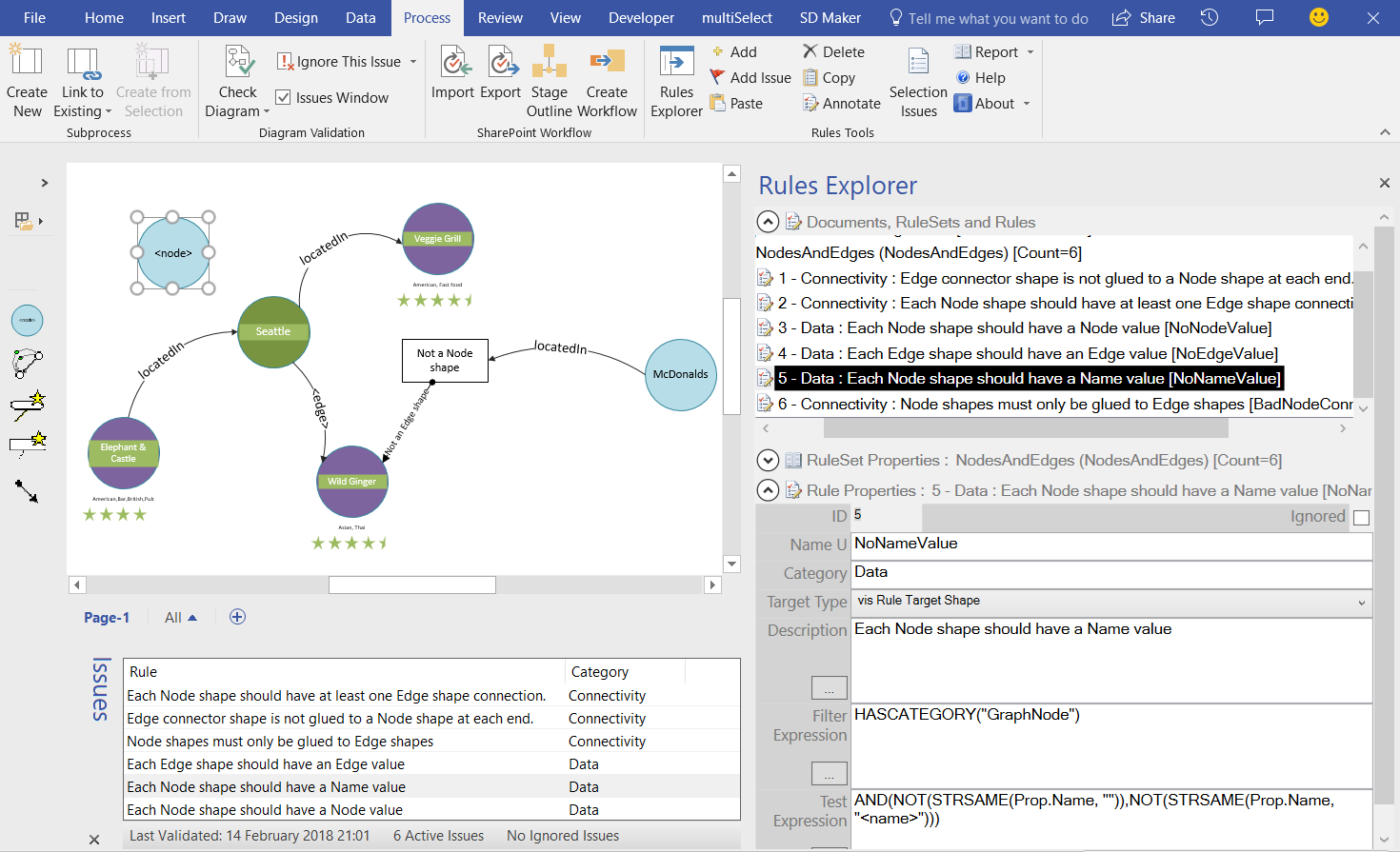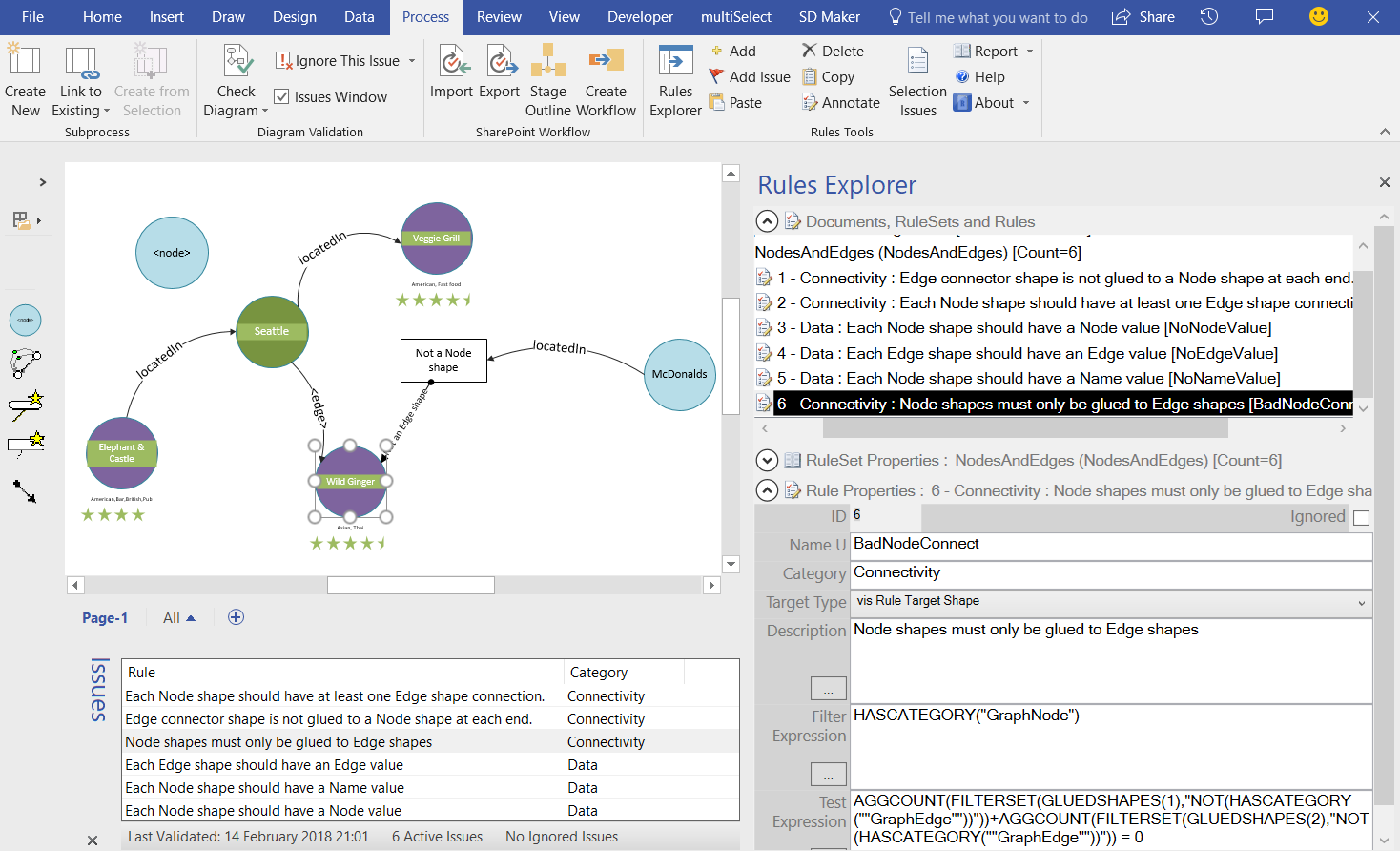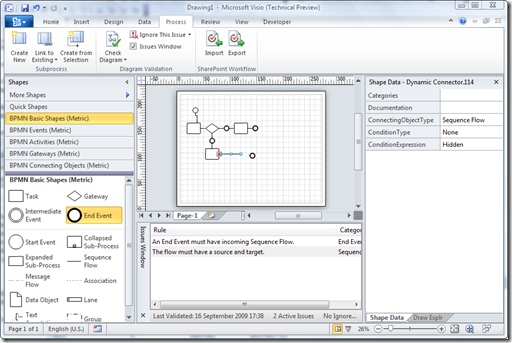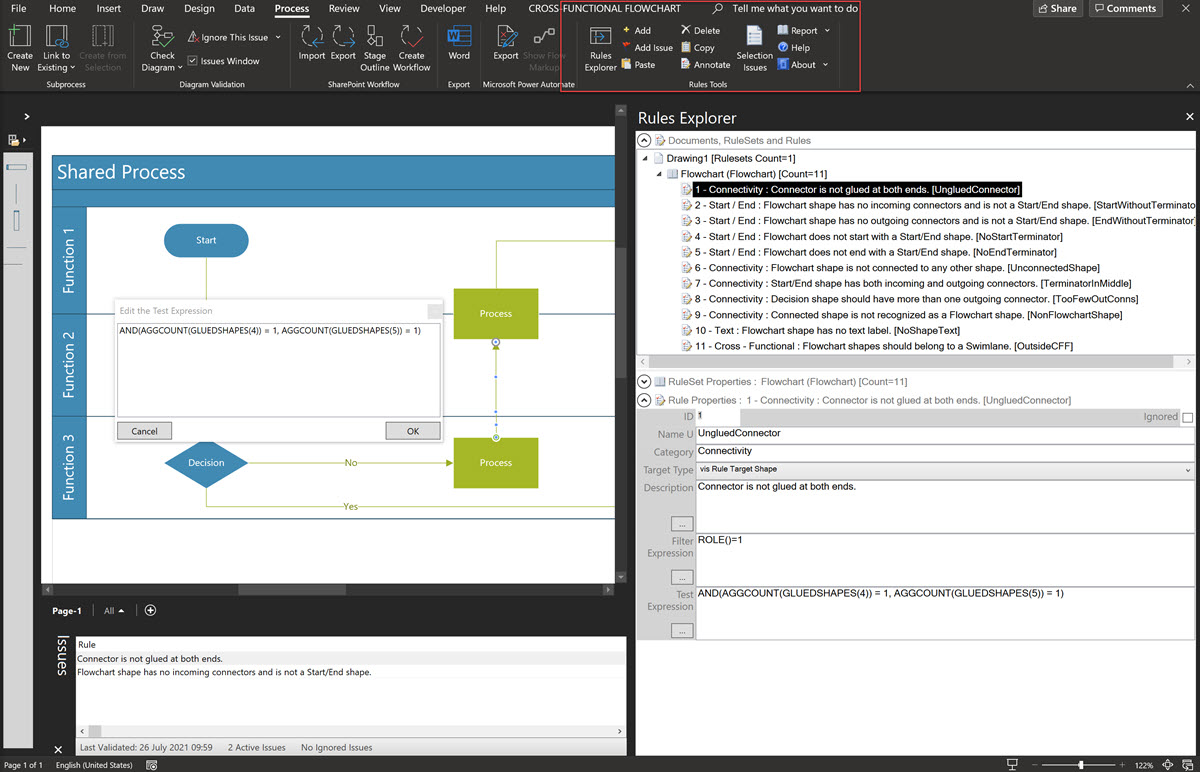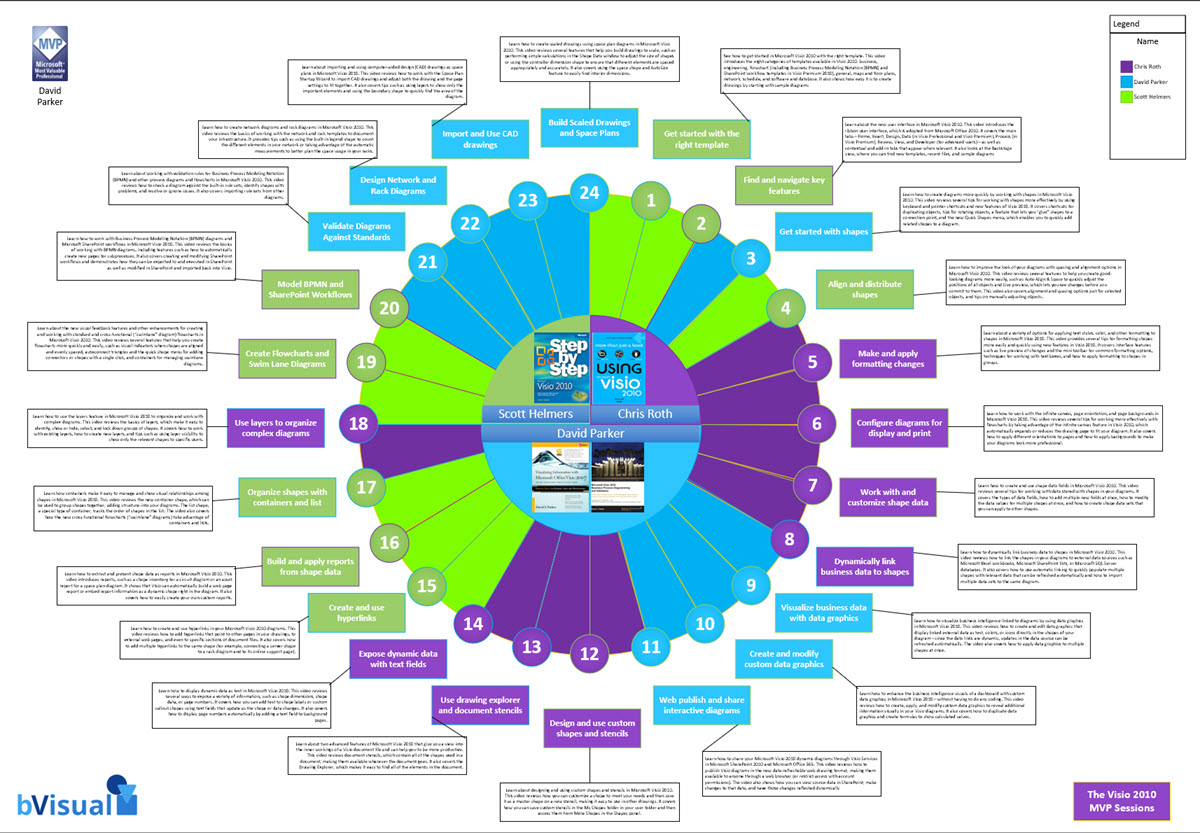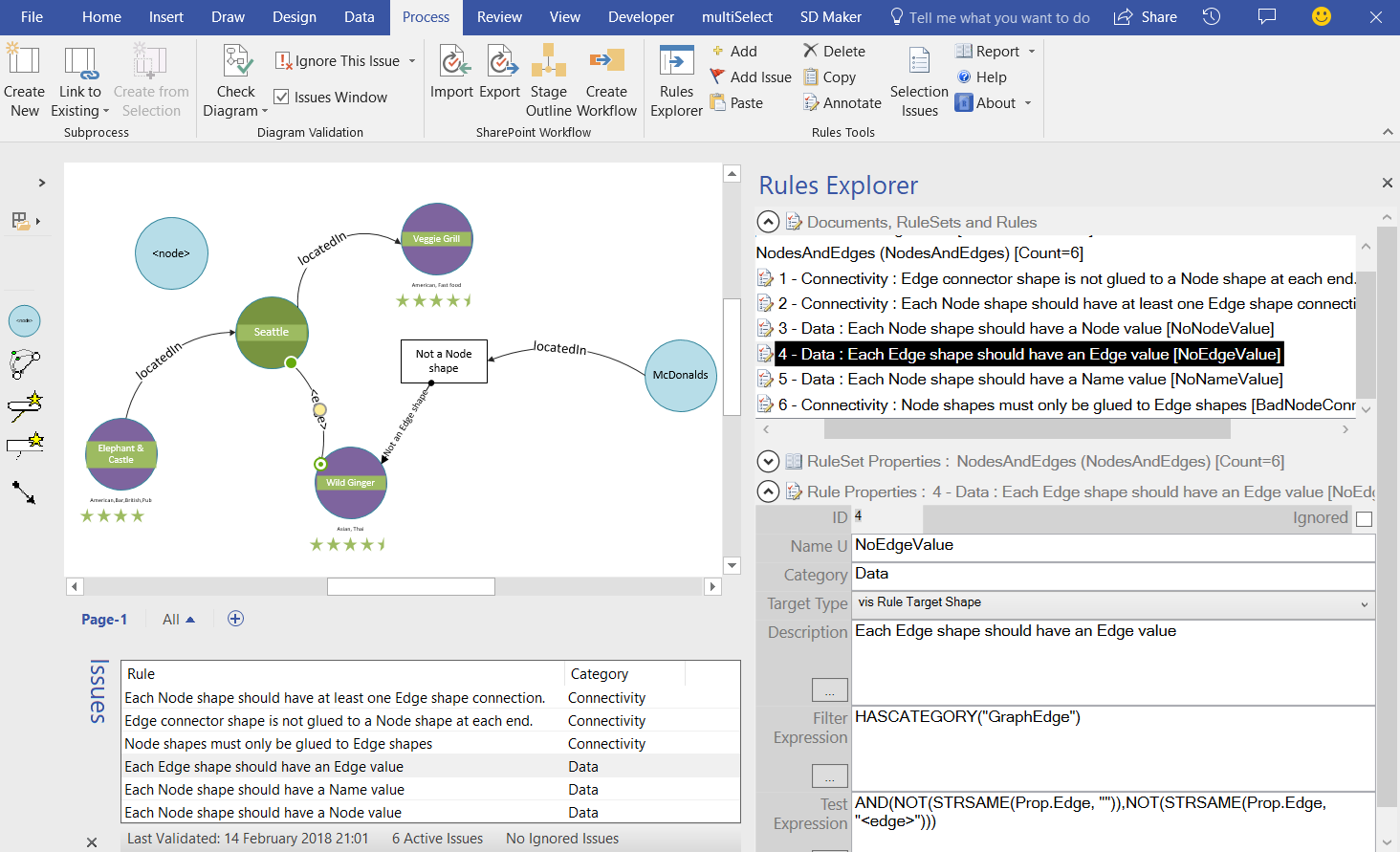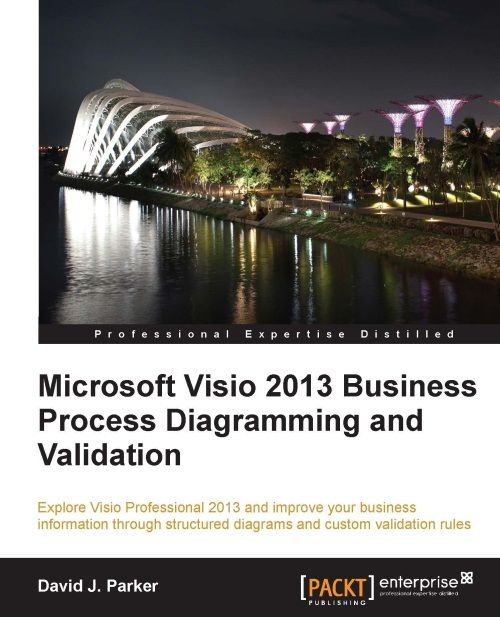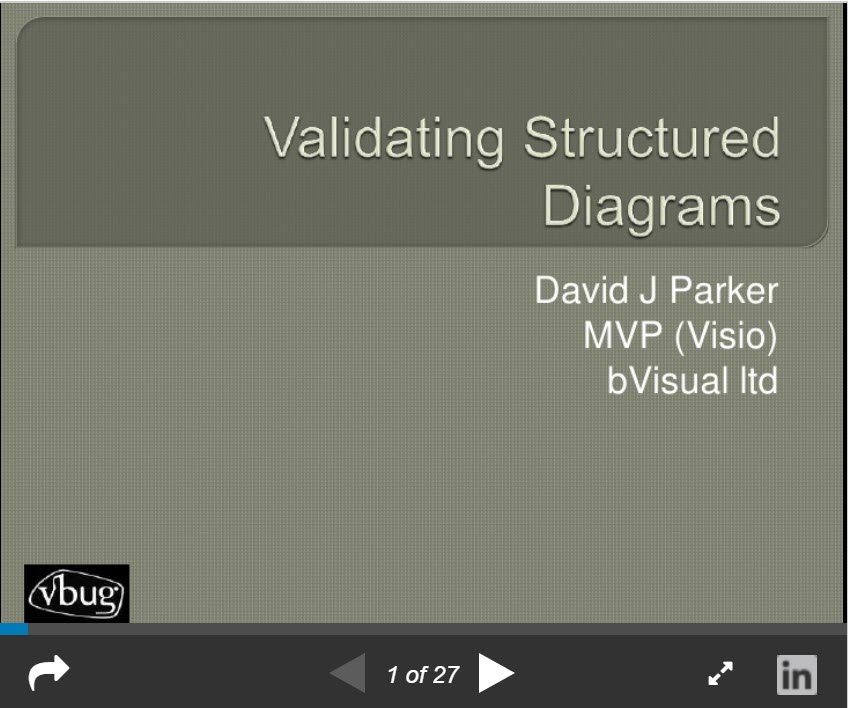Having developed Node and Edge/ Dynamic connector masters shapes for creating Node and Edge table entries for a SQL Server 2017, I decided that I should write some validation rules. The validation feature has been in Visio since the 2010 edition, but is underused, even though I wrote a book about them … see Microsoft Visio 2013 Business Process Diagramming and Validation . I think that only six rules are necessary to validate that a page with Node and Edge shapes is well constructed before attempting to update the tables in SQL Server, or any other GraphDatabase.
Search Results for: validation rules
New MSDN Article : Introduction to Validation Rules in Visio Premium 2010
I was planning to write a quick blog today, but it seems that Microsoft have moved all spaces.live.com bloggers to WordPress! Another new tool to learn ….
In the meantime, I am pleased to announce that Microsoft have just published an article that I have written at http://msdn.microsoft.com/en-us/library/ff847470.aspx
This article goes through the new diagram validation feature in Microsoft Visio Premium 2010 and shows you how to use the Validation API to create your own rules and rule sets to validate Visio 2010 diagrams.
Of course, those of you who wish to delve deeper could always buy my book from all good bookstores – see http://www.visiorules.com
Visio 2010 Validation Rules (part 2)
In my previous post, I began to explore the new Validation objects in the Visio 2010 Technical Preview, an I used some VBA code to do this. Well, I have now uploaded the code to OneDrive ( bVisualValidationExplorer.vss ), so that you can use it too! So, this post is about using this code …
First, download the stencil and save it to you My Shapes folder (if you trust me). This will make it available to you to use in any Visio 2010 document.
Then, whenever you want to use the code, simply open the stencil from the More Shapes / My Shapes category….
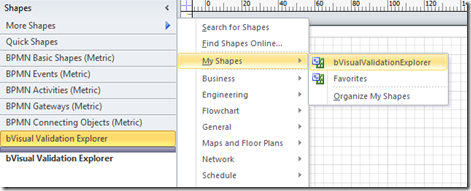 The stencil will be docked with the other shape stencils, but, of course, this stencil does not have any shapes … only VBA code.
The stencil will be docked with the other shape stencils, but, of course, this stencil does not have any shapes … only VBA code.
Visio 2010 Validation Rules (part 1)
The Microsoft Visio team recently blogged about Creating custom validation rules for Visio 2010 , in which it was suggested that we can use Visual Basic for Applications to interact with the new validation API. I thought, there’s a challenge … so I will develop a VBA project to do just that. I will upload the code soon, but, as it is only half developed today, I will demonstrate how to understand why a rule has been broken.
In the following BPMN diagram, I have failed to connect a Task to the End Event. I have made it obvious here but it could be easy to overlook in a larger diagram. In fact, I know of one company who were advised by a “consultant” that there must be something wrong when the end of a connector goes red therefore you should move it away from the shape until it goes green! The result was that the company had over 300 flow diagrams without a single valid connection! That company is no more!
[Read more…] about Visio 2010 Validation Rules (part 1)Update of Free Rules Tools for Visio Validation
Microsoft introduced Validation Rules in Visio 2010 Premium, and I was excited enough to write a book about it. Microsoft merged the Premium into the Professional edition in 2013, so I updated my book. I wrote an interface into the Visio Validation API as a free VSTO add-in, called Rules Tools. It was normal to install the 32bit edition of Office back then, but now 64bit is the default, so I have update the setup to detect whether a 32bit or 64bit edition needs to be installed, before continuing.
So now, anyone who has Visio Professional or Visio Plan 2 can use this free tool which provides the only interface available to review, import, export and write Visio Validation rules.
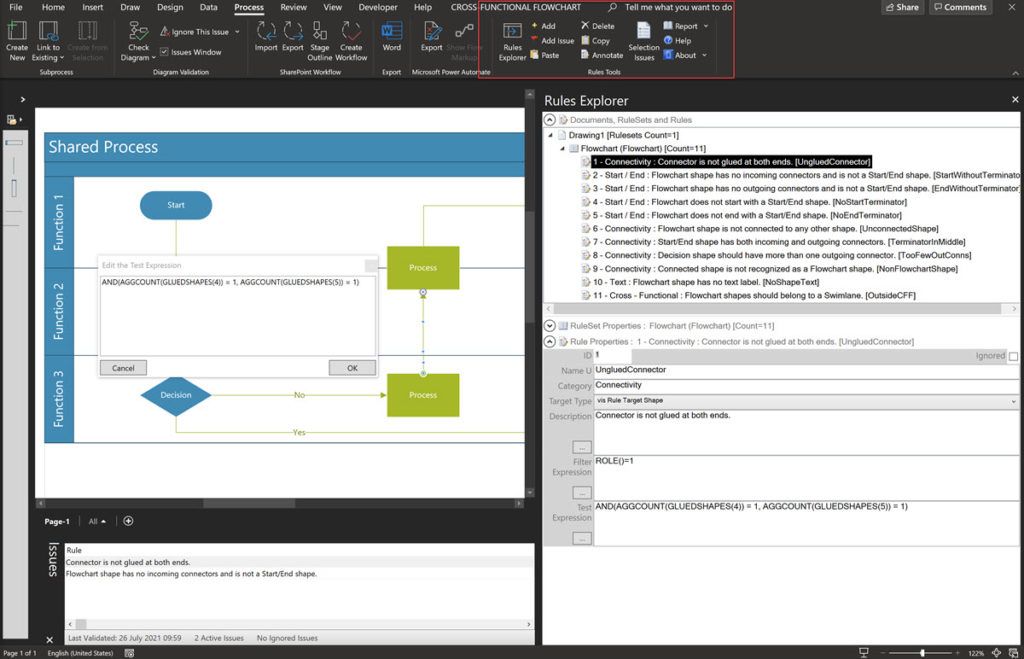
Rules Tools for Visio

RulesTools is free for personal, non-commercial use. If you should like the product, then we invite you to donate just $29 / copy. This will ensure that the product is developed further, and encourage us to provide more tools for you.
The new Validation API enables businesses to write custom validation rules for their own purposes.
Microsoft Visio 2010 Premium edition introduced provides built-in rule sets for flowcharts, BPMN diagrams and SharePoint Designer Workflows. They subsequently became part of Visio Professional and Visio Online Plan 2. However, Microsoft Visio does not provide a rule set developer interface for the analyzing, amending or creating rules. This Rules Tools add-in fills this gap by providing an extra group in the Process tab in Visio that allows users to analyze existing rules, display issues, and to export/import rule sets..
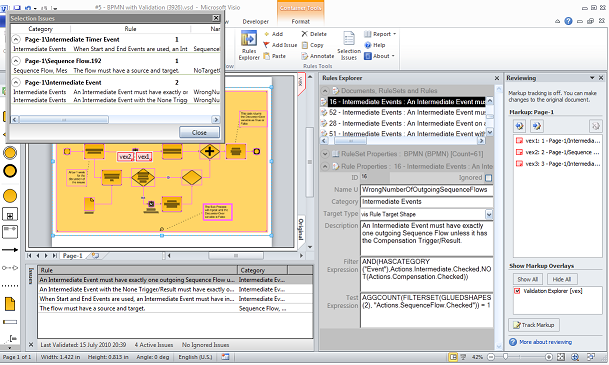
It is true that a picture is worth a thousand words, but the particular thousand words understood by each individual are more likely to be the same if the picture was created with commonly available rules. The structured diagramming features and Validation API in Visio 2010+ enable business diagramming rules to be developed, reviewed and deployed. The first diagramming types to have these rules applied to are process flowcharts, reminiscent of the vertical markets attacked by the first versions of Visio itself, but these rules can and will be extended beyond this discipline
Key Benefits
- Review existing rule sets
- Create, update or delete rules
- Analyze and annotate issues
- Export/import rule sets to/from XML
- Standard and developer mode
Related Blog Articles
Update of Free Rules Tools for Visio Validation
Microsoft introduced Validation Rules in Visio 2010 Premium, and I was excited enough to write a book about it. Microsoft merged the Premium into the Professional edition in 2013, so I updated my book. I wrote an interface into the Visio Validation API as a free VSTO add-in, called Rules Tools. It was normal to…
Visio 2010 MVP Session videos reprise
Back in 2012, my fellow Visio MVPs, Scott Helmers and Chris Roth, and I recorded a series of 24 videos about Visio 2010. They were first hosted on Microsoft’s web site, then they put them up on YouTube, they they got deleted :-(. Well, we have managed to retrieve them, and put them back up…
Creating Visio Validation Rules for Graph Database template
See how Visio Validation can be used in Visio to check integrity for SQL Server Graph DB
Visualising SharePoint and SQL Data with Visio Professional
I will be venturing to the dark side of the moon on Saturday 12th September 2015 at SQL Saturday in Cambridge, UK ( see http://www.sqlsaturday.com/411/EventHome.aspx ). (more…)
New Visio book out now!
After the trip to Hyderabad for the Visio MVP Conference, as described in my previous post, my wife and I went to Bangalore, Vadodara, and Mumbai. This gave me the chance to drop-in on Packt Publishing because this is the week that my new book is published ( see http://www.packtpub.com/microsoft-visio-2013-business-process-diagramming-and-validation/book ). The book’s title is…
New MSDN Article : Introduction to Validation Rules in Visio Premium 2010
I was planning to write a quick blog today, but it seems that Microsoft have moved all spaces.live.com bloggers to WordPress! Another new tool to learn …. In the meantime, I am pleased to announce that Microsoft have just published an article that I have written at http://msdn.microsoft.com/en-us/library/ff847470.aspx This article goes through the new diagram validation feature…