Like a lot of UK TV viewers last week, I watched Quiz, a drama about Major Charles Ingram who apparently cheated his way to the jackpot in Who Wants to be a Millionaire. Some of the questions that he was asked were quoted in that show, and I was surprised how easy the last two questions were for me, but that was probably because of my own education as a building architect. However, I decided to lookup the rest of the questions, and I would have fallen before getting to those questions unless my Phone-A-Friend could have helped me on one in particular. At the same time, I was thinking about the differences between Visio desktop and web editions (yeah, really!), so I have created a Visio document that contains all of the questions that the Major answered correctly. This document can be viewed by everyone and downloaded. If it is saved into OneDrive or SharePoint Online and then viewed online.
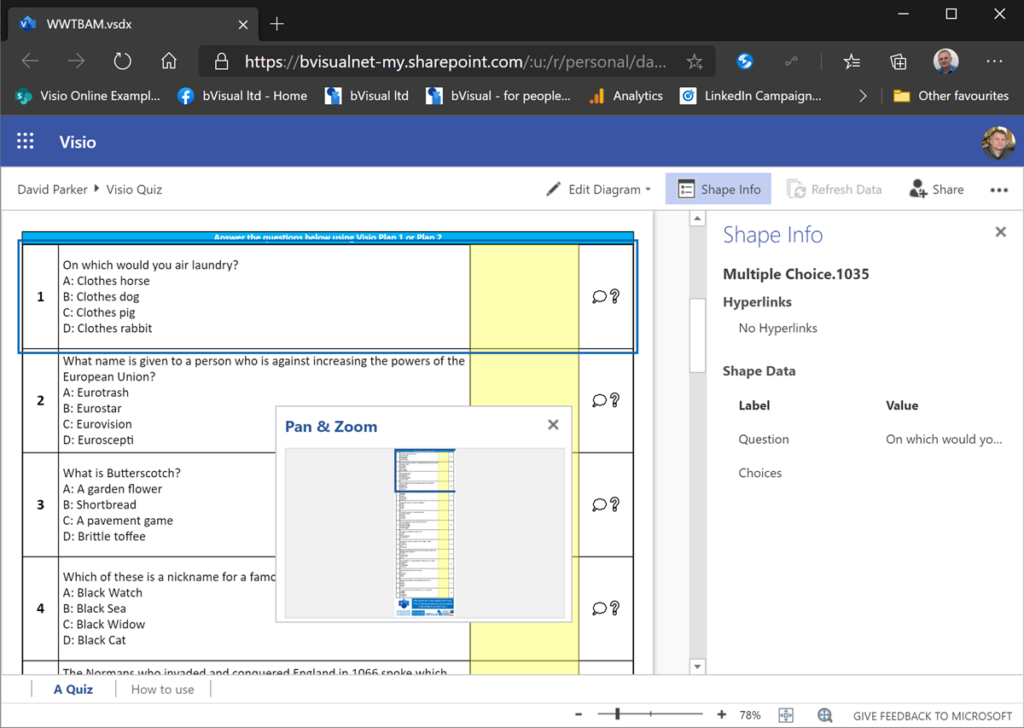
The Reading View of the Office file viewer does display the quiz question shapes, and you can see that there is some Shape Data on each one. The Question Shape Data value, and the hidden Shape Data row that contains the four alternative answers, is displayed as text in the shape so that you can see all of the question clearly over multiple lines.
The document can then be opened with Edit in Desktop App or Edit in Browser, depending upon which Visio license (or trial) that you have.
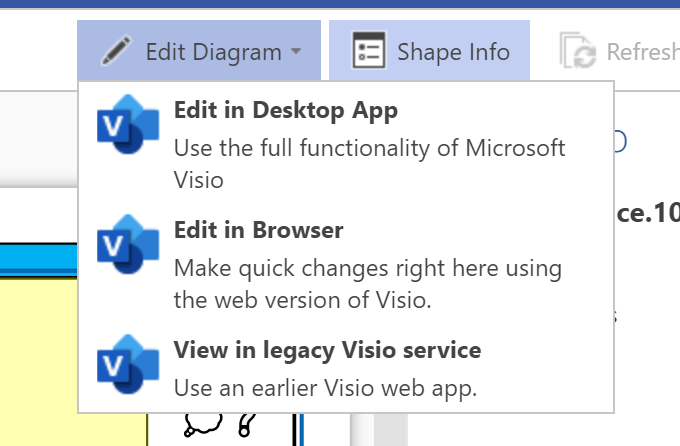
The user experience will be a little different, depending upon your choice…
Edit in Browser
Visio for the Web does not yet support Hyperlinks or Shape Data … well, actually that is not quite true. It does not destroy any Hyperlinks or Shape Data that have been created using the Desktop App or using Visio Data Visualizer, but it does not yet allow you to create or edit and Hyperlinks or Shape Data yet … well, that is also not quite true either.
Each of the questions has a right mouse menu that displays the question and possible answers. Just select one to see if you are correct.
See that your selection (A,B,C or D) is displayed along with a colour and symbol change to reflect the correctness of your choice! There is no million pounds to win, you are just testing your own knowledge, but it does demonstrate that you can change some Shape Data values in Visio for the Web, even though it does not yet officially support it!
In fact, each of the Question shapes are contained within a Visio List shape, and the number for each is automatically obtained from its position in the list. Try selecting one of the question shapes and hitting CTRL+D … you will get a duplicate of the selected question, but notice that the number is automatically updated.
Also notice that there are hyperlinks on each shape at the bottom of the quiz, and I have set the ScreenTip to display their Description and Address. Clicking the shape should open the target web page.
Edit in Desktop App
The Visio Desktop App is obviously more powerful, and there are far more features available.
The answer to each question can be chosen from the right mouse menu, from the Shape Data window, or from the Shape Data dialog, which can be opened by double-clicking a question shape.
The Hyperlinks are obviously available on the shapes at the bottom of the quiz, but this time they are available from the right mouse menu and the mouse double-click.
Visio Reading View
This the Visio document displayed within an iFrame in this web page:
Note that the document can be opened in full-page view from the above.
Conclusion
The more that I test the limitations of Visio for the Web, the more I can see that there are many solutions that can be developed using Visio for the Desktop, but edited within a web browser.
The ShapeSheet in Visio is seriously powerful, and it is good to see that a lot of the functionality still works in Visio for the Web.
Custom Shapes in Visio in M365 and Web
Microsoft recently announced the ability to access the shapes in the document stencil whilst using Visio for Web … if you have a Visio Plan 2 license. So, I thought I would make it clear what that means for custom shape developers. There are now three licenses that provide the ability to edit Visio diagrams…
Play Backgammon with Visio
Still in lockdown on holiday, so I thought I would create a version of backgammon that can be played with Visio for the web. This was inspired by my original Visio tutor, the late David Edson, who created a Visio backgammon document which included macros. Macros are not available in Visio for the web, so…
Play Chess with Visio in Teams
[Update : a new version of this file allows Visio for M365 users to edit/play with see Making Custom Shapes for Visio for M365] Following on from my last article about playing checkers with Visio in Teams, I decided that I should also revisit my earlier Visio chessboard to make it work in Visio online.…
Play Checkers with Visio in Teams
[Update : a new version of this file allows Visio for M365 users to edit/play with see Making Custom Shapes for Visio for M365] We are all spending more time in Teams or SharePoint nowadays, but not everyone knows that Visio documents can now be shared and collaborated with, and even set as a Teams…
Visio now and beyond at Microsoft Ignite 2020
I have presented at the last four Microsoft Ignite conferences and was part way through the world-wide tour when this pandemic began. I was looking forward to visiting New Orleans for this years shindig, but, alas, we are now in a new world where in-person events are a fond memory. Fortunately, Microsoft have the tools…
Learn about Visio Data Visualizer in Excel, Visio in Teams and Power Automate
I recently wrote a series of articles about some of the new capabilities of the Visio desktop and web app. Using the Visio Data Visualizer in Excel Using Visio in Teams Creating Visio Tabs and Apps for Teams with SharePoint Framework (SPFx) Designing Power Automate Flows with Microsoft Visio
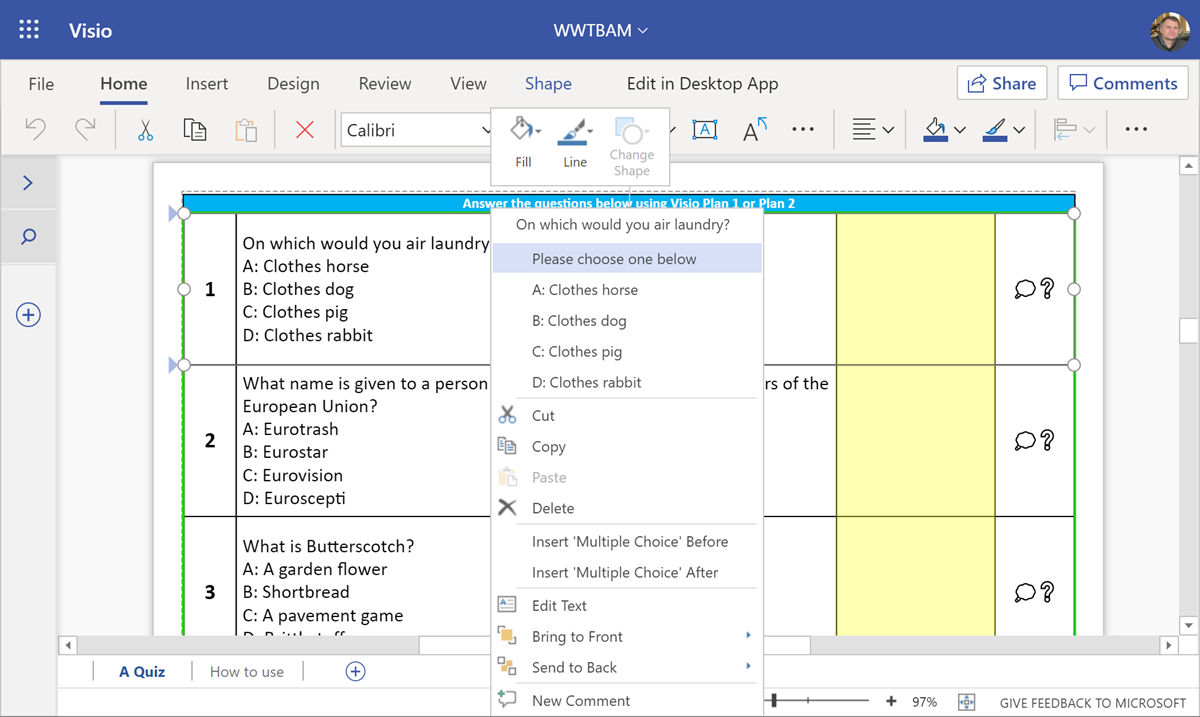
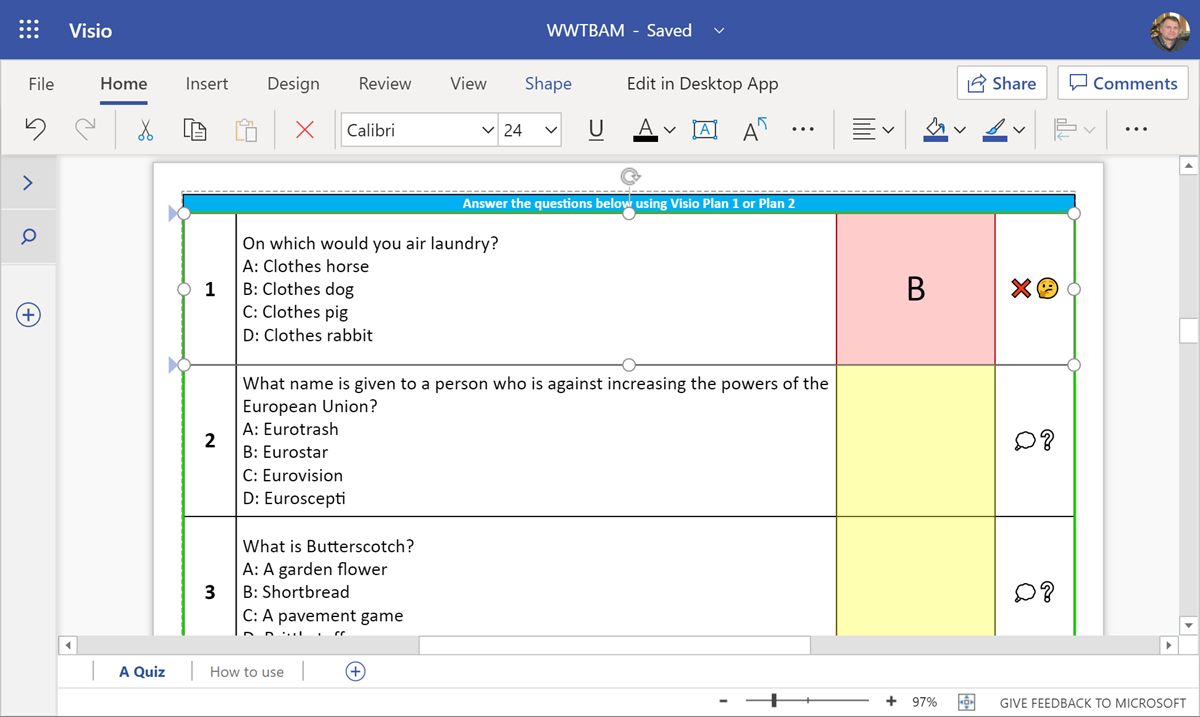
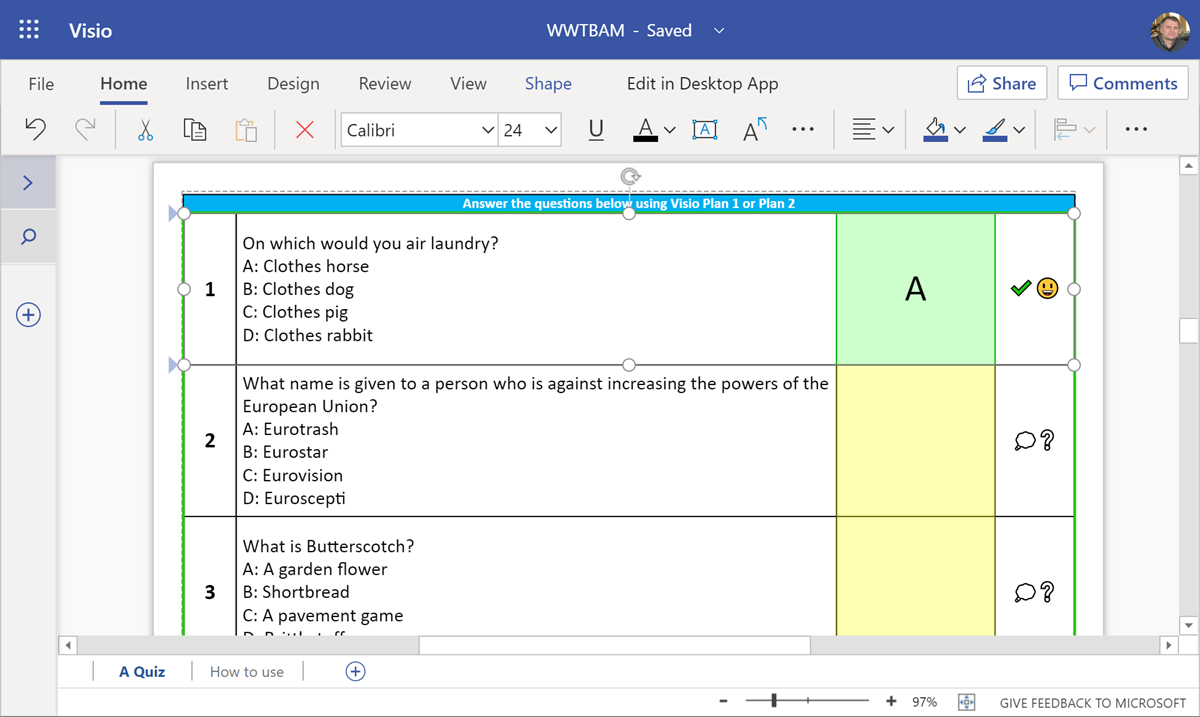
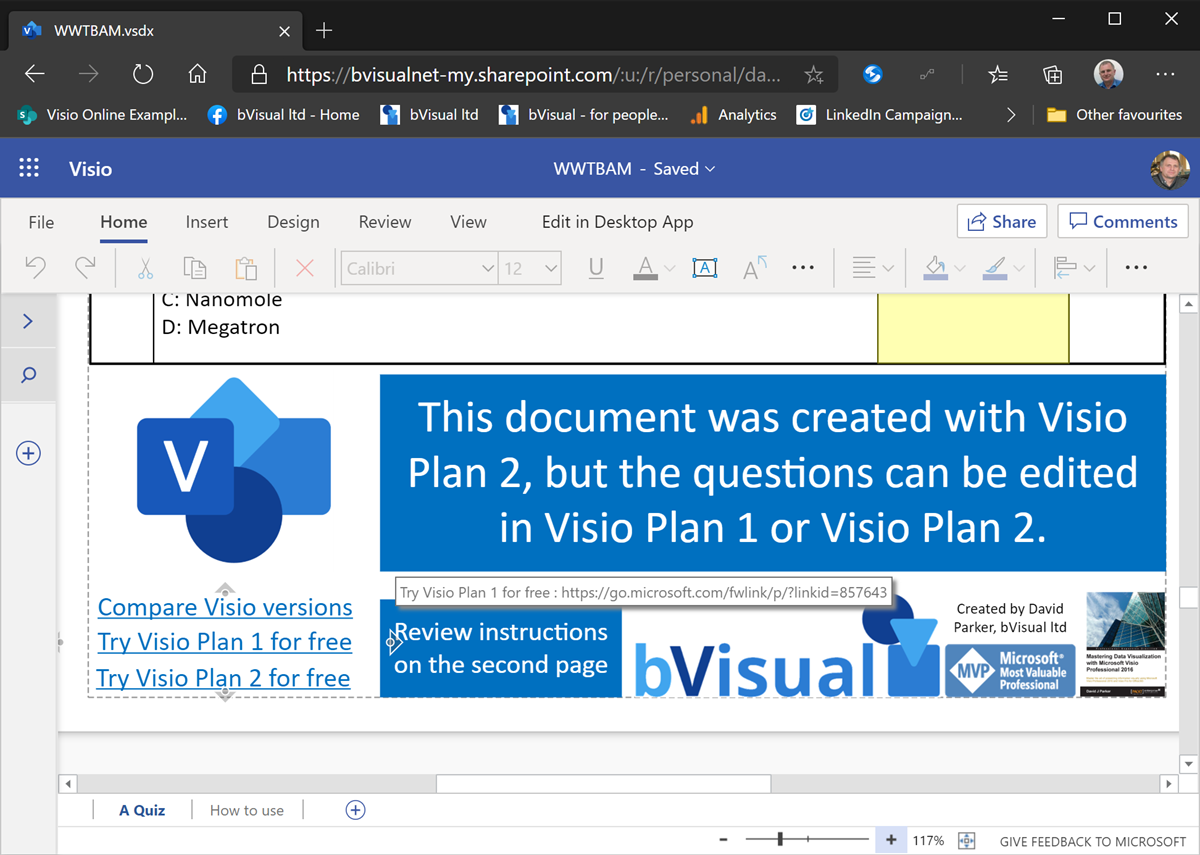
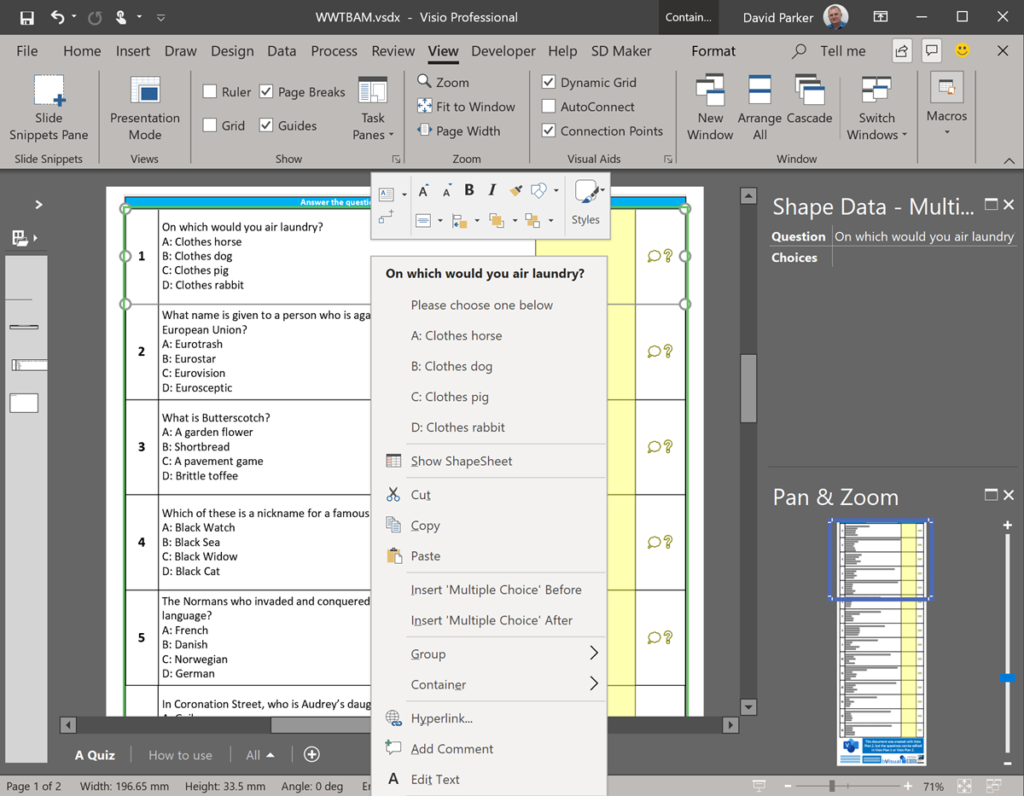
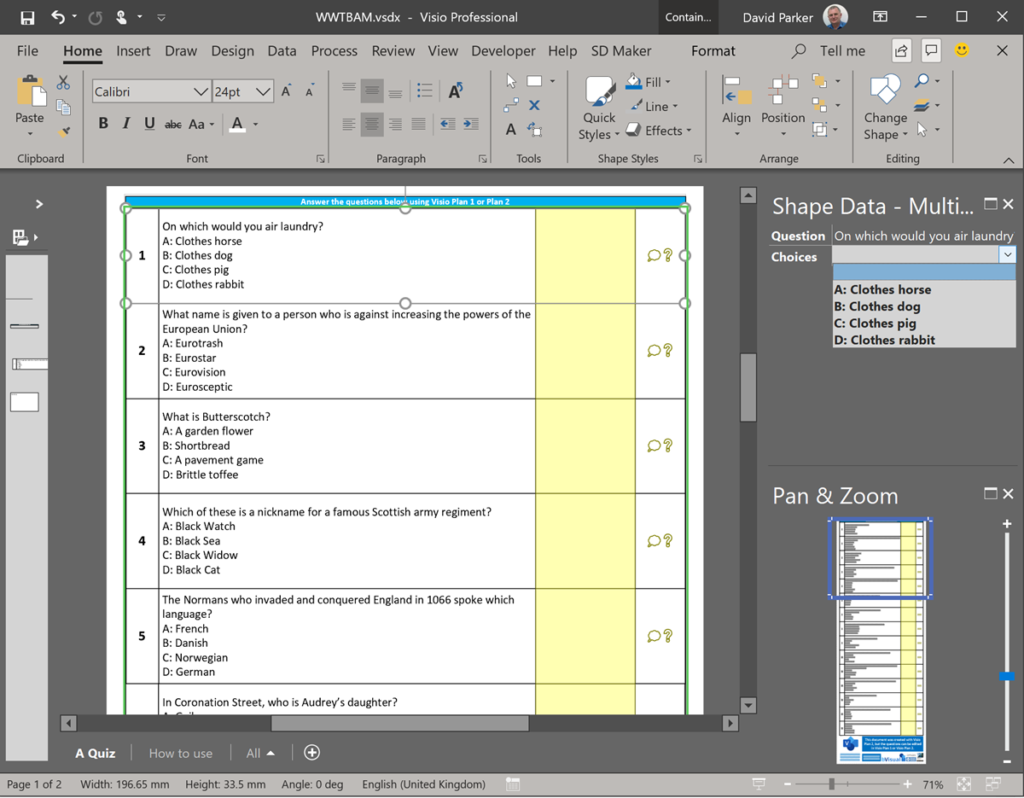
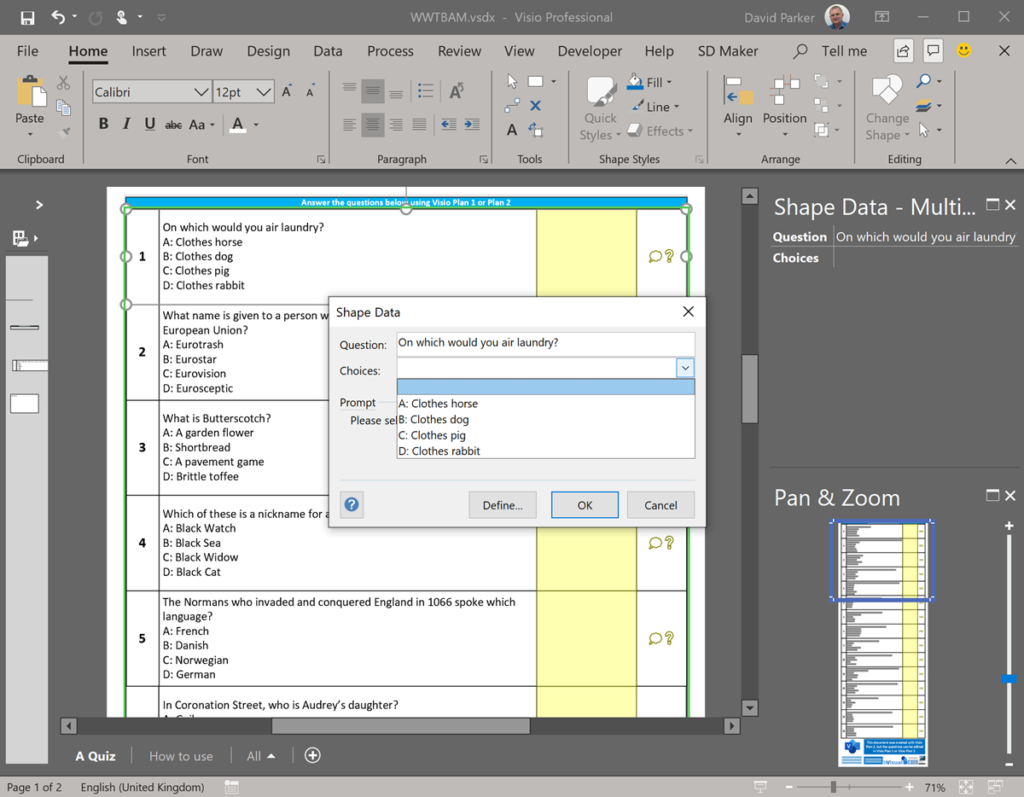
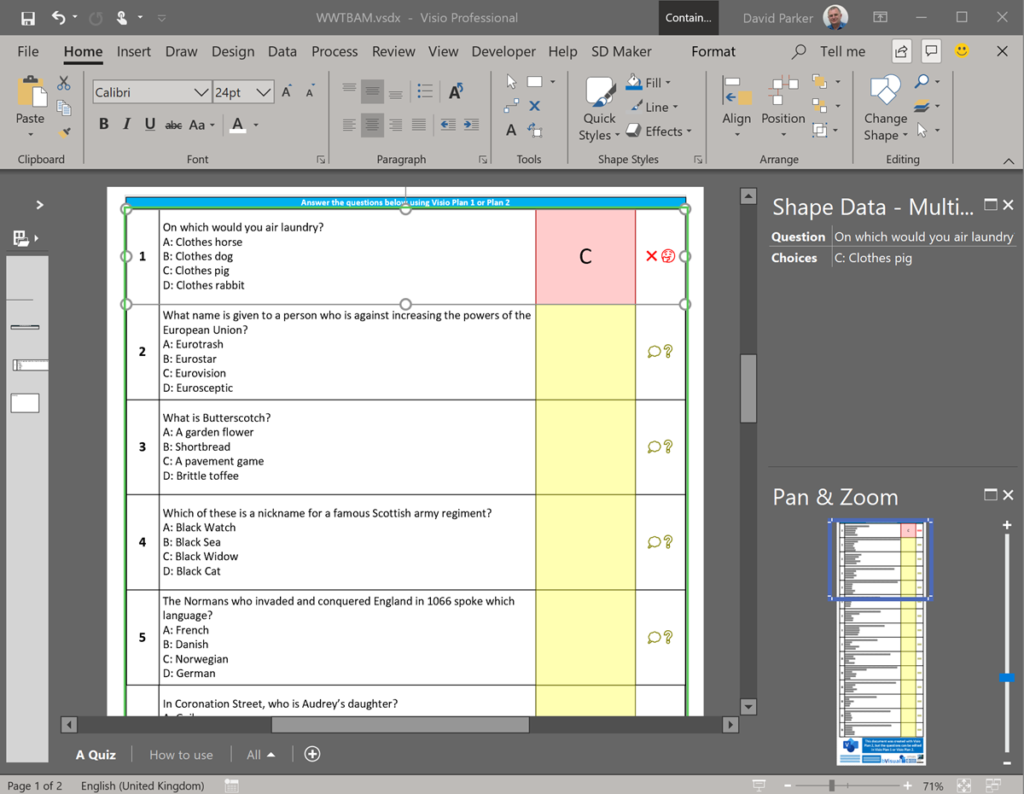
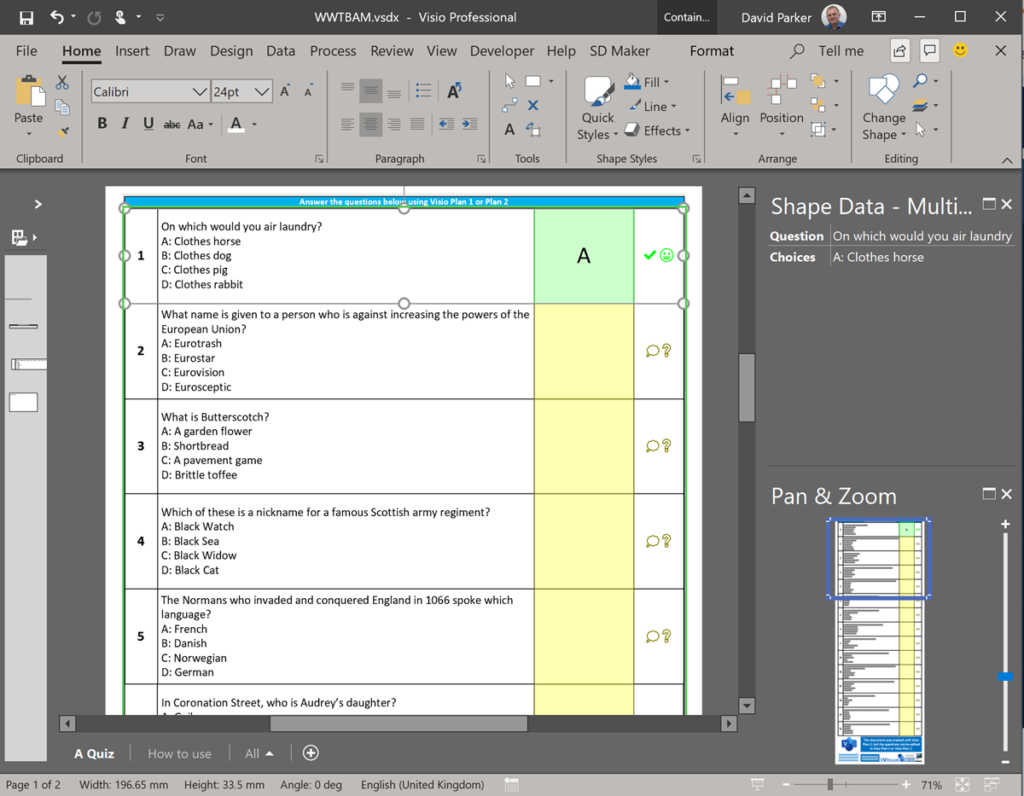
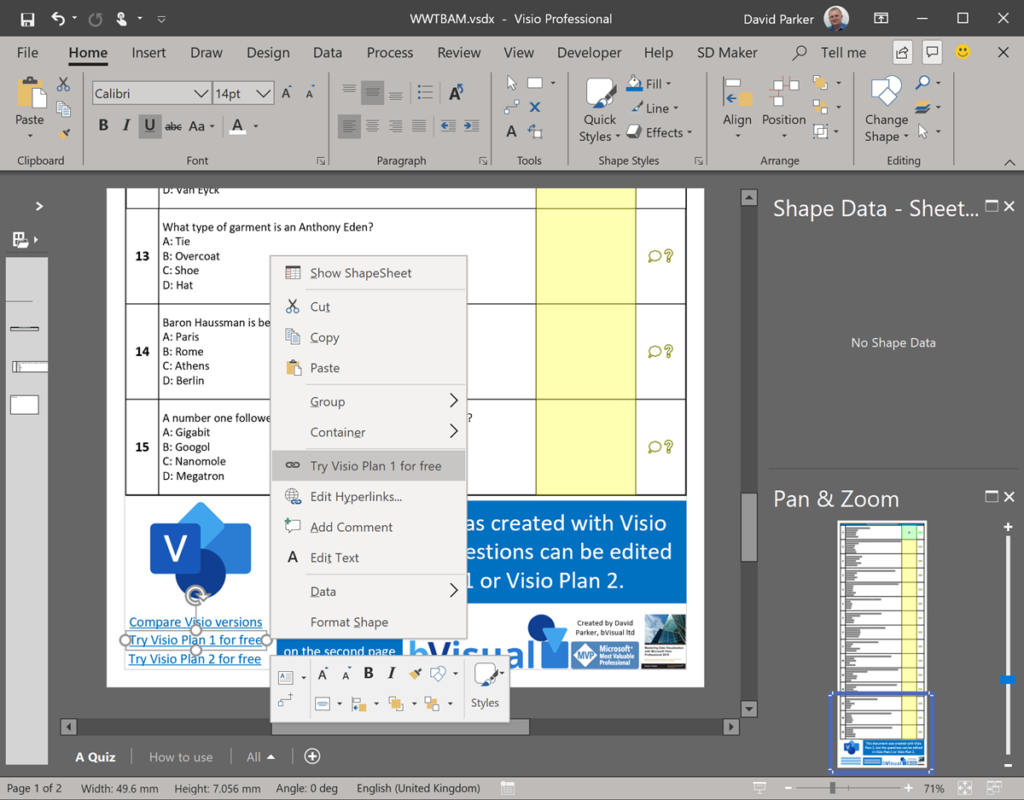
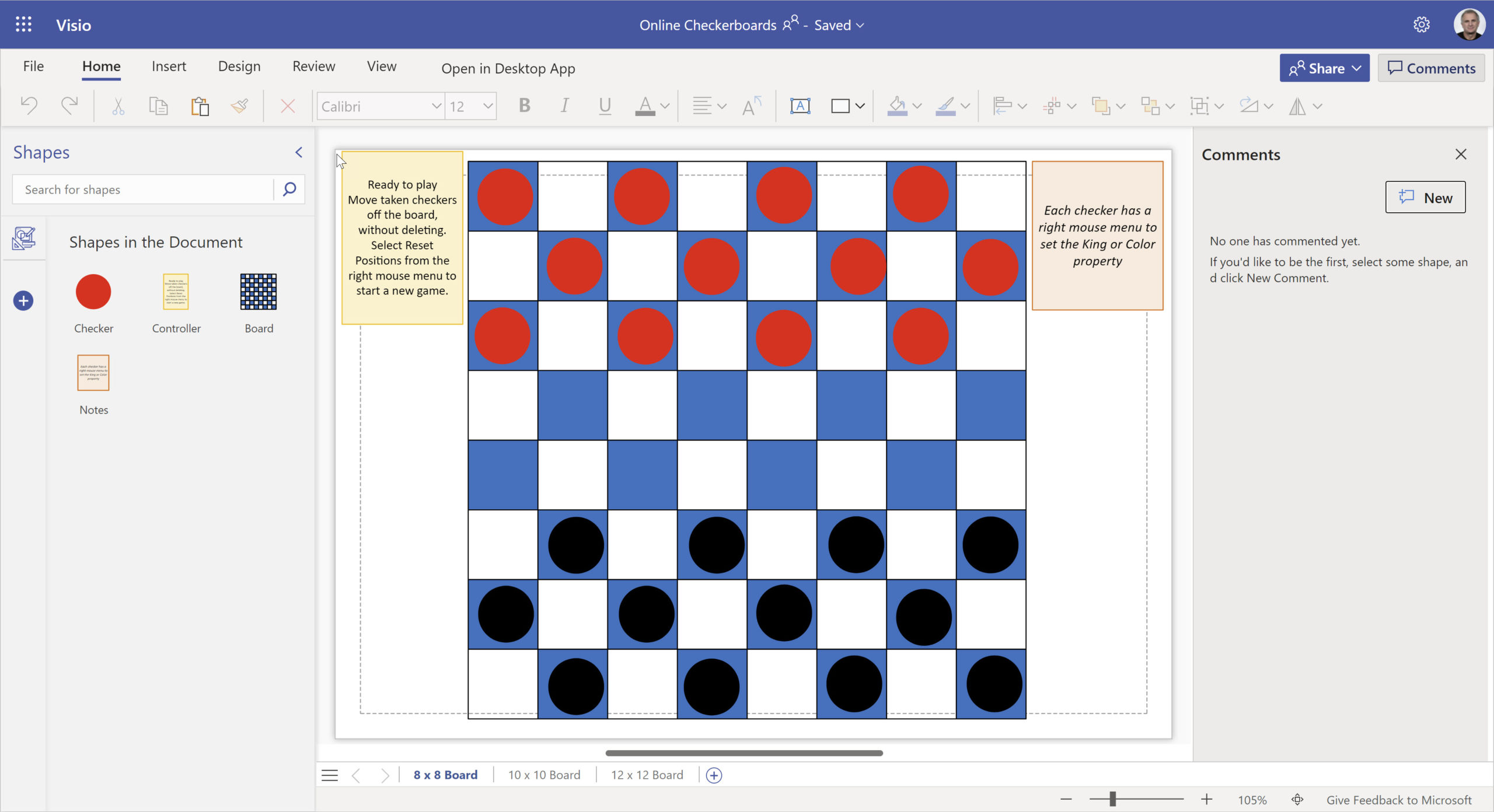
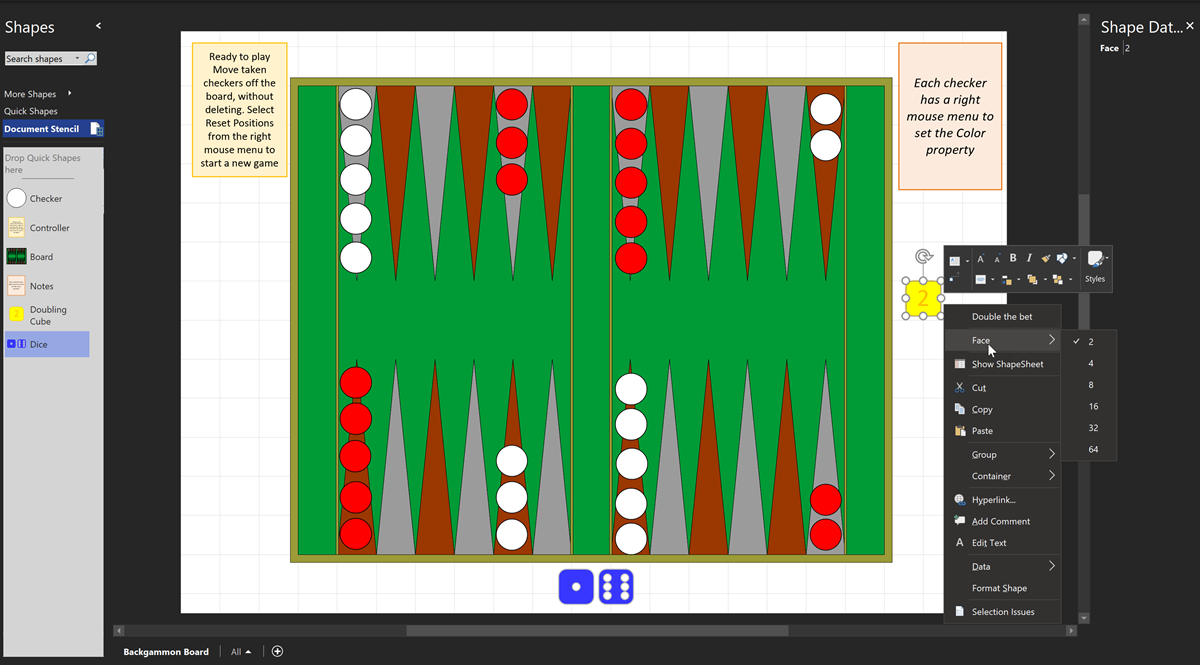
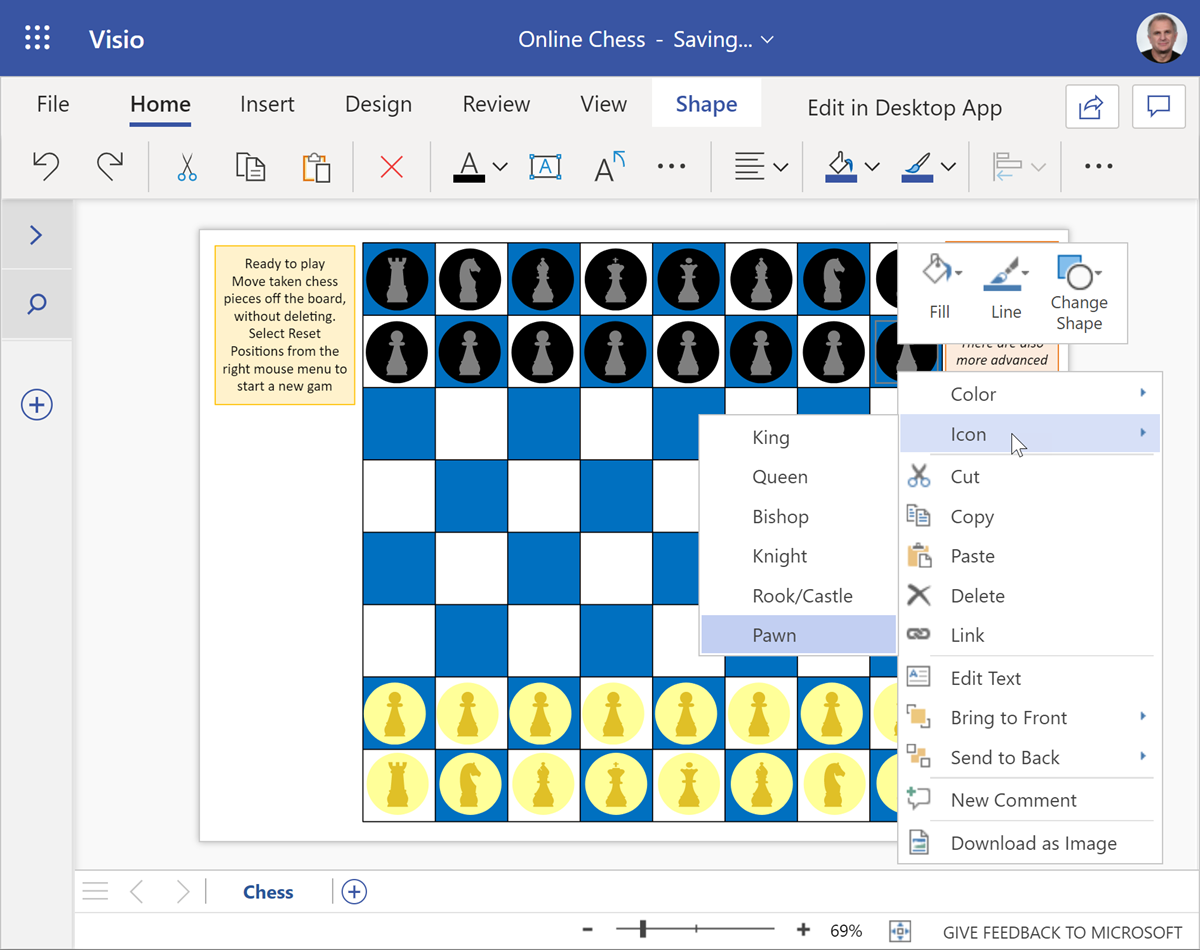
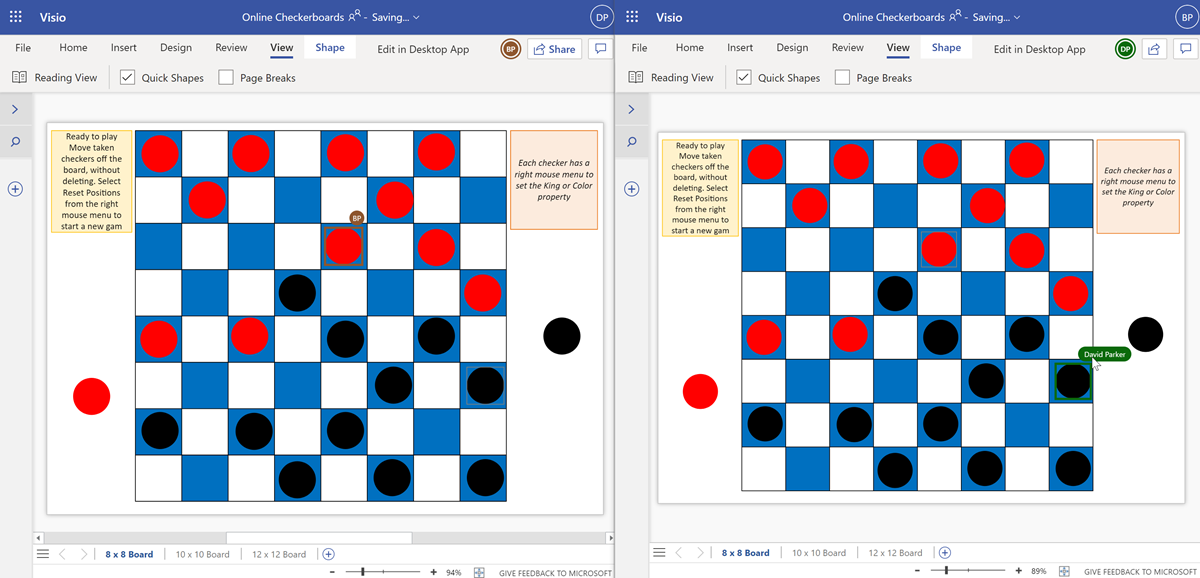
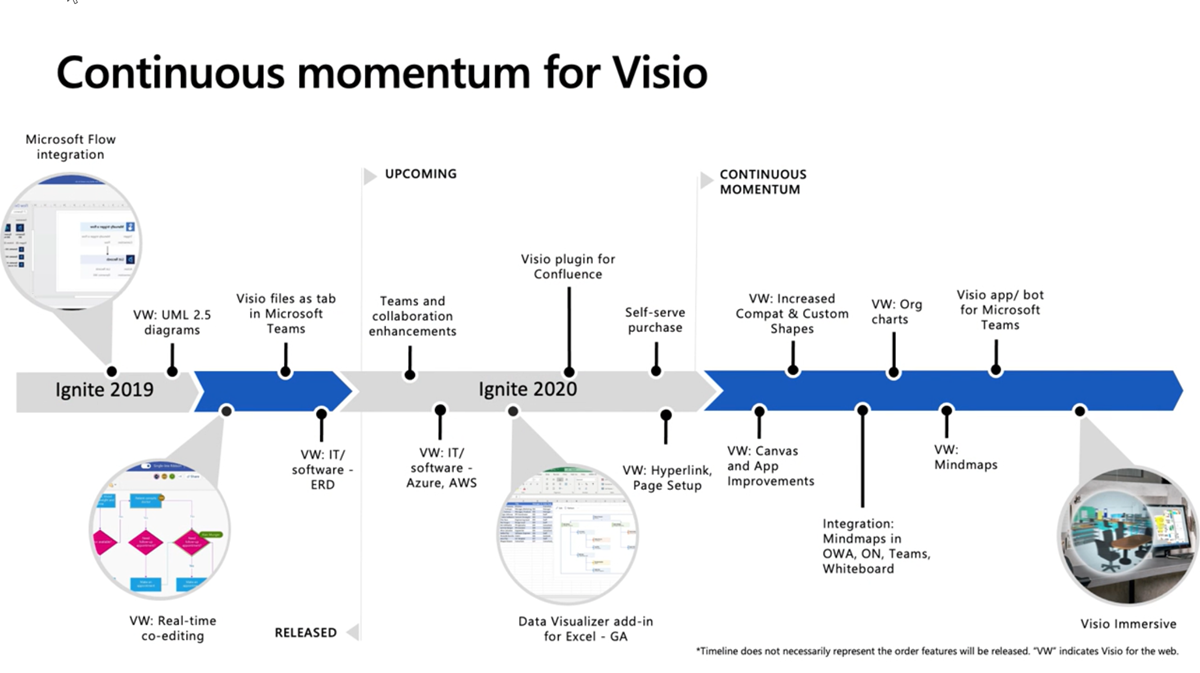
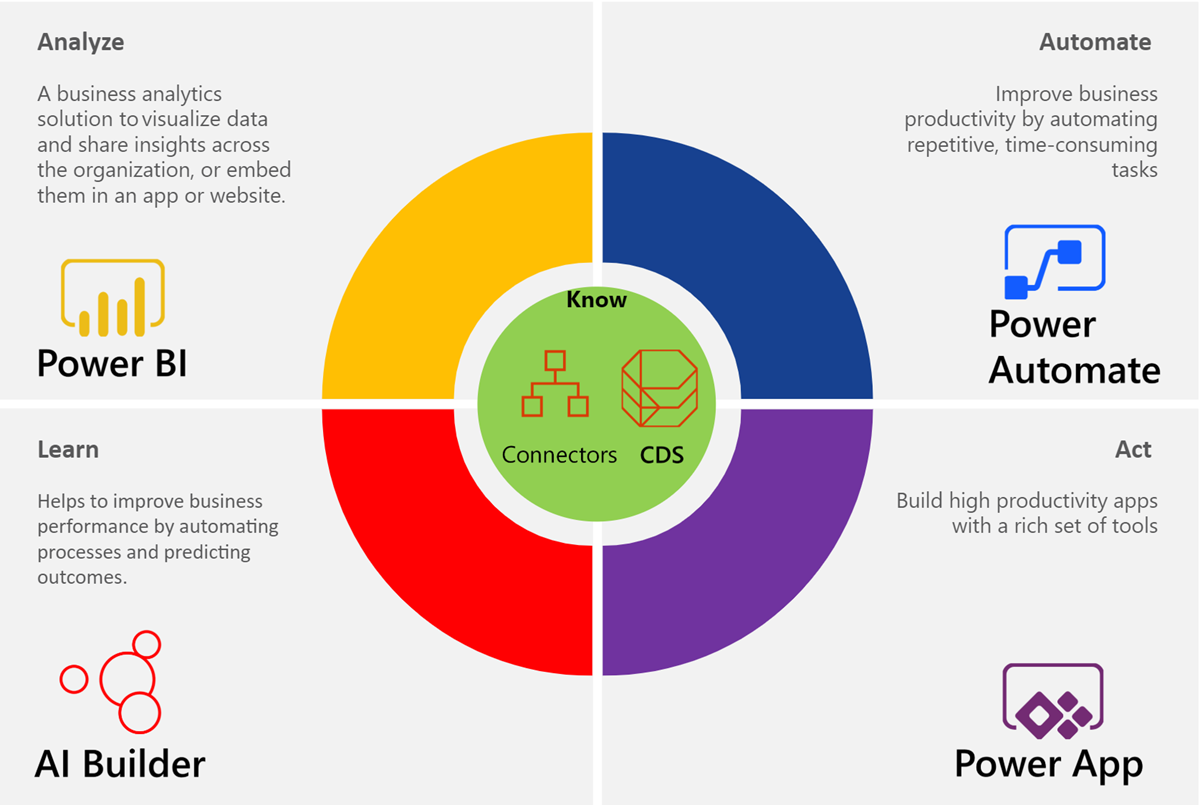
Dear Mr. Parker,
As my thoughts are still vague, I apologize in advance.
Over a decade ago, I had come across your visio template with macro with the following comments
‘Purpose: Connect managers to subordinate employees
‘Author : David J Parker, bVisual, 2009, no rights reserved
If you remember this, I would like to know whether it is feasible to incorporate images into the data.
I am a teacher in India, and I would be using it for illustrations. I would like to know how we can take this forward (you fee etc)
Jijil Ramakrishanan
Bangalore, India
Hi, please checkout this article Replacing Images in Visio Shapes by Changing Data