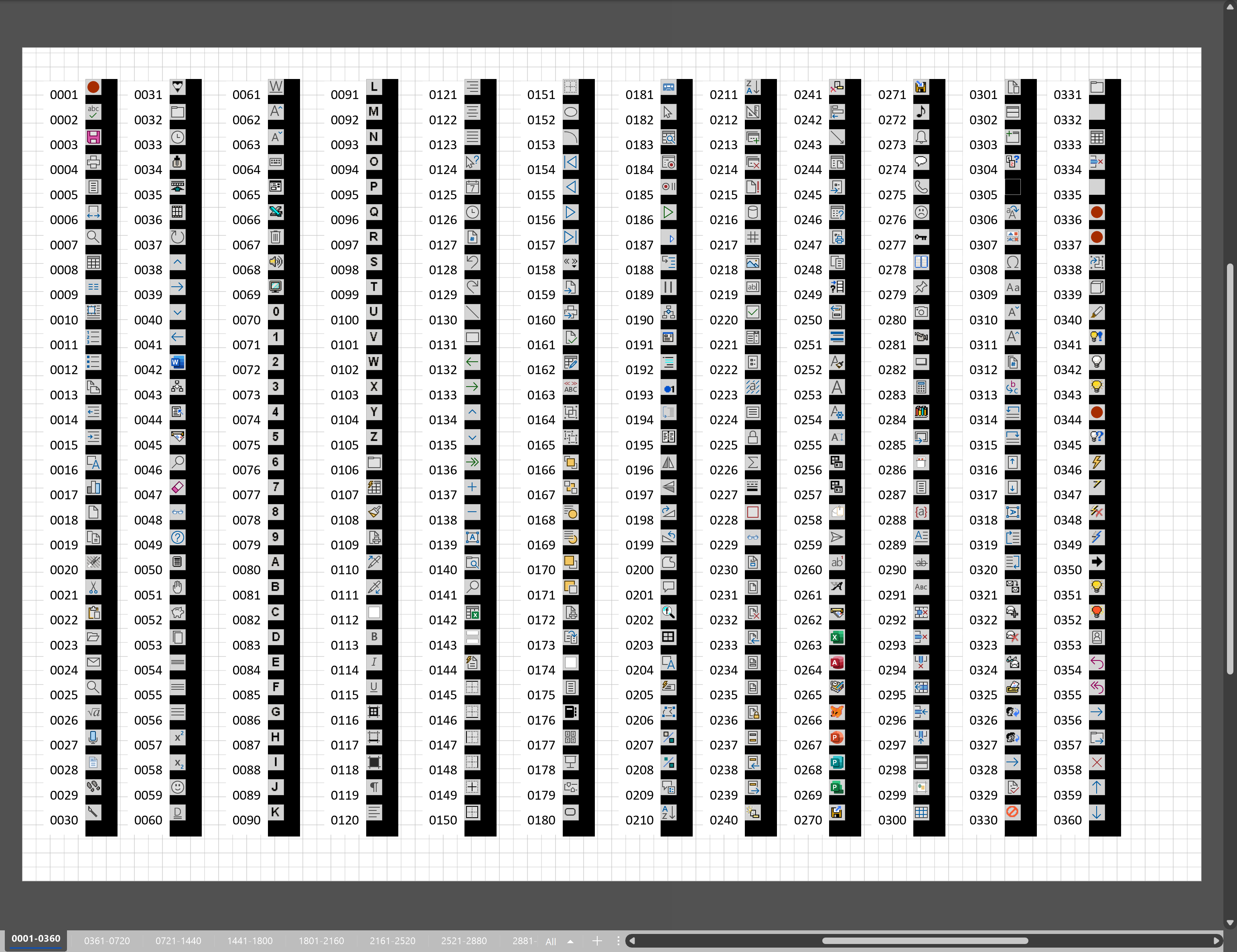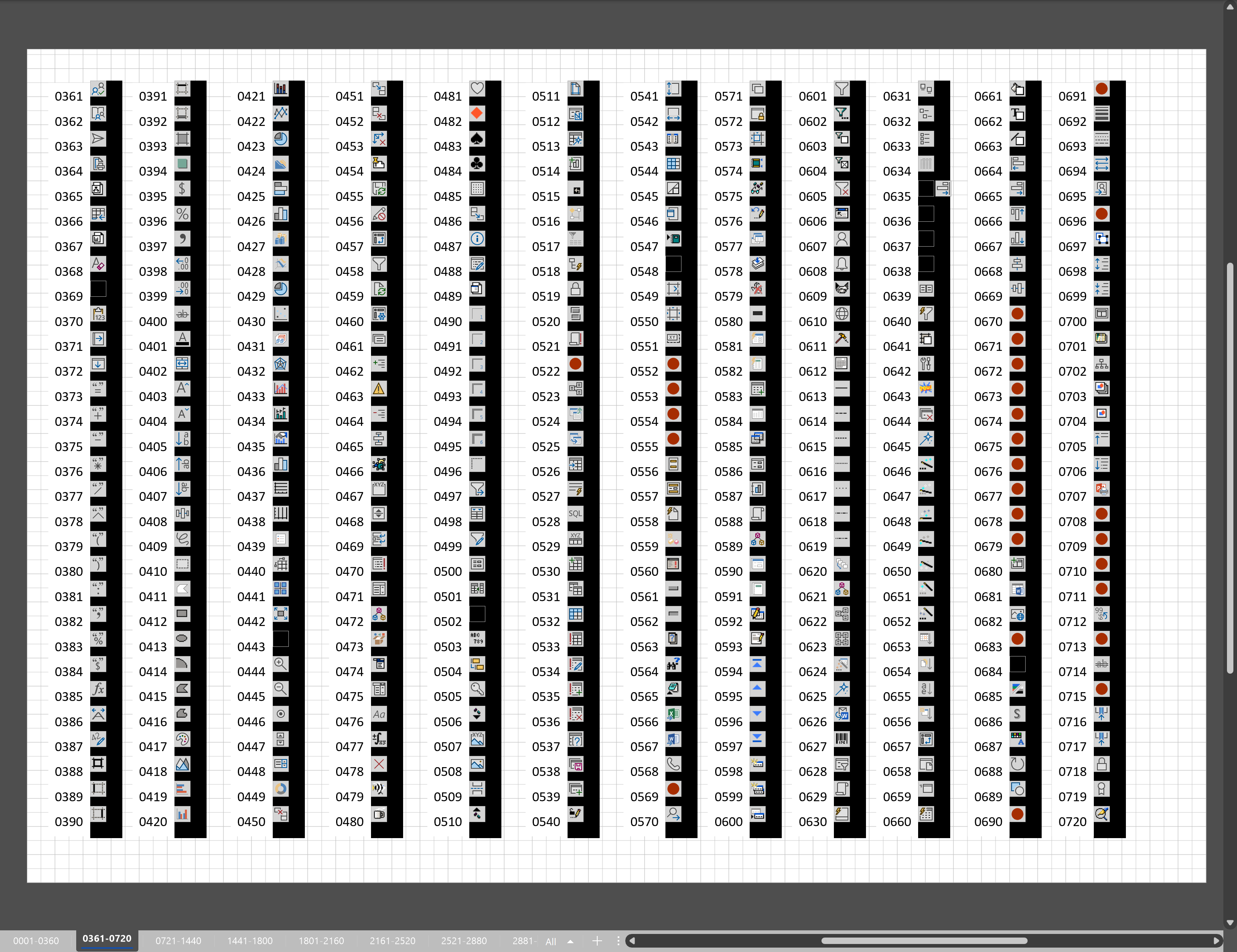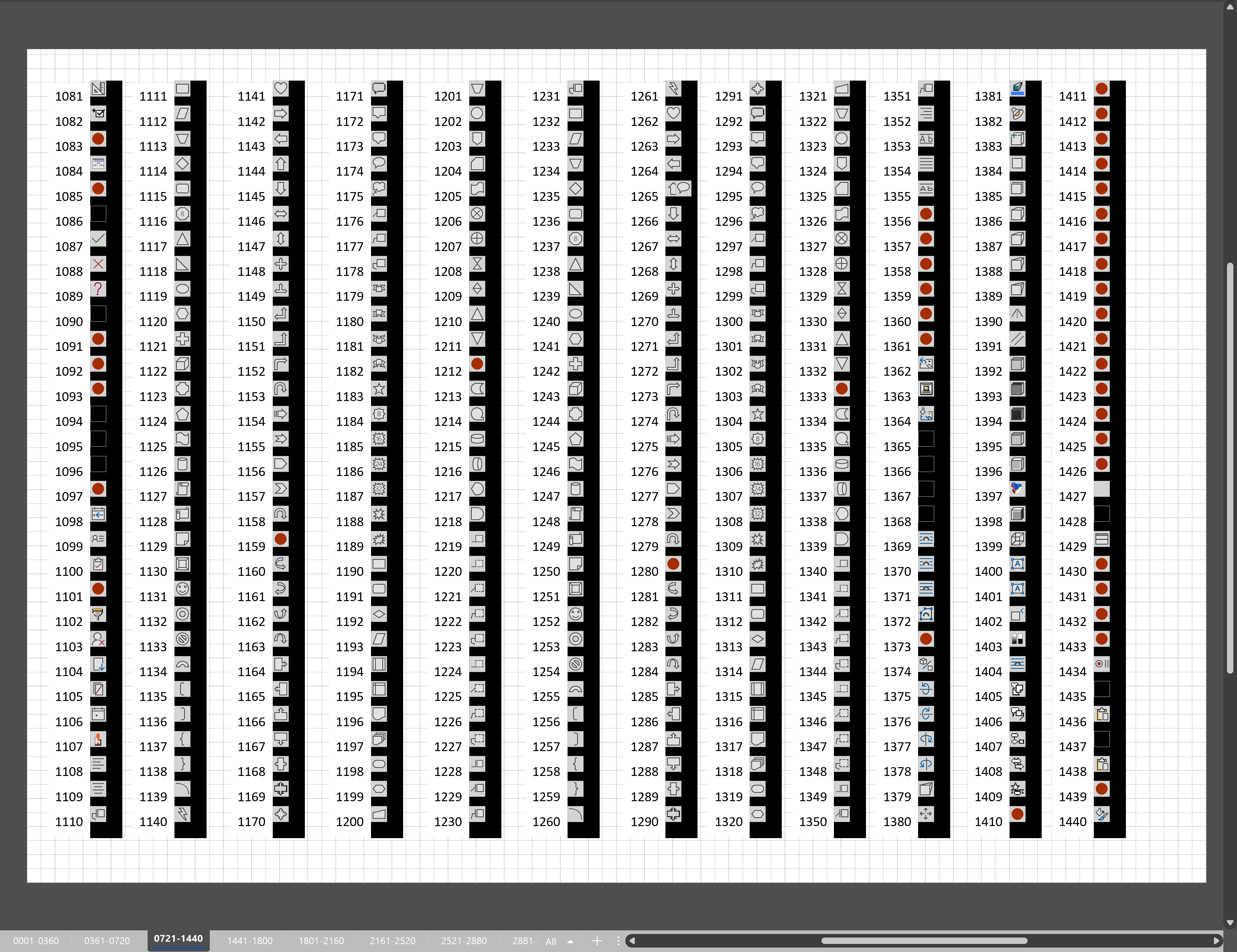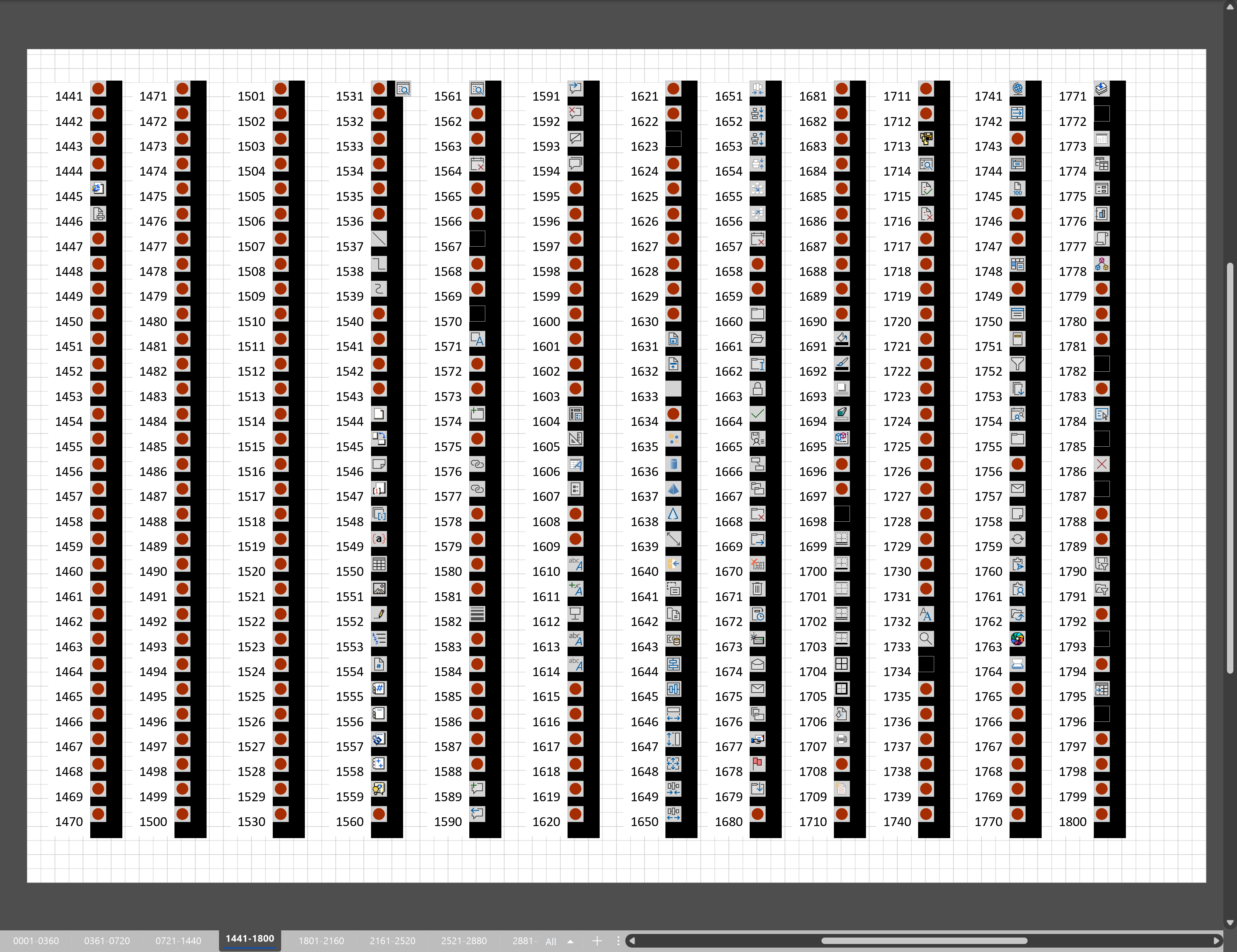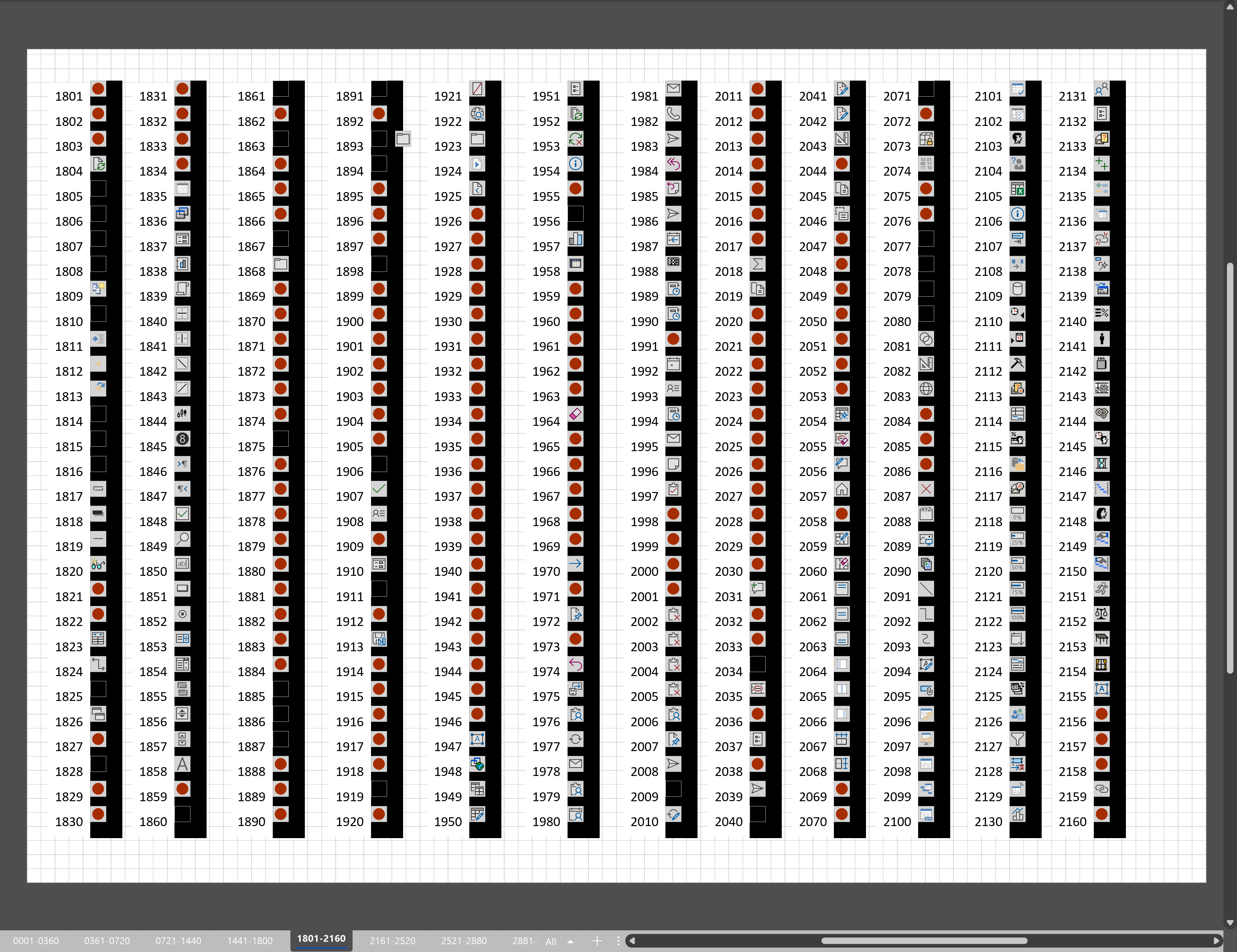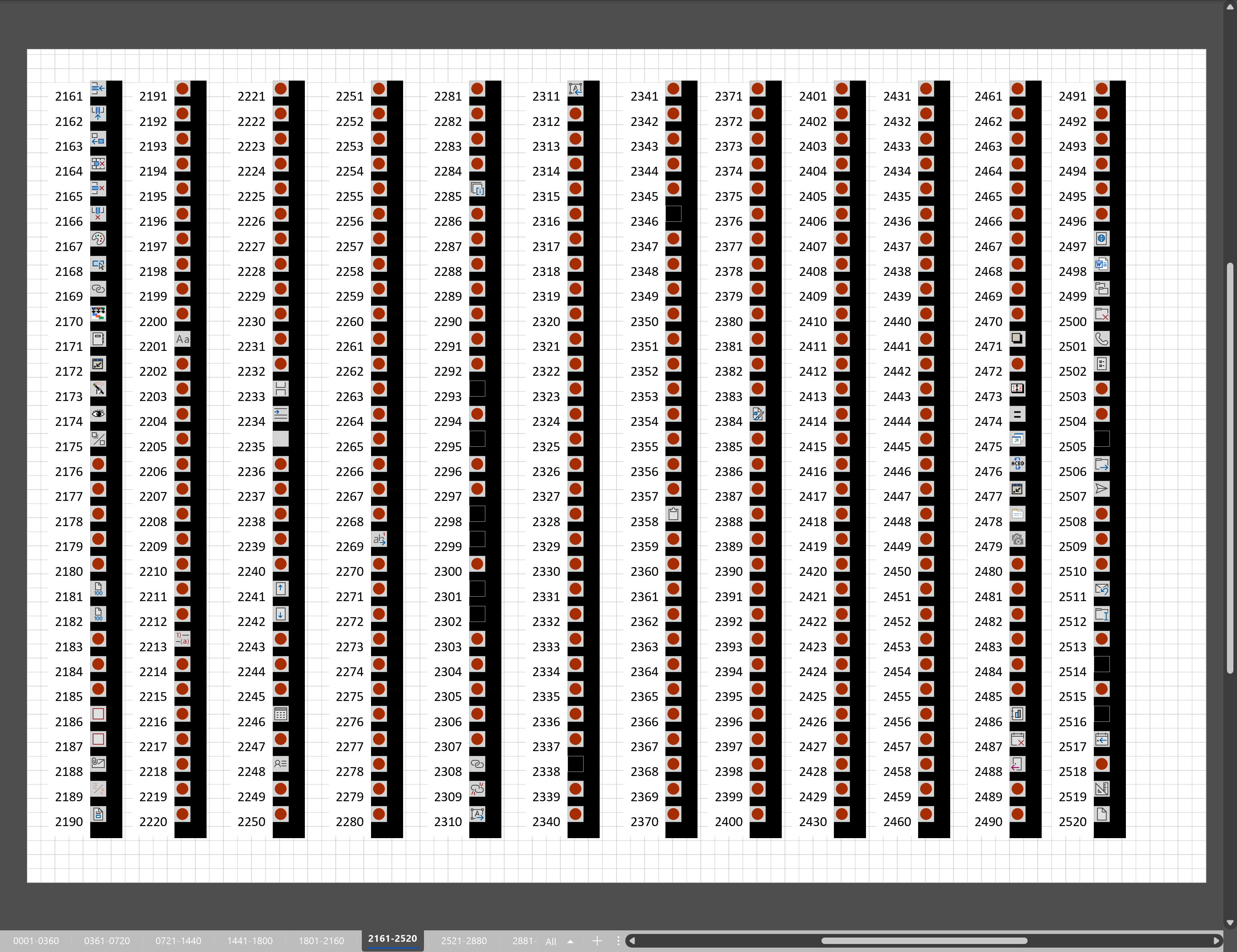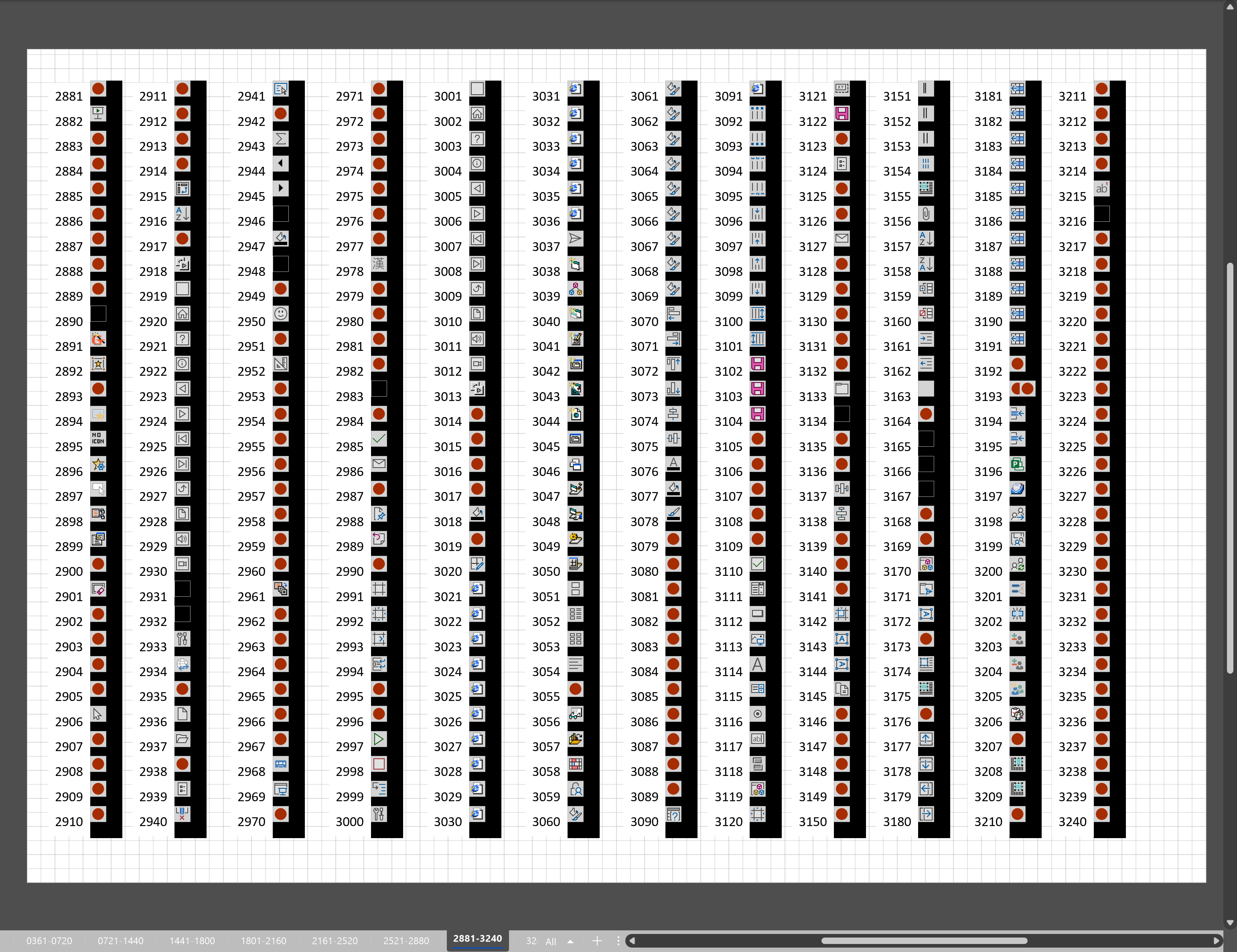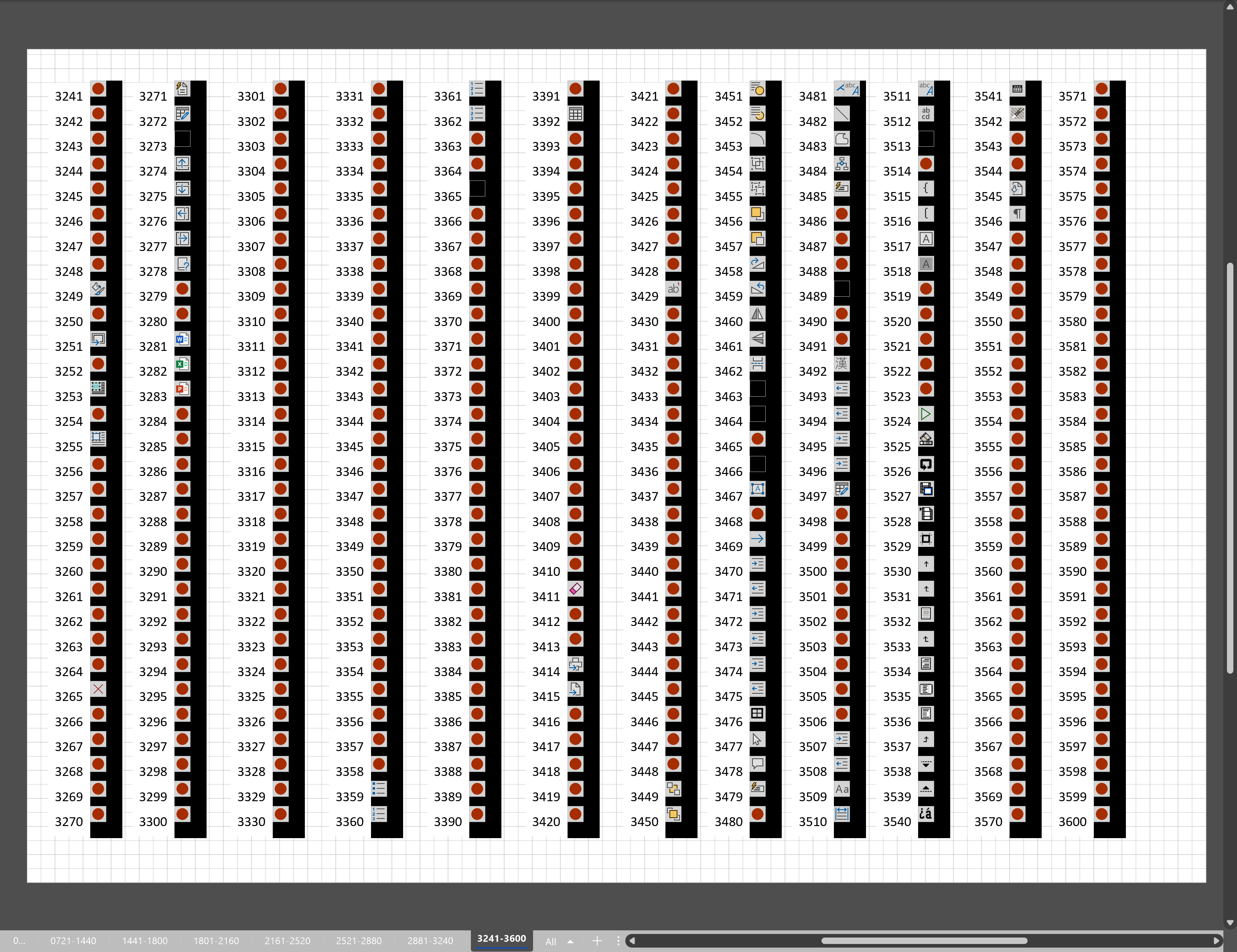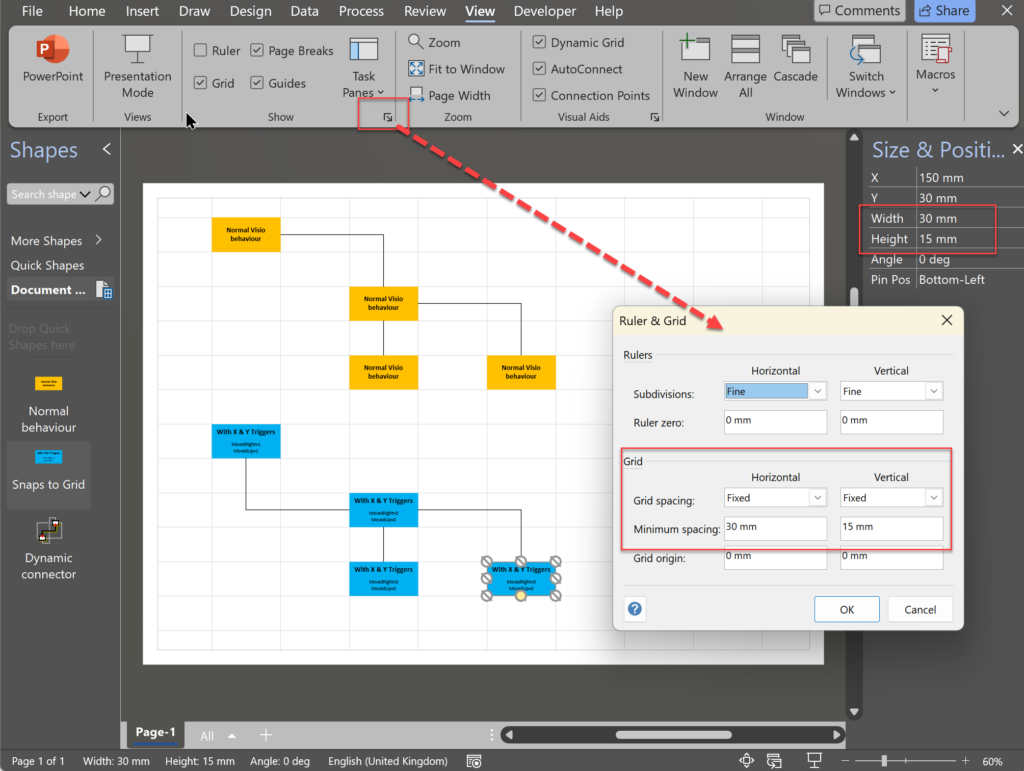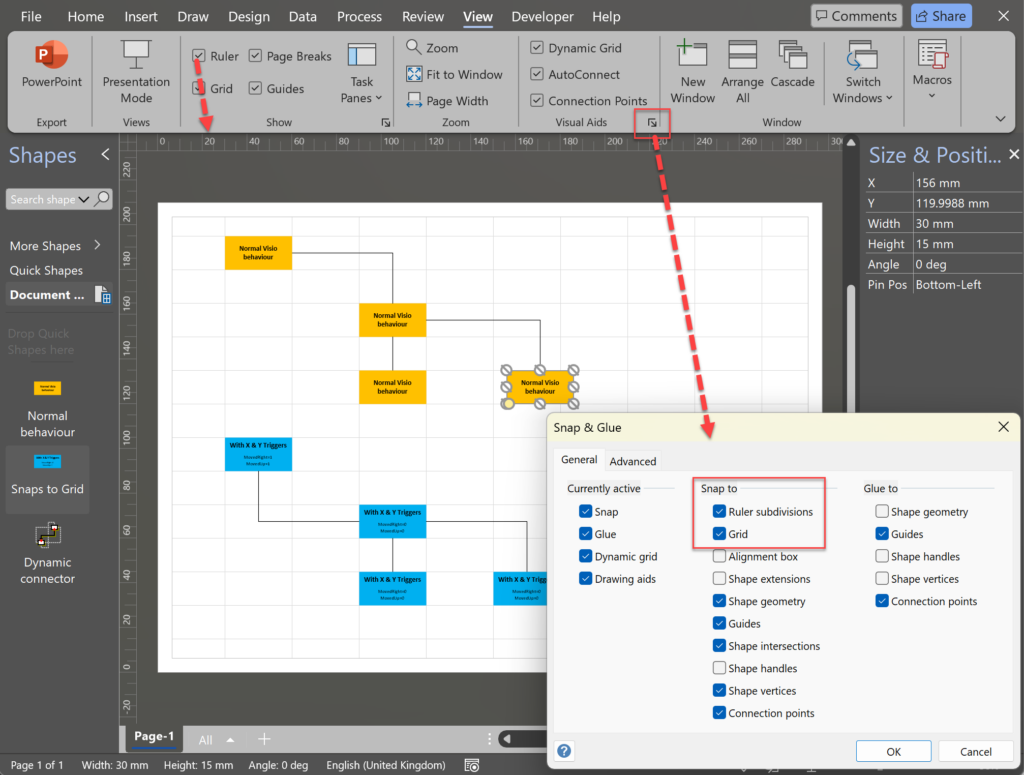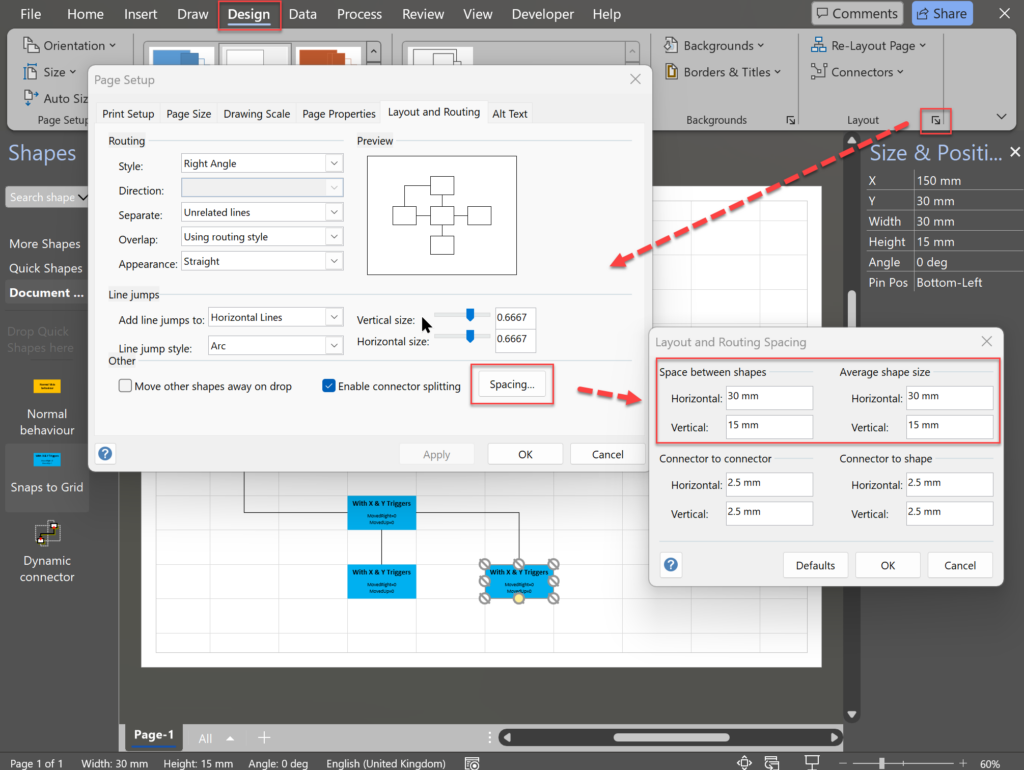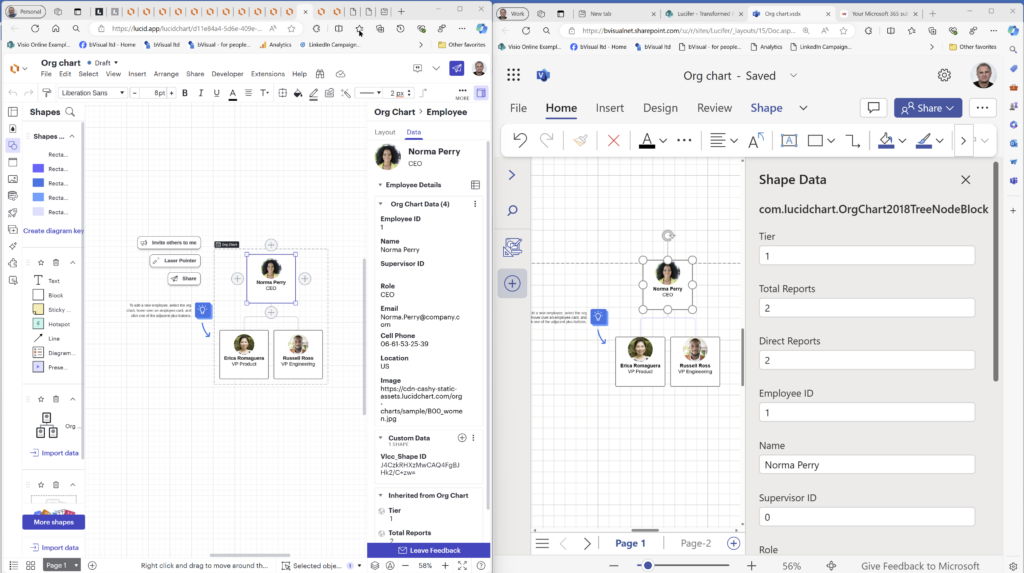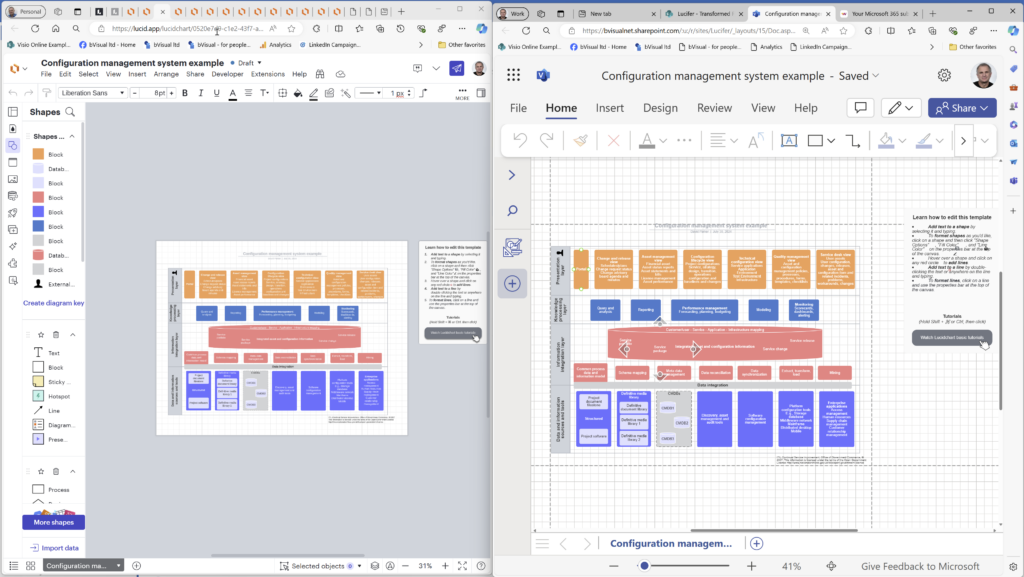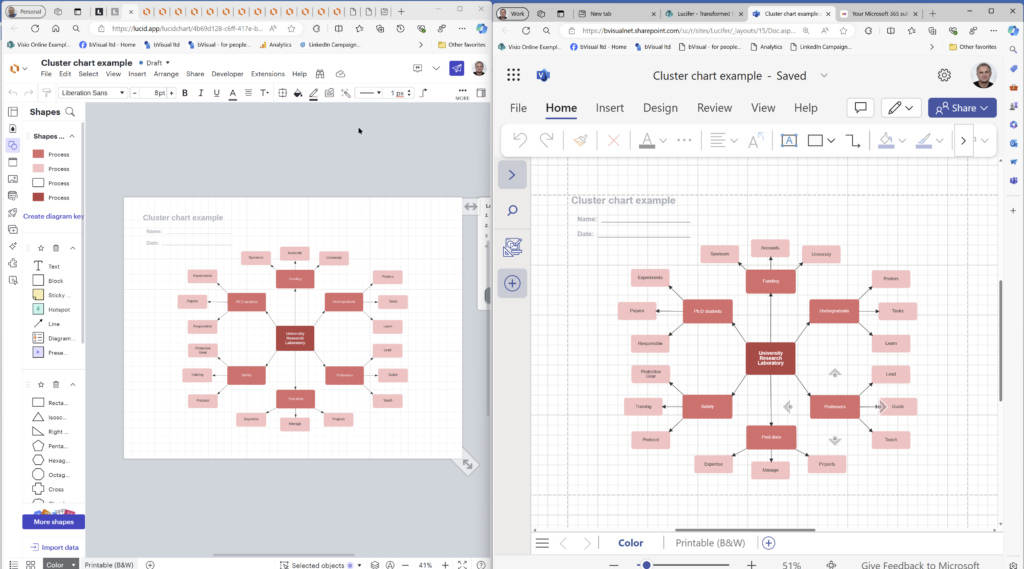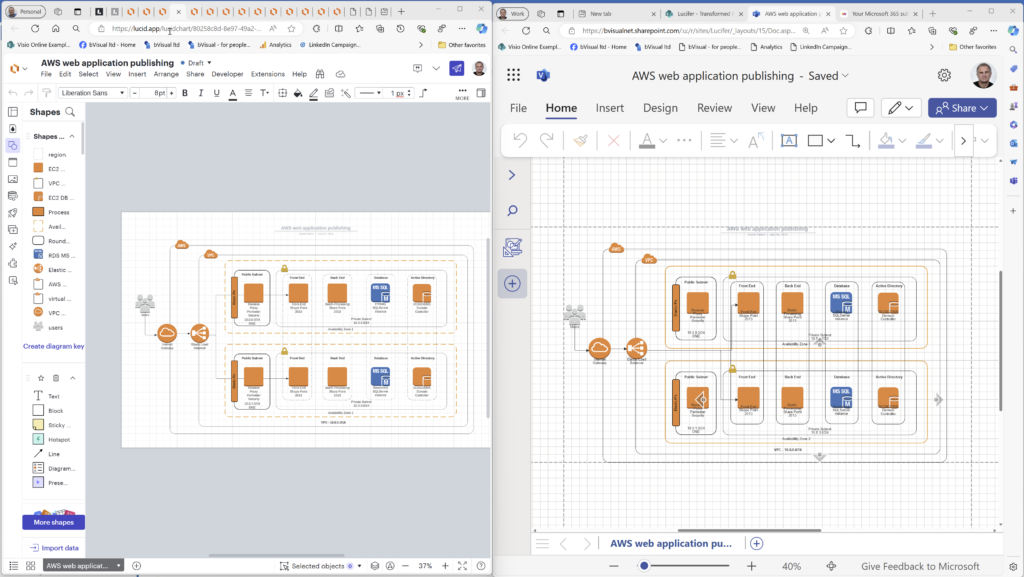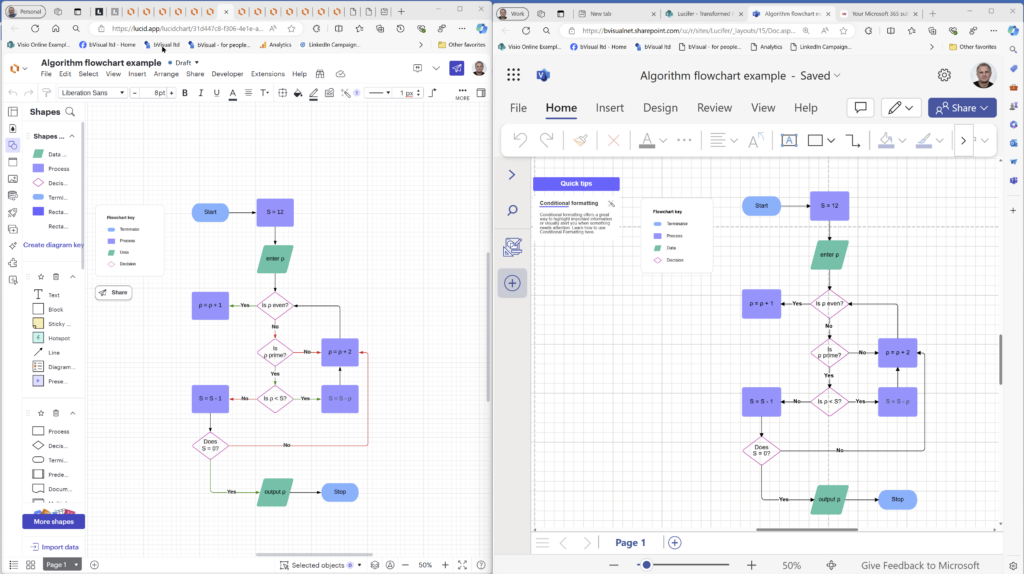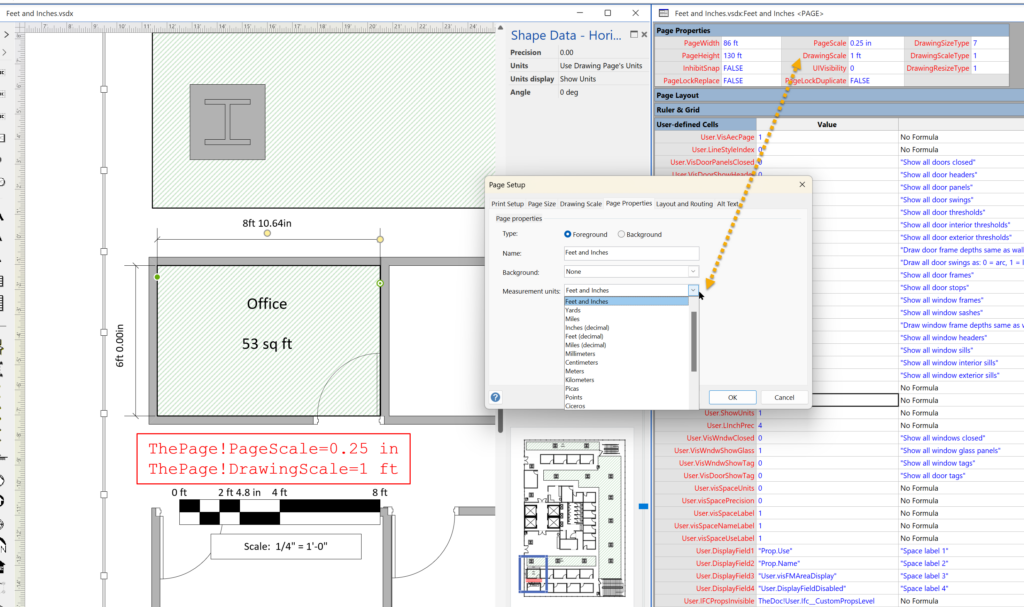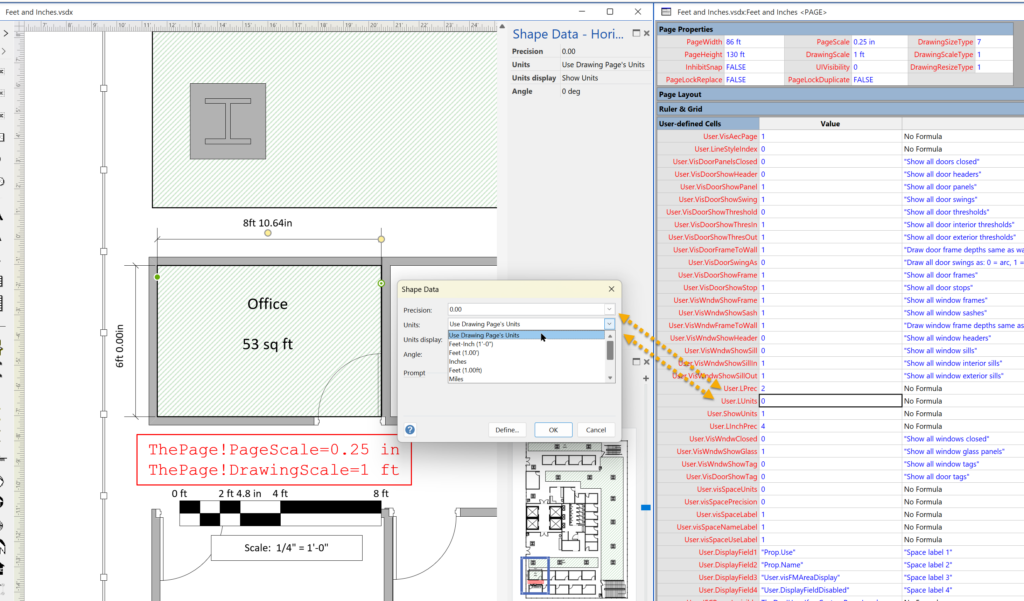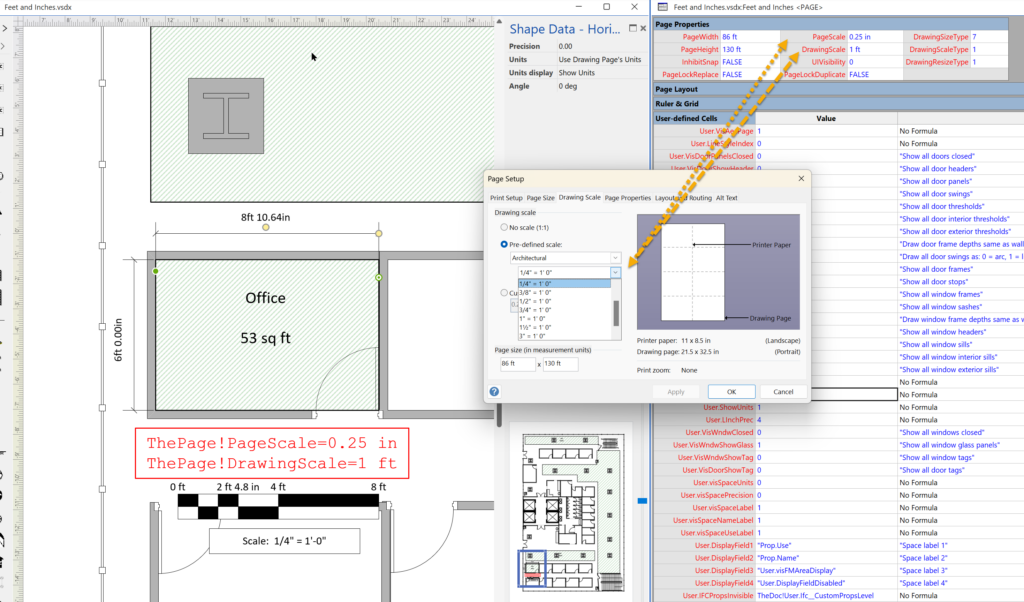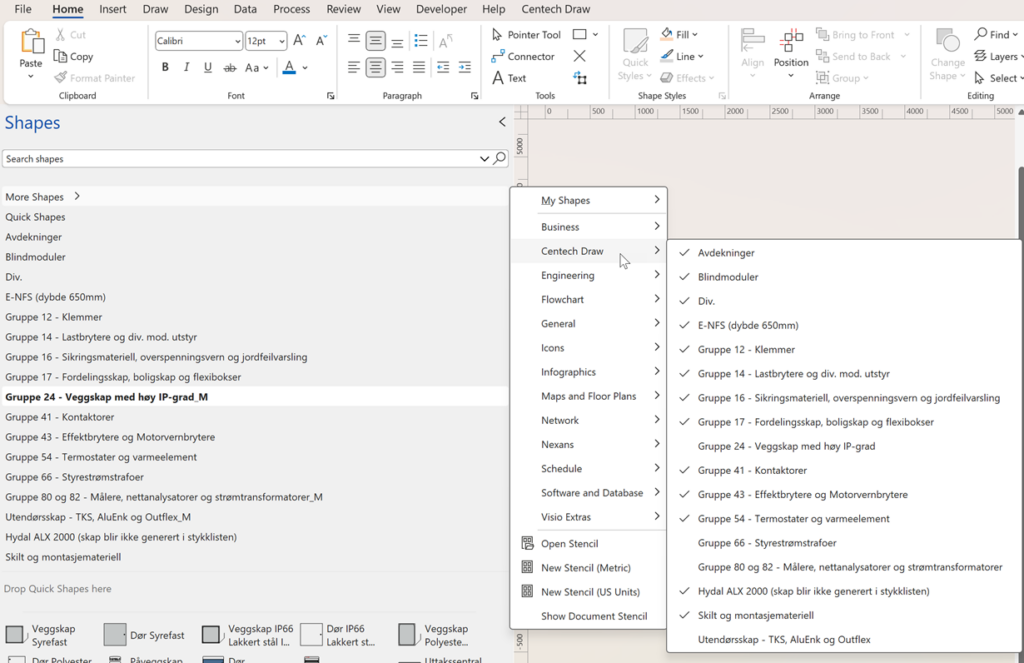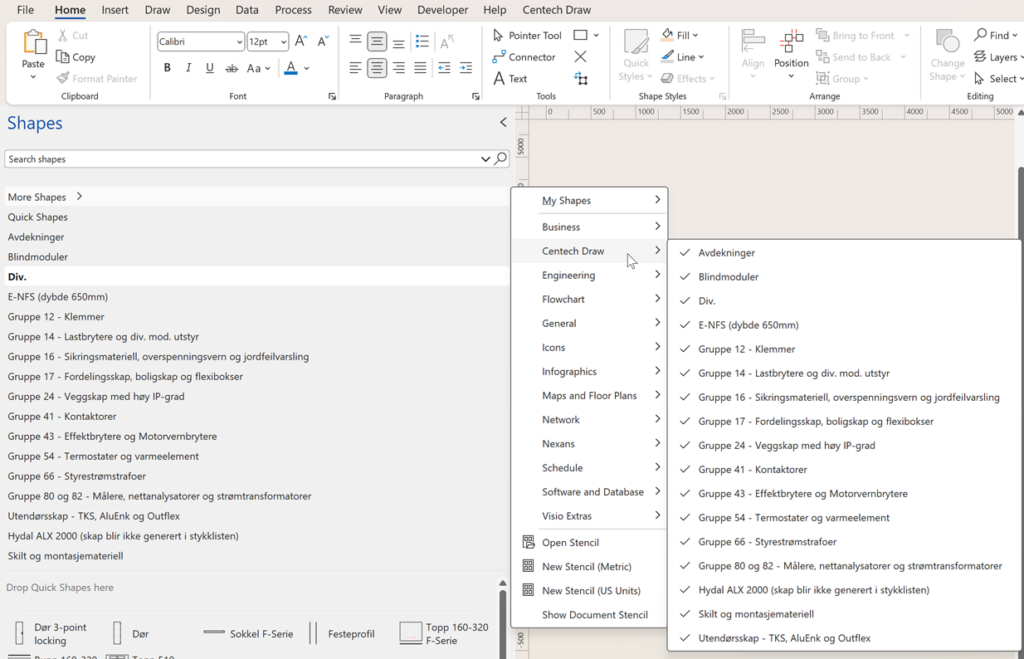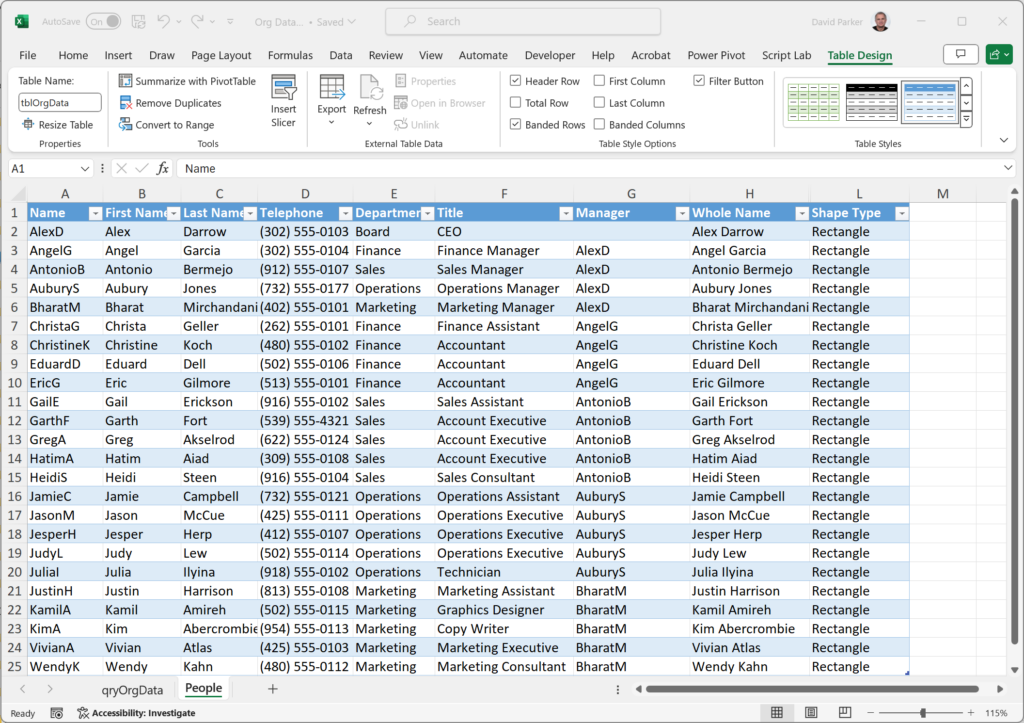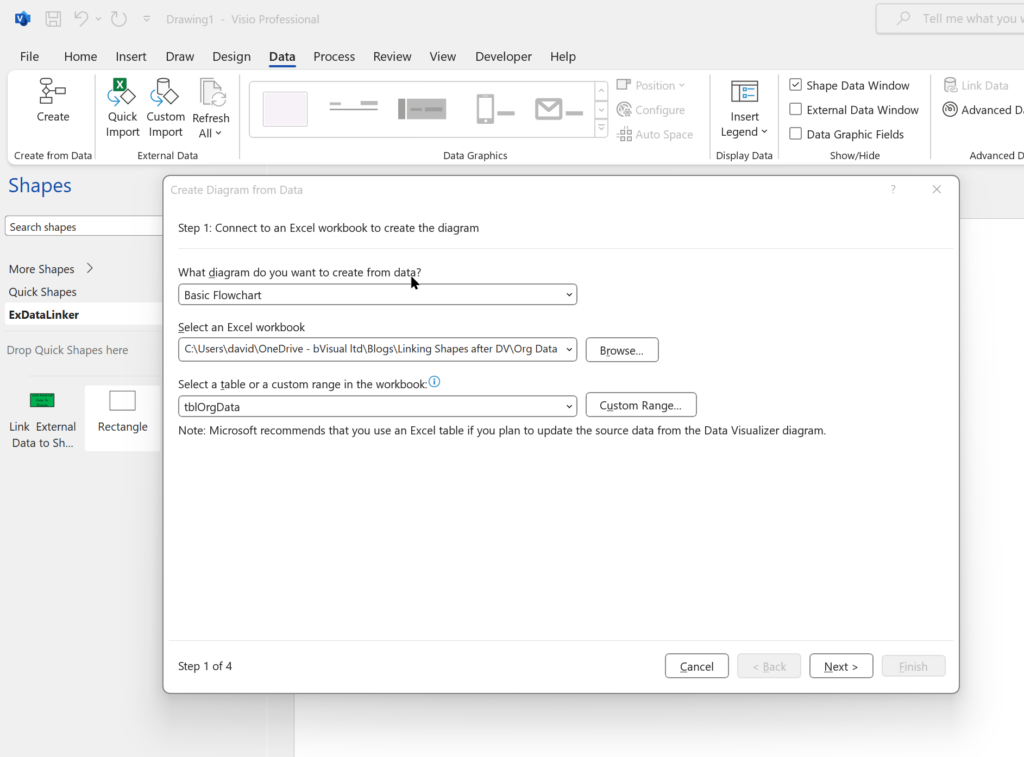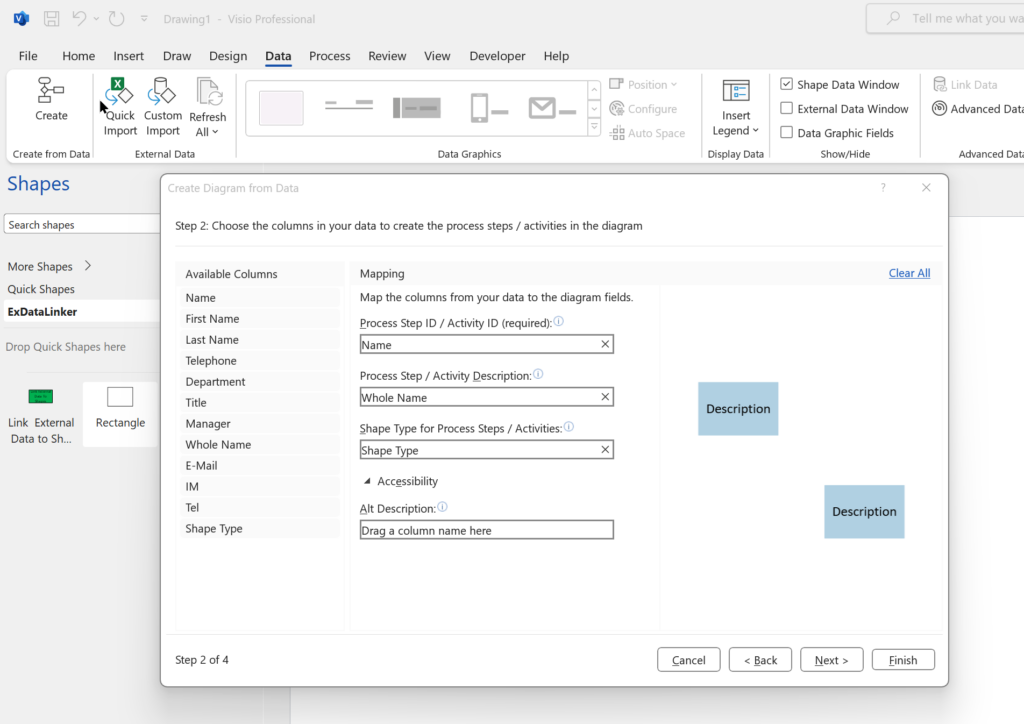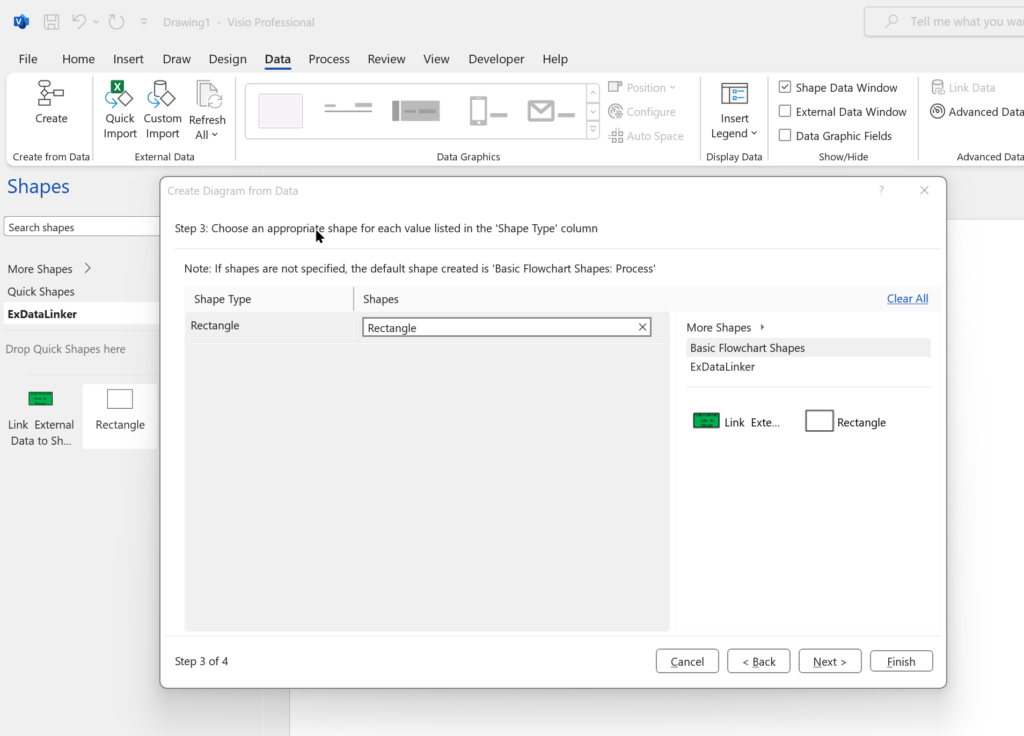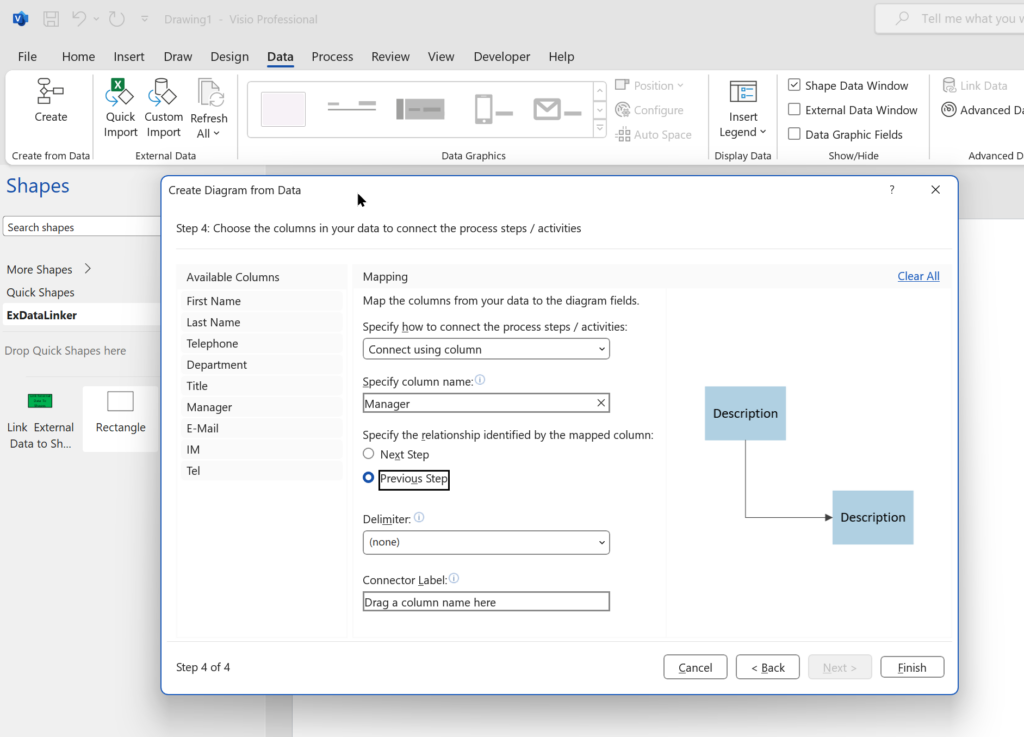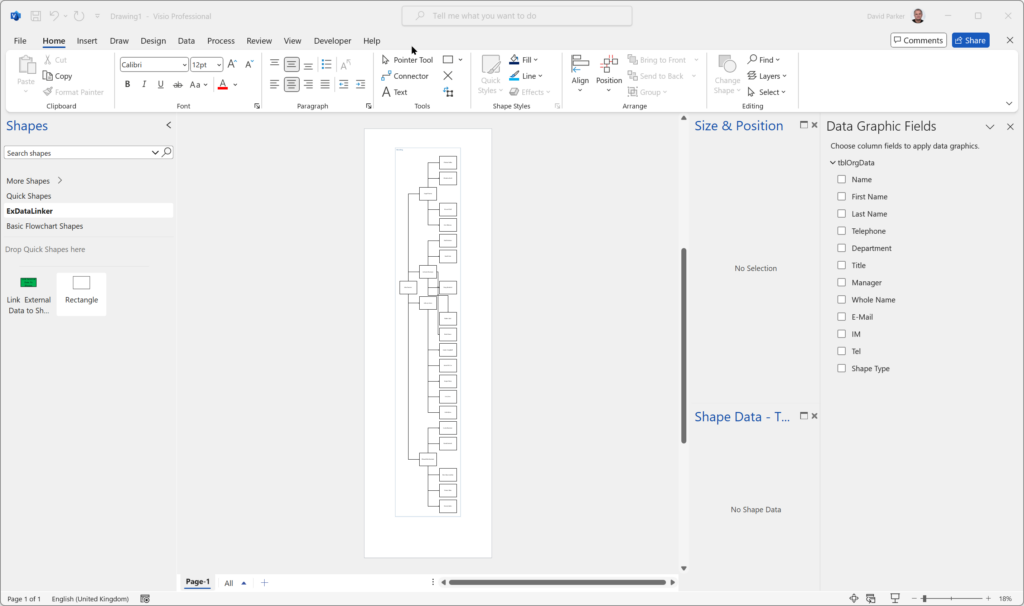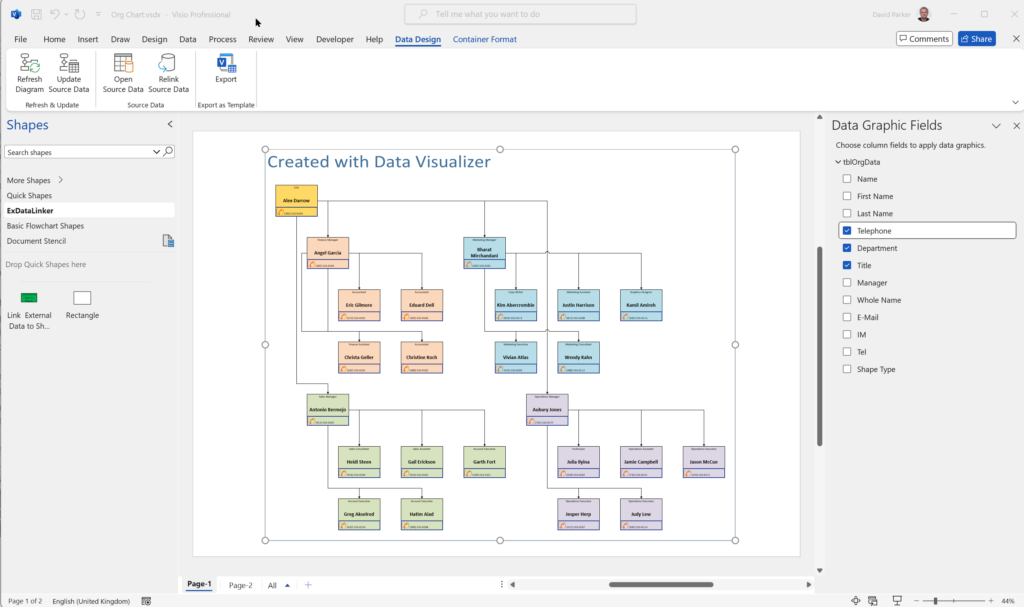Microsoft Visio desktop has the ability to display icons from a built-in list of Office icons on Actions and Action Tags (nee Smart Tags). These can be set in the ShapeSheet by using the desired number from several thousand in the ButtonFace cell. Although there is the ability to add better icons using code, the quick ShapeSheet formulas are useful way of indicating the purpose of a command. This article simply lists the first 3,600 of these fas a quick and easy reference for me, and othe ShapeSheet disigners out there!
[Read more…] about Using Button Face Ids in VisioVisio
Grid Snapping Revisited
I have previously tackled the subject of snapping to grids in Visio desktop (see https://bvisual.net/2018/06/19/really-snapping-to-grids-in-visio/ ) but a recent project required me to improve the example because it did not respond to all cursor arrow keys. The problem was that the previous solution could not understand which arrow key had been clicked, therefore it did not know if to reposition to the previous or next grid. The new ShapeSheet code solution can now respond to the correct arrow key … and all without any add-in. In addition, I also show how a Control point can be made to snap to a grid spacing, and how AutoConnect can be set to add the next shape at the right offset in both the horizontal and vertical directions.
Lastly, Microsoft released the web edition of Visio since the last article, and I demonstrate the difference behaviour of grid snapping between that and the desktop edition.
[Read more…] about Grid Snapping RevisitedHow to migrate from Lucidchart to Visio
I am pleased to announce that I will be presenting a webinar on Thursday 10th October 2024 where I will be demonstrating how to convert many types of diagrams from Lucidchart to Visio, and keep their smartness. Over the 30 years that I have been using and developing solutions with Visio, I have seen many imitators come and go. Lucidchart, however, has carved out a niche over the years because it is available on Macs, whereas Visio only relatively recently became available in the web browser. Now that Microsoft provide a version of Visio as part of Microsoft 365, and more capable web versions for a subscription that is less than the equivalent Lucidchart cost. Moreover, Microsoft Visio Plan 2 has the ever popular Windows desktop edition that has many more features and can be used as a design studio for diagrams to be used in the web editions.
The following examples are conversions from Lucidchart to Visio Plan 1.
[Read more…] about How to migrate from Lucidchart to VisioSetting Default Measurement Units in Visio Pages
Microsoft Visio can handle many different units of measurements which can be set for a page and separately for shapes, such as dimensions, within the page. This can confuse some users who expect them both to be the same all the time. In fact, the dimension units can be set to be the same as the page units, but not necessarily so. It is possible to have different units on different dimension shapes, but is also possible to set all the same with one click, and to synchronise them with the page units.
[Read more…] about Setting Default Measurement Units in Visio PagesRefreshing the cached installed files of Visio
I have created many Visio solutions over the past 25 years and used a number of methods of creating an installation that includes Visio templates and stencils. I have just wasted many hours trying to debug an installation created with Advanced Installer until I realised that the problem was that Visio was not properly updating the cache of installed templates and stencils. In the end, the answer was to delete the cache and let Visio re-create it. The screenshots below show the custom shapes opened with the custom template and the More Shapes context menu. Before I deleted the cache, Visio incorrectly displayed the file name of some of the stencils (those with a trailing “_M” ) rather than the display name as entered into the PublishComponent table in Advanced Installer. In addition, the context menu did not show those stencils as being present in the workspace.
[Read more…] about Refreshing the cached installed files of VisioLinking Data to Shapes in Visio after using Data Visualizer
Data Visualizer (DV) in Visio Plan 2 (Data | Create from Data | Create ) is great because it provides a way of automatically creating a diagram from data, but it also prevents some of the other data-linking features in Visio from being used. This is because DV wants to take control of the data in the shapes to provide refreshes from the data source or send updates to the data source. This can be very annoying if you use DV to create the initial layout, then you enhance this, so it looks just perfect, and then you just want to update some of the data without affecting the layout. DV may re-layout your carefully crafted diagram, even if there are no updates to the data that should do that. Also, you may want to integrate data from other sources that were not available or accessible to the table or query used for by Data Visualizer. This is when you may want to use Data | External Data | Custom Import which also provides a much greater number of data source types. In this article, you will learn how you can do this manually, or automate it with the help of a little VBA code (or similar).
In this example, I have used table of personnel that I have used before, but added an extra column, Shape Type, that simply has the value Rectangle, which is simply the name of a simple Master shape that I have added to my macro-enabled stencil, ExDataLinker.vssm.
[Read more…] about Linking Data to Shapes in Visio after using Data Visualizer