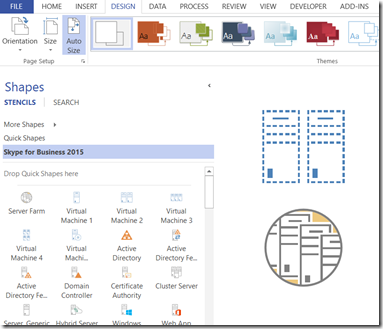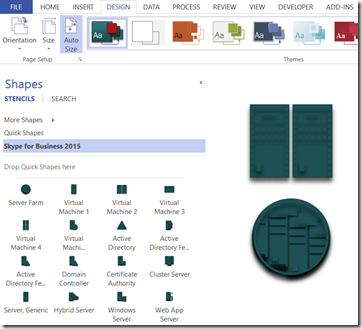There is a vast community of Visio users out there, and some clever people produce stencils for others to use. These are a tremendous resource for other Visio users, especially if they are free. One such stencil is the Skype for Business 2015 stencil that is available from TechNet ( https://gallery.technet.microsoft.com/office/Skype-for-Business-2015-4a8f03dc ). It is amazing that PaulB_NZ has produced such a comprehensive stencil. I could not help noticing a comment about using them with themes in Visio 2013+. Basically, they end up as a blob of solid colour, so I thought I would help out with a tip about protecting shapes from themes, and another about sub-shape selection.
[Read more…] about Protecting Shapes from Themes in Visio 2013+