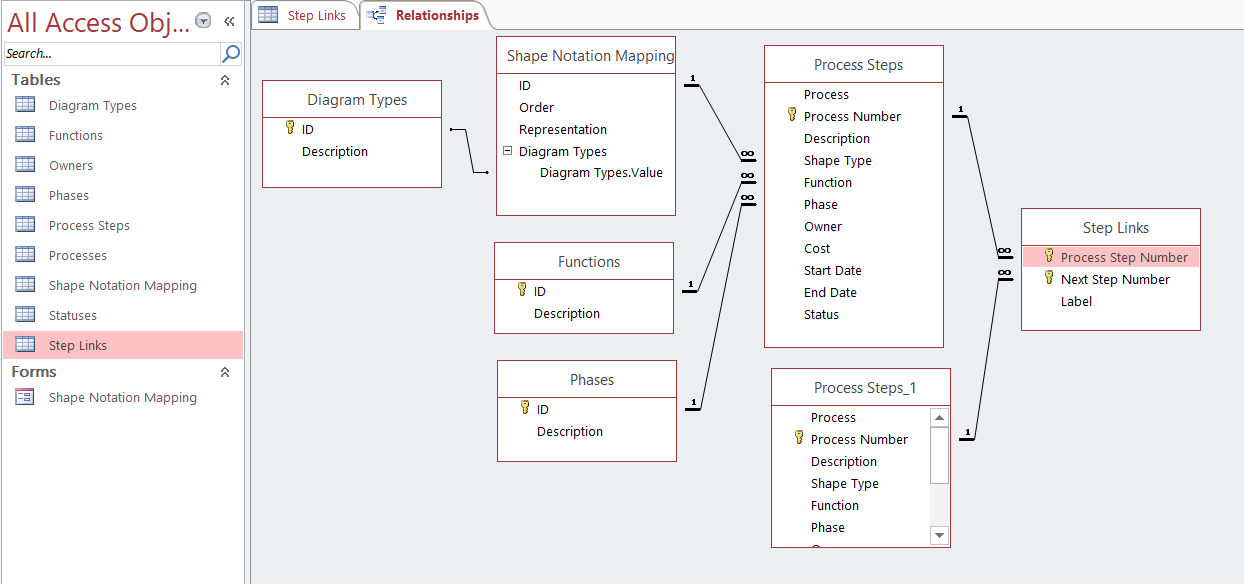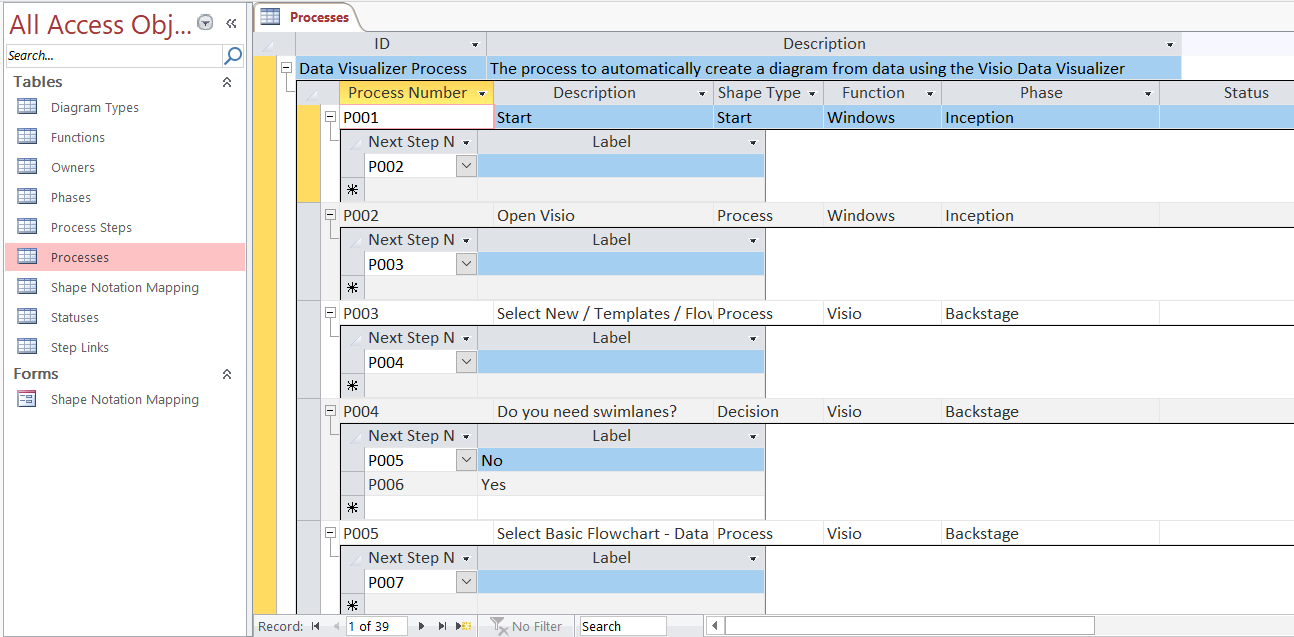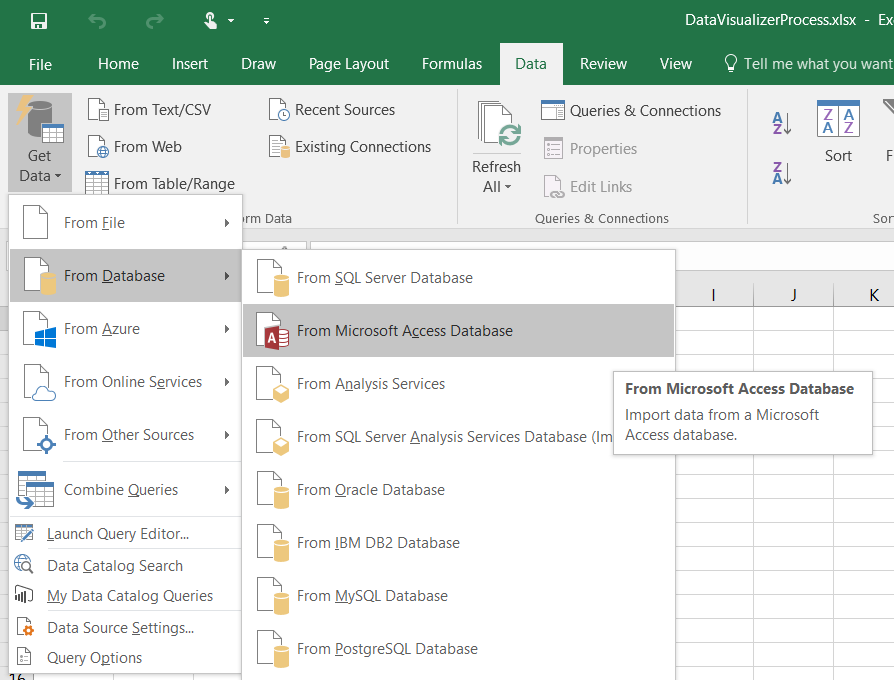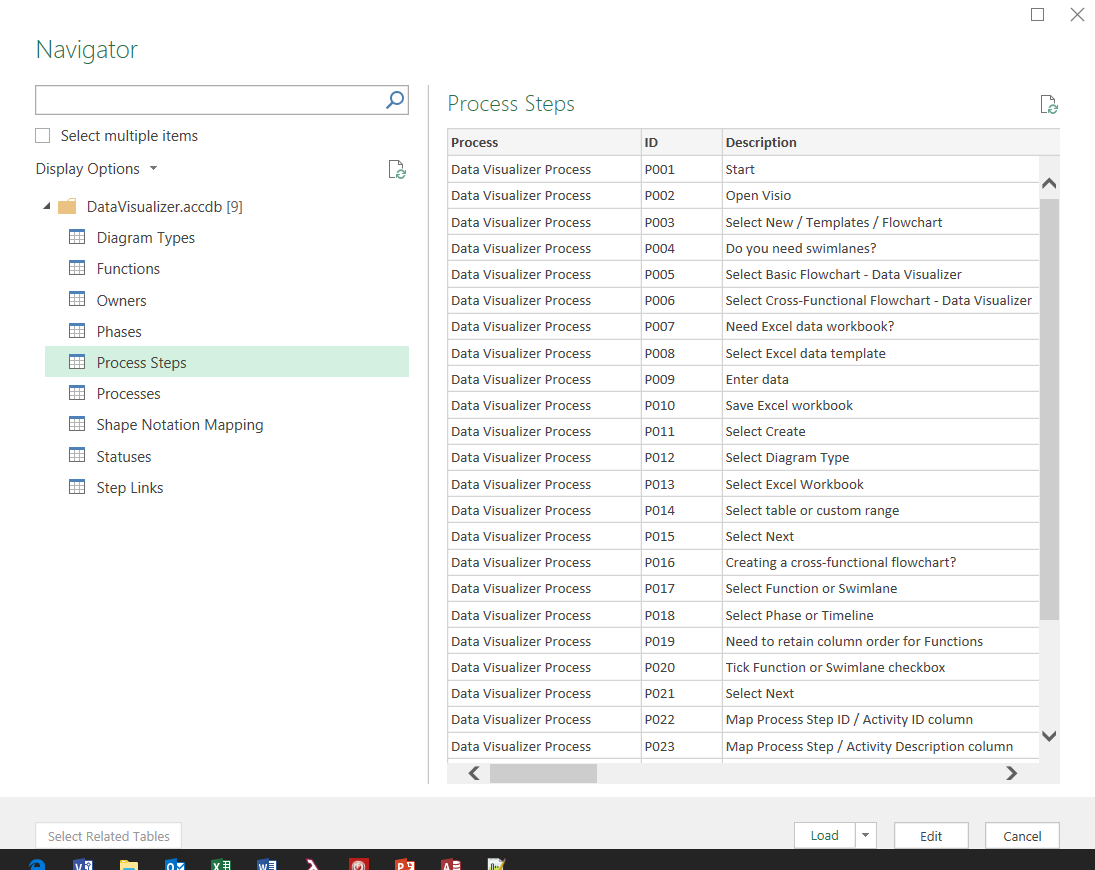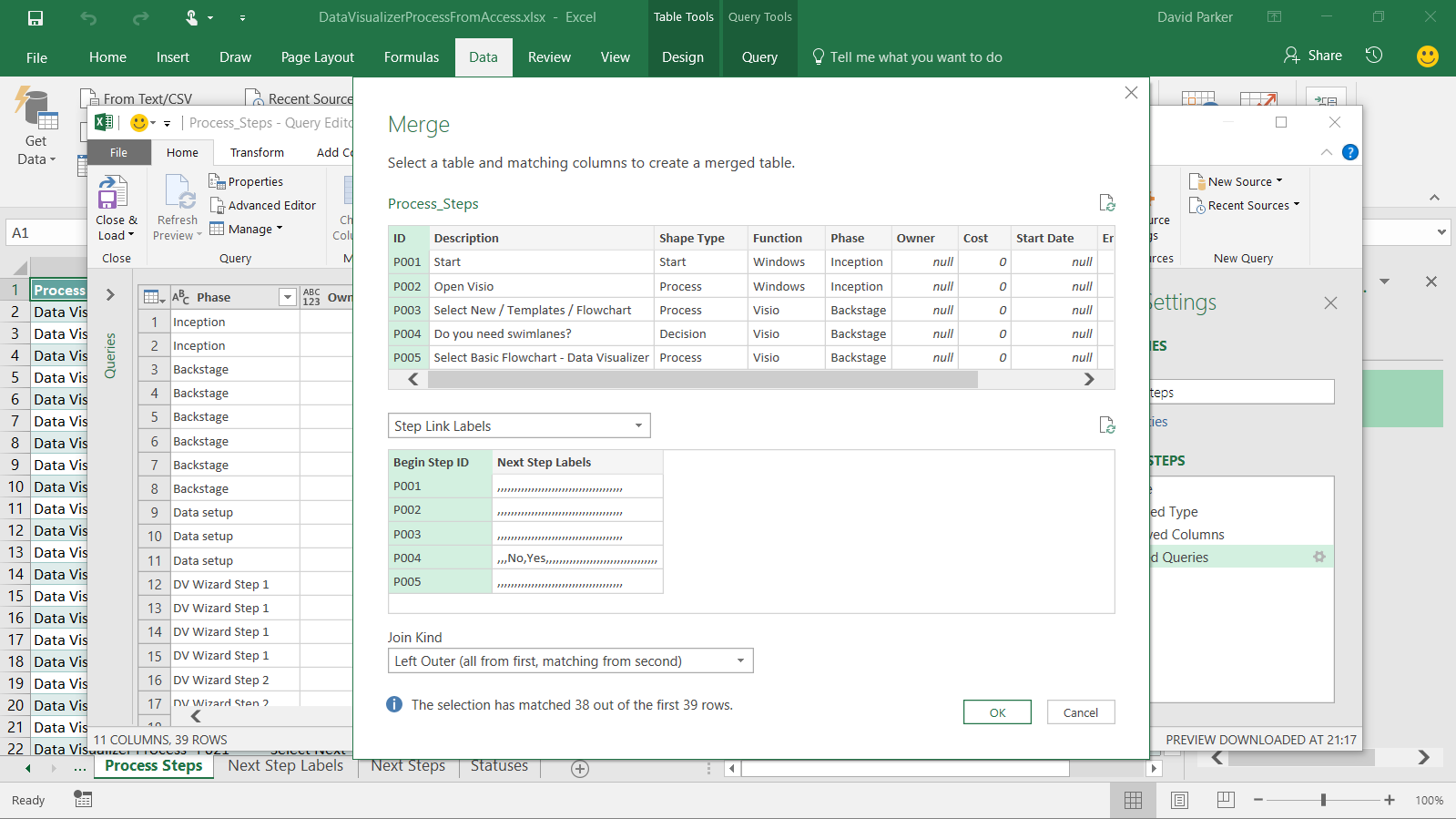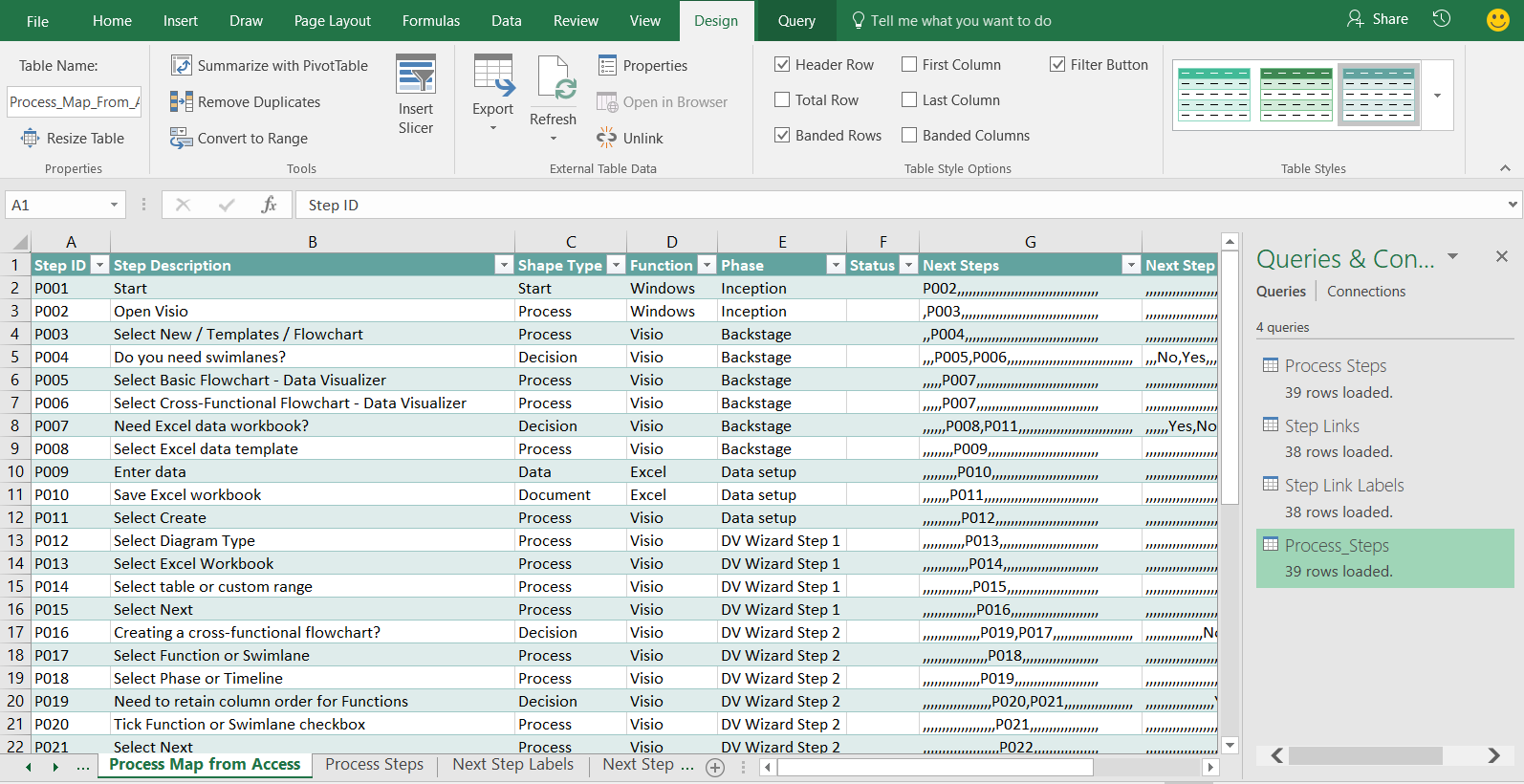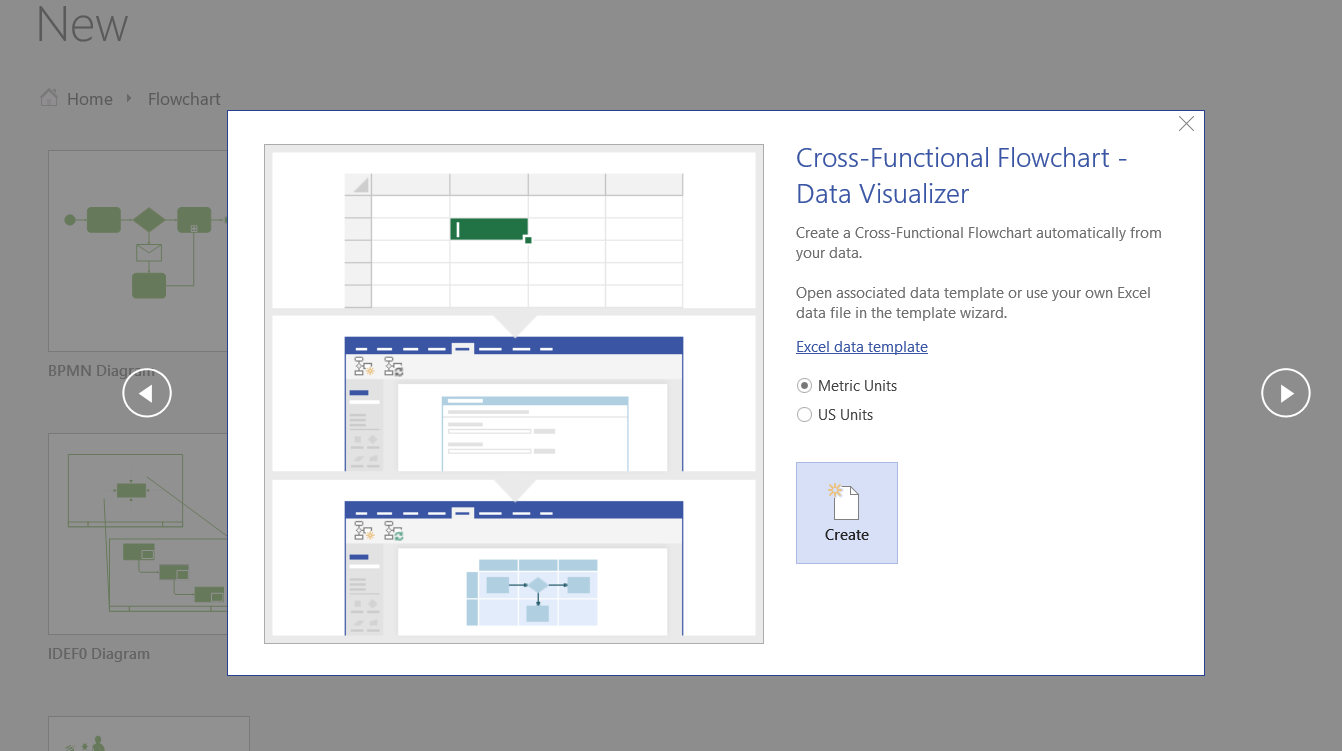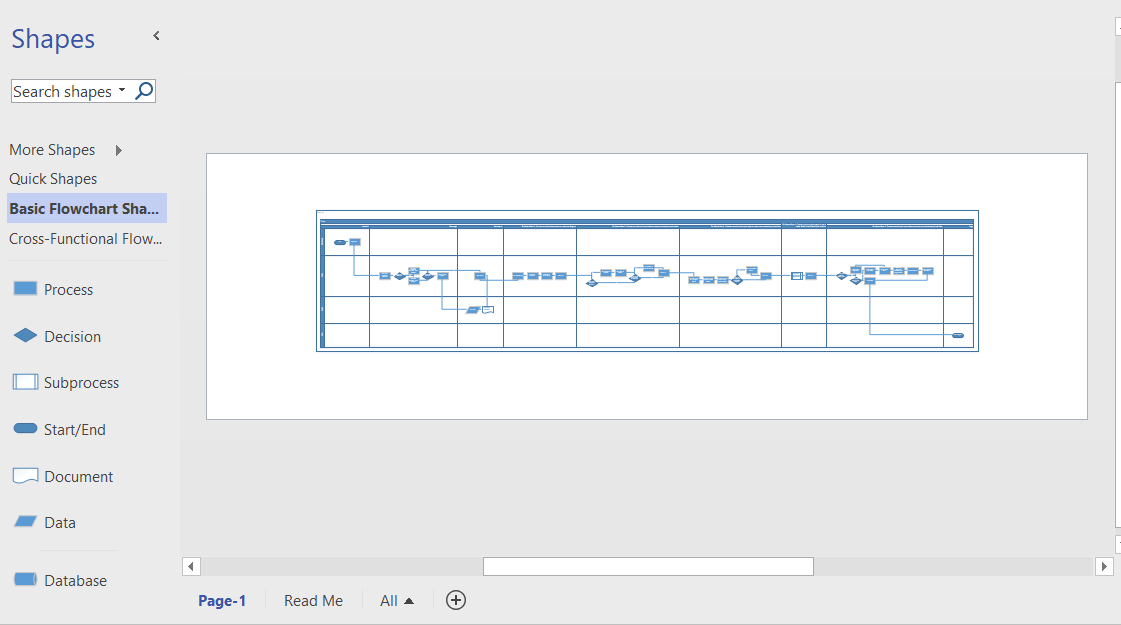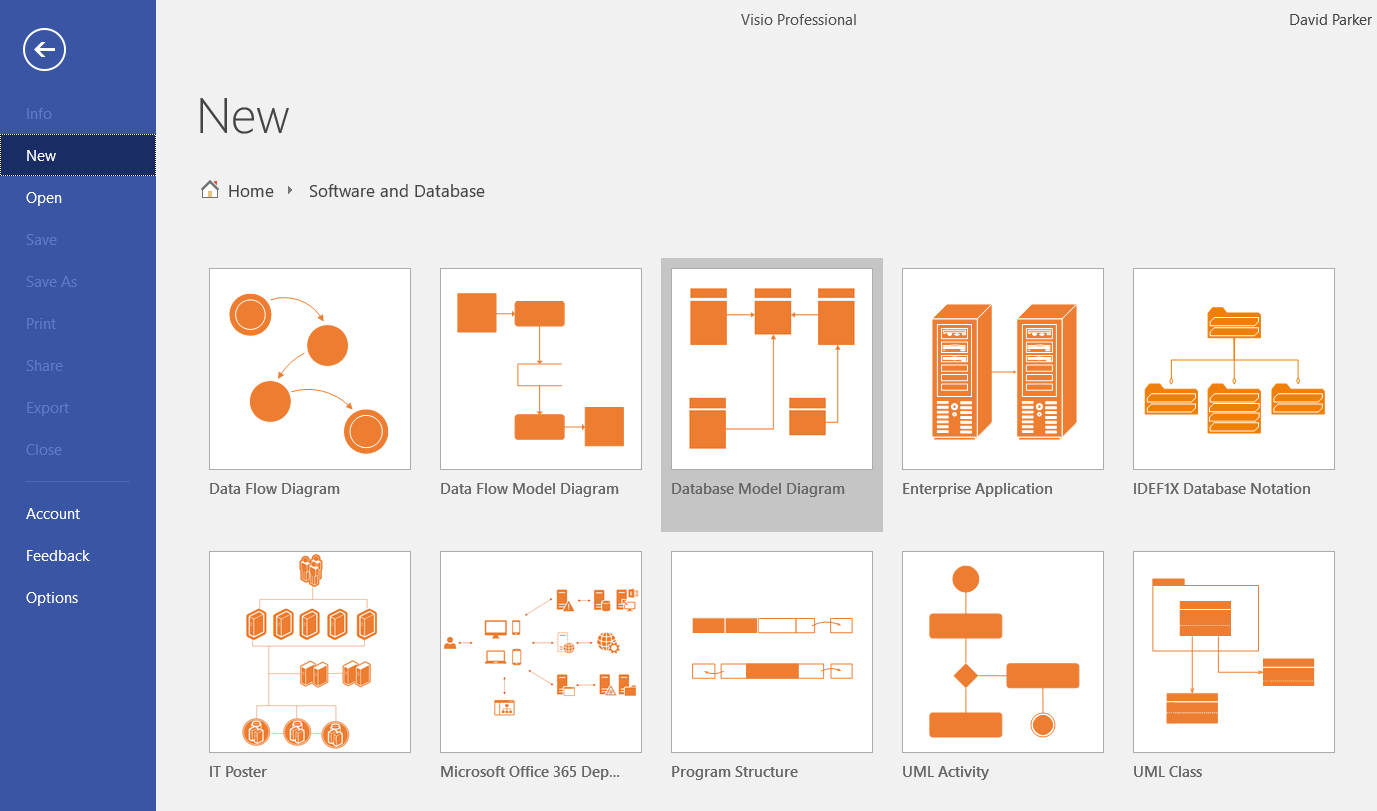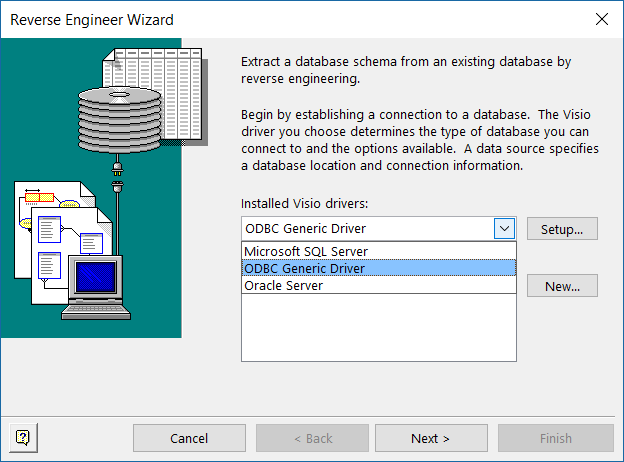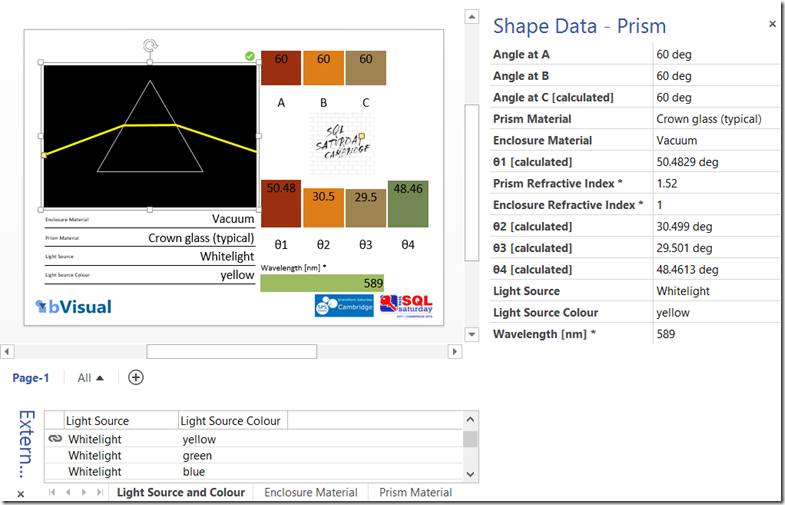I walked though the steps to create a Cross-Functional flowchart automatically from an Excel table in my last article ( Data Visualizer for #Visio Pro for Office 365 – Part 1 ), but I often prefer to use a relational data source, such as Access or SQL Server, to store and organise my data. Therefore, I describe how Excel‘s Get Data (nee PowerQuery) can be used to merge together the data in a relational data source as a single table suitable for Data Visualizer in Visio Pro for Office 365.
[Read more…] about Data Visualizer for Visio Pro for Office 365 – Part 2SQL Server
Reverse Engineering SQL Server DBs with Visio Pro DBRE
The news is out: due to popular demand DBRE (Database Reverse Engineering) is [almost] back in Visio. It is currently out in preview, as announced in MS Power User , for Visio Pro for Office365 users at least. It is, however, only providing support for MS SQL Server and Oracle Server, although there is an ODBC Generic Driver too.
My test machine is a Surface Pro 1, which does not have SQL Server installed, so my instinct was to test DBRE with a SQL Azure database that I created for my eXplore Visio app ( see Windows Store ).
Try as I might, I could not get the full database structure with the Microsoft SQL Server driver that I had installed by default. With a little help from Microsoft, I discovered that I needed to download the Microsoft ODBC Driver 13 for SQL Server from Microsoft ( see Download Driver). However, I still needed to set the default database for Visio to use as Microsoft SQL Server, not ODBC Generic Driver. In retrospect, it makes sense, but it did confuse me for a while.
Once I understood that, I was able to change my default database to the desired visioFeatures one, and to reverse engineer my SQL Azure database tables, views and stored procedures.
Data Import and Export Features in Visio 2016 (and 2013)
One of my most viewed articles is about the data import and export features in Visio 2010 (see http://blog.bvisual.net/2011/05/24/data-import-export-features-in-visio-2010/ ), so I thought that I should do something similar for Visio 2016. In fact, there is very little change since Visio 2013 …. The download file contains VBA code that I used to connect the shapes together from the data recordsets.
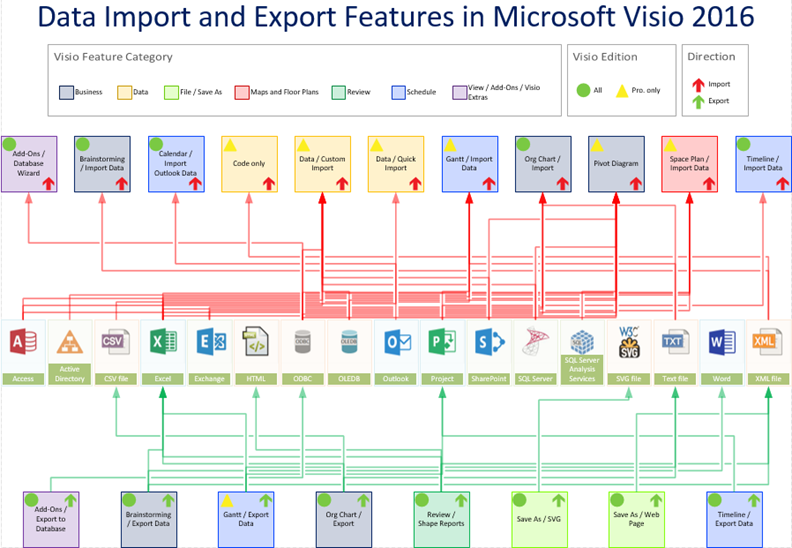
My SQL and SharePoint Saturday additional content
I am presenting my view of using Visio to Visualize data with SQL Server and SharePoint today. The slideshow is available for viewing at https://doc.co/Q43c2m but, whilst I wait for my turn to talk, I have created a smart prism shape to demonstrate many of the smartness of shapes and the data linking features of Visio. The file can be downloaded from http://1drv.ms/1FDAZgI .
[Read more…] about My SQL and SharePoint Saturday additional content
Visualising SharePoint and SQL Data with Visio Professional
I will be venturing to the dark side of the moon on Saturday 12th September 2015 at SQL Saturday in Cambridge, UK ( see http://www.sqlsaturday.com/411/EventHome.aspx ).

SQL Saturday Business Intelligence Special in Edinburgh
We had a fantastic weekend in Edinburgh where I presented Visio as a BI solution for SQL professionals at SQL Saturday. I volunteered because, quite frankly, I do not think that Microsoft promote Visio for BI enough, even though they have put in the BI domain for Microsoft partner competencies. This was a community event, so many thanks to all of the sponsors for enabling it, the many volunteers for running around, and especially to Jen Stirrup for organising it ( see http://jenstirrup.com/2015/06/15/jens-pass-diary-sqlsaturday-edinburgh-my-heartfelt-thanks-go-to/ ).
Adam Velo, a fellow MVP, took this photo of me, and he followed up with an excellent presentation about the psychology of data graphics (see http://blog.crmguru.co.uk/ ).
[Read more…] about SQL Saturday Business Intelligence Special in Edinburgh