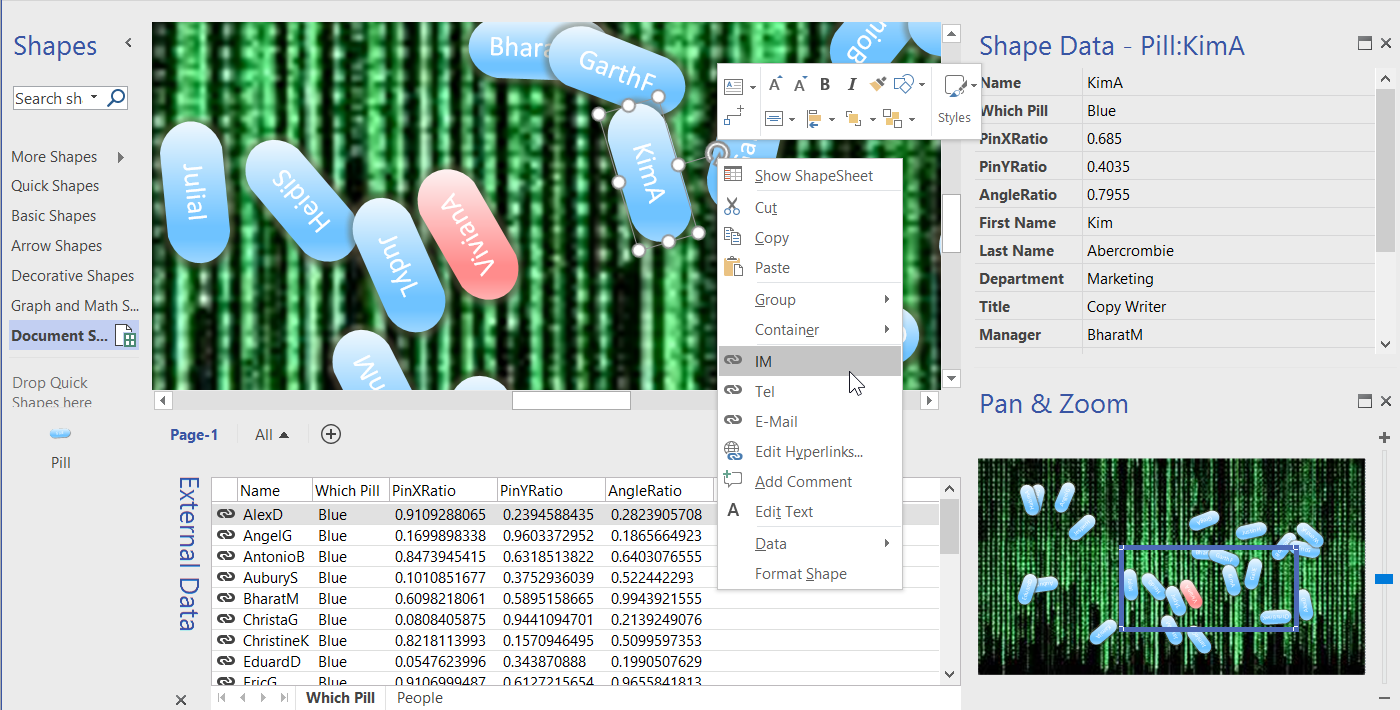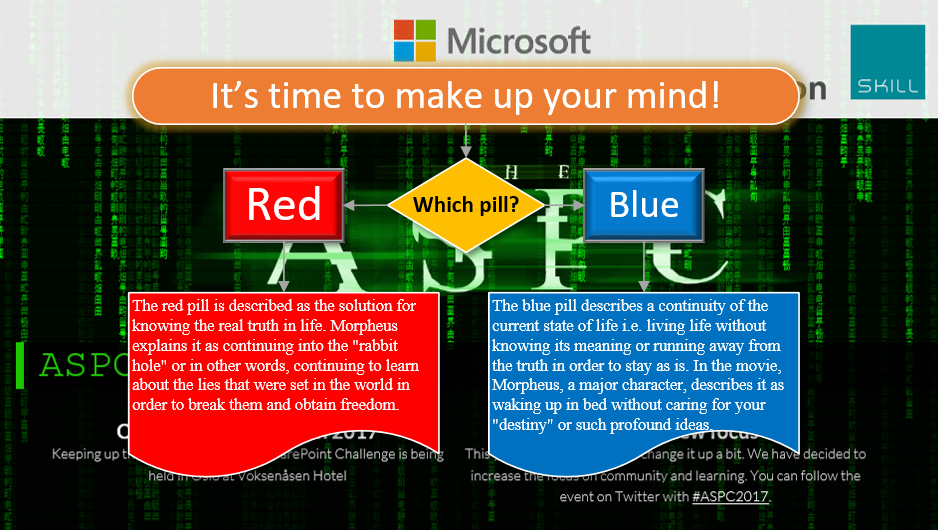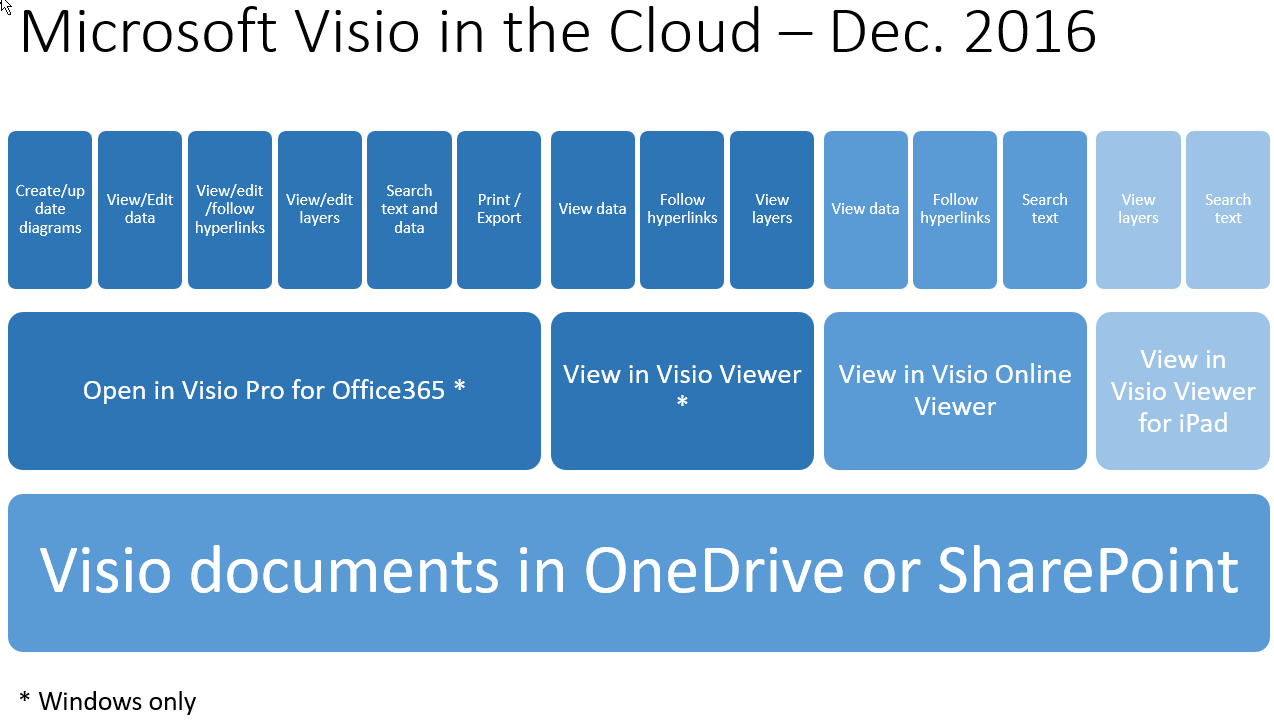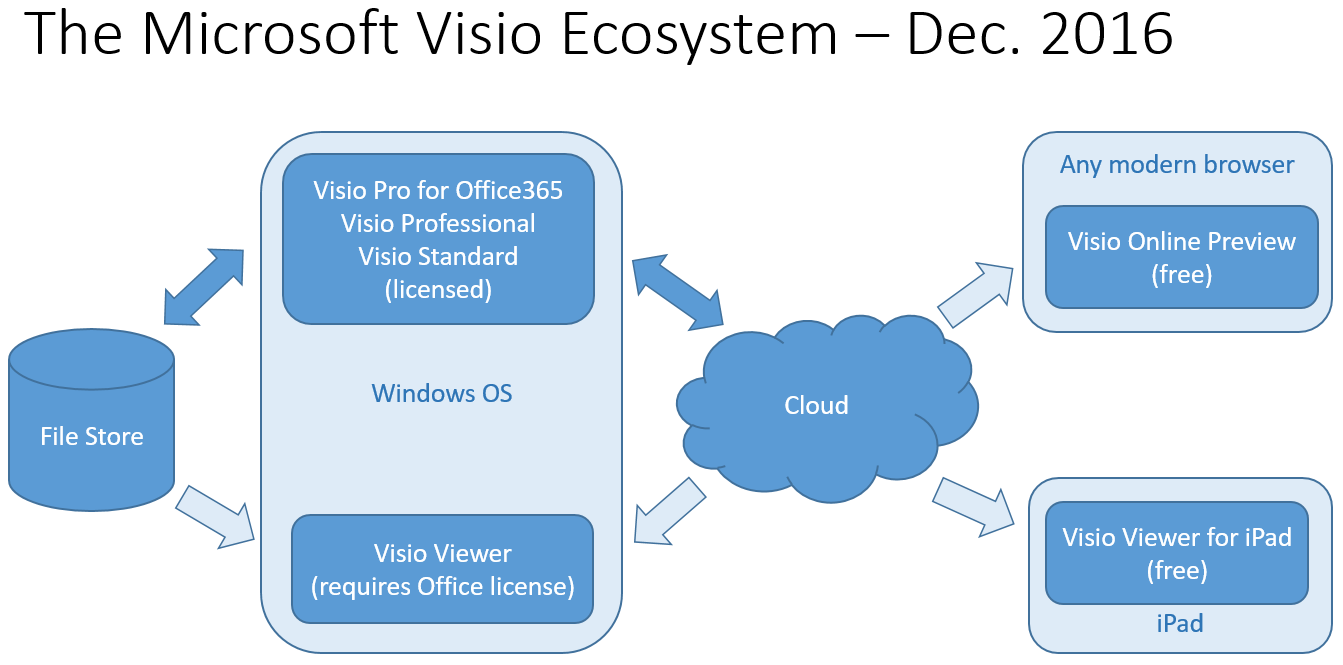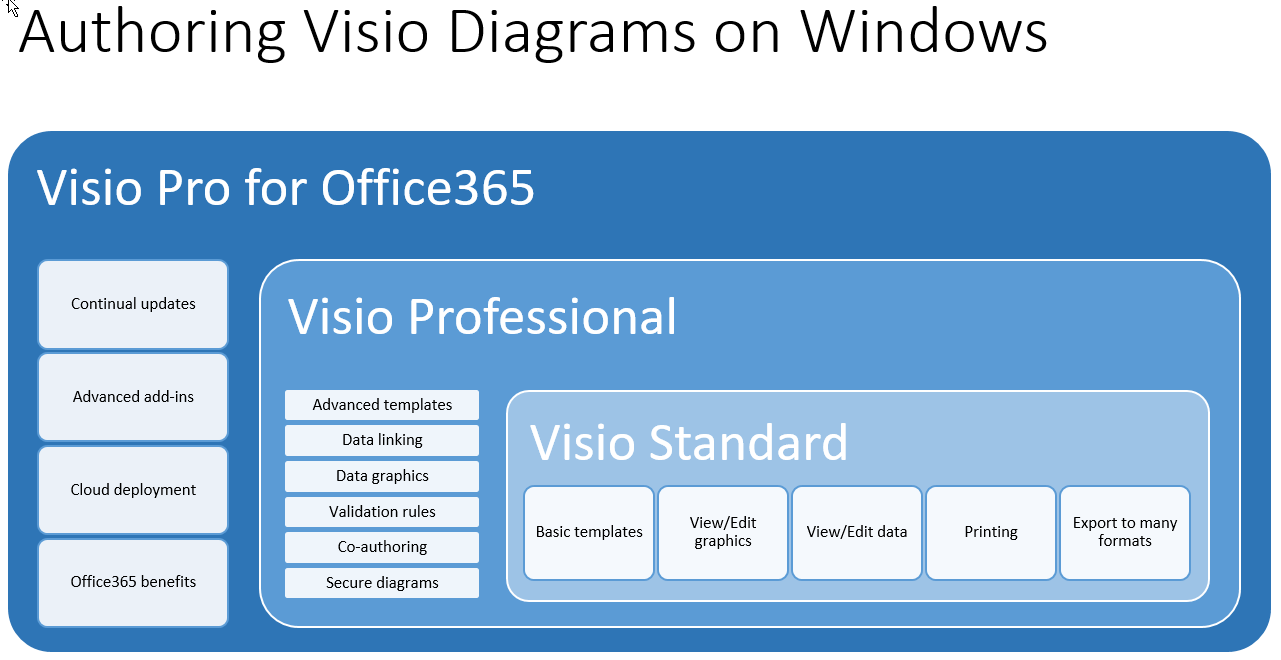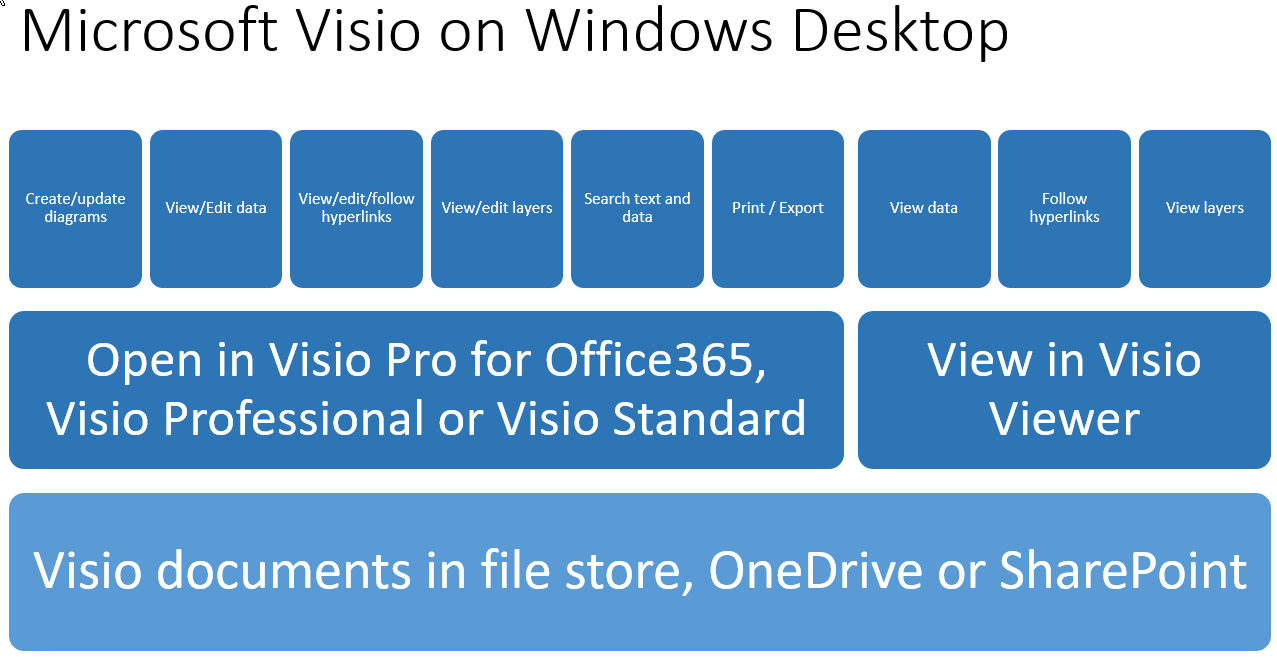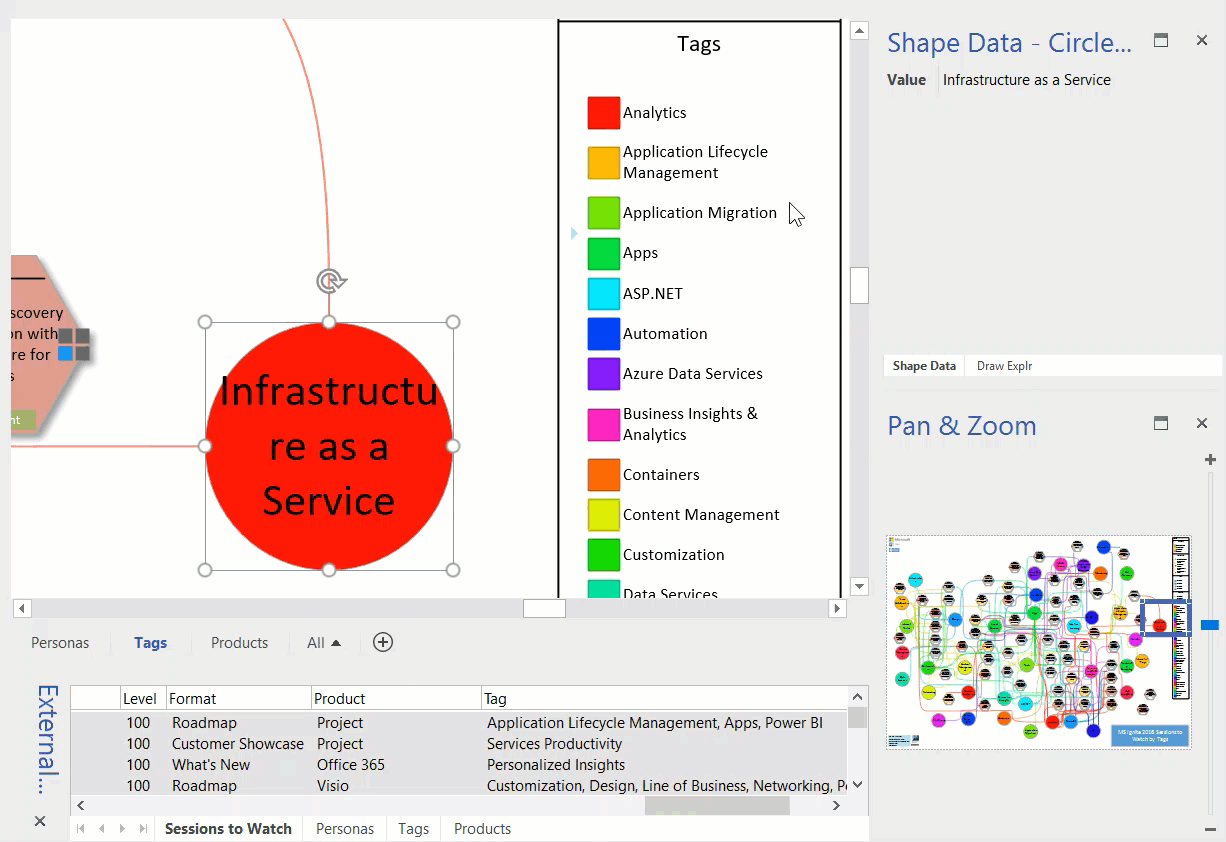Microsoft have just announced the availability of the new Visio JavaScript Api ( see Visio JavaScript APIs Preview). I presented this last week at the Artic SharePoint Challenge in Oslo where a number of developers took the opportunity to create data-linked Visio diagrams in Visio, and interact with them in SharePoint.
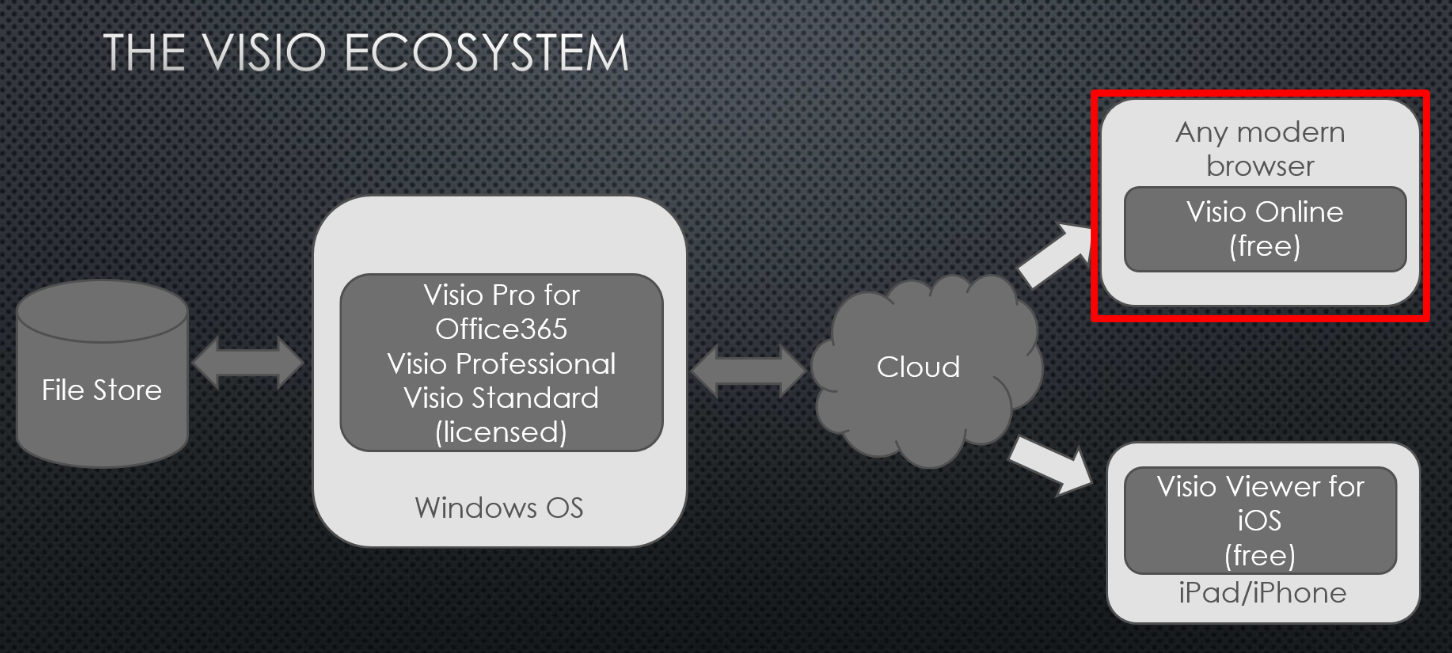
Here is an abbreviated version of my presentation, explaining the process of creating these dashboards from linking Visio shapes to data, to embedding in web pages …