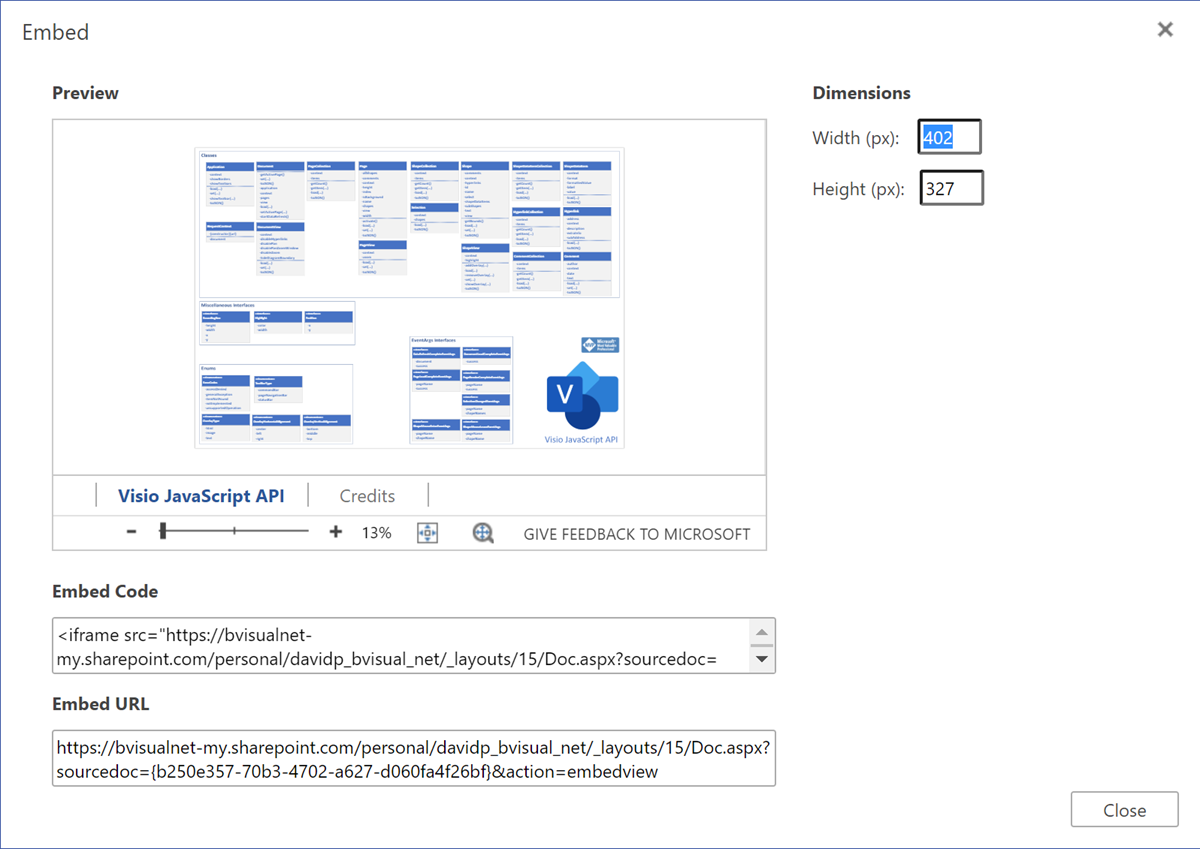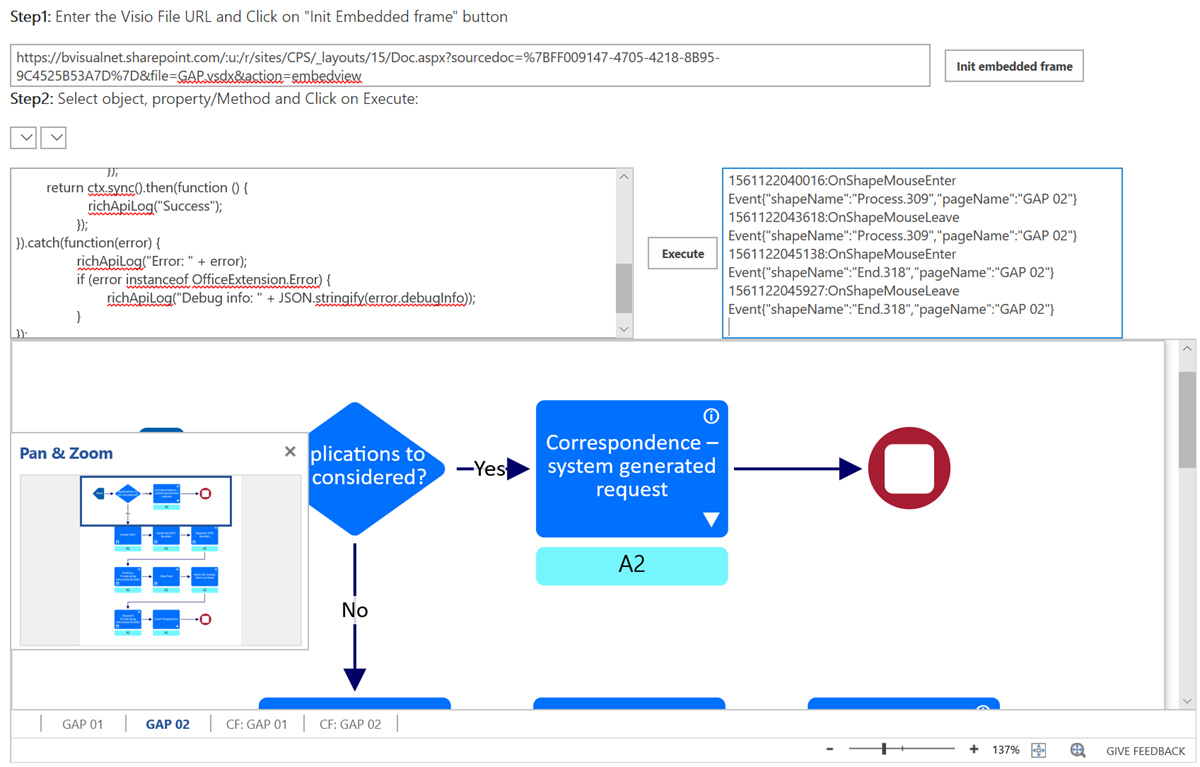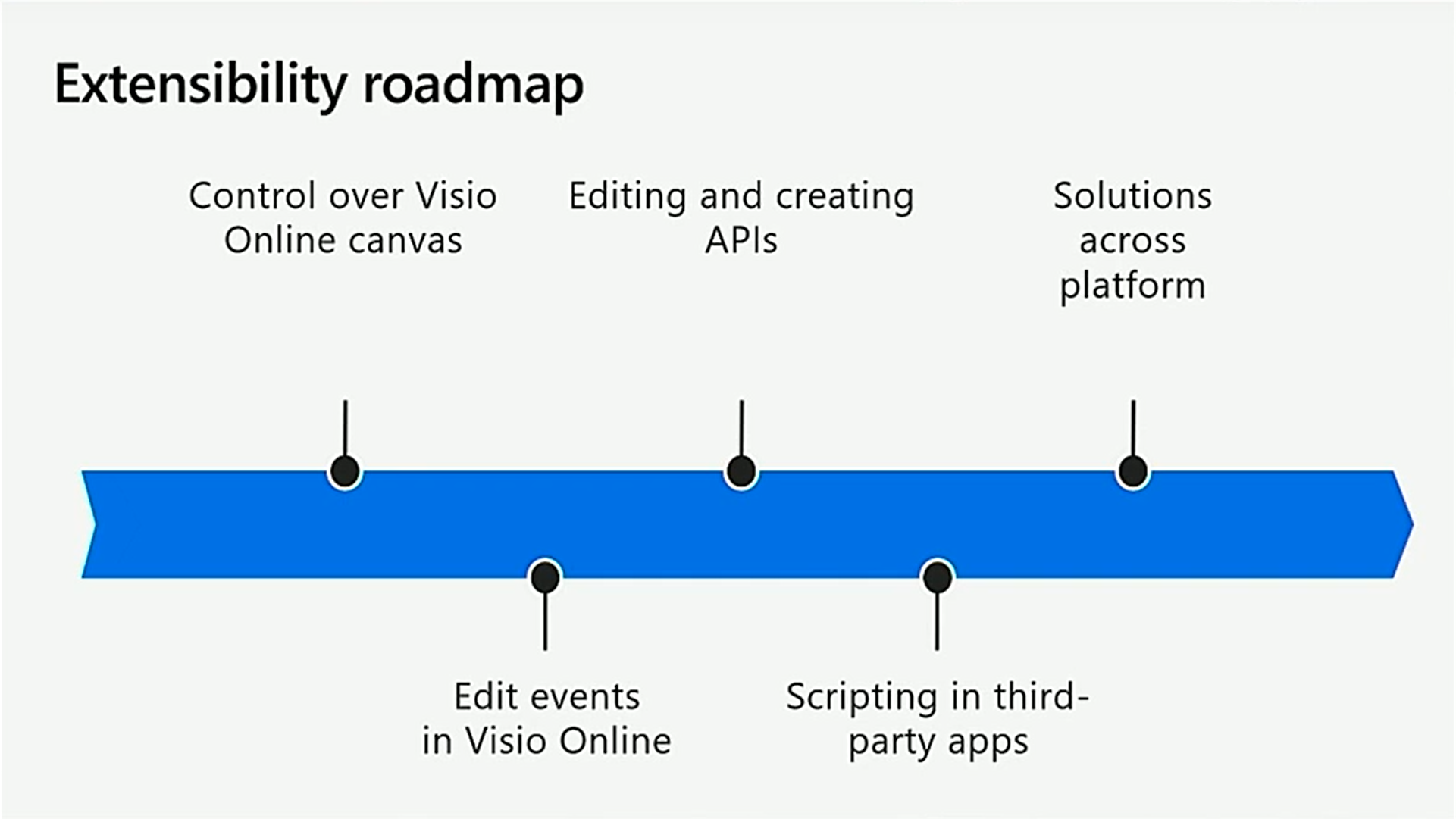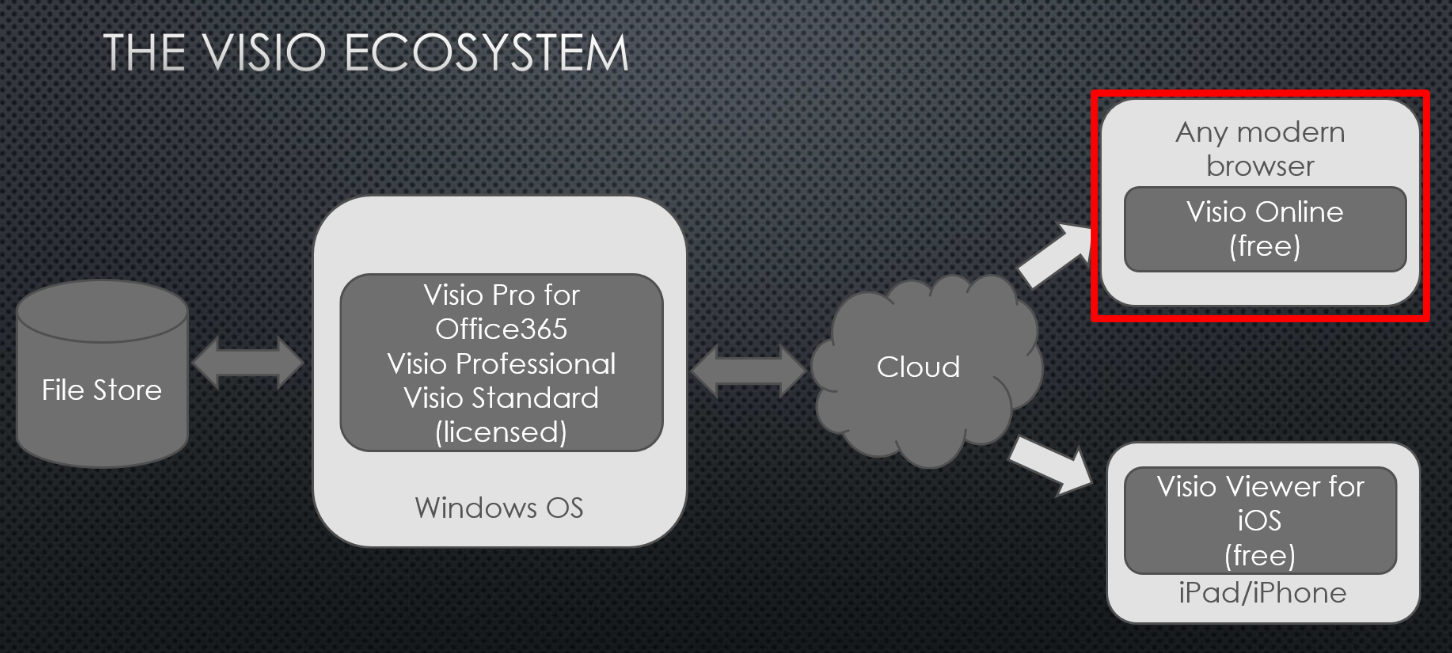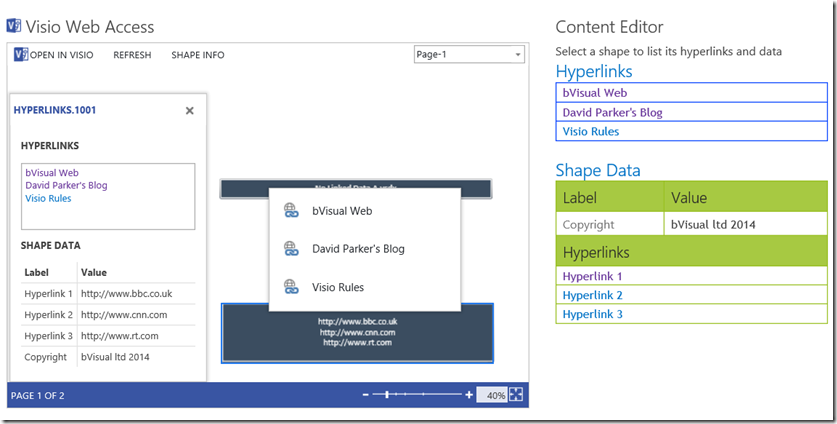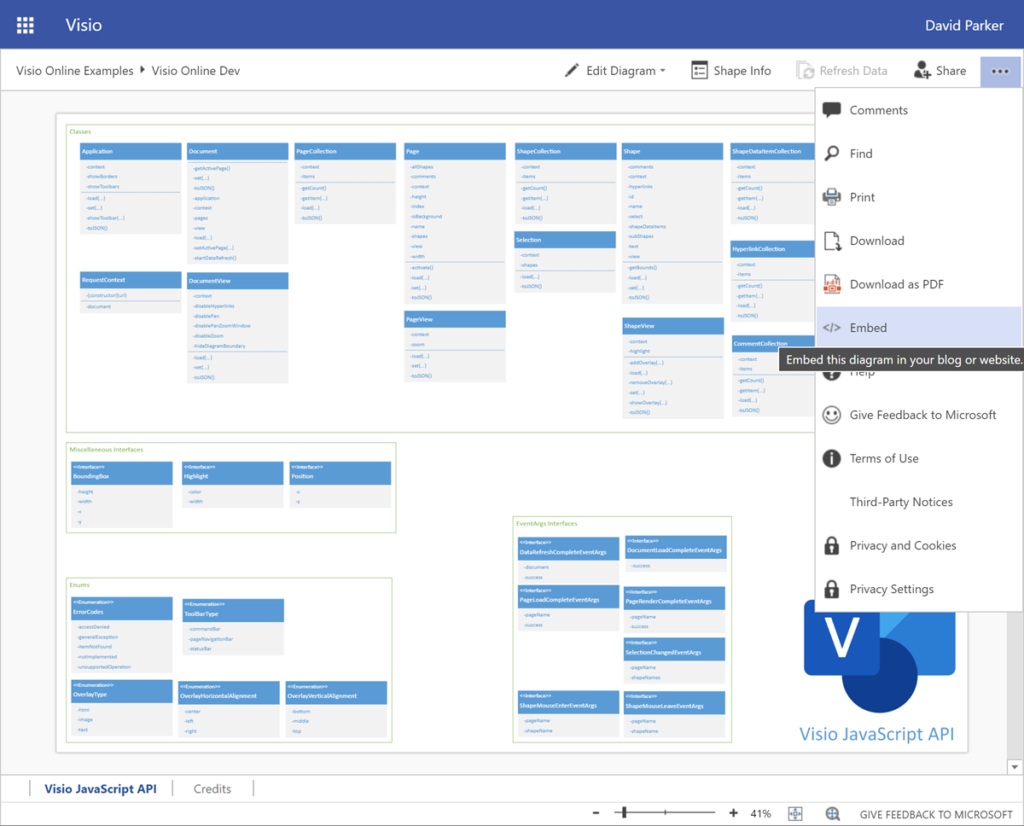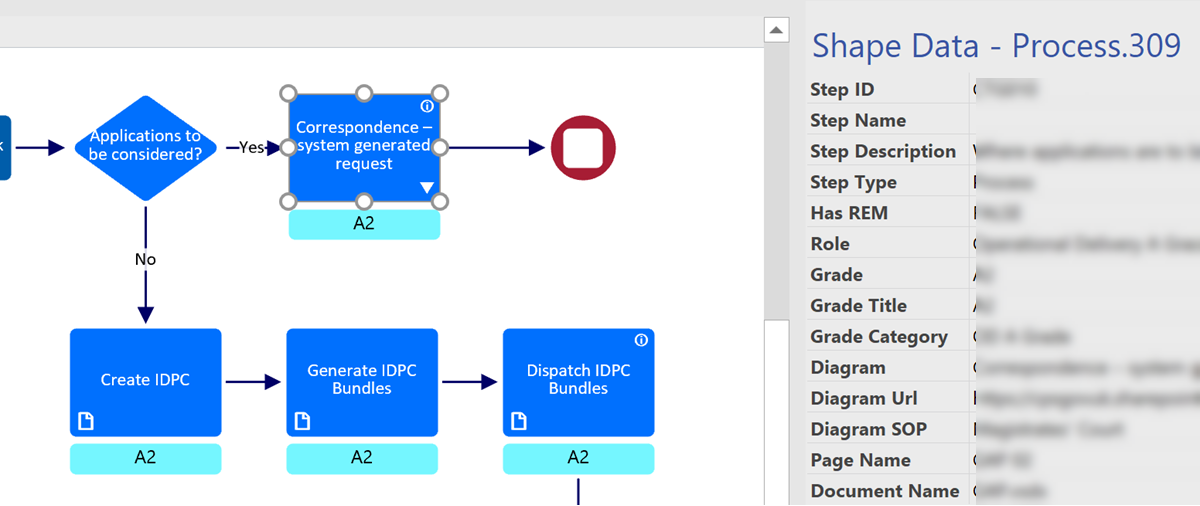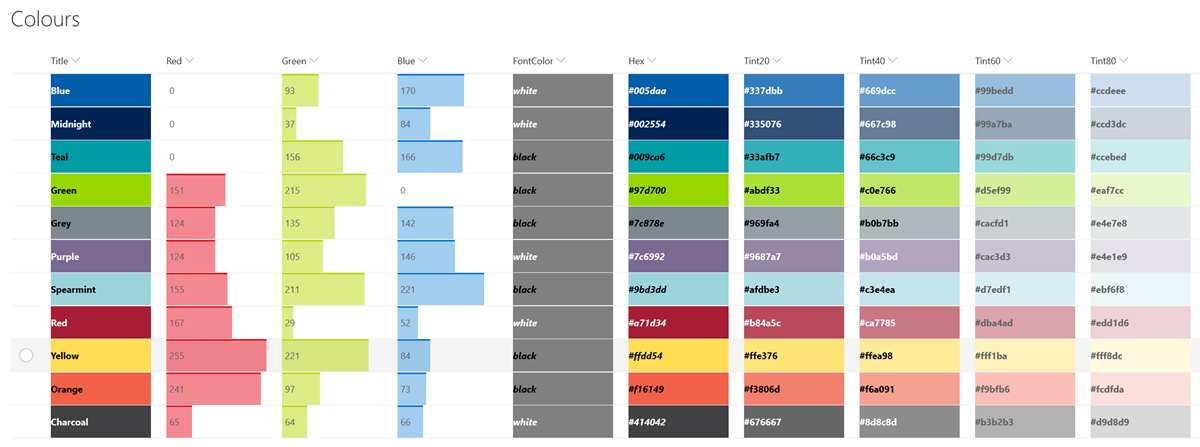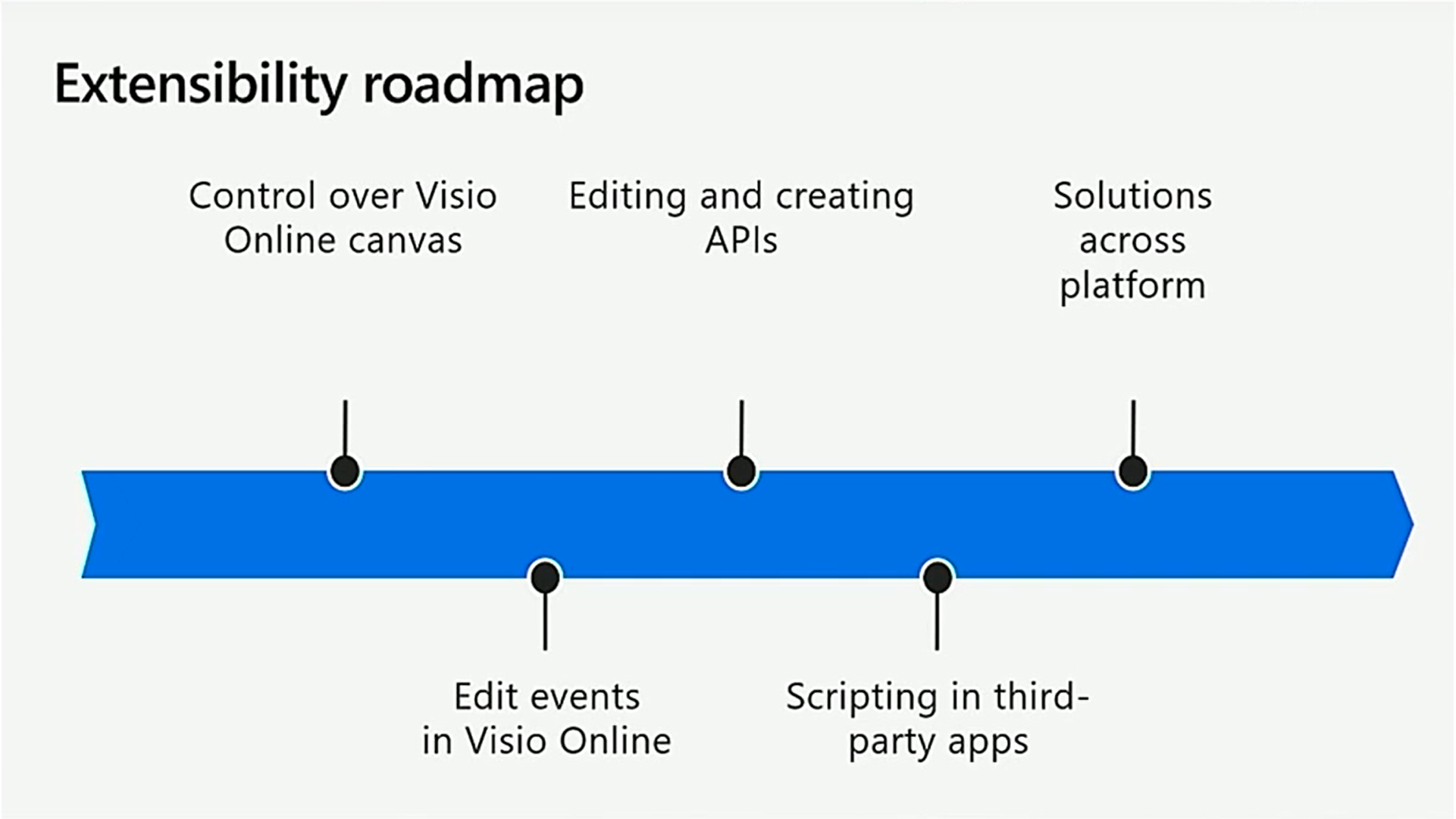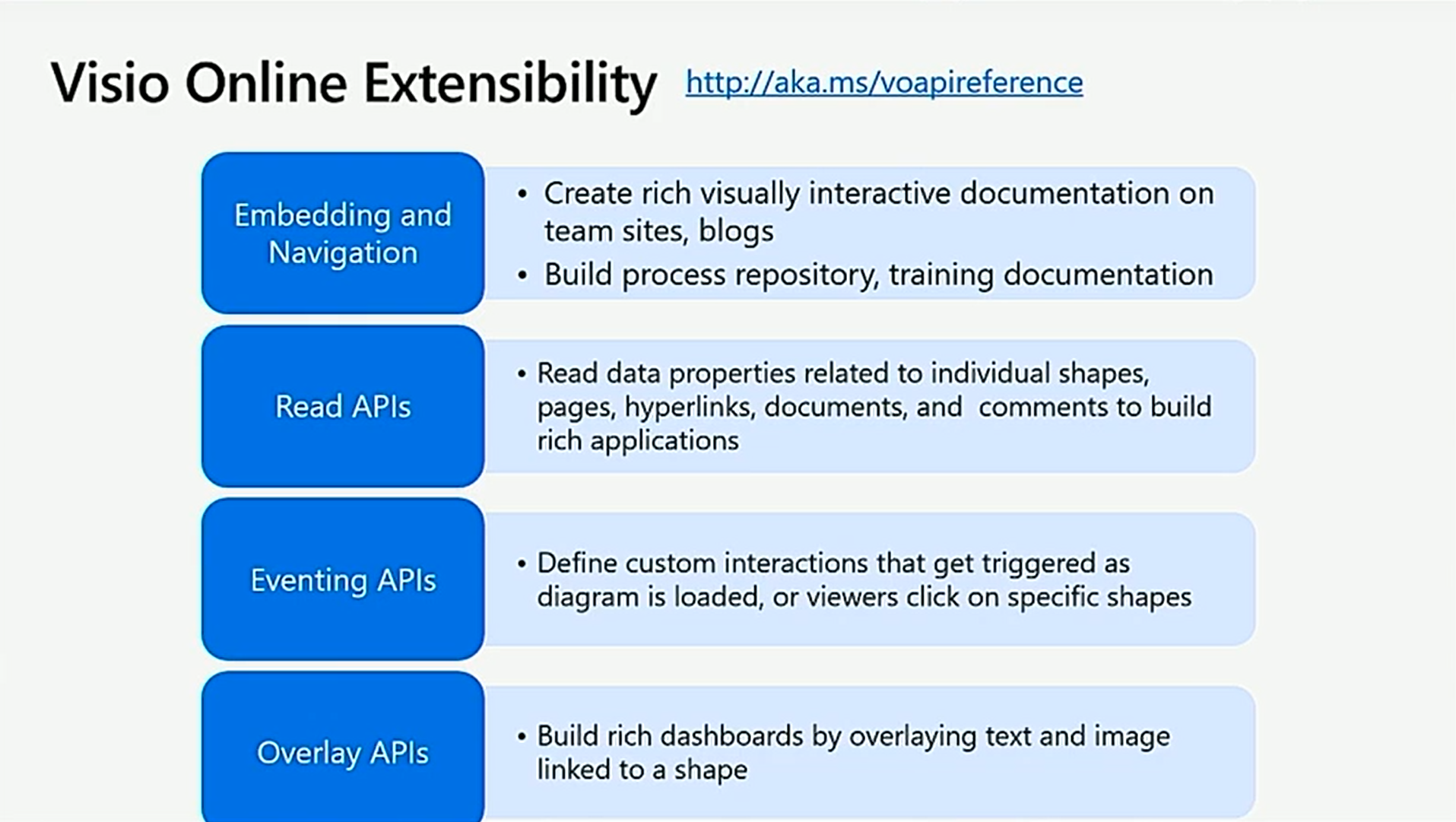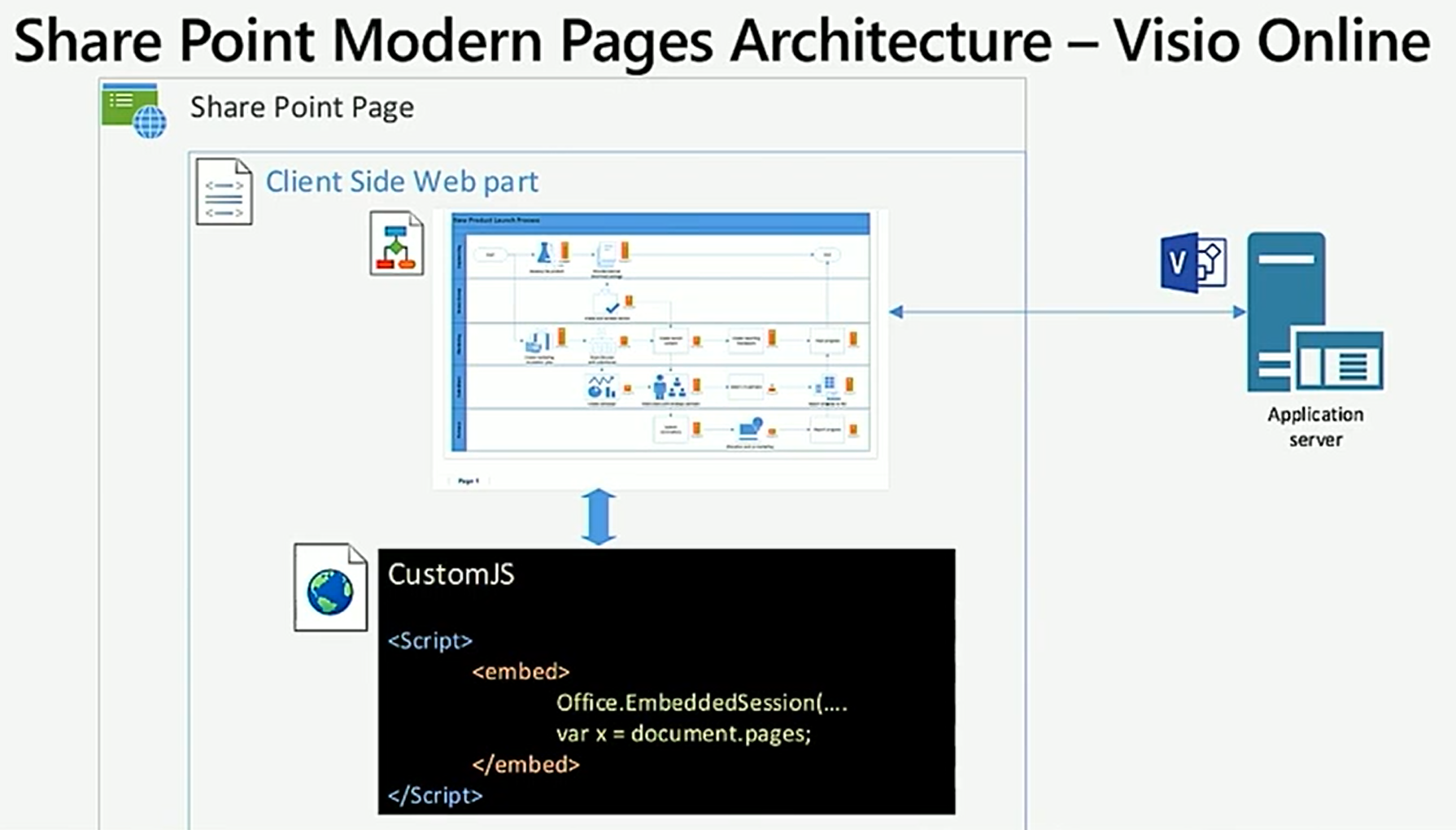I will be presenting a webinar on embedding Visio diagram in SharePoint Online and Teams next month, please register here ! (Or if you missed it live, then watch the recording !)
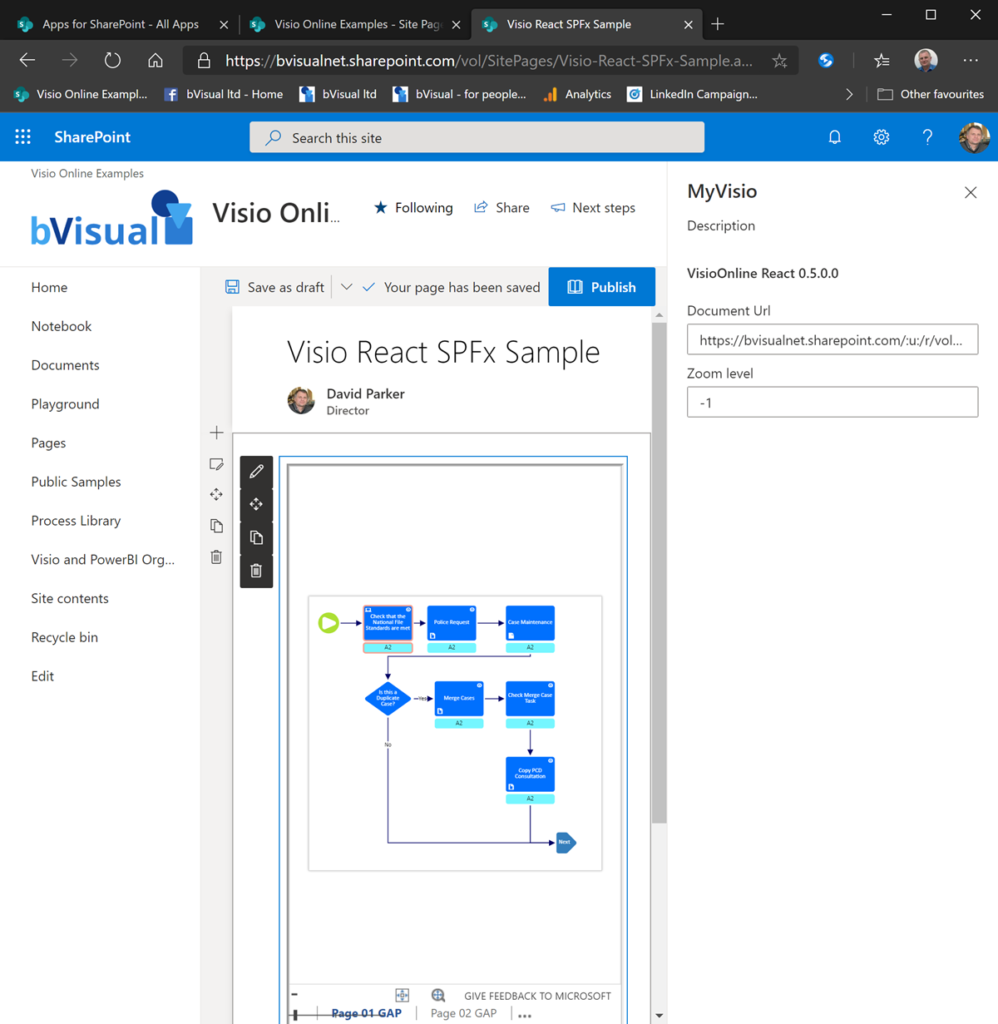
The slides are available at https://www.slideshare.net/bvisual/creating-a-visio-web-part-with-sharepoint-spfx
Related Posts
Viewing Visio Files in Public Websites
Some of my colleagues have asked me how I have managed to include Visio files into this public website, so I thought I would share my secret. Microsoft has kindly provided a File Viewer Web Part for use in SharePoint that appears to be useful in other websites too. If you view a Visio file…
Triggering Shape Mouse Enter and Leave JavaScript events in Visio Online
learn why shape mouse enter and leave events may not fire in Visio for the web, and how to fix it.
Support for the Visio JavaScript API in SharePoint Modern Framework, and more
Visio Extensibility roadmap from Microsoft Ignite 2018
Visio JavaScript API preview announced
Microsoft have just announced the availability of the new Visio JavaScript Api ( see Visio JavaScript APIs Preview). I presented this last week at the Artic SharePoint Challenge in Oslo where a number of developers took the opportunity to create data-linked Visio diagrams in Visio, and interact with them in SharePoint. Here is an abbreviated…
Using JavaScript to Find and Highlight Visio Shapes by Shape Data values in SharePoint Content Editor
In August, I wrote about Using JavaScript to Display Visio Shape Data and Hyperlinks in SharePoint Content Editor ( see http://blog.bvisual.net/2014/08/16/using-javascript-to-display-visio-shape-data-and-hyperlinks-in-sharepoint-content-editor/ ), so now I have added the ability to select shapes by a property value. The main advantage of using JavaScript in the client is that there is no need to go back to…
Using JavaScript to Display Visio Shape Data and Hyperlinks in SharePoint Content Editor
I like embedding Visio diagrams into SharePoint web pages, but I am not too enamoured with the Shape Info panel and the popup hyperlinks menu because they clutter the diagram surface. So, I thought I would take some time to make an html document that can be included in a Content Editor web part. This…