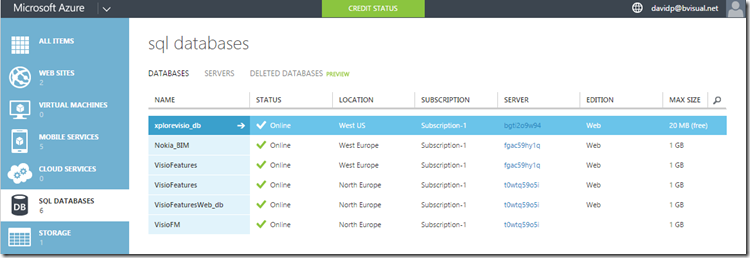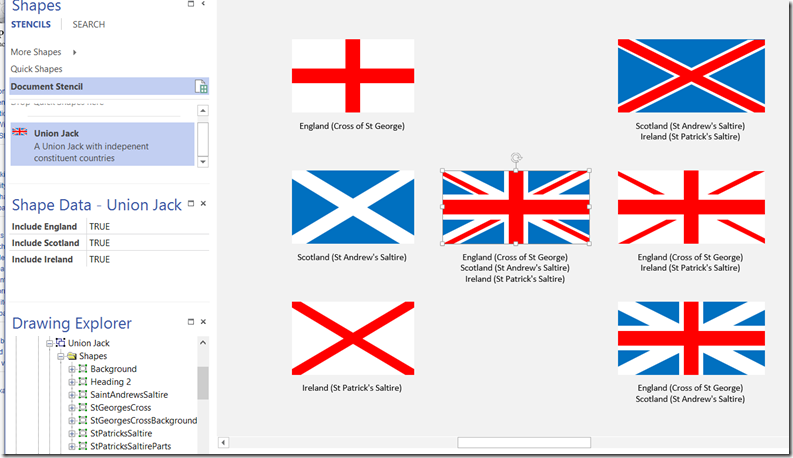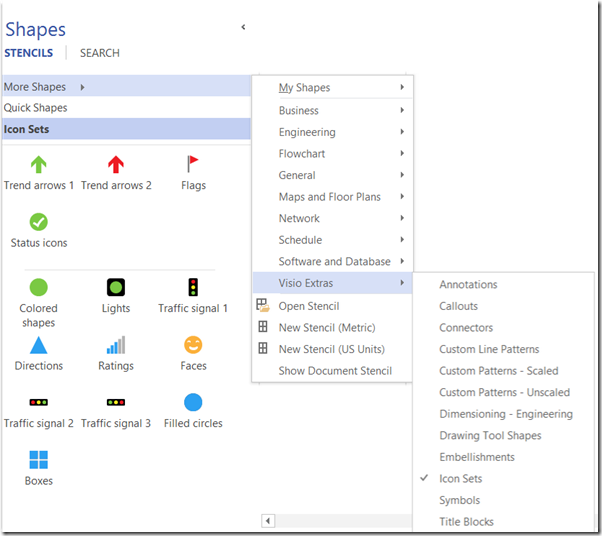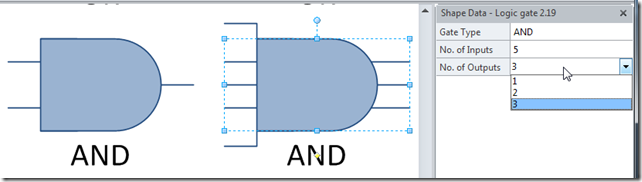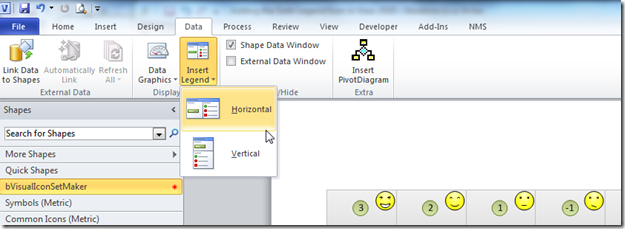Microsoft Visio has many data sources available for Link Data to Shapes, and one of those is SQL Server. Microsoft Azure is increasingly becoming a low-cost, and always available, choice for hosting all sorts of data, and applications, so I thought I would document how easy it is to setup a SQL database on Azure for use with Visio.
Creating the SQL database on Azure
First, you need register for an Azure subscription, and then create a SQL database on a server in a suitable location.