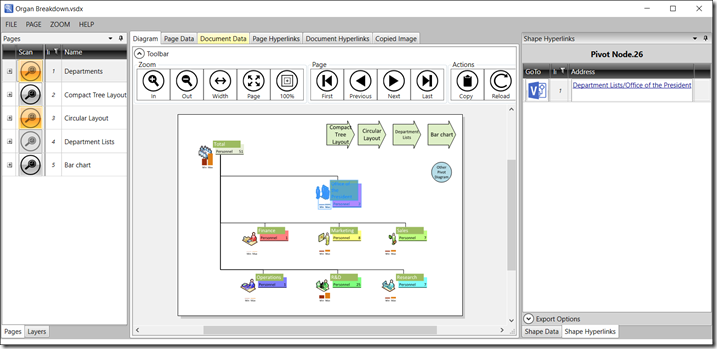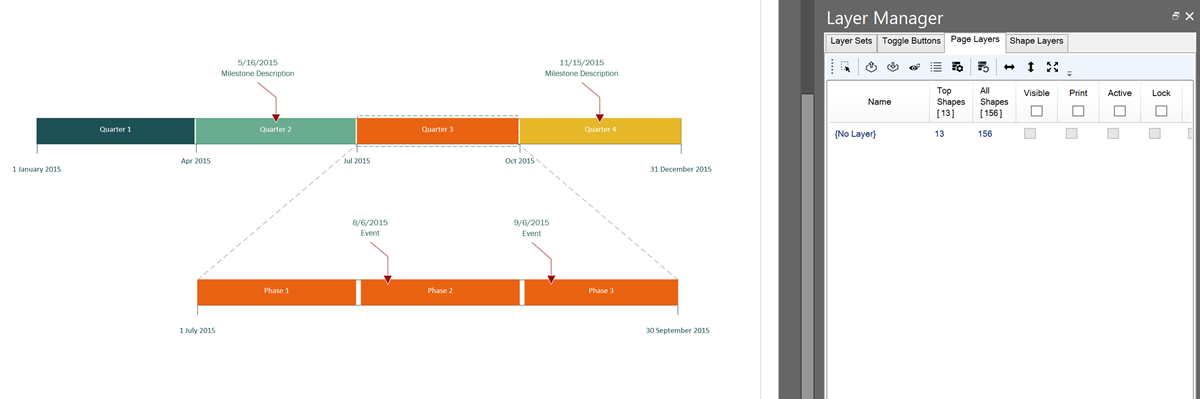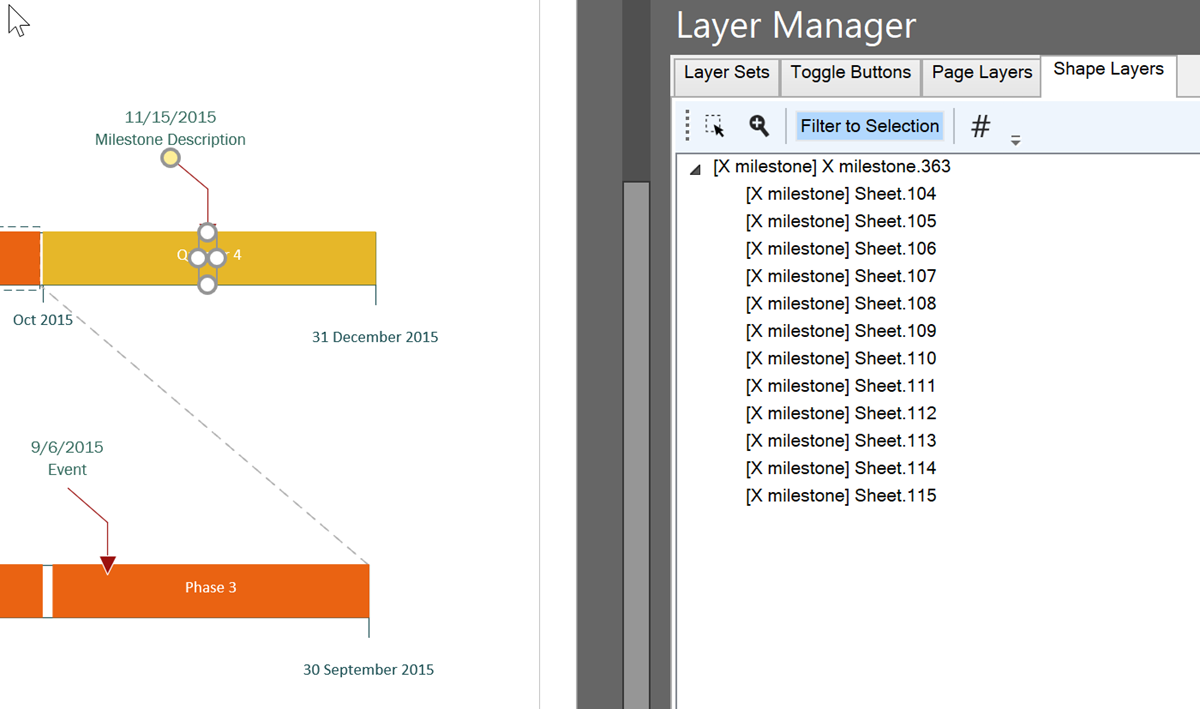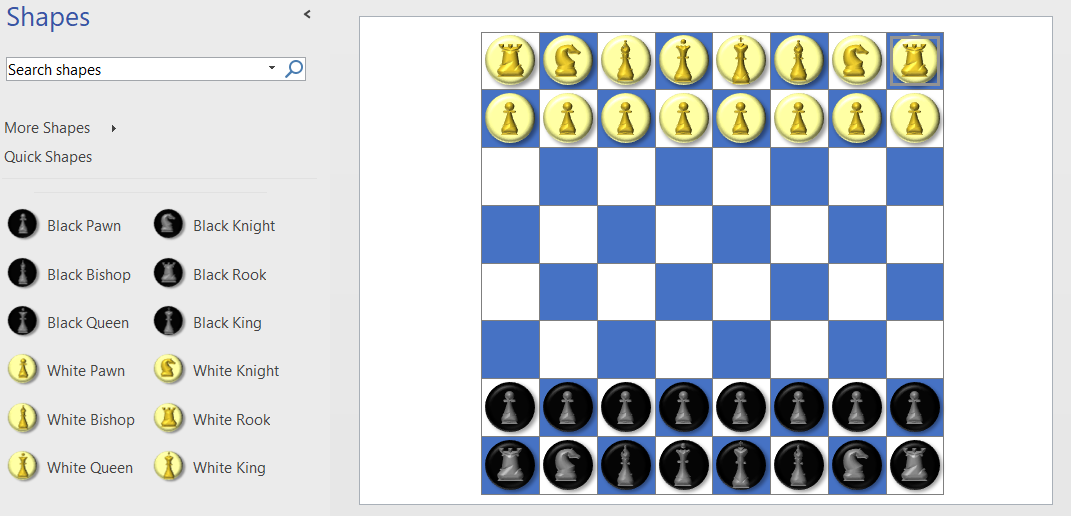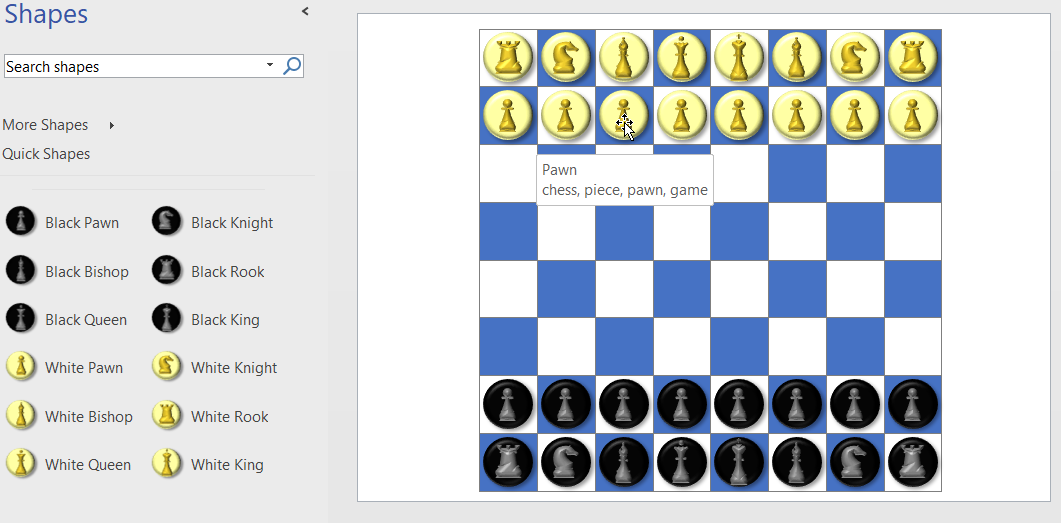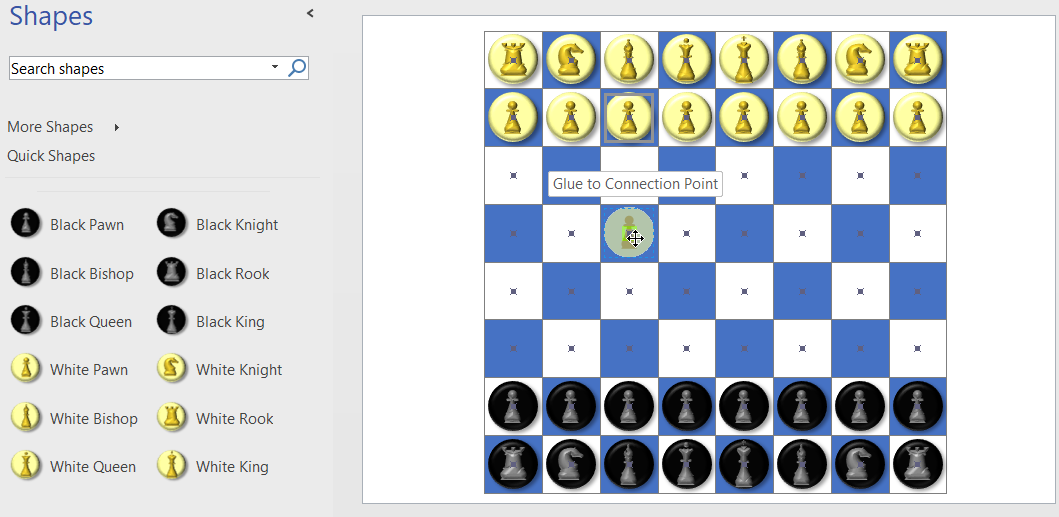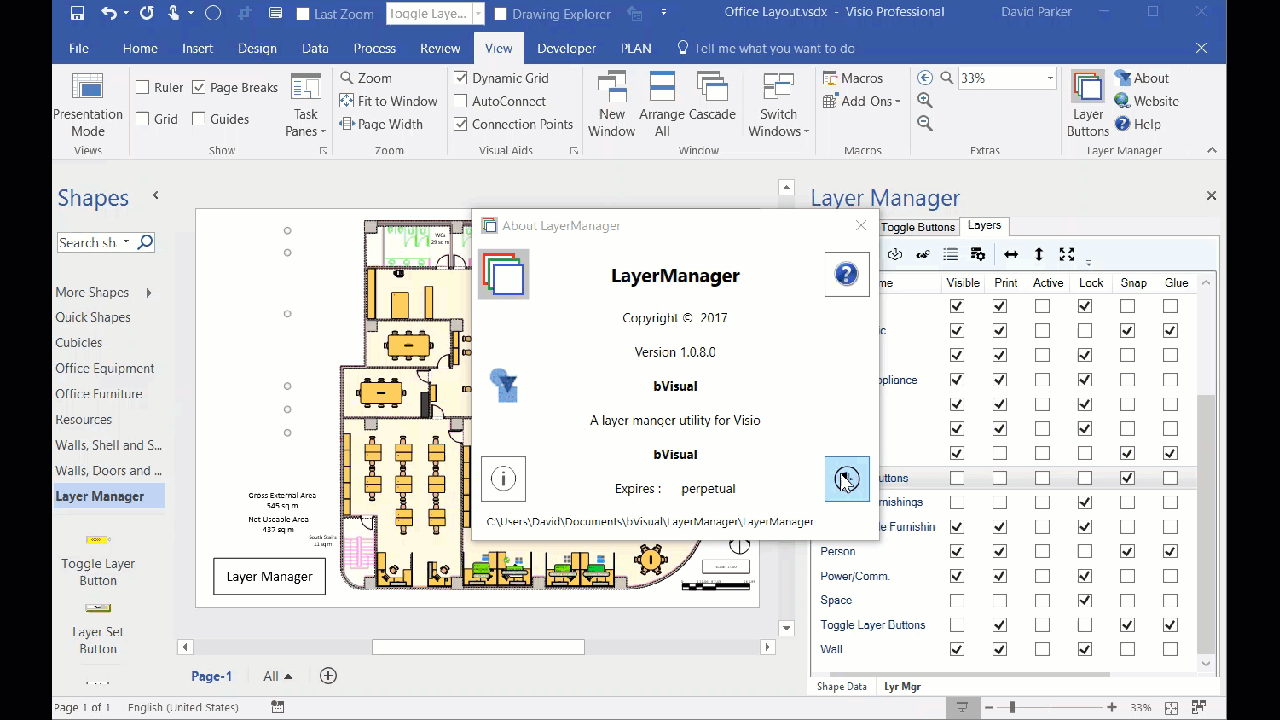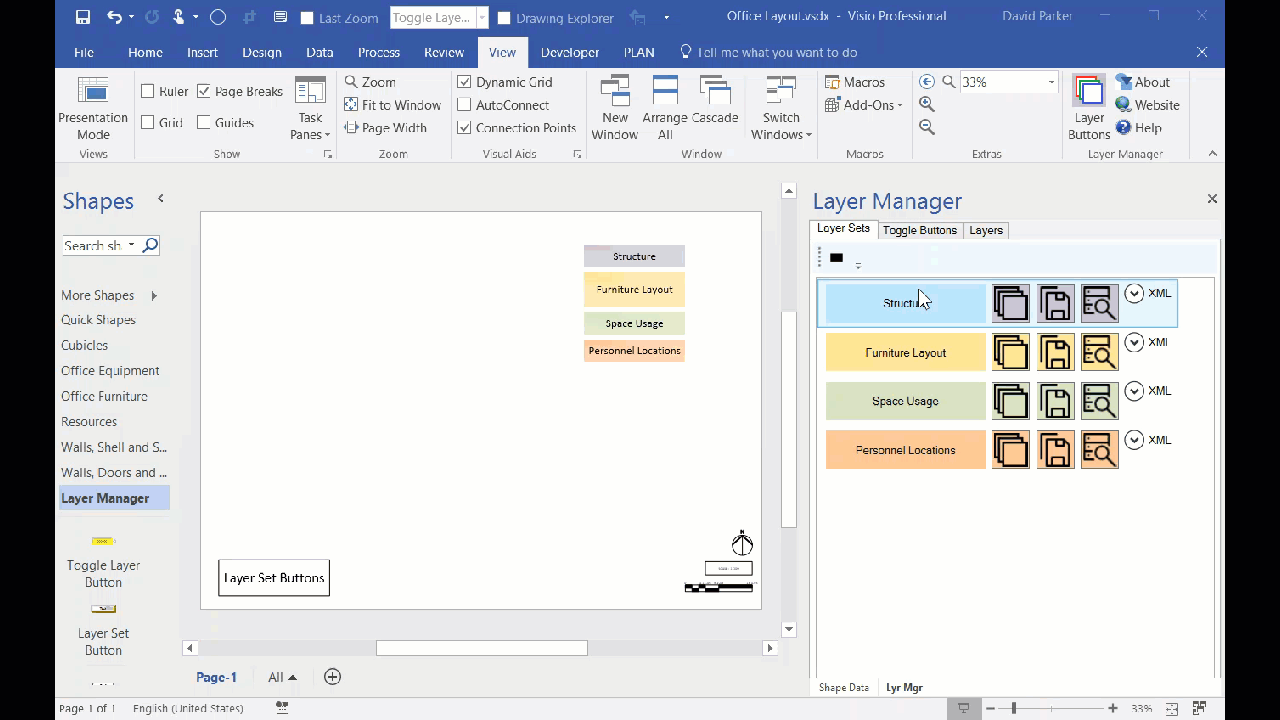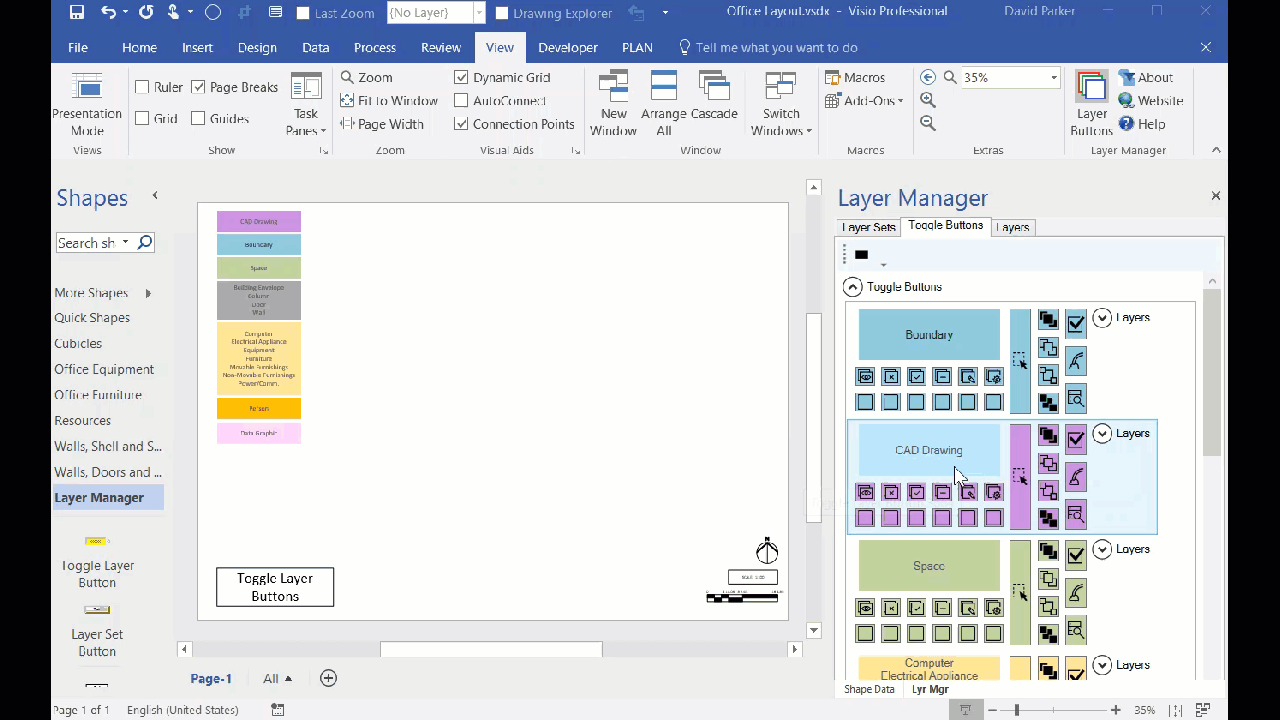I work a lot with layers in Visio, and written an add-in, LayerManager, to assist, but I was asked an interesting question recently: How can shapes by assigned to layers automatically from a list in Excel? So, I thought I would present my solution. This particular request was for a Timeline diagram, where the Milestone shapes are to be on specific layers. So, I just used one of the samples provided with Visio.
[Read more…] about Assigning Visio Shapes to Layers from Excel TableProducts
Visual Risks of a Global Pandemic
Back in the early noughties, I was part of a start-up company to to visualise the risks of any dependency system. We used Visio, of course, to map operational components and assets into a hierarchy of dependencies that simply displayed the roll-up of perceived risk. One of the demonstration diagrams that we (mainly Humphrey Tizard) constructed in 2003 was for a global pandemic. How prophetic that seems now!
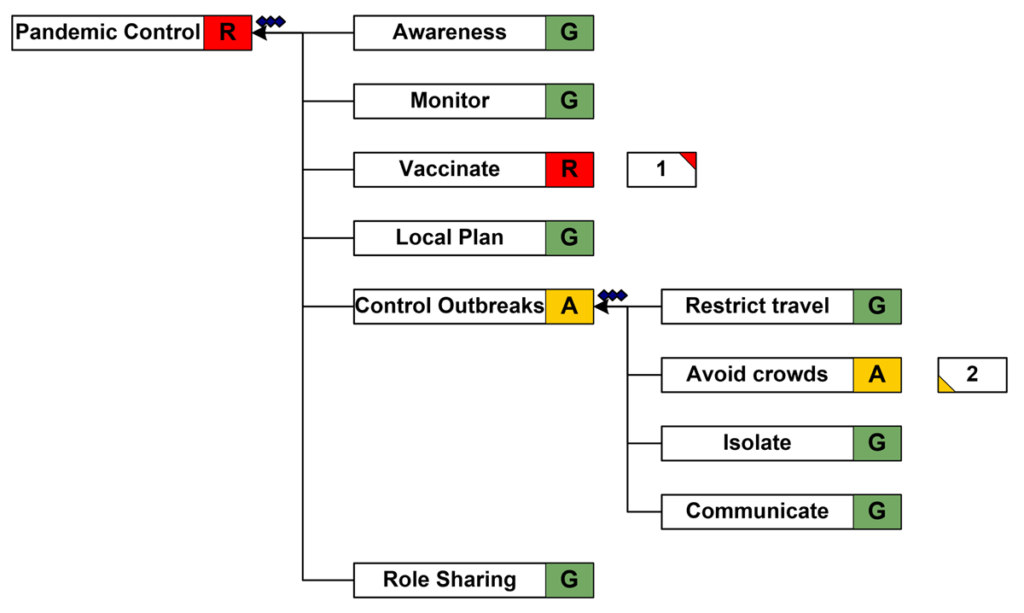
Overcoming ‘We can’t open your file in Visio because it exceeds the shape count limit’ in Power BI
If you are one of the increasing number of Power BI users that have discovered that the Visio Visual gives you the great ability to include Visio diagrams in your dashboard, then you may have come across the following error, ‘We can’t open your file in Visio because it exceeds the shape count limit’ in Power BI’, when you try to embed a Visio document. This can be frustrating, but here is a deeper explanation of what is happening … and how you can usually overcome it.
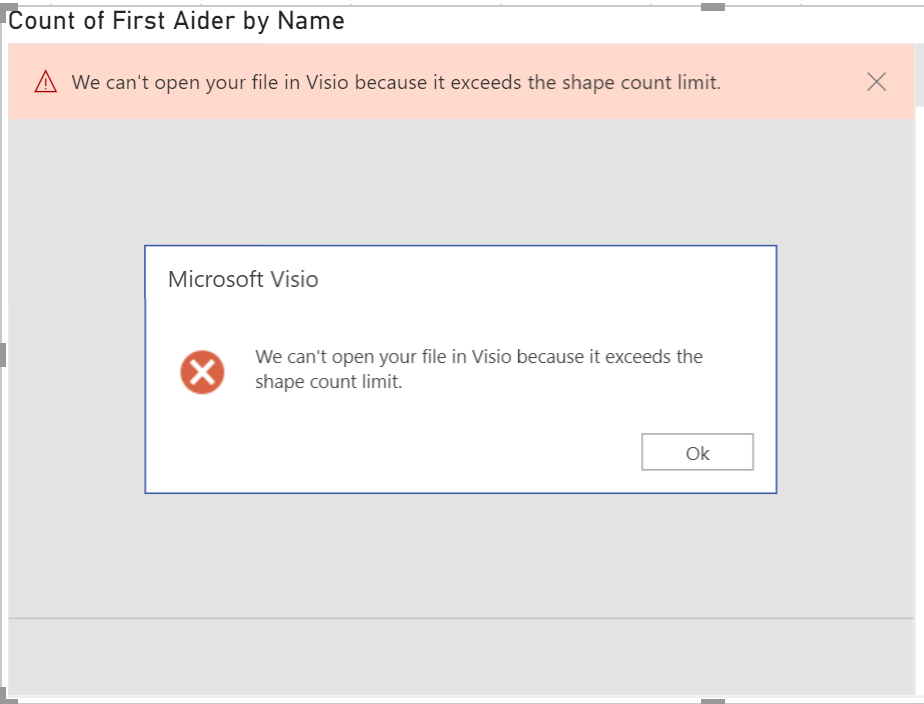
Cyber Monday giveaway free Visio Chess
Earlier today, I gave away checkers for Visio (see Cyber Monday free #Visio Checkers! ) , and now this article completes my Cyber Monday freebies with a downloadable chess set for Visio!
This version of the chess/checker board requires connection points (Type = 2 – Inward/Outward) on each of the 64 squares, an, as before, I have styled the pieces with Bevel and Shadow. However, this time I have used my own tool for converting the XAML from Syncfusion’s Metro Studio library into true Visio shapes. This library is great ( see Metro Studio ) but it does not create true Visio shapes. In addition, I have enabled many different configuration options within Visio, such as background shape choice.
Layer Manager add-in for Visio released
I use layers in Visio a lot. Maybe it is because I originally used CAD, and created facilities and cable management layouts linked to data. I know that some of my fellow Visio MVPS don’t use layers very much at all, mainly because they create process diagrams, I guess, but careful use of layers in a diagram can provide multiple views of the same base information. However, Visio has a more complex layering system than any CAD program that I used, so I have always created my own layer management tools. I have decided to package my utility together as an add-in that others may want to use too.
I have made some short videos explain the issue with layers in Visio, and how I solved it.
What’s the issue with layers in Visio?
Making it simple to toggle layer settings
Saving and recalling multiple layer settings easily
The add-in can be downloaded from my company website : LayerManager
I have put some licensing into the add-in, but 30 days are allowed for free.
Here is some of the genesis of this add-in : Toggling layers on and off
Update to visViewer for reload and Visio document links
I have made some small improvements to my visViewer application ( see http://www.visviewer.com/ ), and it will now work with the Microsoft Visio Viewer 2016 edition ( see Download Microsoft Visio 2016 Viewer from Official )