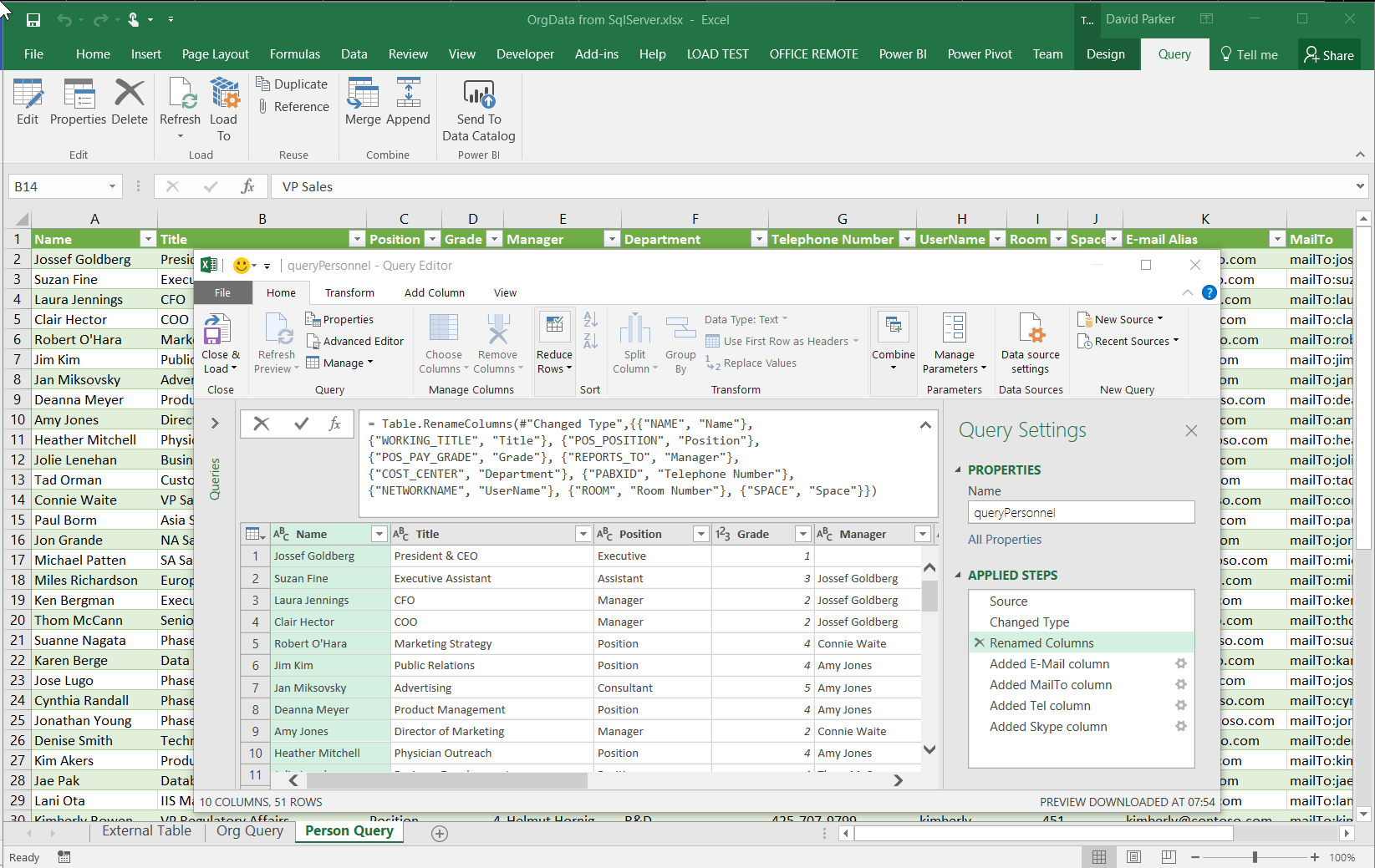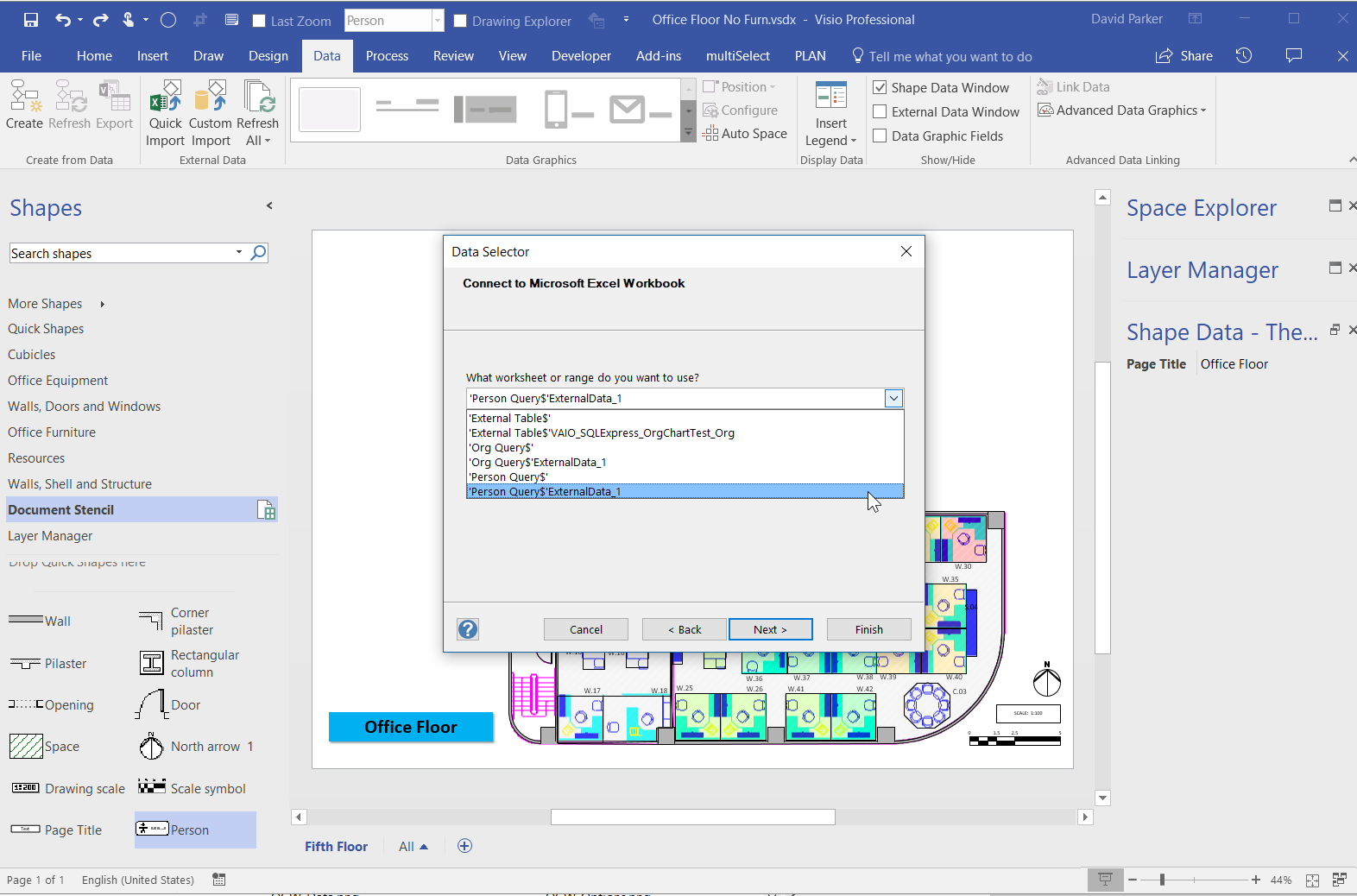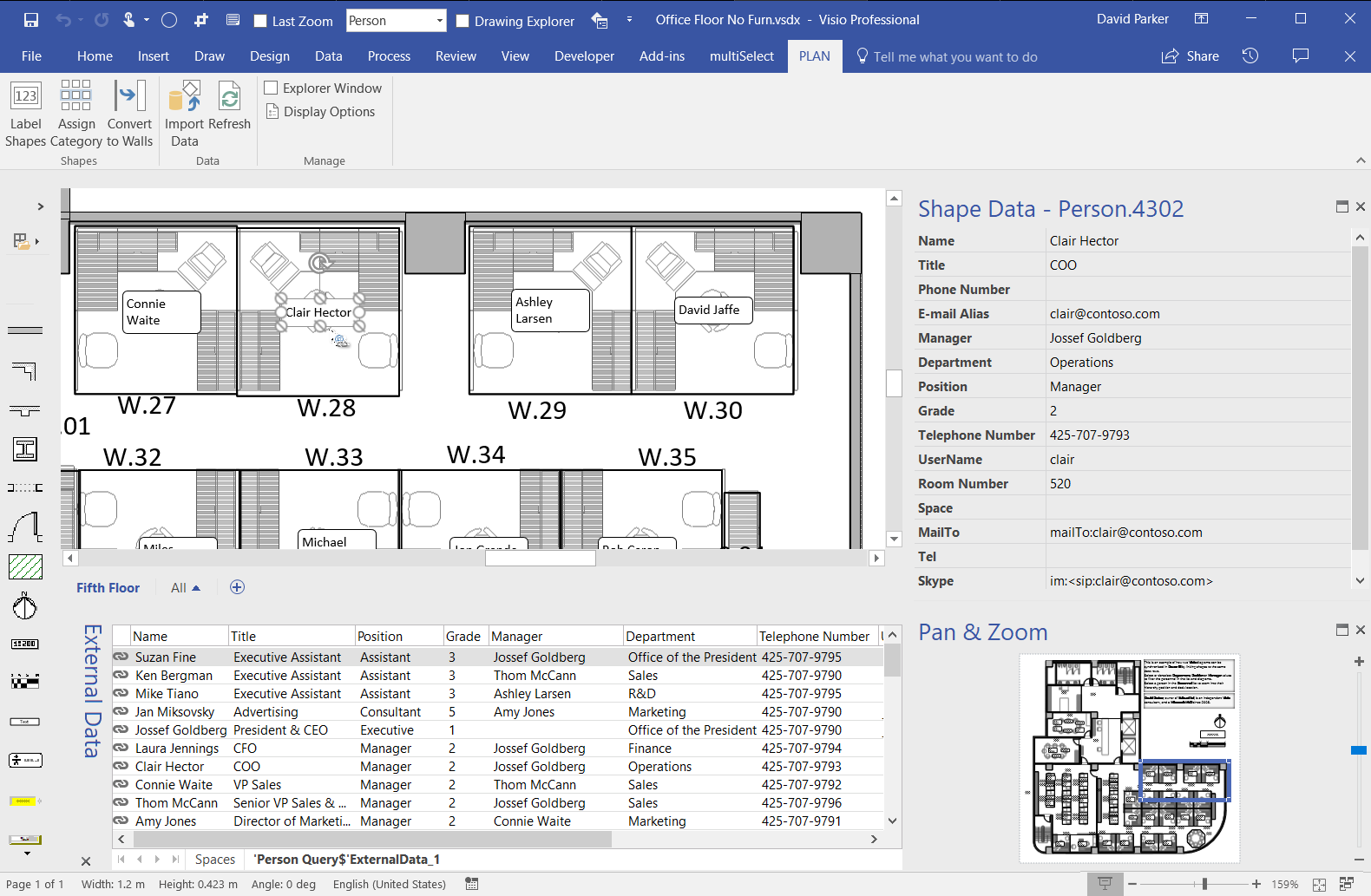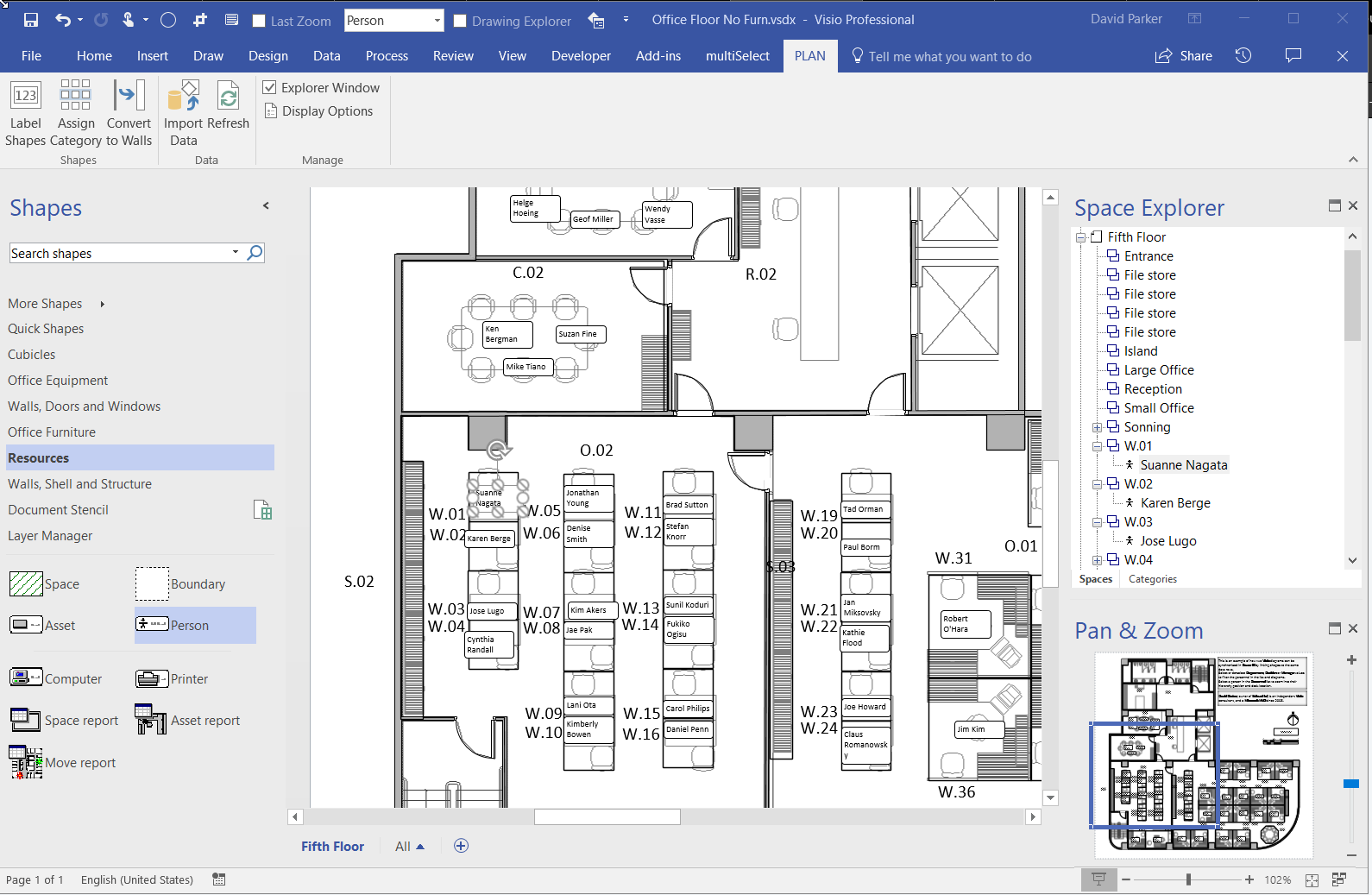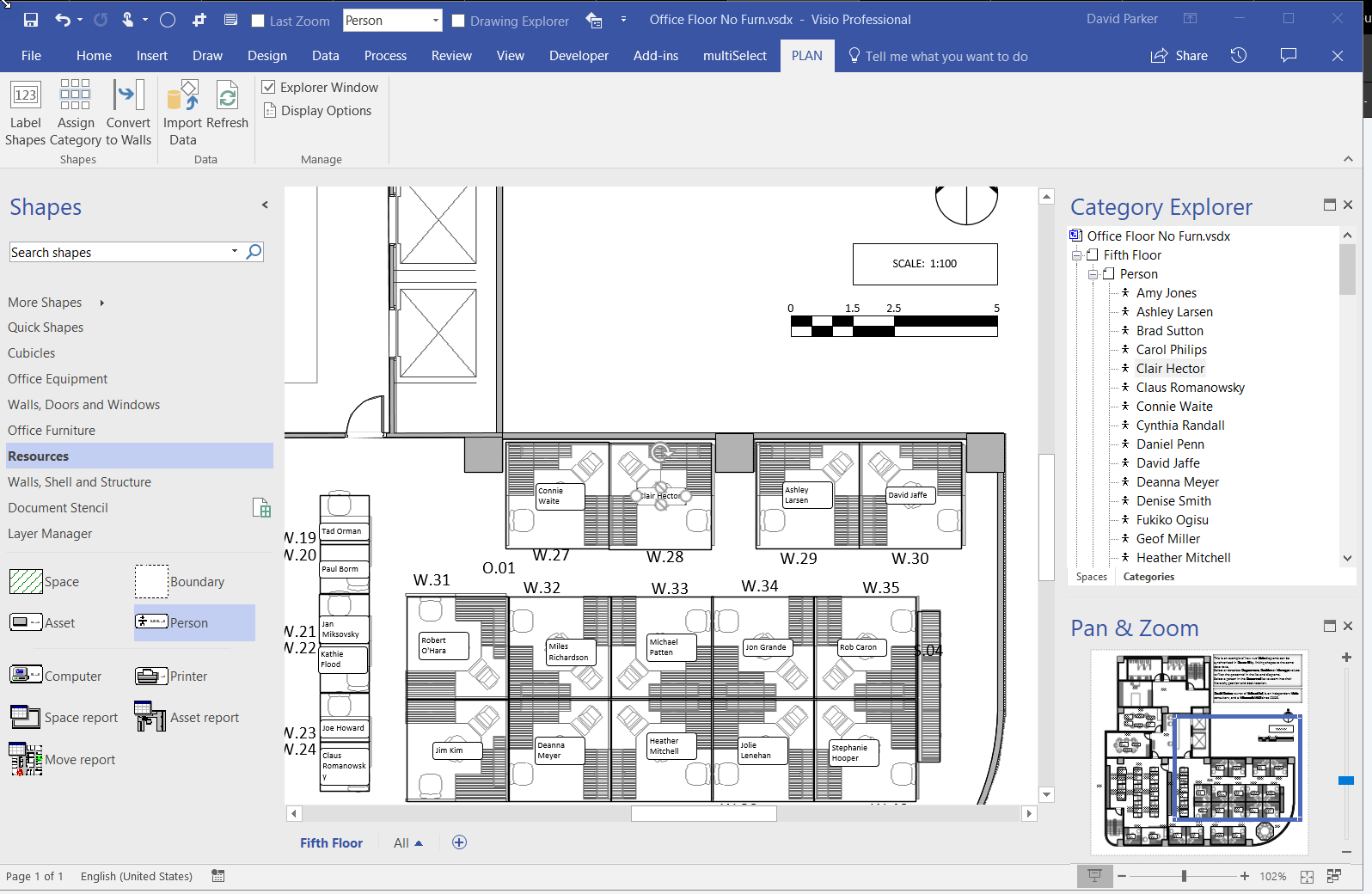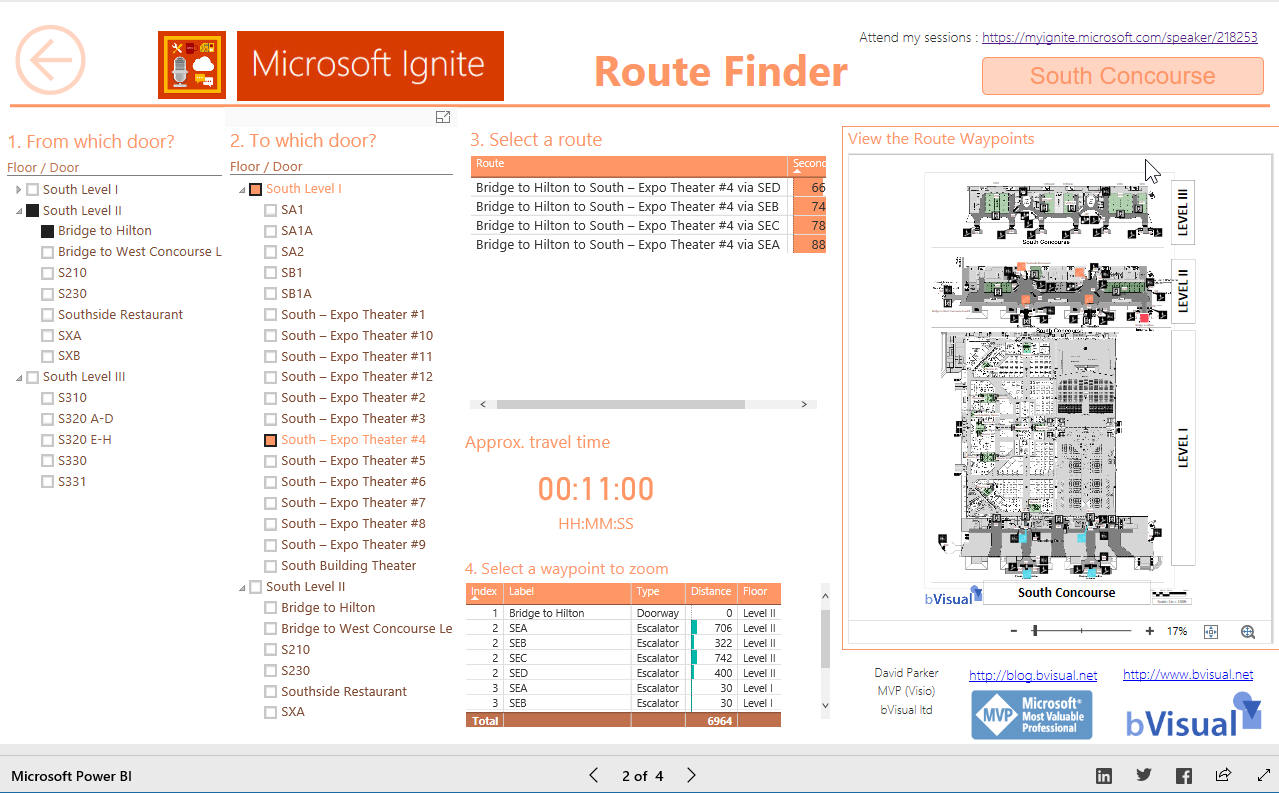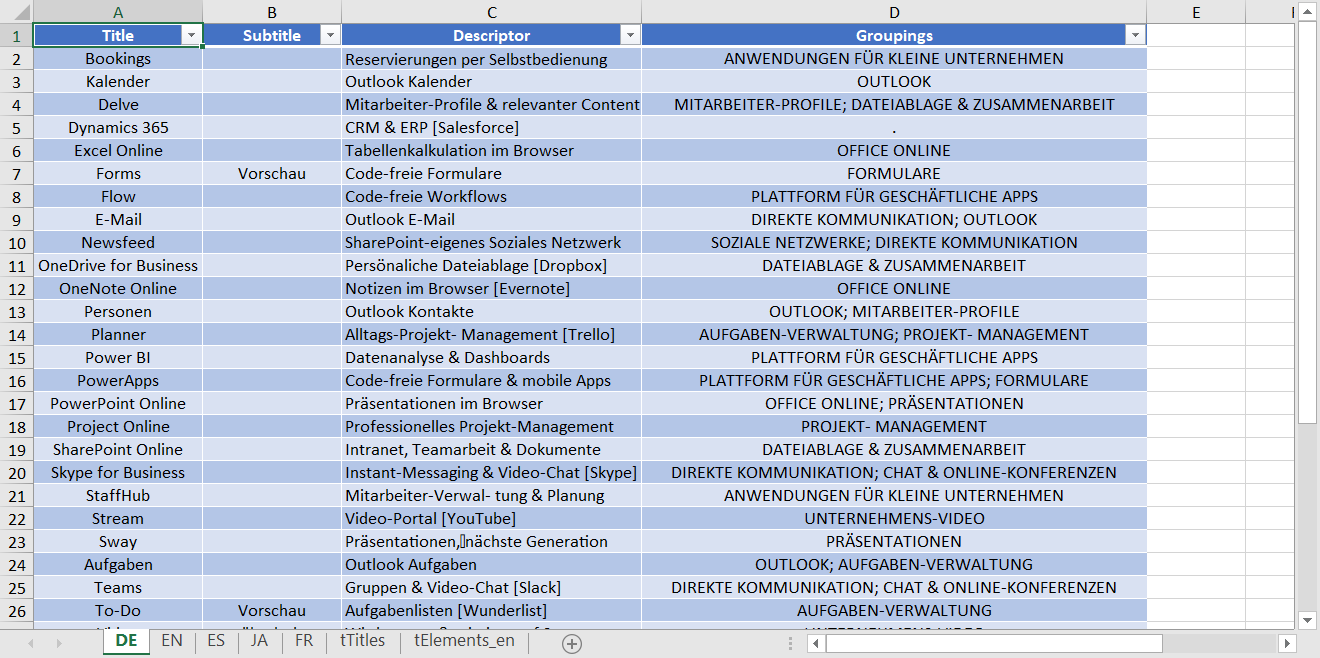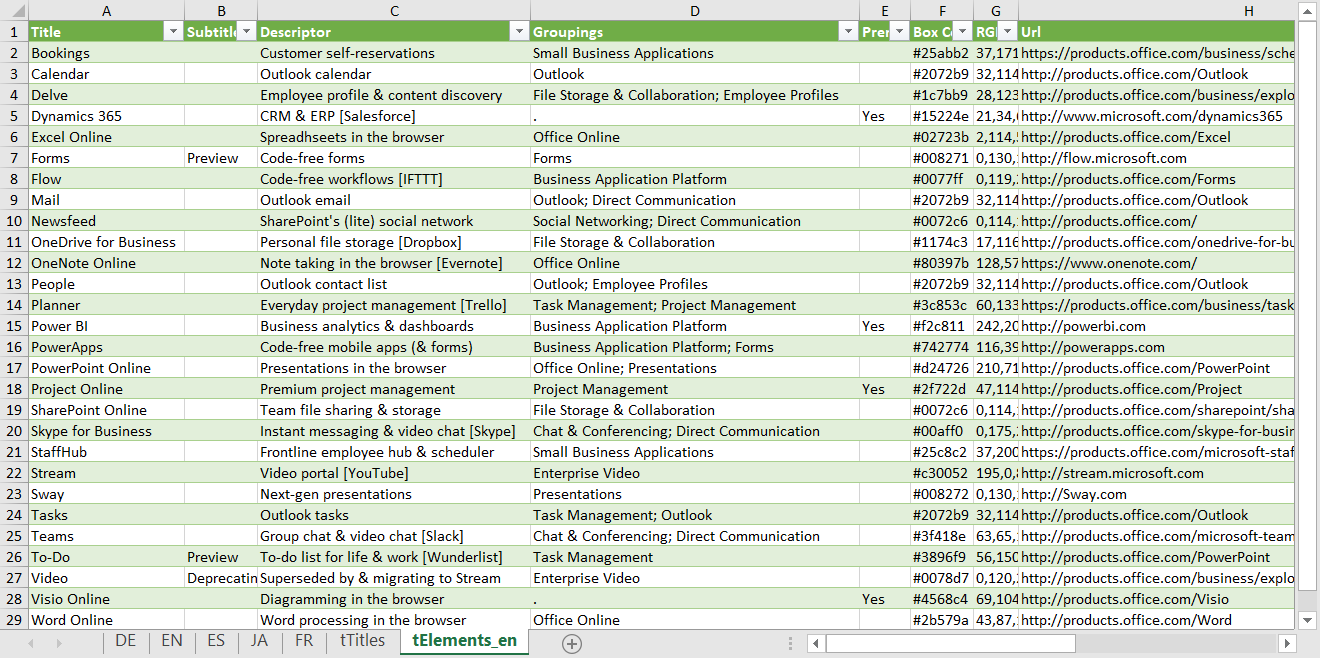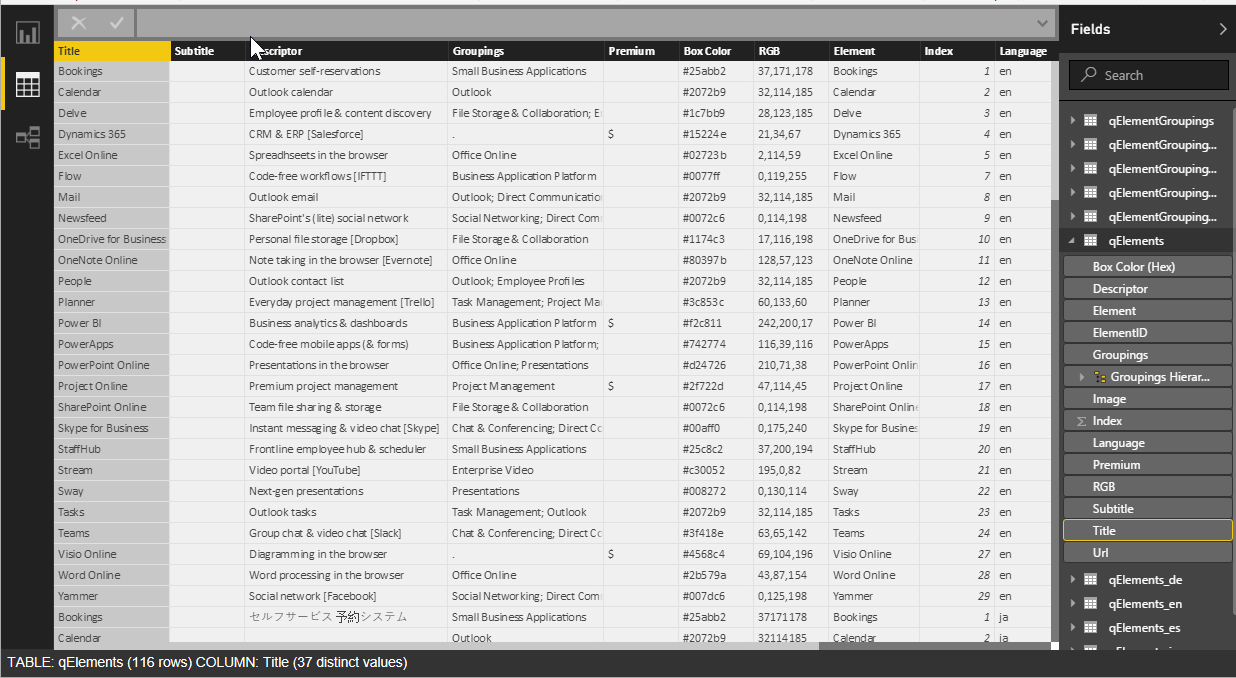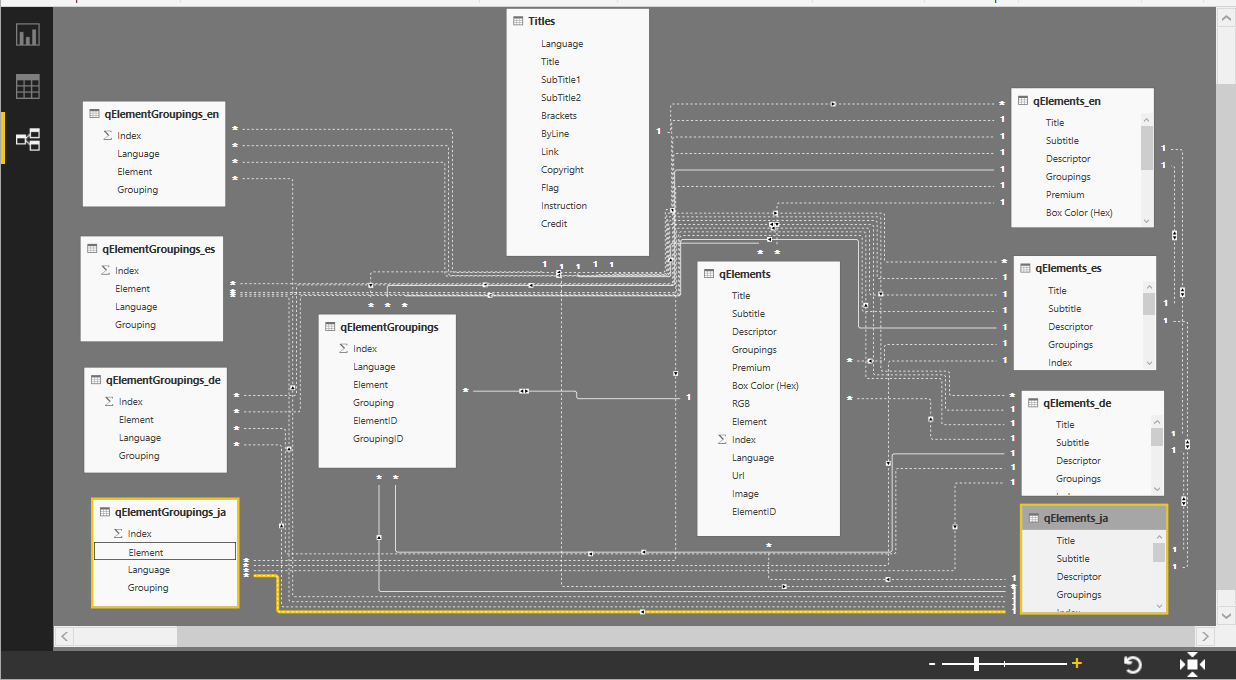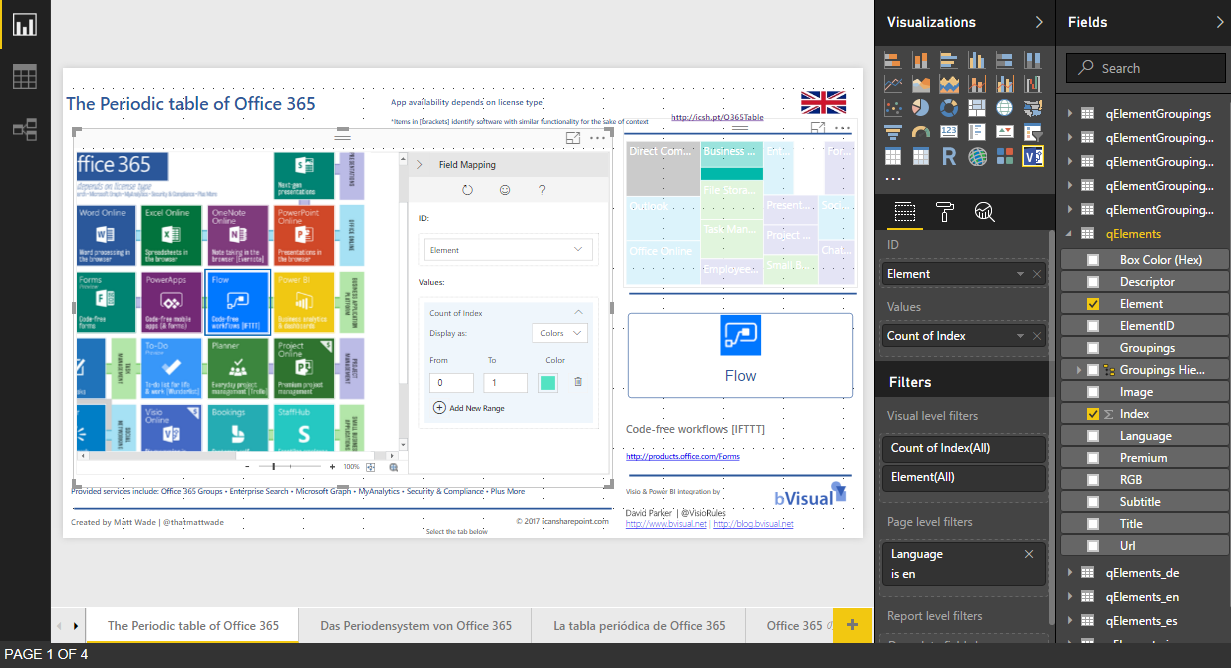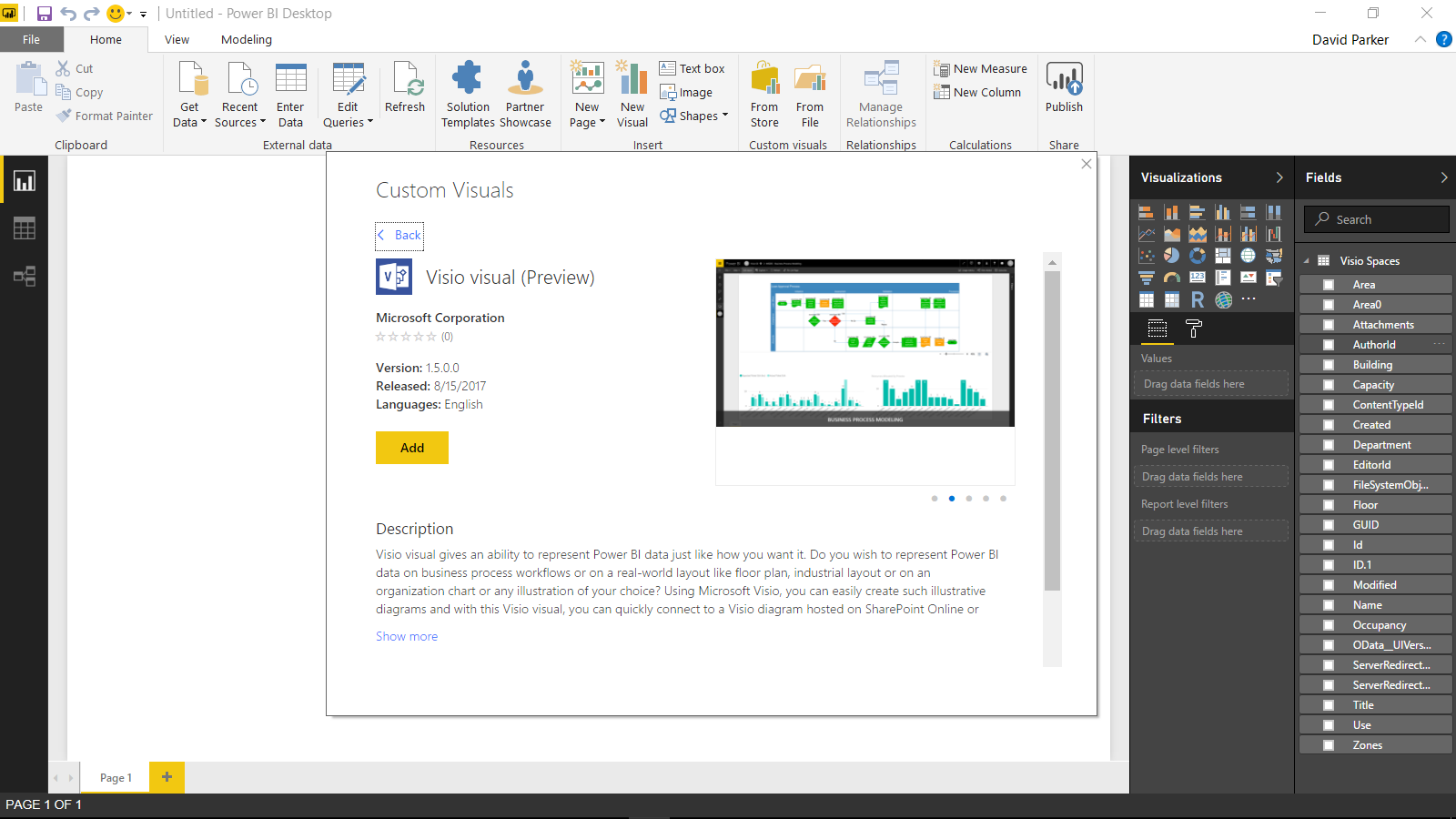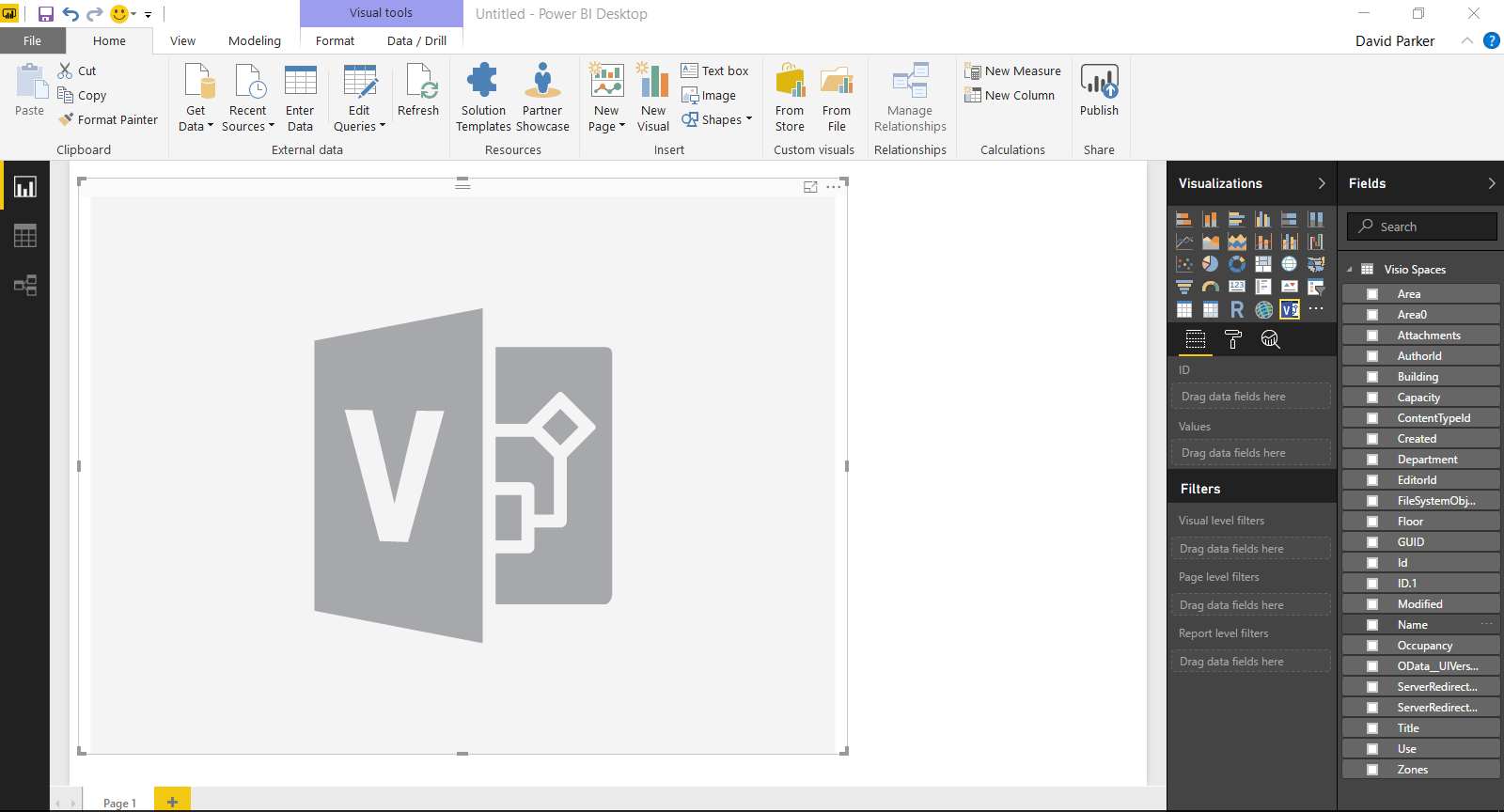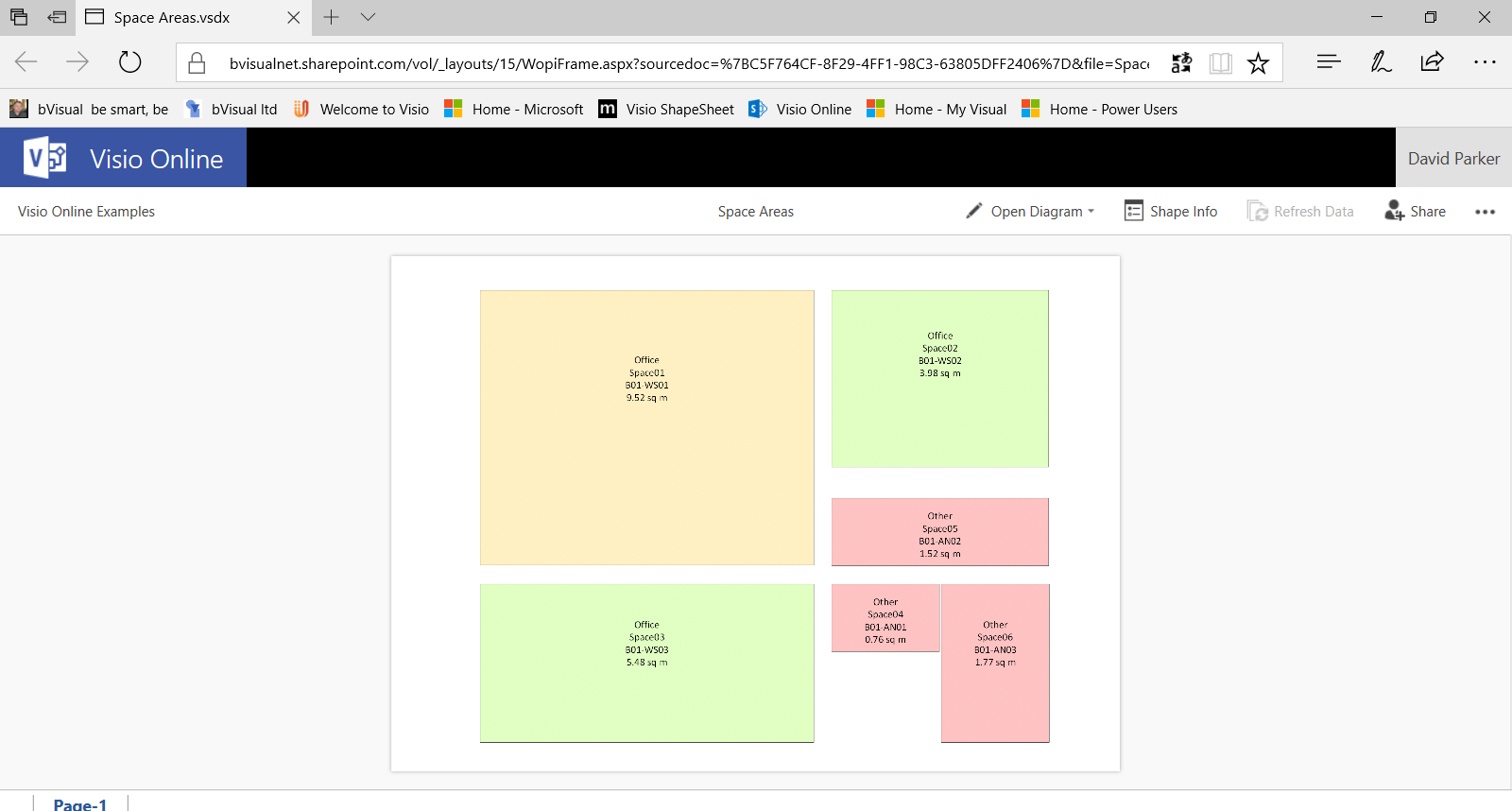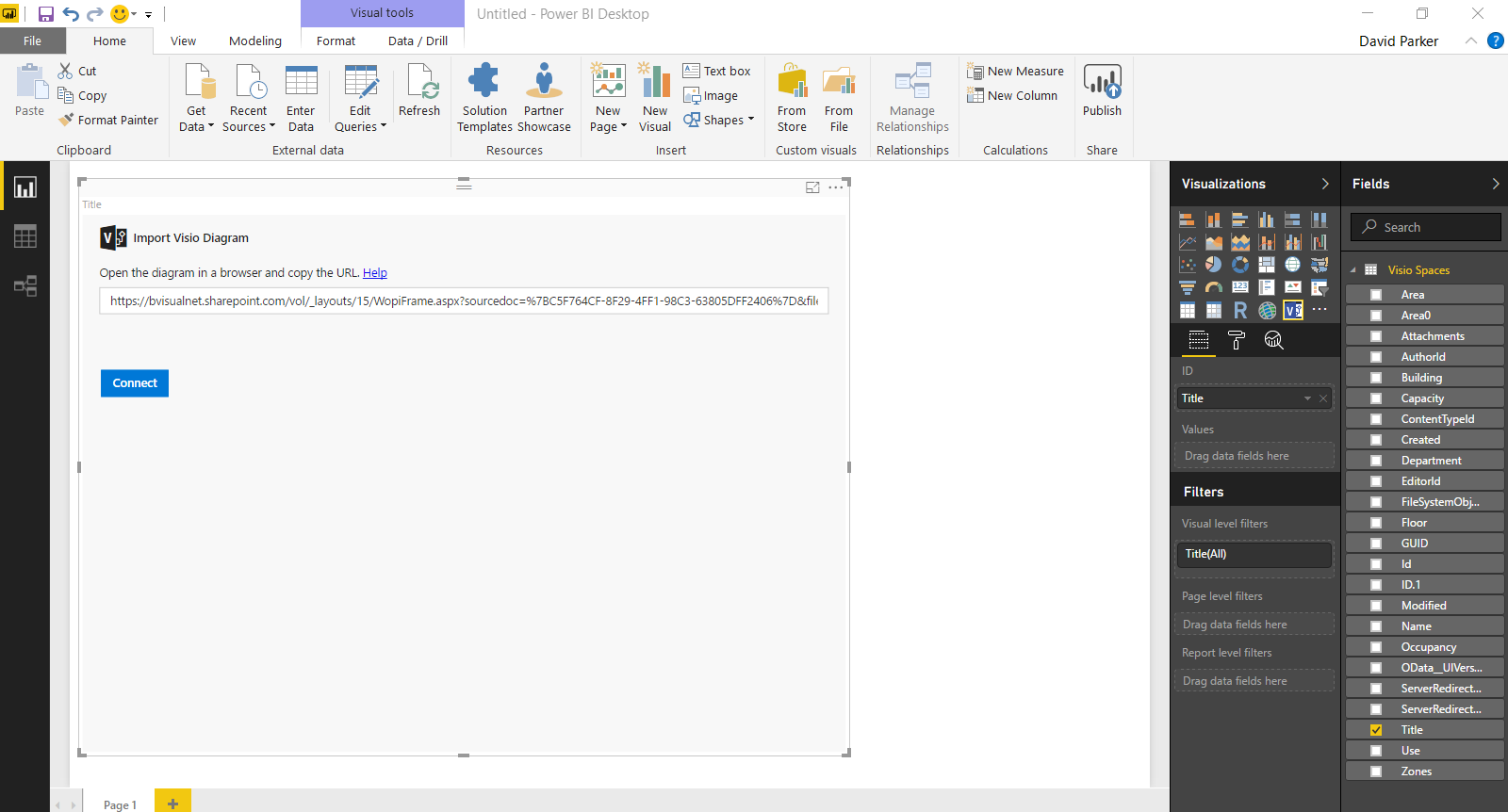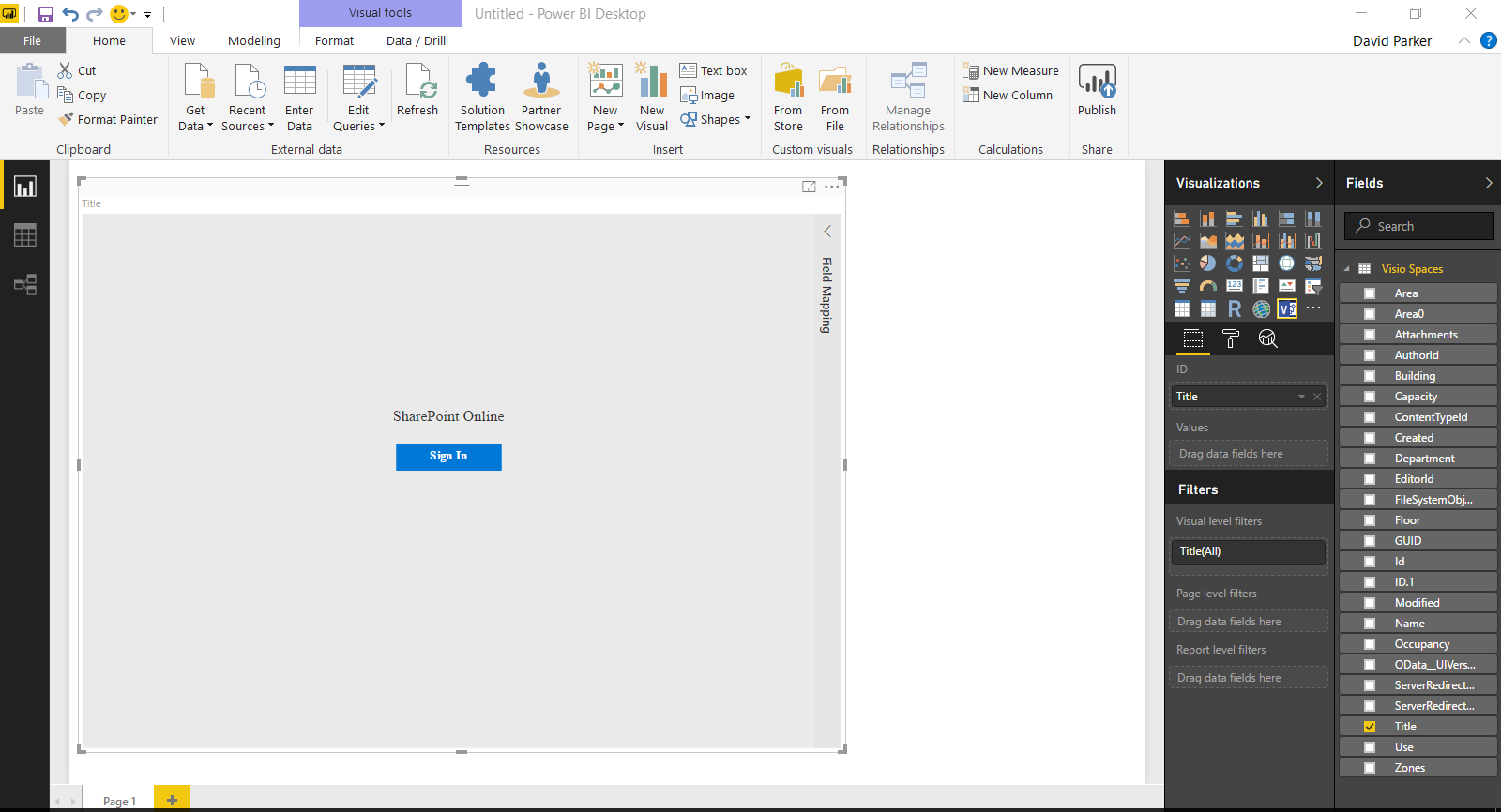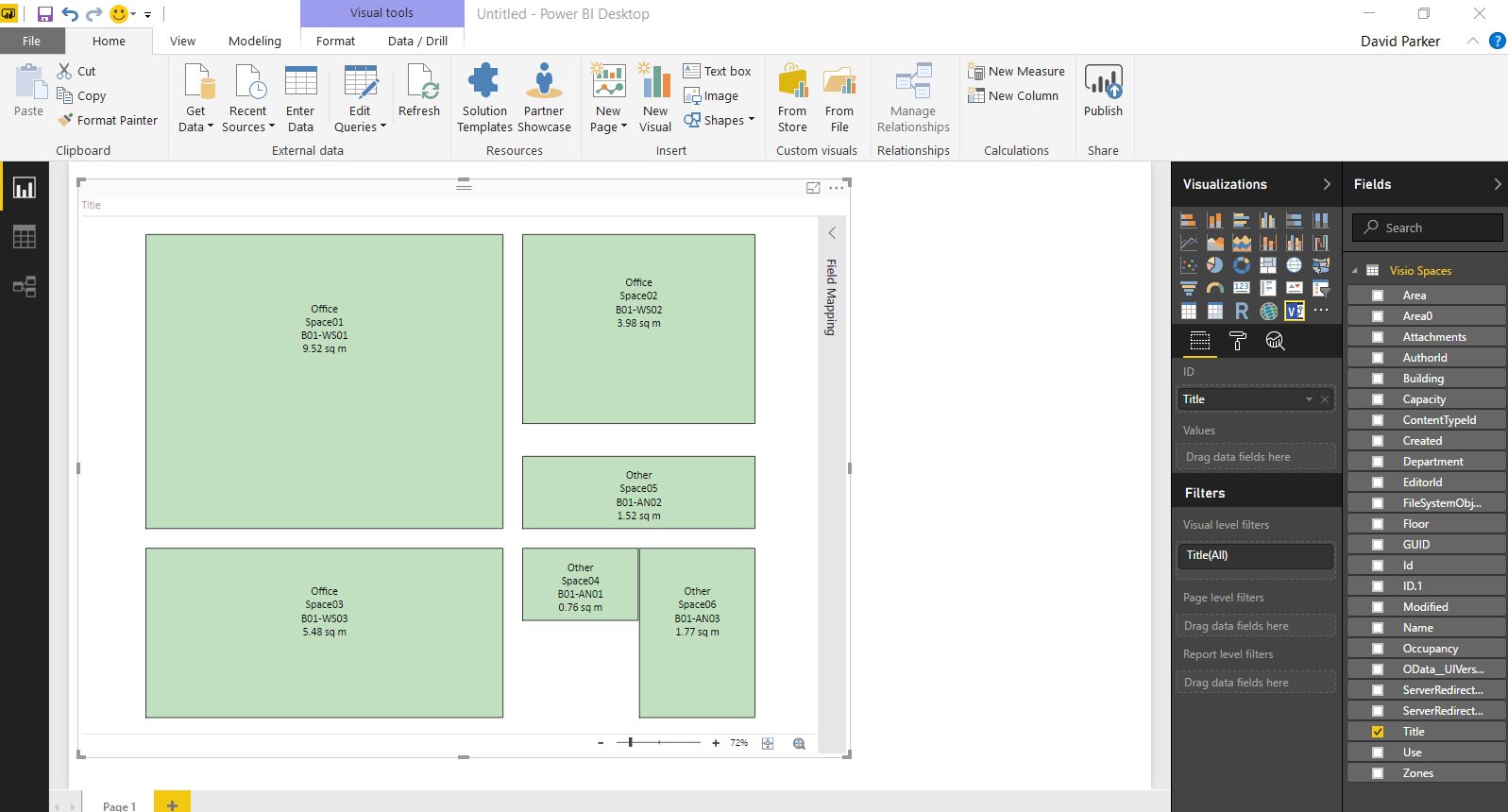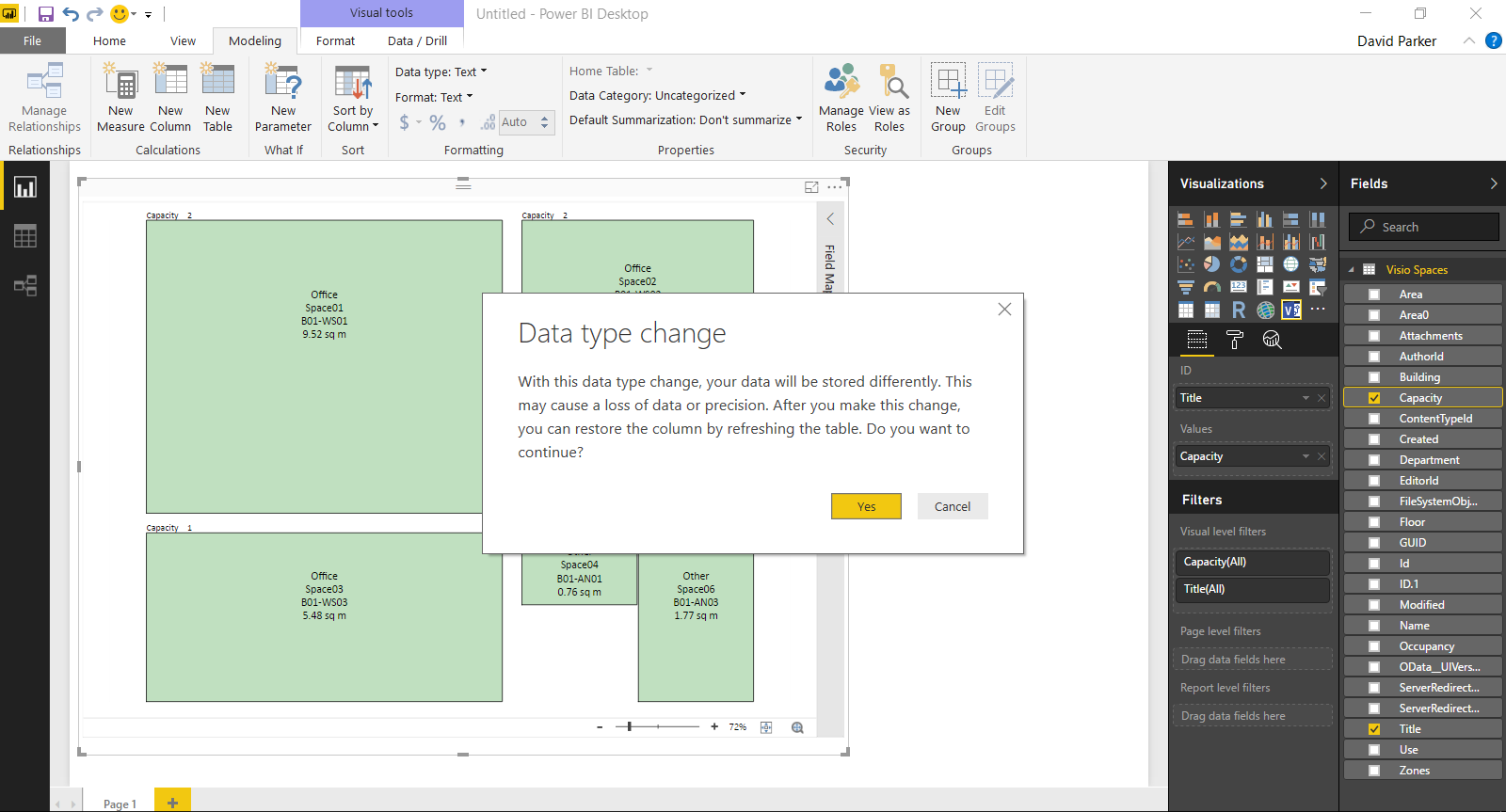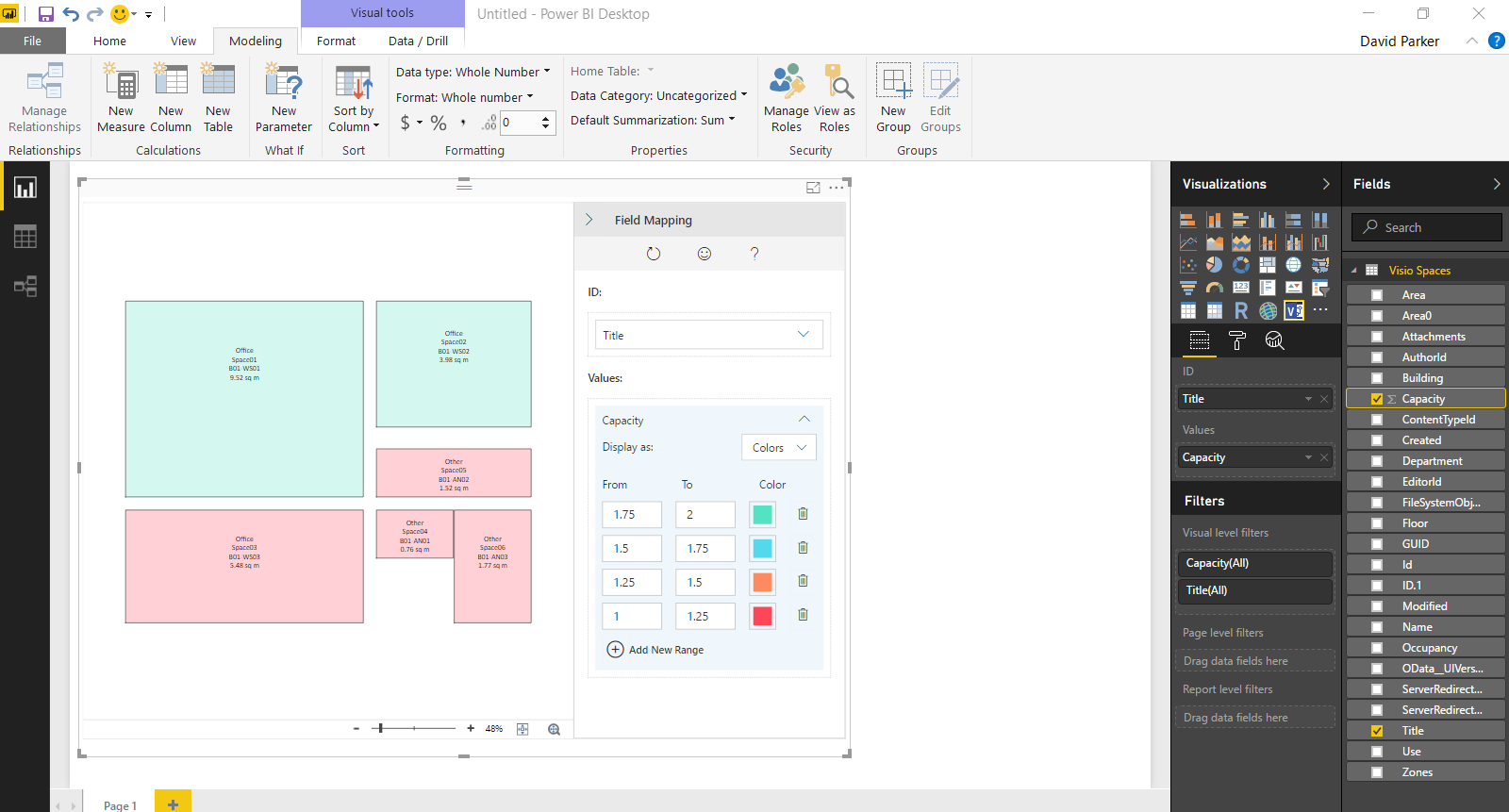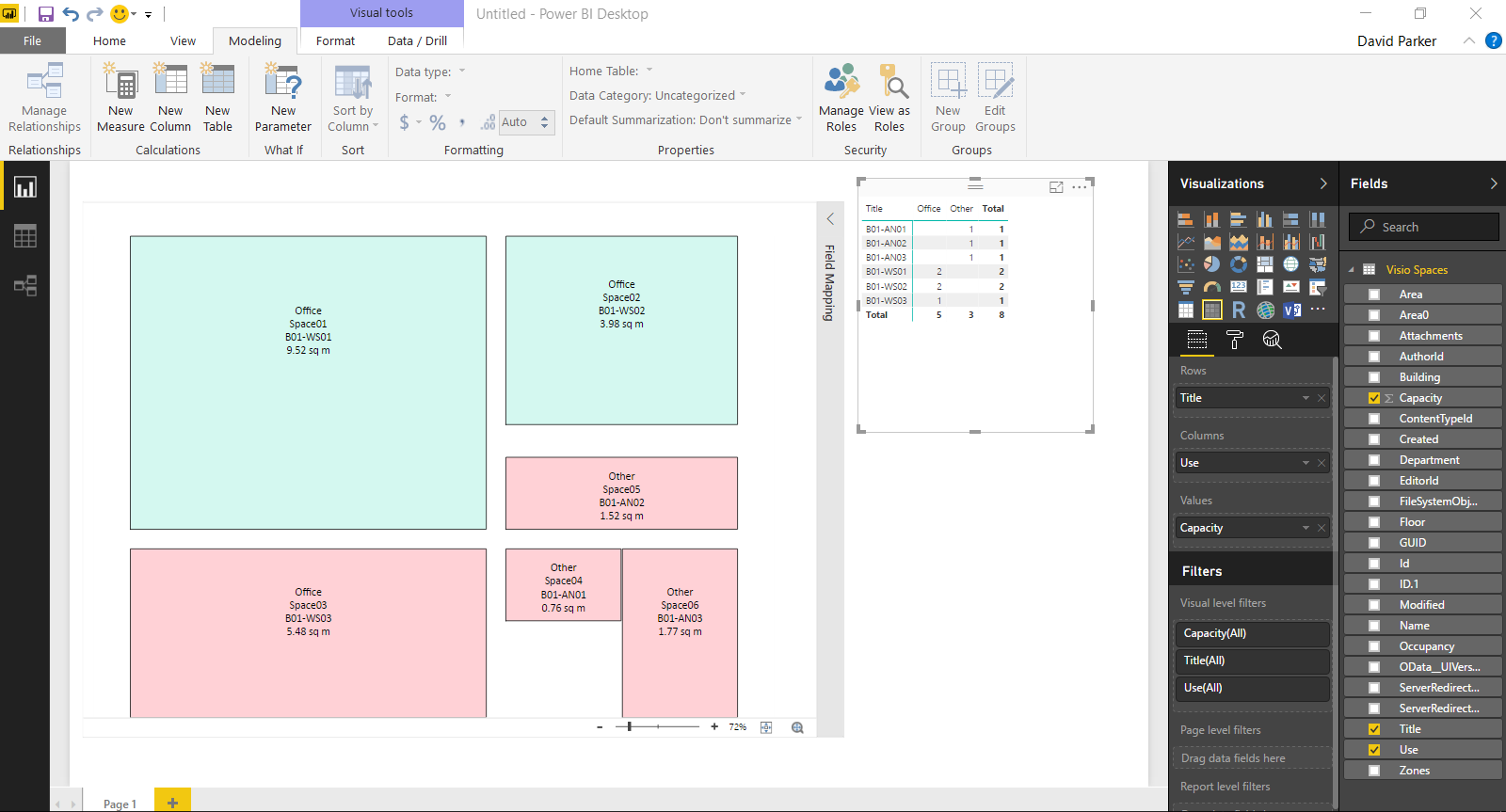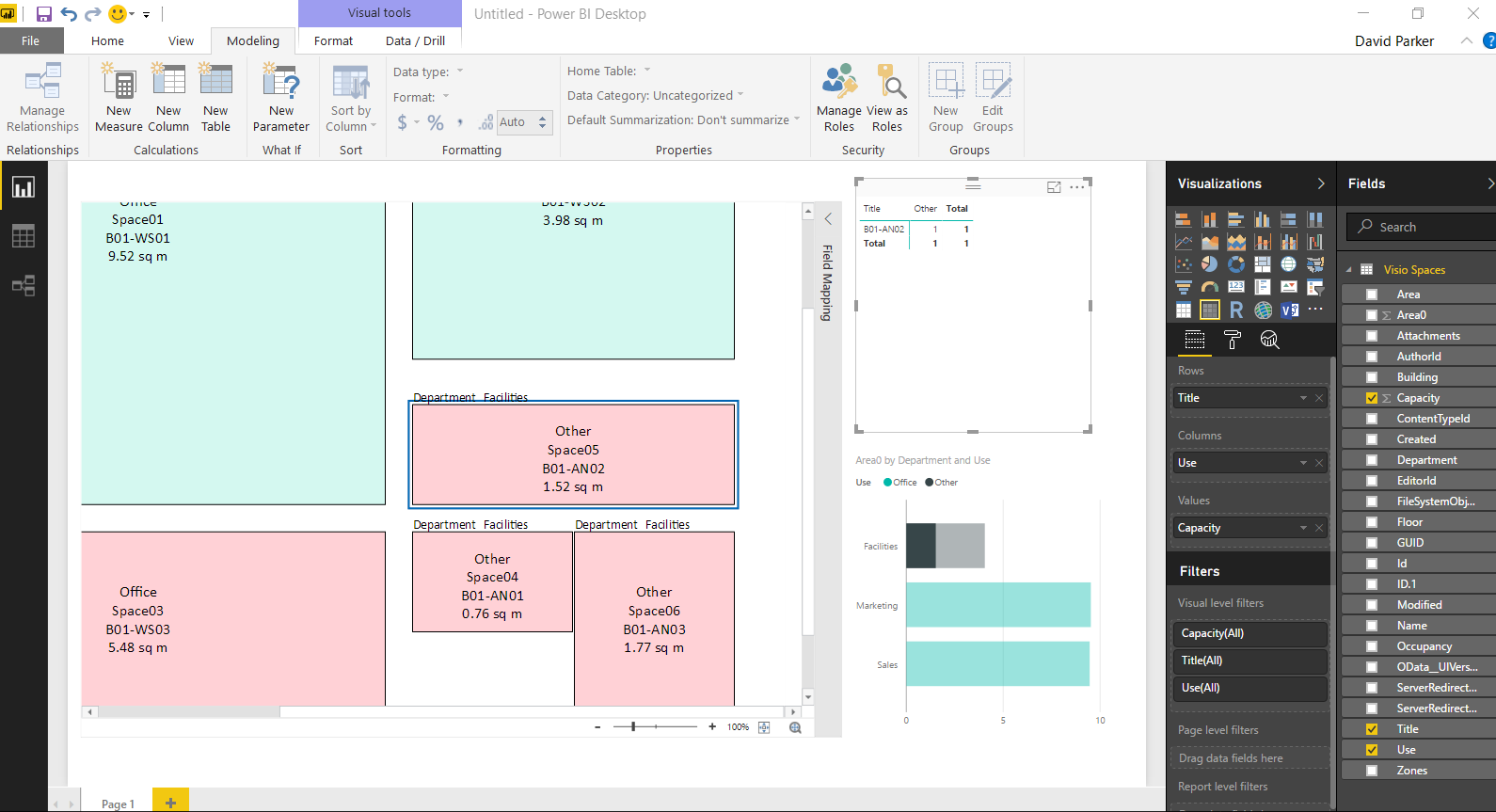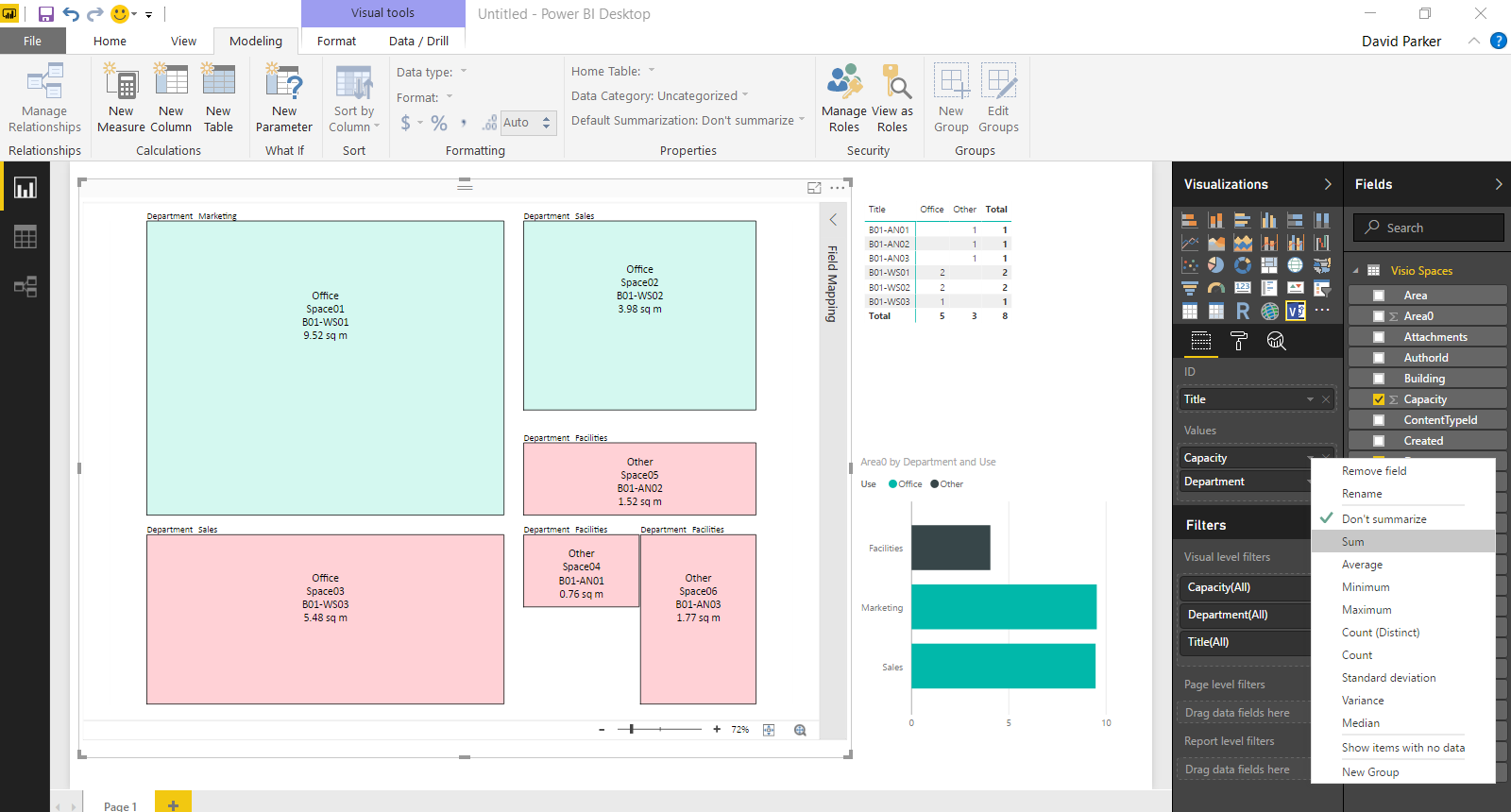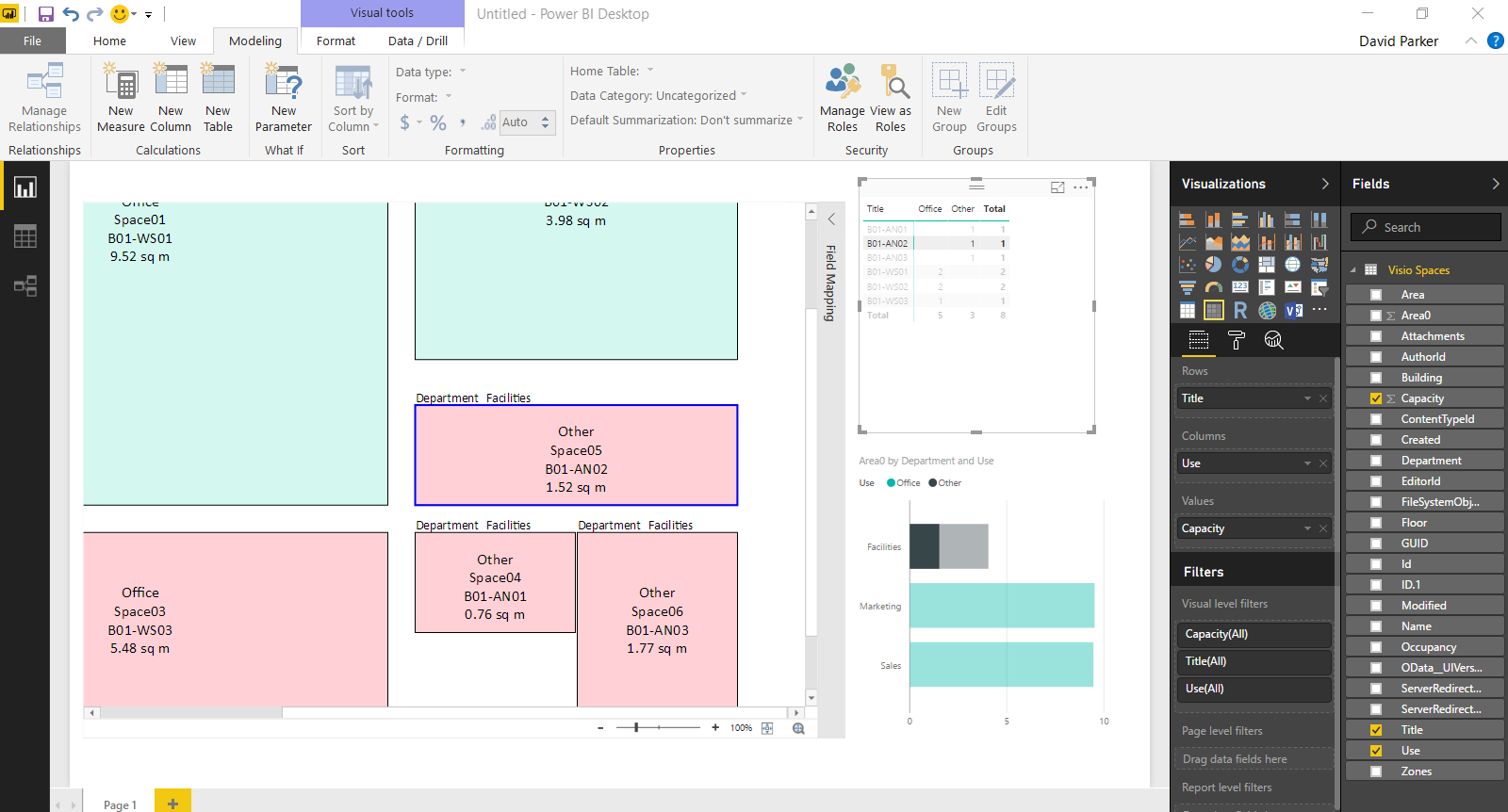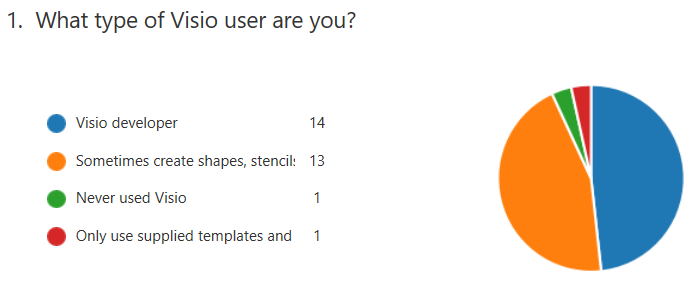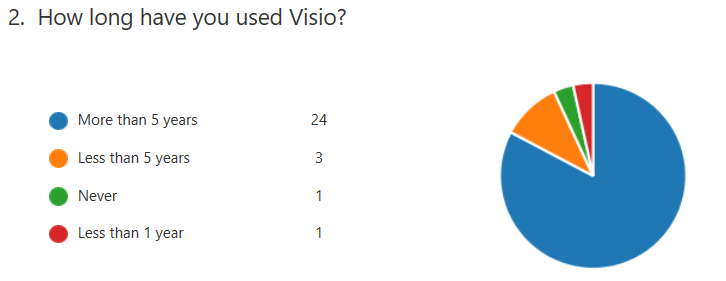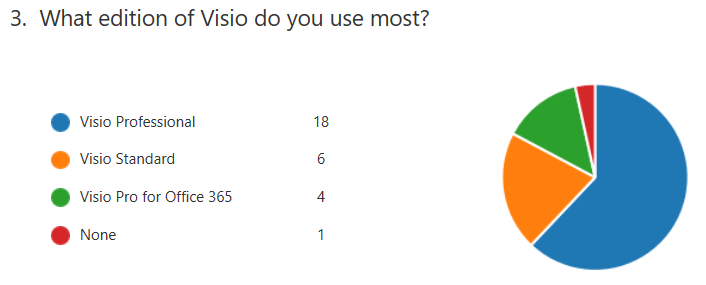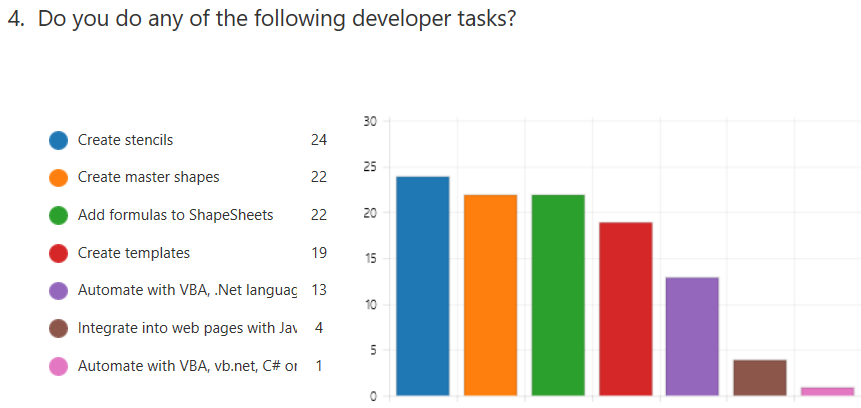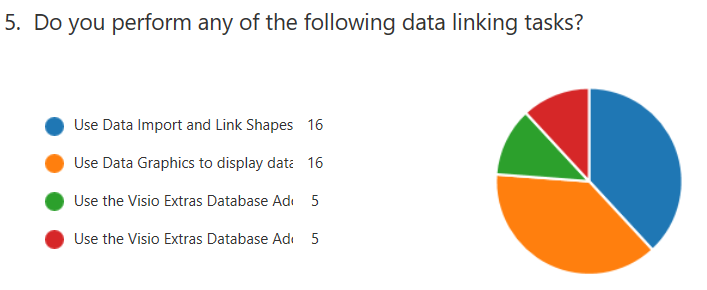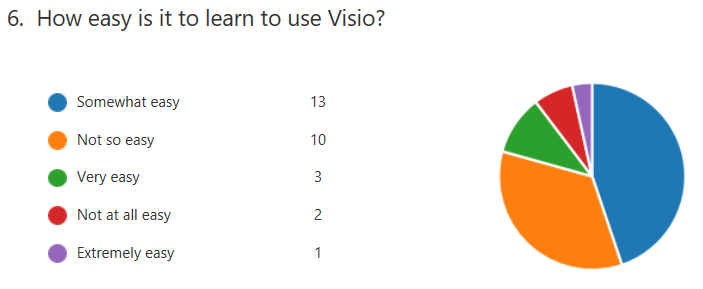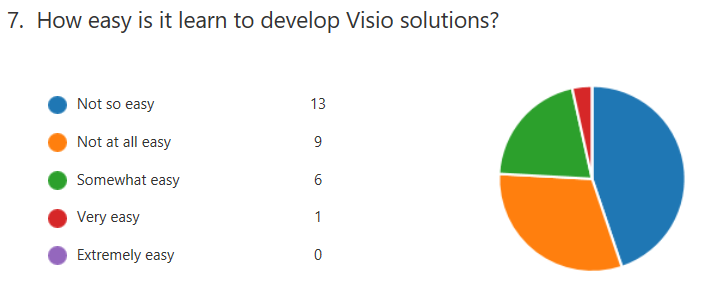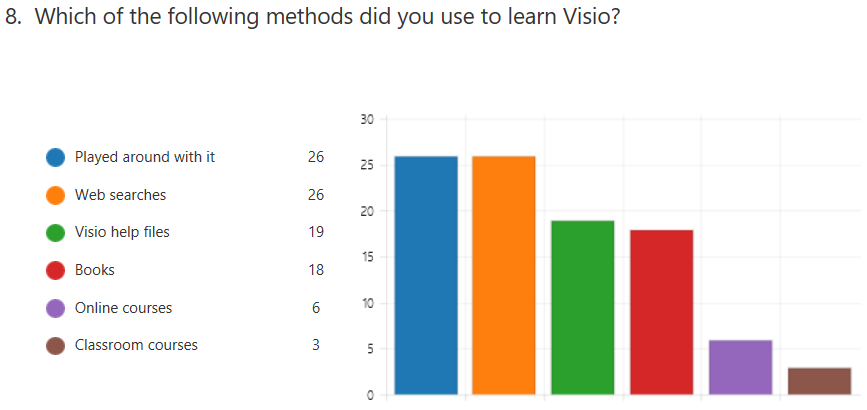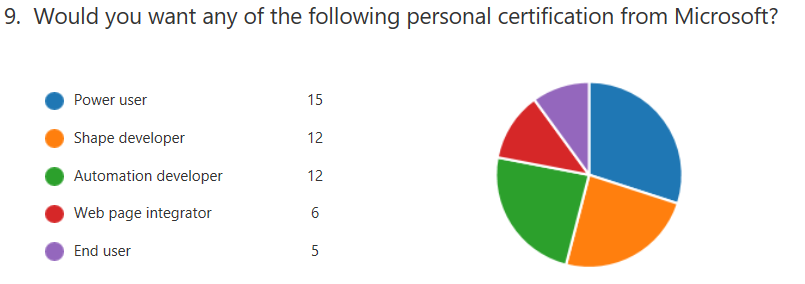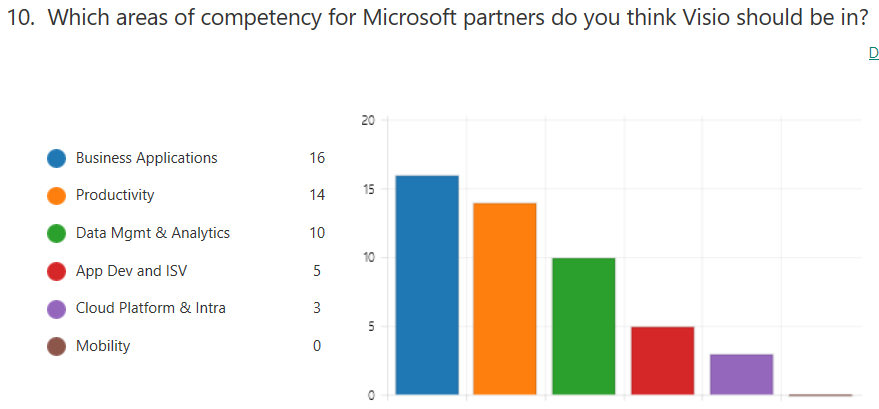My last article, Aliasing Data Columns for #Visio Organization Chart Wizard , mentioned the slight anomalies in the default Shape Data rows for the Organization Chart shapes and the Resources / Person shape. This prompted me to create an alternative view of the same data that can be linked to the Person shapes on a floor plan, and then to use the preview Visio Custom Visual in Power BI to display both views of personnel synchronised by the same data. This demonstrates how easy it is to create an effective dashboard for locating personnel locations and their position within an organisational hierarchy at the same time!
PowerBI
Countdown to MSIgnite for Visio sessions
Only a couple of days to go before Microsoft Ignite conference starts here in Orlando. Yes, I am here a week early to “acclimatize” 🙂 , but I have not been idle since I will be presenting in three sessions!
[Read more…] about Countdown to MSIgnite for Visio sessionsAdding clicks to infographics with Visio visual for PowerBI
Office 365 is a truly remarkable success story, but it is often difficult to understand what each of the parts actually do, or what it is actually in each edition. Microsoft are always adding applications and services to the various editions, or retiring ones that have been superseded. If I can’t see it, I can’t understand it, so I was very interested to see the Periodic Table of Office 365 infographic created by Matt Wade, a SharePoint guru who keeps an eye on these changes ( see http://icsh.pt/O365Table ). It really helps in comprehending the current Office 365 applications and their purpose. Indeed, I have seen his graphic go through many iterations over the last few months, and it will continue to change. However, it was not clickable, and I am a visual data guy, so I contacted him, and offered to integrate his infographic into a Power BI now that the Visio custom visual is available. I then found out that there are several different language versions of his infographic out there on the web, translated by other SharePoint professionals in his network.
[Read more…] about Adding clicks to infographics with Visio visual for PowerBIVisio custom visual preview for PowerBI available for all!
Yesterday, I wrote about using #MSFlow with #Visio ( Updating data sources from #Visio using #MSFlow … easily! ), so it is fitting to announce that the Visio custom visual for PowerBI is now available from the Microsoft store, and that it works with PowerBI Desktop! This means that everyone can make use of my guidelines in my other recent article at Previewing the #Visio Custom Visual in #PowerBI !
I used the small sample file that I created for my earlier blog, but it does demonsrate how powerful these new capabilities are. The possibilities are really exciting!
By the way, the text in my Visio shapes above were not Data Graphic Text callouts, because, if they were, they would have been supressed automatically.
The support of the Visio custom visual in PowerBI desktop enables data modelling whilst testing with Visio diagrams. This is so useful!
Check out the Microsoft announcements at Office Blog post and on Facebook and Twitter.
Previewing the Visio Custom Visual in PowerBI
It is time to talk about the new Visio custom visual for PowerBI. You may have read about it at Visio Power BI example and Add Visio visualizations to Power BI reports, but I wanted to add my findings. First, it is great to see this feature, but it is not yet the finished article. However, I hope I can show that it can be an extremely useful addition to the business intelligence toolset from Microsoft. I think that the existing Link Data to Shapes and Data Graphics features in Visio desktop are considered to be Operational Intelligence capabilities, whereas this new custom visual for PowerBI is definitely Business Intelligence. This is a different discipline, and I have been developing some guidelines for good practice when using Visio with PowerBI. In this article, I will demonstrate how I created a PowerBI dashboard using graphics and data from last years Microsoft Ignite conference.
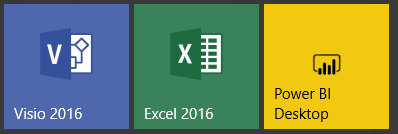
Let me set the expectations because I am working with a preview of the Visio custom visual.
[Read more…] about Previewing the Visio Custom Visual in PowerBIWhat is the future of Visio on the desktop?
Microsoft are about to announce sweeping changes to their worldwide software sales channels as they continue to emphasise that the future is in the cloud. We expect that this will mean a restructuring away from traditional desktop application sales. Visio has been one of these desktop applications for many years, and has a large, and mostly loyal, following. We Visio developers have been excited by the large number of advances in Visio features released over the past year or so, but has it moved quickly enough towards the cloud to save it from the deep cuts that are threatened? I hope so.
I recently created a short survey about learning Visio (A short survey about learning #Visio ) and these are the results that I have had so far: