
Microsoft Ignite 2019 at the huge Orange County Conference Conference Center in Orlando is over for another year. 30,000 attendees over 6 days, and I have seen my first sunlight today since I arrived in Florida last Saturday! So, it is time to review just what was announced about Visio, and how much Visio is appreciated.
There were a number of the Microsoft Visio development team over from Hyderabad, which is quite a journey, and we Visio users are extremely grateful for their continuing dedication to data visualization. There were three of us Visio MVPs presenting and helping out on the four Visio booths this year, which is one more than usual because Michel Laplane, from France, joined Scott Helmers, from USA, and myself. In general, Michel and I manned the Visio Visual booth, whilst Scott spent time on the Visio Integrated Workflow with Shilpa. Mukul and Abhishek were usually found showing off Visio for Teams, and Dharmanand Singh (Principle Software Engineering Manager ) and Shashank were on the Visio Data Visualizer booth. Prateek, Saurabh and Manjiri Deshpandi ( Senior Design Manager ) floated where necessary…

Rishabh used to be in the Visio team, but has since moved on within Microsoft.
Visio roadmap : Now and beyond
Angela Byers (Director of Worldwide Product Marketing for Visio and Project ) describes how Visio helps Microsoft take the data-driven culture to the workplace, and states that Visio is the market leader in it’s field.
Mukul Kumar ( Worldwide Product Marketing Manager for Visio ) describes the continuous momentum for Visio for Web initially, and how it is now integrated with Teams and Power BI.
Mukul described the latest features for creating MS Flow (now renamed as Power Automate ), and the Export to Word to create process documentation.
Saurabh Gaur ( Principle Program Manager for Visio ) demonstrates the features outlined by Mukul.
Daniel Fahmi Soliman (Robins & Morton / BuildFore ) then describes how a Visio add-in provided the solution to a problem that he faced with trying to communicate large construction schedules to site personnel.
Mukul and Saurabh announced the public preview of the Visio Data Visualizer add-in for Excel. They also demonstrate co-authoring of Visio for Web documents in a browser and within Teams. Finally, they announce UML diagrams templates within Visio for Web.
I was very interested to hear the question about layers in Visio for Web because this is something that I have been pushing for every time I speak with the product team.
You can watch the presentation here.
Design and create business workflows automatically using Microsoft Excel, Flow and Visio
The title of this session was created before anyone knew that Microsoft Flow was re-badged as Power Automate. Prateek Sharma ( Principal Product Manager ) describes all the ways that Visio integrates with other Microsoft applications, and then hands over to Shilpa Goyal ( Visio Program Manager ) to describe how Visio BPMN diagrams can be used by business analysts to capture processes and share with stakeholders. Excel tables can be used to create process flow diagrams and there is a way to upgrade existing SharePoint Workflow and process flow diagrams to ones suitable for the next step. Shilpa demonstrates how these process steps can be further annotated with the necessary Power Automate Actions and Triggers directly, and then the whole flow exported to Power Automate for filling in the precise details. In this way, Visio can be used to visualize template flows for Power Automate.
Shilpa then demonstrates how Export to Word can create full documentation with both graphics and tables of data. Very impressive, and this feature can be used with other diagram types too.
Scott Helmers ( MVP and Harvard Computing ) then describes how Data Visualizer can automatically create process flows from an Excel table. He demonstrates how easy it is to create a custom template for distribution to others.
This link between Excel table and Visio diagram can synchronize in both directions, or the Excel tables can be formulated using PowerQuery from all of its data connectors, and then automatically create the Visio diagram.
The session can be viewed here.
Unlock the power of data-driven diagramming with Microsoft Excel and Visio
Prateek Sharma (Principle Visio Product Manager) describes how Visio integrates with other Microsoft services, such as Teams, Power BI, Flow, Excel, PowerPoint, Word, OneDrive for Business and Azure.
He then demonstrates the new public preview of the Visio Data Visualizer add-in for Excel and how it can create flow charts and org charts out of the box. He even mentions that a Visio license is not required unless you need to edit the Visio diagram. Moreover, the Visio document can be used within Power BI, where it can be linked to more data.
Shashank Gandhi ( Visio Product Manager) then states that the preview has sample data and is in English only, but soon it will be available in other languages and the Excel table columns will be able to be customized. He goes through a detailed demonstration of this add-in.
John Hanna ( Group Finance Manager at Microsoft ) showcased how non-financial metrics are visualized from Excel using a customized Data Visualizer template, including Data Graphics, and the resultant documents stored in SharePoint.
There are some interesting questions at the end of the session … I like the layers on especially!
You can see the session here.
Build rich visual solutions using Visio APIs to solve real-world business problems visually.
I start this presentation with a description of how Visio is positioned within the cloud, and how solutions can be developed for the desktop and the cloud. See here for some more information.
One of my clients, Daniel Fahmi Soliman (Robins & Morton / BuildFore ) then describes a problem that he faced with trying to communicate large construction schedules, from Microsoft Project and Oracle P6, to site managers and formen. He then explains how the TimeTable for Visio add-in is used to automatically draw selected work breakdown slices of these complex schedules so that they can be printed on large, color-coded and scaled diagrams for the site huts or in reports..

I then pointed out how the Structured Diagram features were employed with the solution, and then attempted to start a video of a custom SharePoint and Visio Online integration to display and navigate standard operating processes. See here for an example.
Abhishek Abhilashi ( Senior Lead Visio Product Manager ) then describes the continuous momentum of the Visio JavaScript API, how it will be enhanced in the future..
The session can be viewed here.
Build insightful Power BI dashboards within Teams using using visualizations created in Microsoft Visio
Shilpa Goyal ( Visio Program Manager ) starts with how Visio integrates with other Microsoft services, and especially how it can be used for dashboards for business and operational insights. Power BI is a fantastic dashboard builder and there are an increasing number of data connections and visuals available in the marketplace. However, the Visio Visual allows unique diagrams to be automatically linked to data rows.
Michel Laplane ( Visio MVP and ShareVisual ) then walks through a demonstration how the Visio Visual in Power BI can really make powerful operational intelligence dashboards. In this example, he shows how a Visio visual of an office seating layout can synchronize with an org chart, to show how easy it is to locate teams and individuals. He also provides some tips and tricks for efficient integration of Visio and Power BI.
This session can be viewed here.
The Visio booths
There were four booths set-up to demonstrate the following:
- Visio Visual – Integration of Visio and Power BI
- Visio for Teams – Integration of Visio in Teams demonstrating co-authoring and commenting
- Visio Integrated Workflow – Creating Power Automate (nee MS Flow) flows from Visio
- Visio Data Visualizer – Demonstration of process flows and org charts
On our booth, we were able to demonstrate how one of the Visio diagrams automatically created on the Visio Data Visualizer booth could be integrated into Power BI web edition …. all without the need for a Visio licence!
Personally, I was again extremely encouraged to hear the love for Visio from so many users. It was uplifting to see the eyes light up when I demonstrated how easy it is to integrate Visio diagrams within Power BI.
I encourage everyone to enter their suggestions in Visio User Voice , or to add their vote to existing suggestions. The two biggies that I would like to see in Visio for Web is support for layers and custom templates. What are yours?

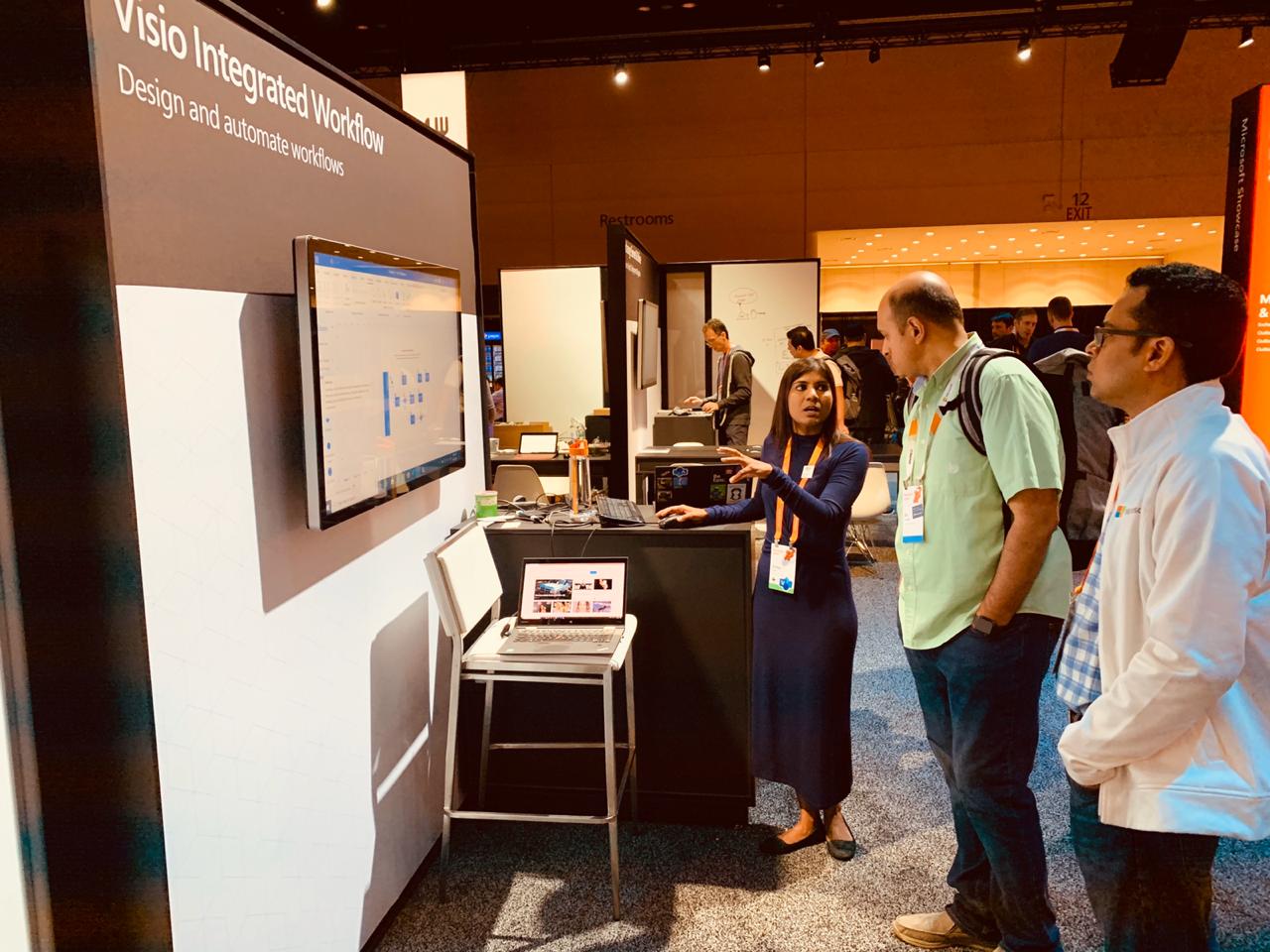
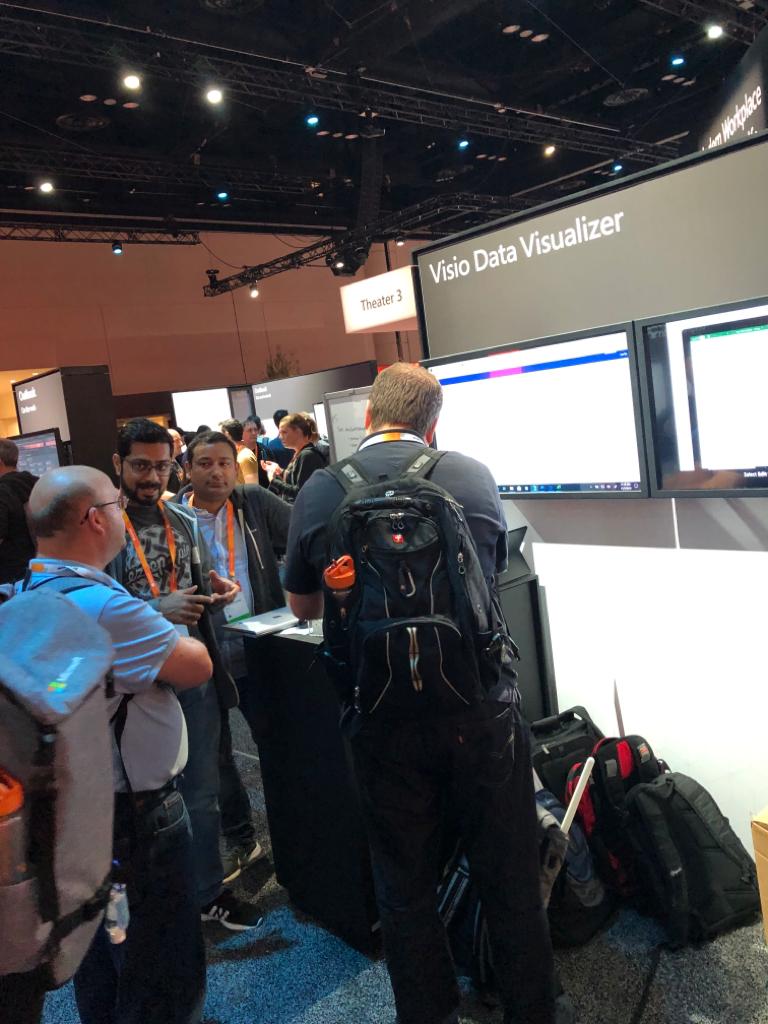

Leave a Reply
You must be logged in to post a comment.