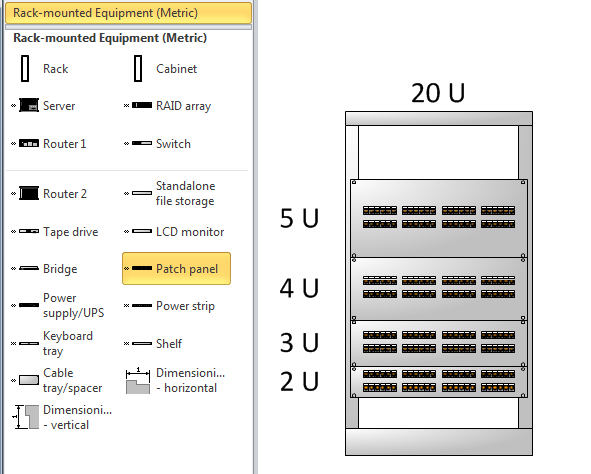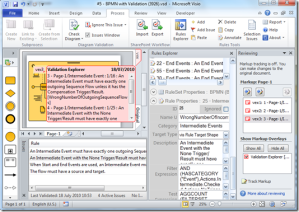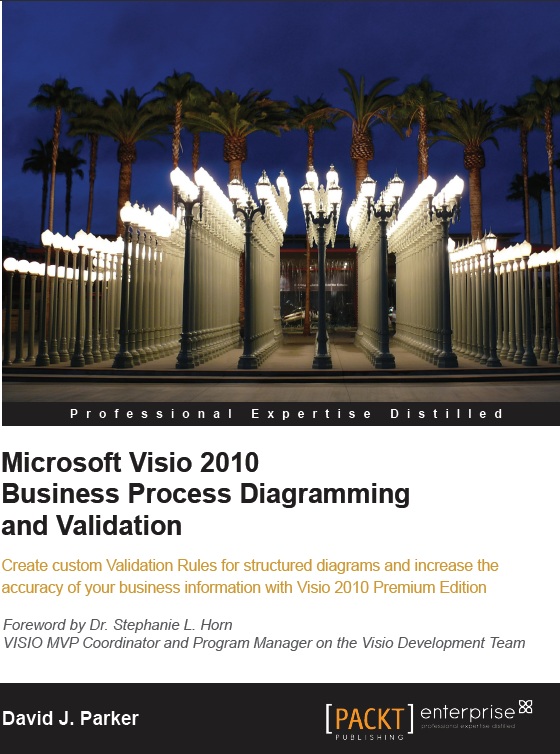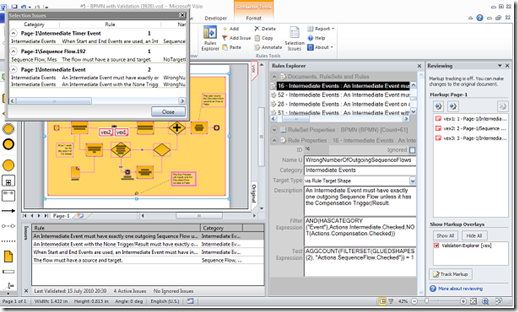I was planning to write a quick blog today, but it seems that Microsoft have moved all spaces.live.com bloggers to WordPress! Another new tool to learn ….
In the meantime, I am pleased to announce that Microsoft have just published an article that I have written at http://msdn.microsoft.com/en-us/library/ff847470.aspx
This article goes through the new diagram validation feature in Microsoft Visio Premium 2010 and shows you how to use the Validation API to create your own rules and rule sets to validate Visio 2010 diagrams.
Of course, those of you who wish to delve deeper could always buy my book from all good bookstores – see http://www.visiorules.com