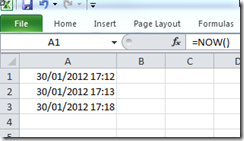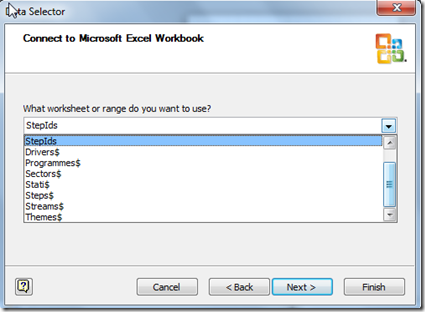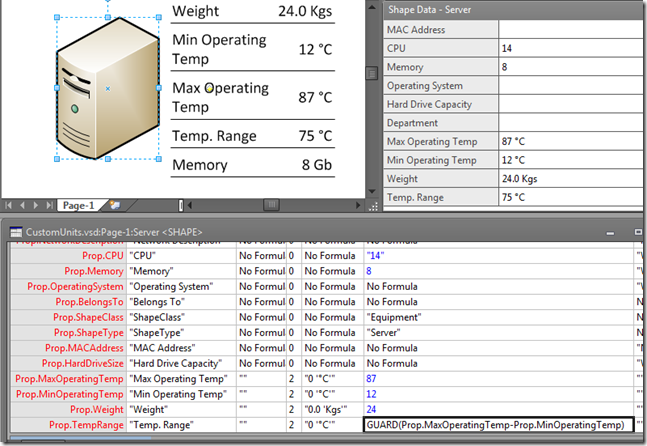It has long been said that Visio’s ShapeSheet was modelled on Excel’s WorkSheet with it’s ability to enter formulae from a set list of functions. Indeed, there is a lot of similarity between some of Visio’s ShapeSheet functions and similar ones found in Excel, however one should exercise some caution and check that the behaviour is as expected. I recently forgot to do this with the NOW() function, and it caused me some grief for a while.
I had constructed a Today shape in Visio, and used the NOW() function to position the shape in the horizontal, and to display the date value in a Shape Data row and in the ScreenTip.
In Excel, if you enter the NOW() function into a cell, it immediately evaluates when the formula is entered. So, if you enter the same formula in multiple cells (by typing … not copying), it will evaluate at the time that you enter it. Thus you can apparently have different times displayed.