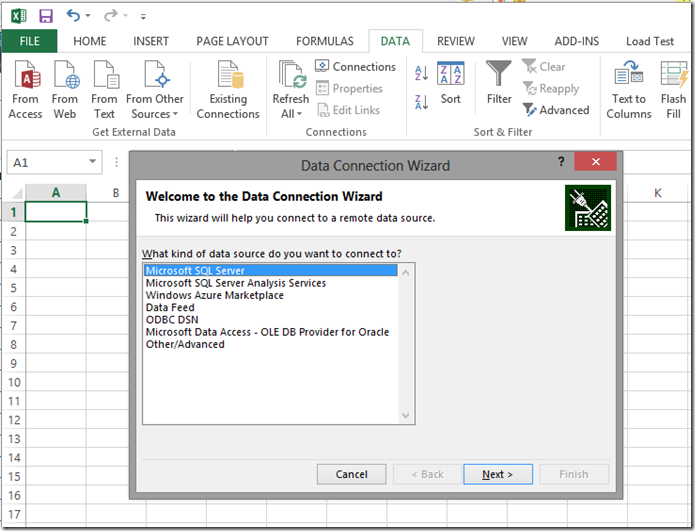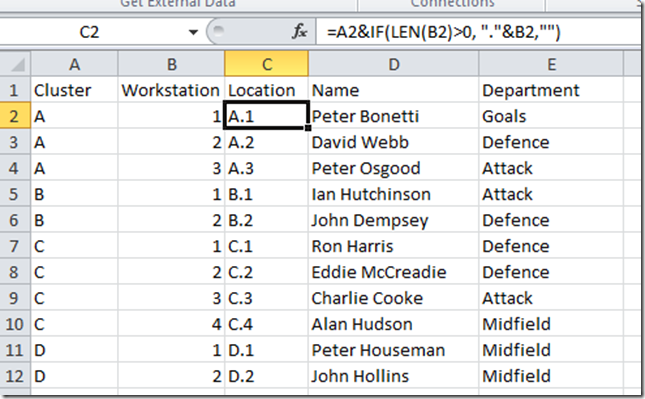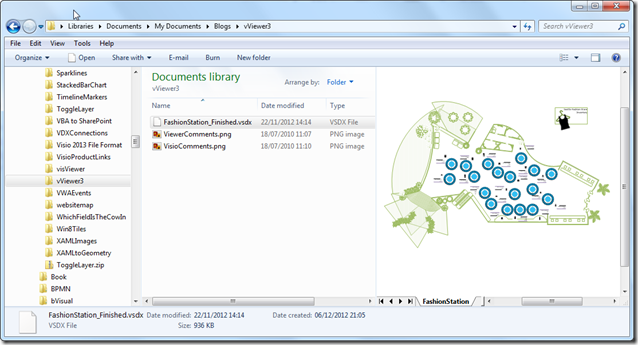1st April is the time for April Fools, but I am pleased to report that this fool is still an MVP, as I am pleased to say that I have received that important email from Microsoft. I genuinely worry that one year I will receive bad news … but, lucky for me, not this year! The most important part of this award is the relationship that it gives me with the Microsoft Visio product team because we few Visio MVPs feel like our feedback is appreciated. I must admit that my MVP award does get me some paid work, for example, I have been teaching Visio Services around Europe for Microsoft Western Europe for most of the last year. I have really enjoyed these days because I get to see new places, meet interesting people, and almost always get the same reaction … I didn’t know Visio could do that!
I have got to know SharePoint because of my Visio skills, and I have seen big improvements in Visio Services with the 2013 release, with the addition of Business Connectivity Services as an out-of-the box data source, and the presentation of the Visio Web Access web parts as html/png. The latter enables the Visio based dashboards to be viewed on popular tablets (you know, those non-Windows 8 ones…). But perhaps the most exciting enhancement to Visio Services 2013 is the full calculation of ShapeSheet formulas by the automatic refresh if they are linked to data using a refreshable data source. This is possible because of the new file format, so Visio 2013 diagrams no longer need to be published to SharePoint into a binary file with an Silverlight overlay.
I intend to spend more time, over the next year, exploring the possibilities of Visio and SharePoint integration, and share what I learn here.