Over 12 million people use Visio to visually communicate complex information, document business processes and more. Now Visio Pro for Office 365 customers can insert and open the latest AutoCAD 2013 and 2010 file formats. Architects, engineers, operations teams and others can collaborate more effectively on AutoCAD design documents in Visio with capabilities such as co-authoring, commenting and annotation. You can even add data on top of your layout and design to provide operational insights. For example, import an AutoCAD diagram of a building and add people and facilities to the floor plan to more easily track resources or simply highlight key architectural information to share with others. Sign up for a free webcast on July 12 to learn more about using Visio to collaborate on AutoCAD files.
Visio
Visio Insights is Back!
Microsoft have just announced that they are re-starting their Visio Insights blog …. after 4 years! See https://blogs.msdn.microsoft.com/visio/2016/06/28/visio-insights-is-back/ .

We have missed it!
Update 2019 : Replaced with https://techcommunity.microsoft.com/t5/Visio-Blog/bg-p/VisioBlog
Protecting Shapes from Themes in Visio 2013+
There is a vast community of Visio users out there, and some clever people produce stencils for others to use. These are a tremendous resource for other Visio users, especially if they are free. One such stencil is the Skype for Business 2015 stencil that is available from TechNet ( https://gallery.technet.microsoft.com/office/Skype-for-Business-2015-4a8f03dc ). It is amazing that PaulB_NZ has produced such a comprehensive stencil. I could not help noticing a comment about using them with themes in Visio 2013+. Basically, they end up as a blob of solid colour, so I thought I would help out with a tip about protecting shapes from themes, and another about sub-shape selection.
| No Theme | Theme applied |
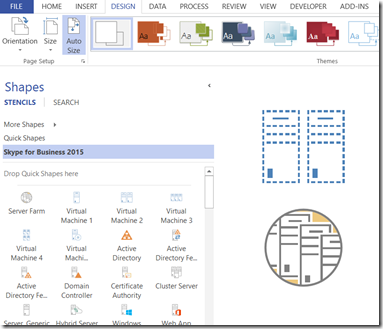 | 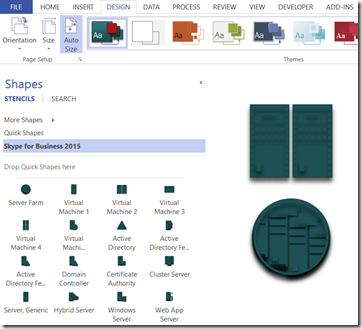 |
MS TechNet UK blog : A history of messaging and encryption
This is just a quick note to say that I have just had a blog post published on a Microsoft web-site. It is a very selective history of messaging and encryption, using Visio SmartShapes to demonstrate some aspects of this : download a pdf of the article because the original website has been archived.
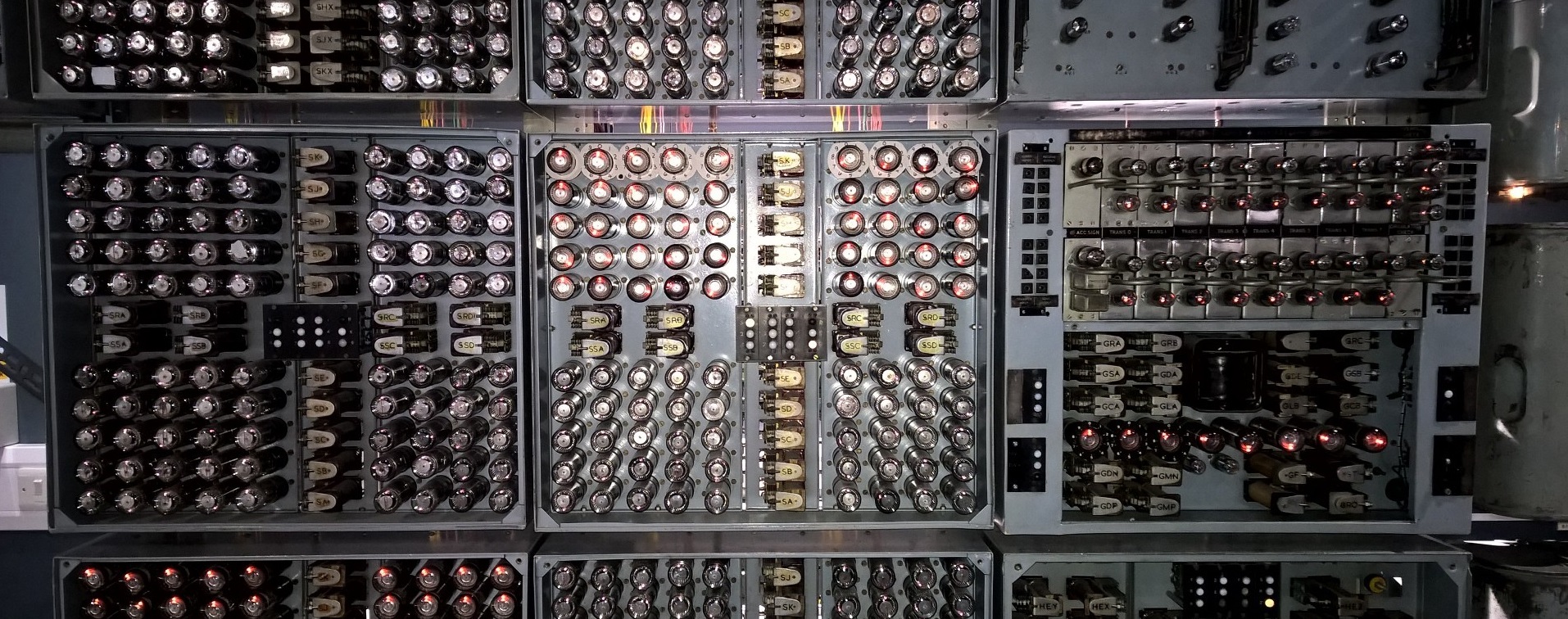
You too an visit The National Museum of Computing at http://www.tnmoc.org/
Microsoft Visio Support Lifecycle 2016
Now that Microsoft Visio 2016 is firmly into rapid updates, especially with Visio Pro for Office365, I thought it would be useful to update a diagram of mine that shows the Microsoft Support Lifecycle for Visio. All of the data comes from the following web page : https://support.microsoft.com/en-gb/lifecycle/search/default.aspx?alpha=visio%20&filter=filterno
The diagram clearly shows that we are already past the date of mainstream support for Visio 2010, and are well into its extended support period.
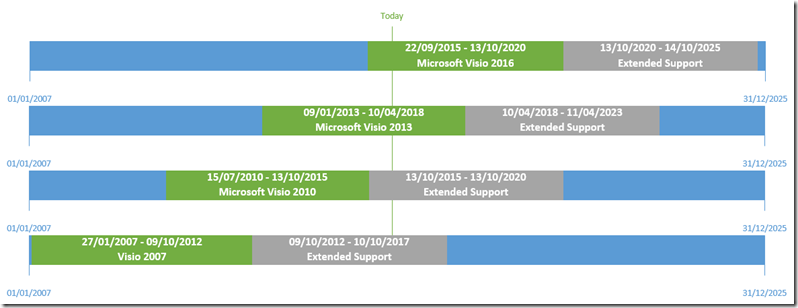
There is no official support from Microsoft for Visio versions prior to 2007.
Three short Visio 2016 video tutorials
I recently created three short videos for Microsoft about the most popular uses of Visio, and utilizing some of the latest features:
- How to create an Org Chart
- How to create a Process Flow Diagram
- Creating a Network Chart
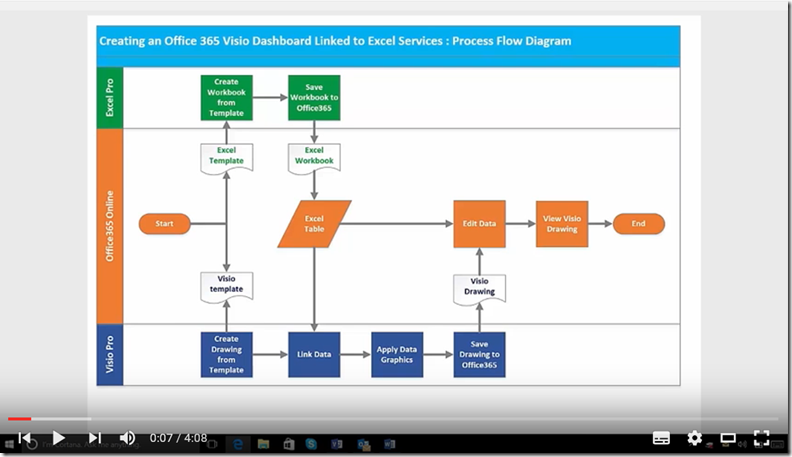
They are all less than 5 minutes long, and you don’t see me fortunately.
Watch them on YouTube :
![Office-365-May-update-5[1] Office-365-May-update-5[1]](https://bvisual.net/wp-content/uploads/2016/06/office-365-may-update-51_thumb.gif)