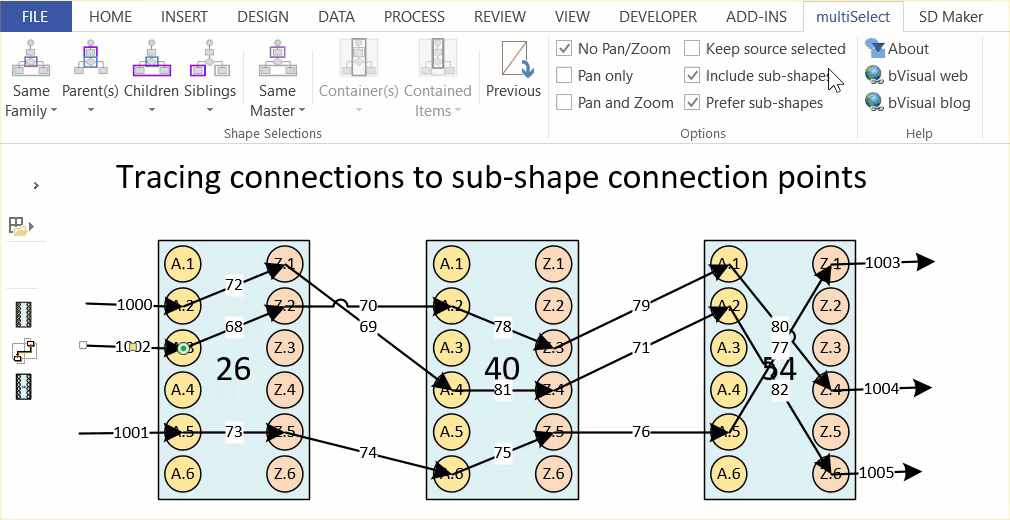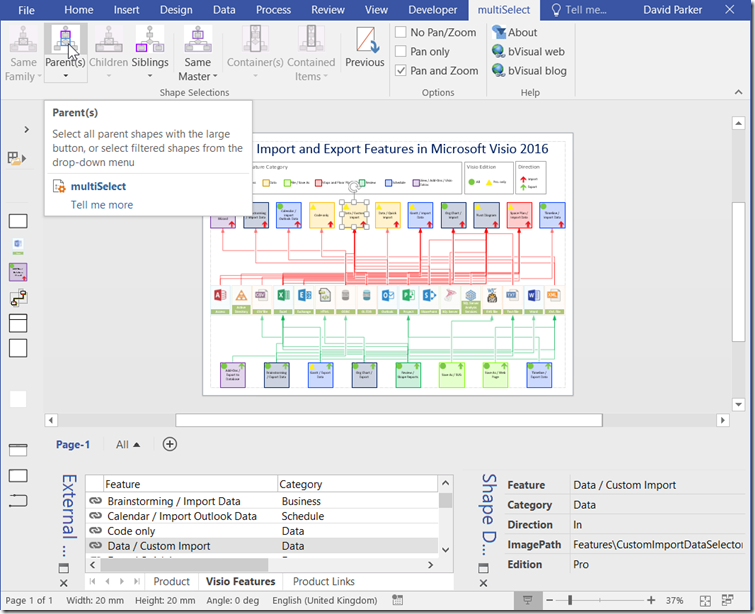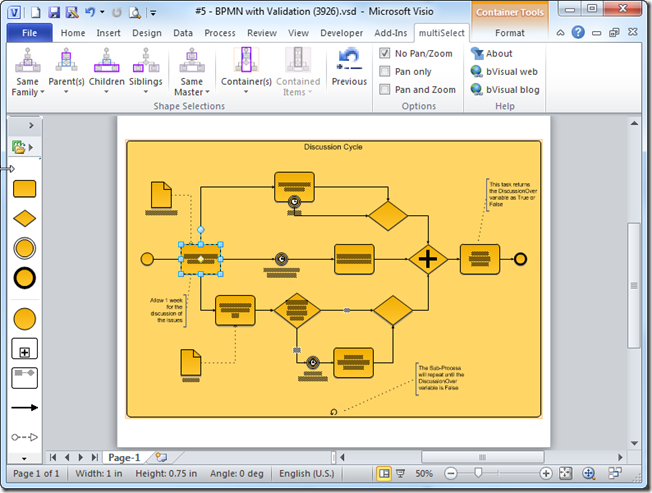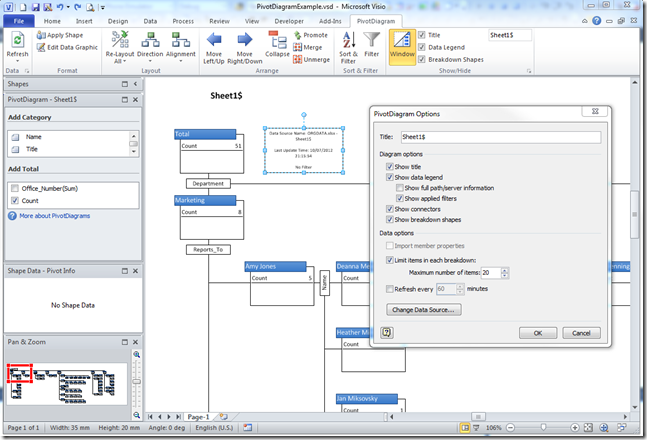Most of my Visio diagrams have simple connections between shapes, and my previous post about connections used a flowchart as an example (see https://blog.bvisual.net/2016/08/09/understanding-visio-connections/ ). However, it has come to my attention that some Visio developers add connection points to sub-shapes of Visio group shapes, and then connect between the sub-shapes. This means that the code in my previous article would need to be adapted to cater for this scenario. It has also meant that I needed to update my free multiSelect Visio add-in needed an update. The updated version (1.0.6.0) is for Visio 2010+, and is available from http://bvisual.net/Products/multiSelect.aspx .