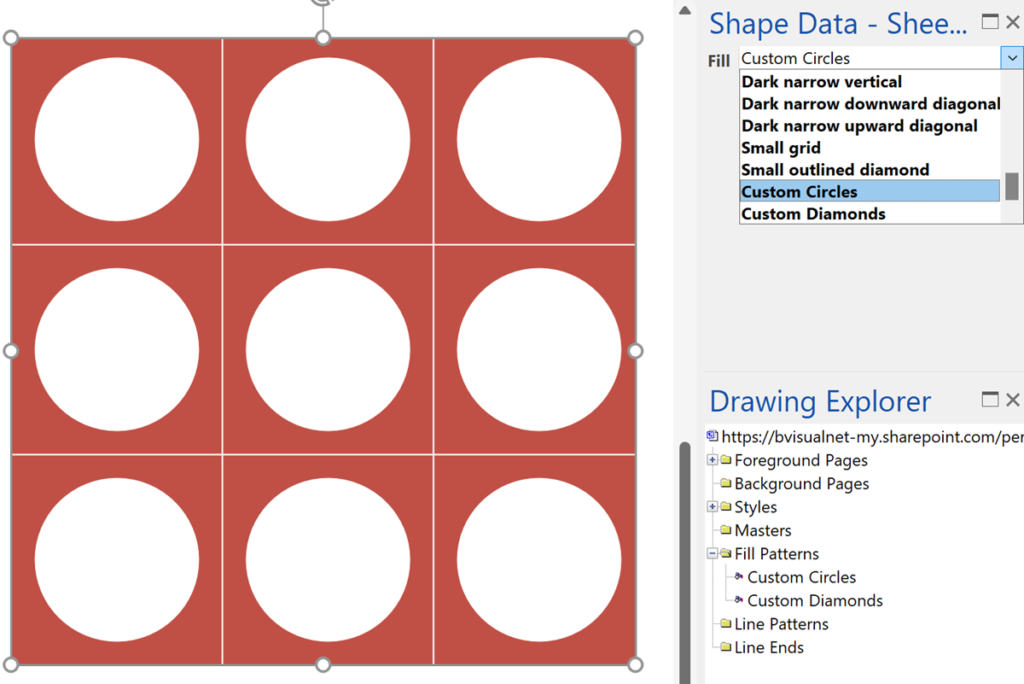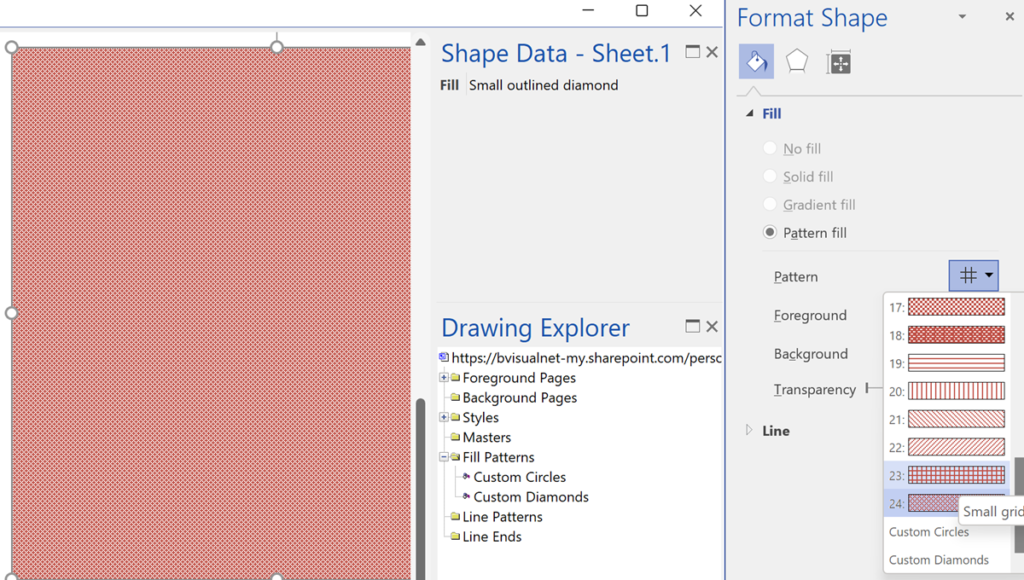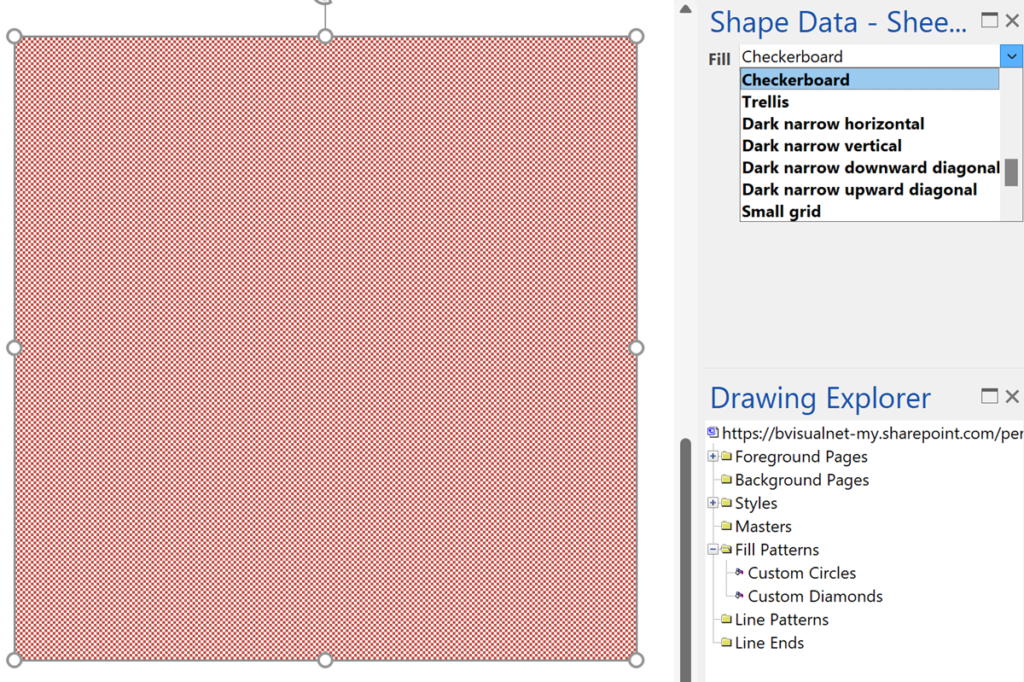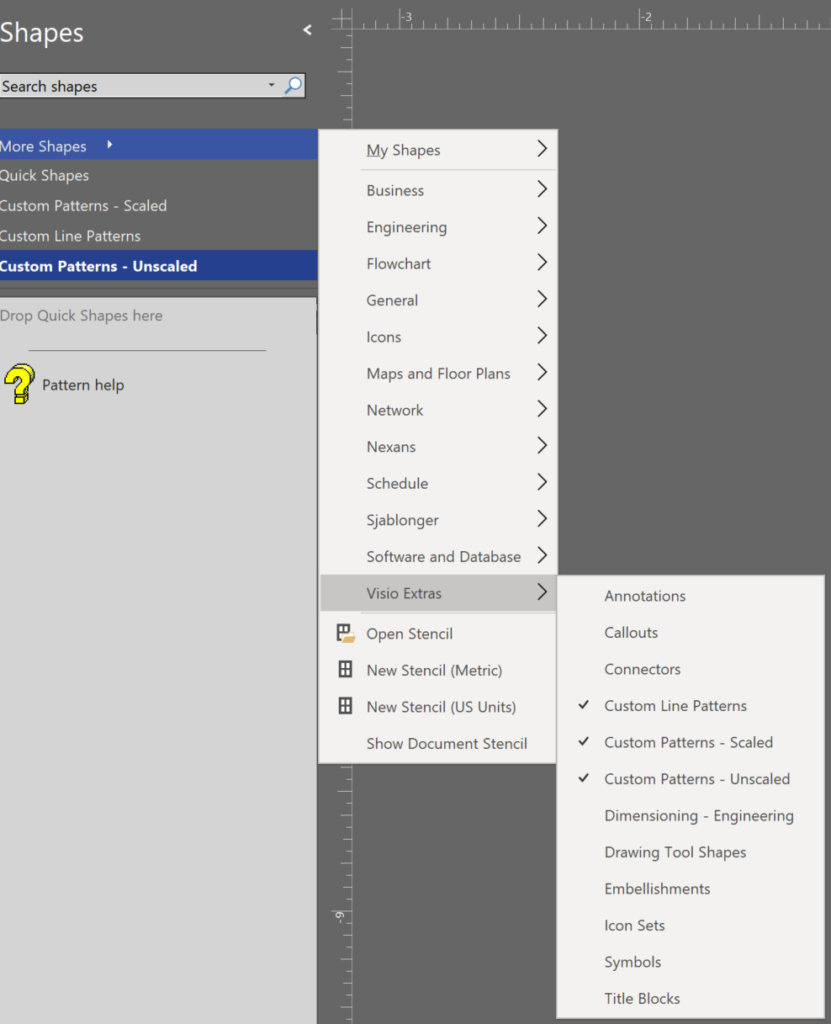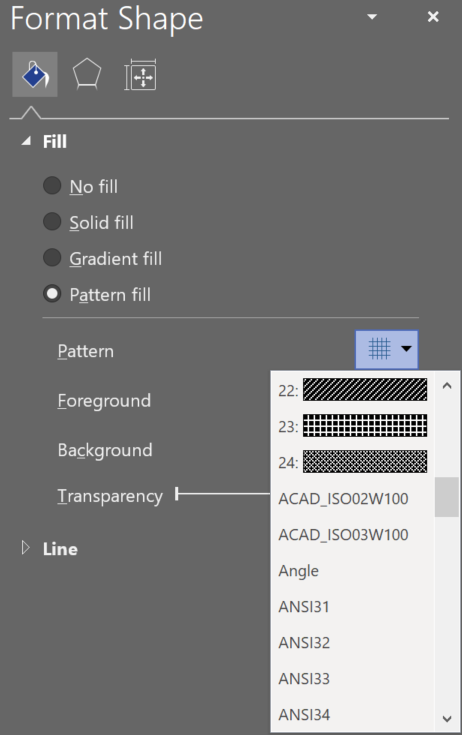A reader asked how to fill a shape with a custom fill pattern from a fixed list in of a shape. They had no trouble with the first 25 standard fill patterns, but couldn’t figure out how to apply a custom pattern. So, I shall try to explain how this can be done …
[Read more…] about Using Custom Fill Patterns from a ListFillPattern
Viewing the Visio Custom Line & Fill Patterns
I was trying to review the appearance of the custom line and fill patterns in Visio, but was annoyed that they are only displaying a name without a preview image. I could not find them easily on the web either, so I thought I would list them here, with images. These custom patterns are available in three Microsoft-provided stencils in the Visio Extras category.
Another Dot Grid …
My good friend, John Goldsmith, recently published a blog about how to create a printable dot grid in Visio (see http://visualsignals.typepad.co.uk/vislog/2011/02/dot-grid-backgrounds.html#more ). This inspired me to share another way that you can create a dot grid in Visio. This time I will use a custom fill pattern, rather than new shape. This has the advantage that the fill pattern can be applied to any shape, and will repeat the pattern as much as is required to completely cover the shape.
In the following example, I have just drawn a rectangle, and applied a new custom Fill Pattern, called Grid.
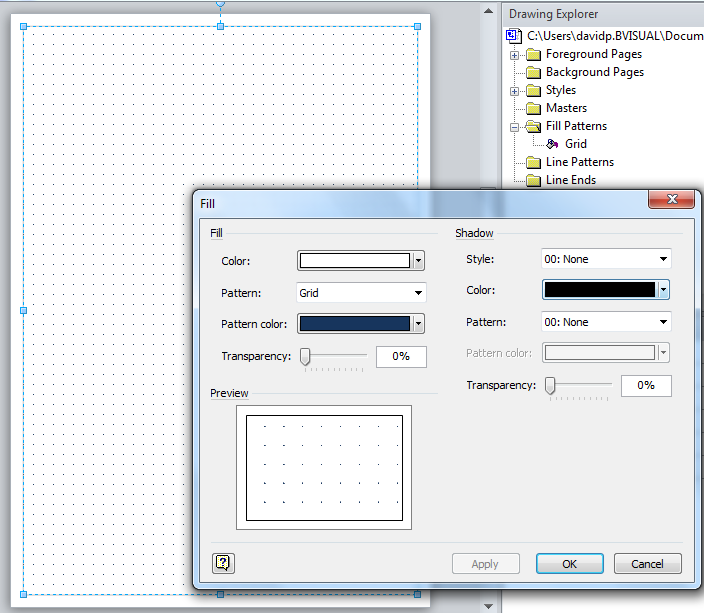
To create this pattern, just open the Drawing Explorer then select New Pattern from the right mouse action. Name the pattern, ensure that the Scaled option is ticked, and that the behaviour is set to the first option (repeat).
[Read more…] about Another Dot Grid …