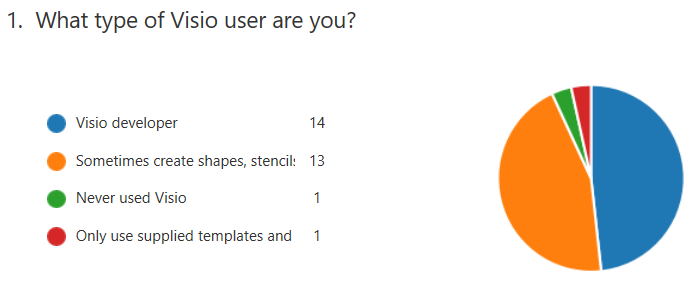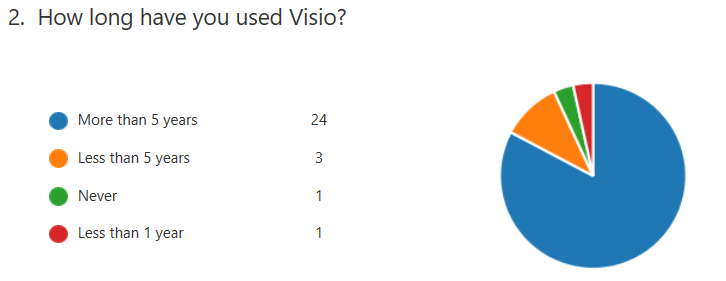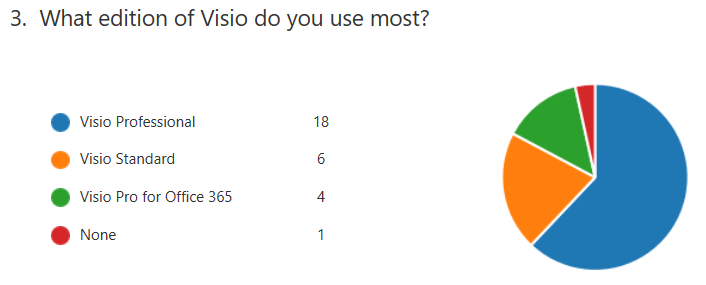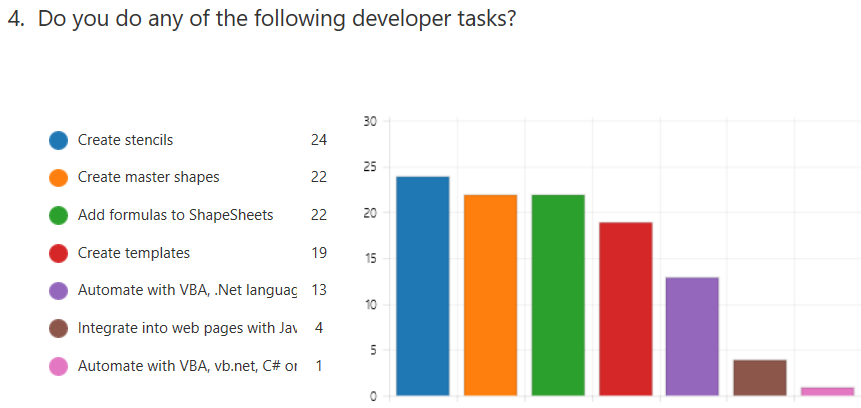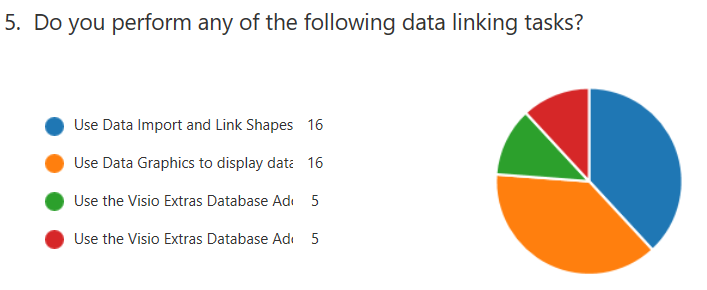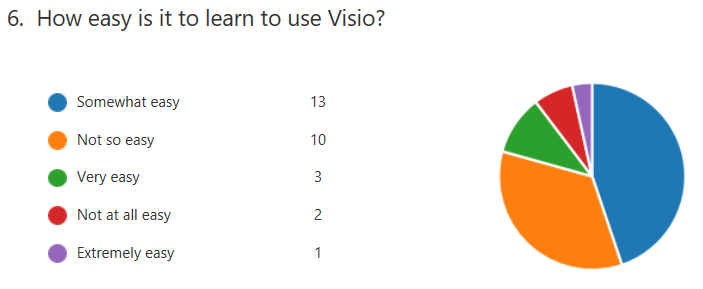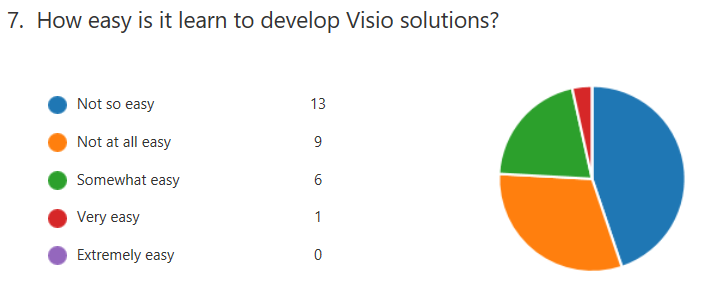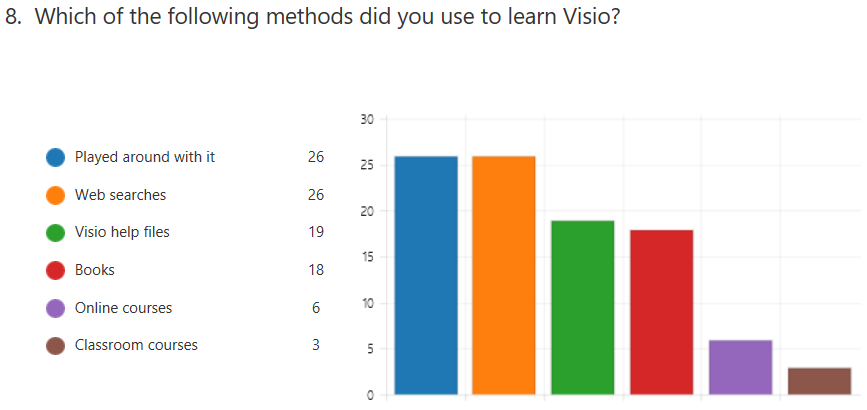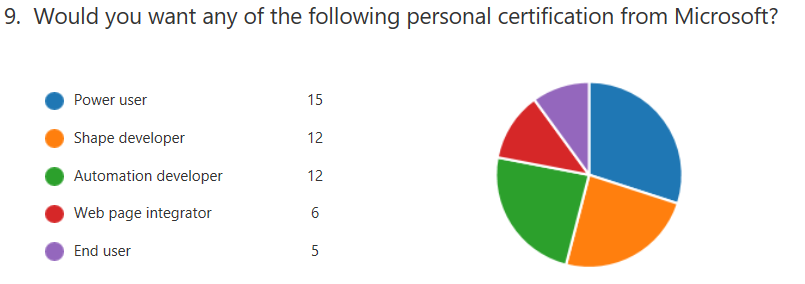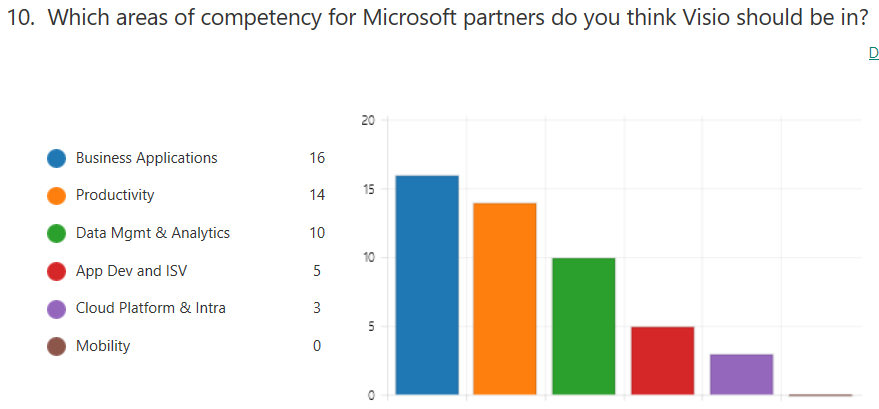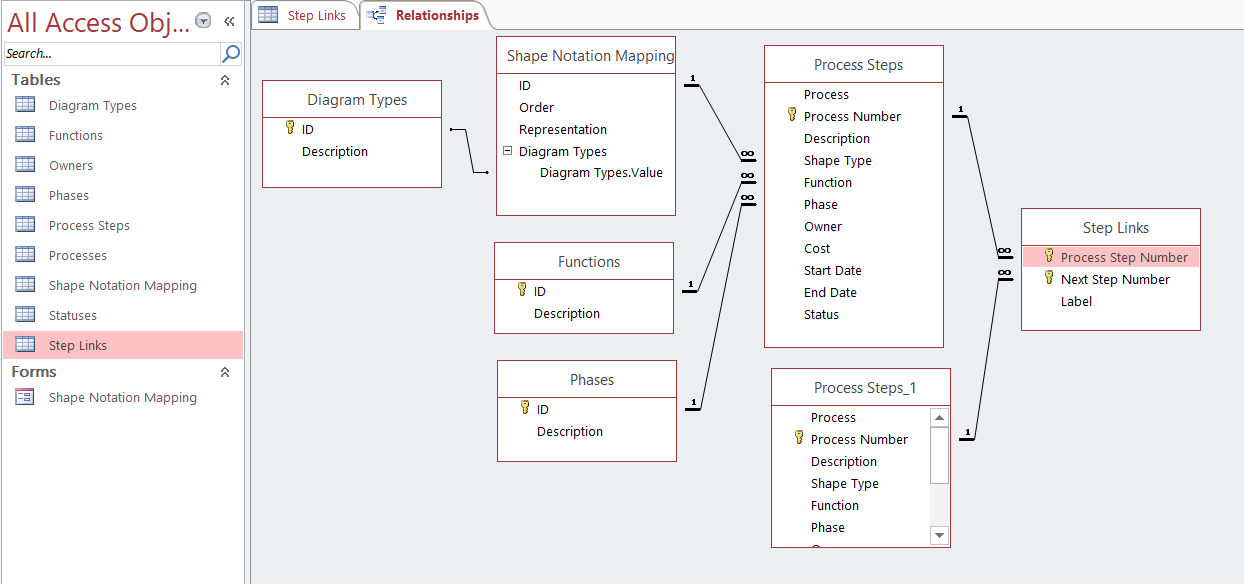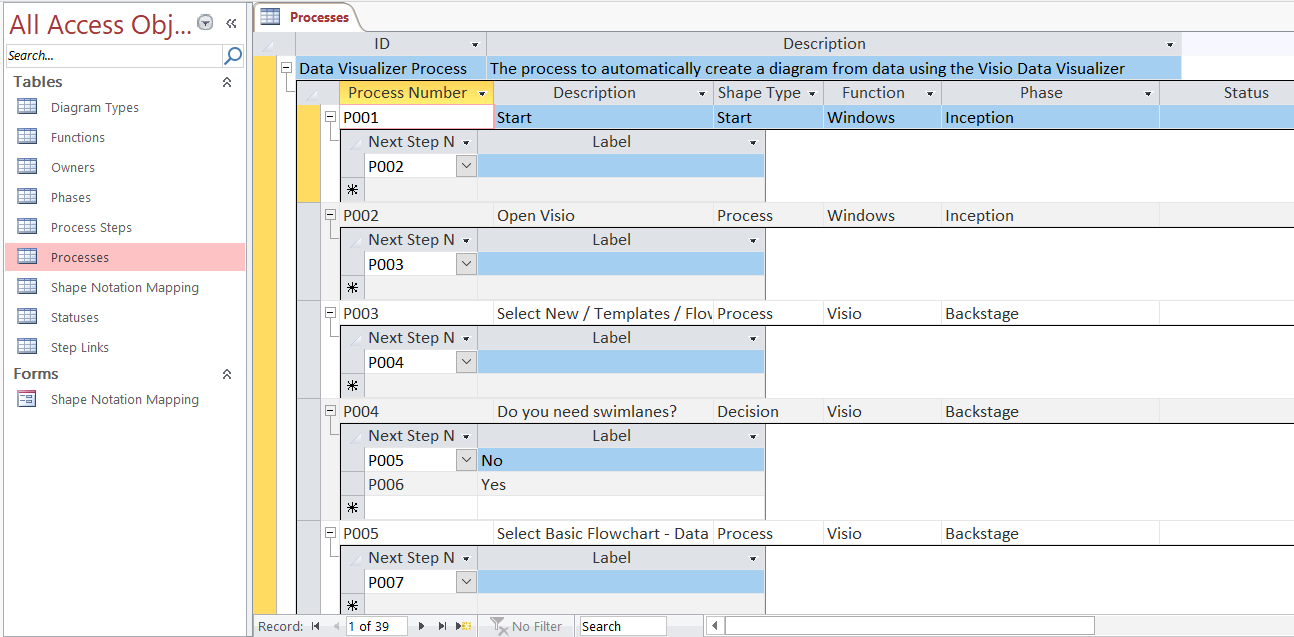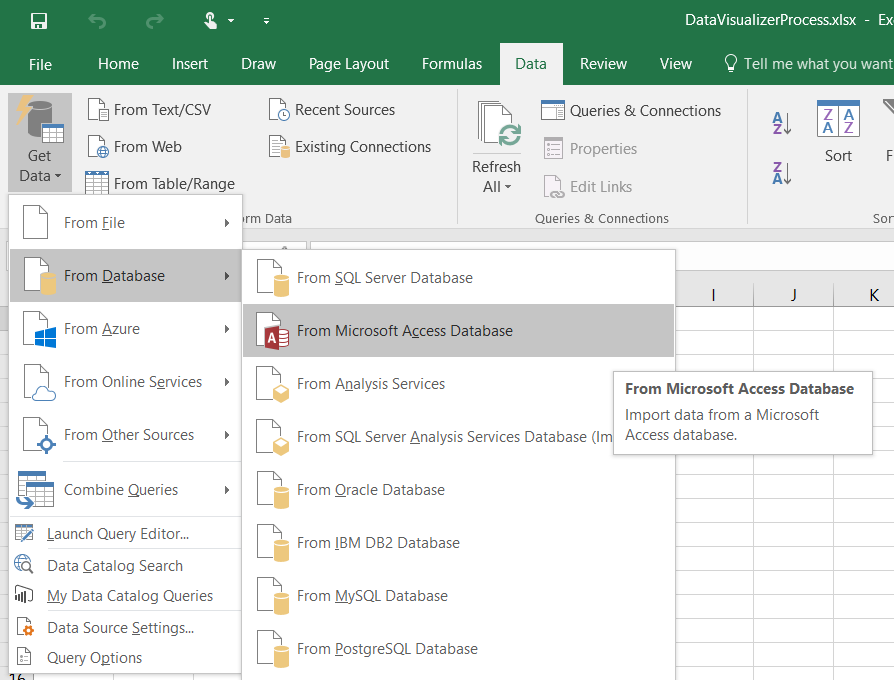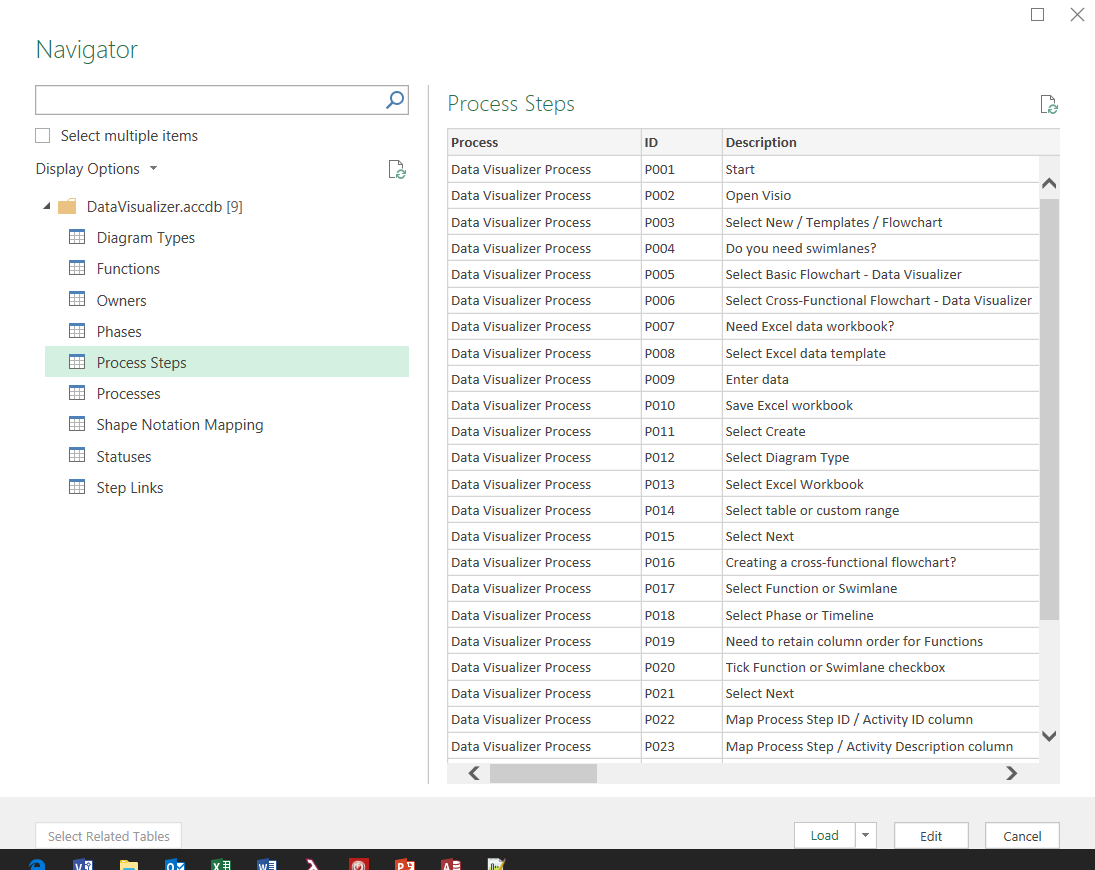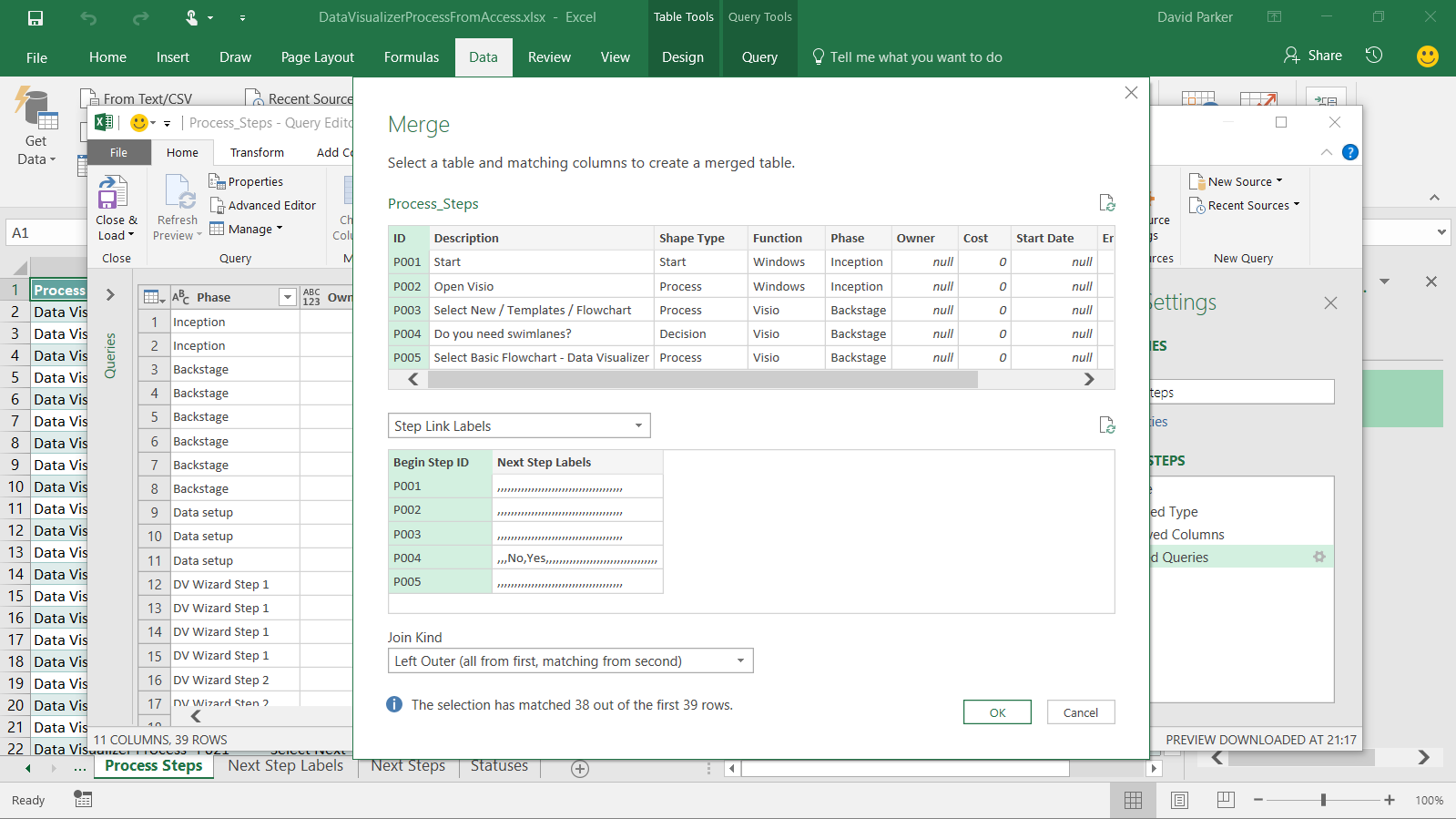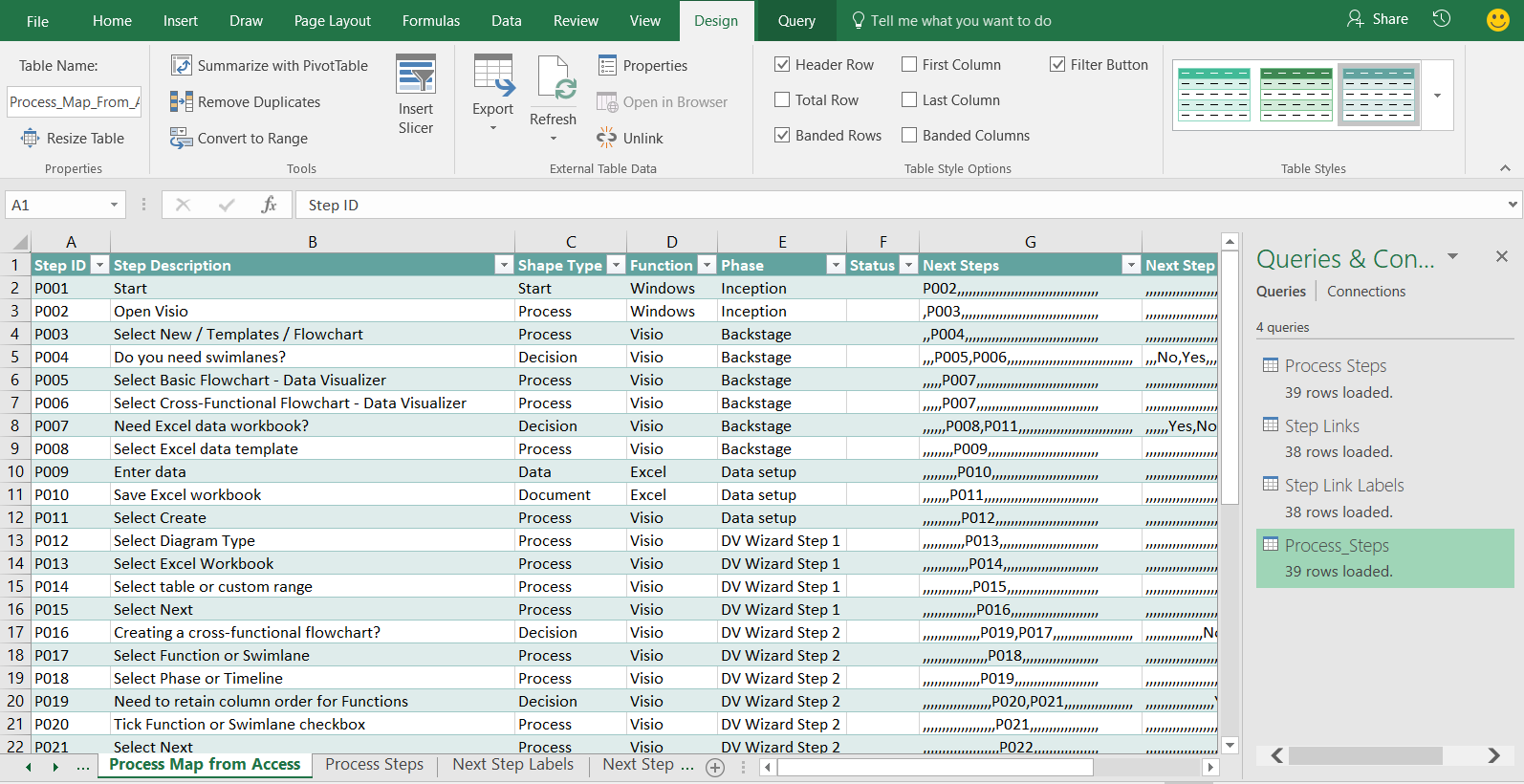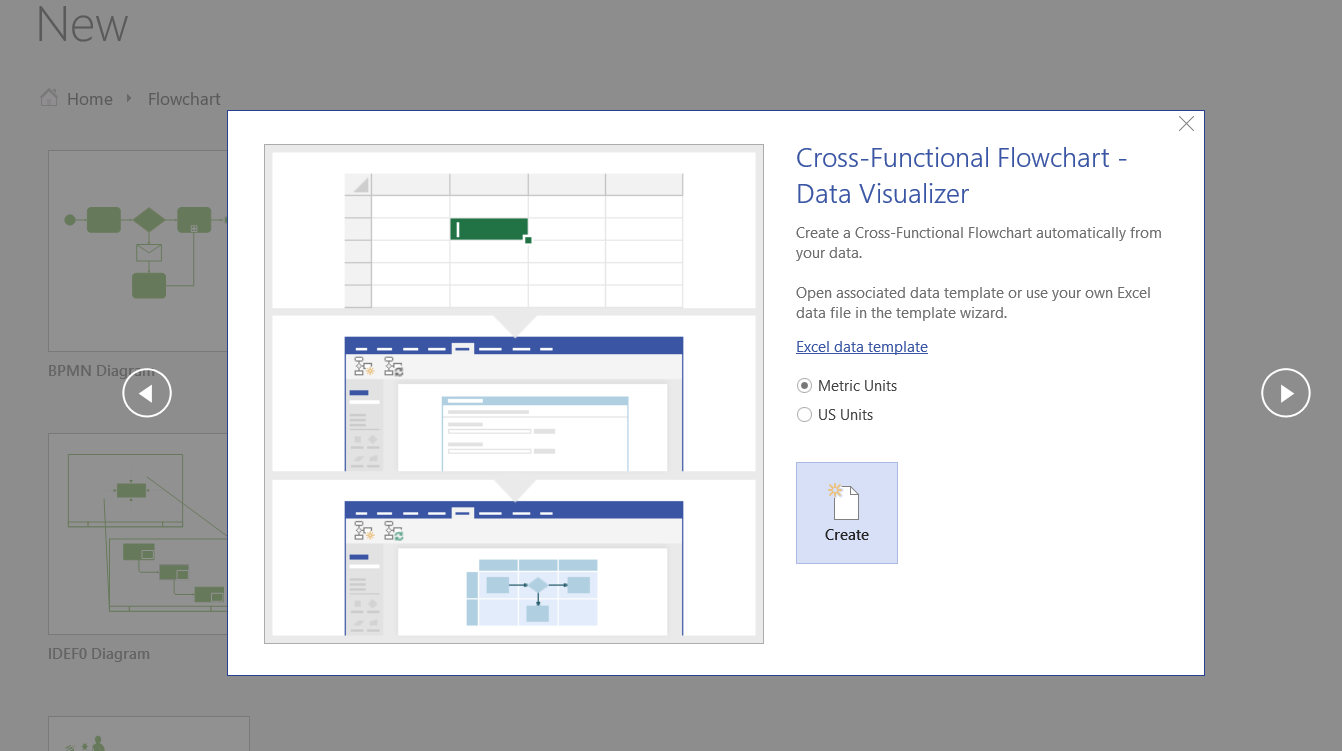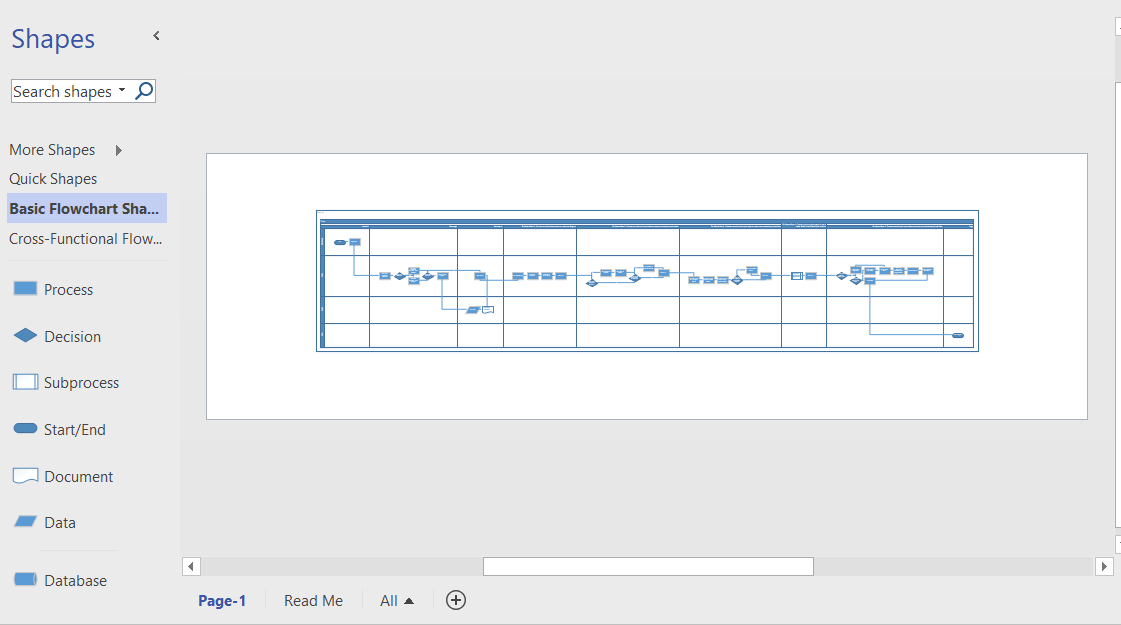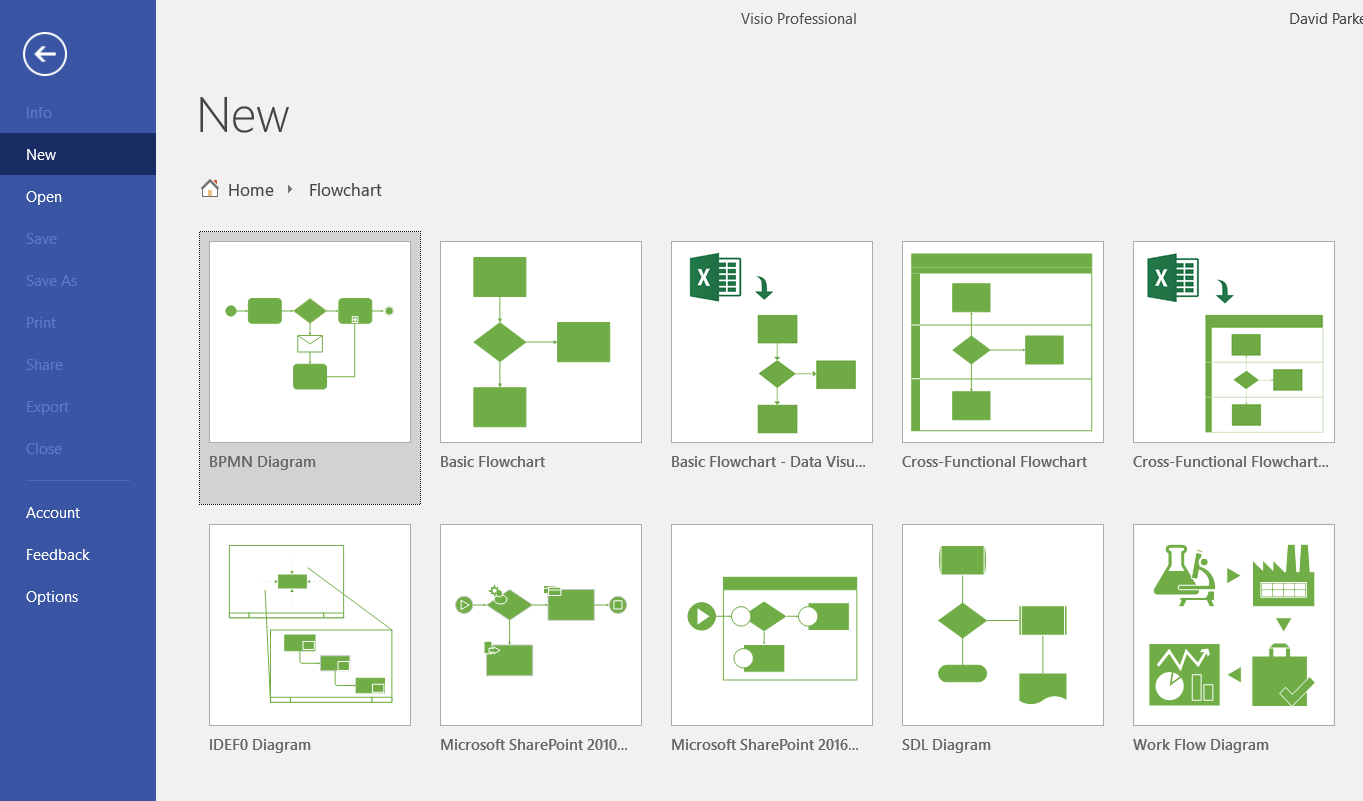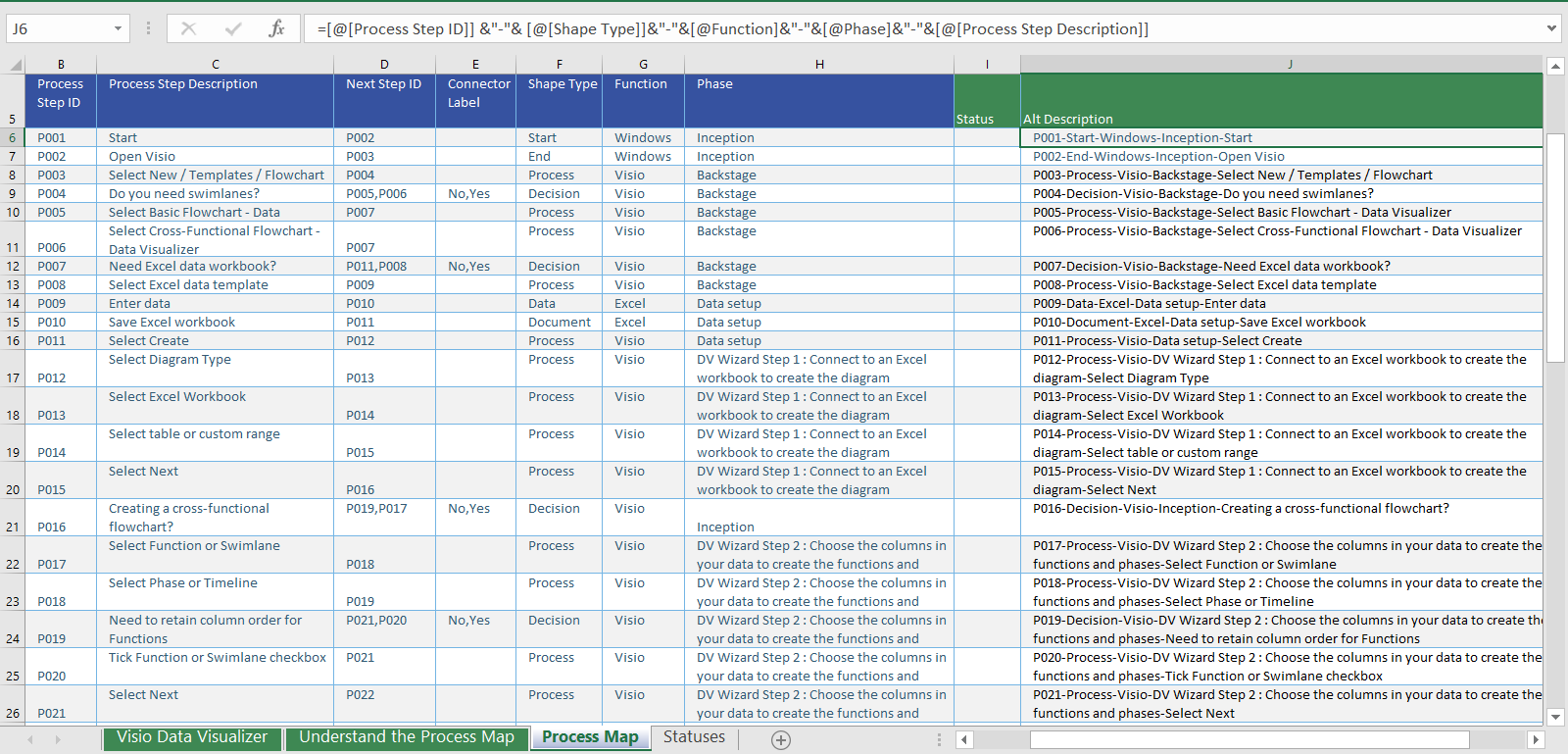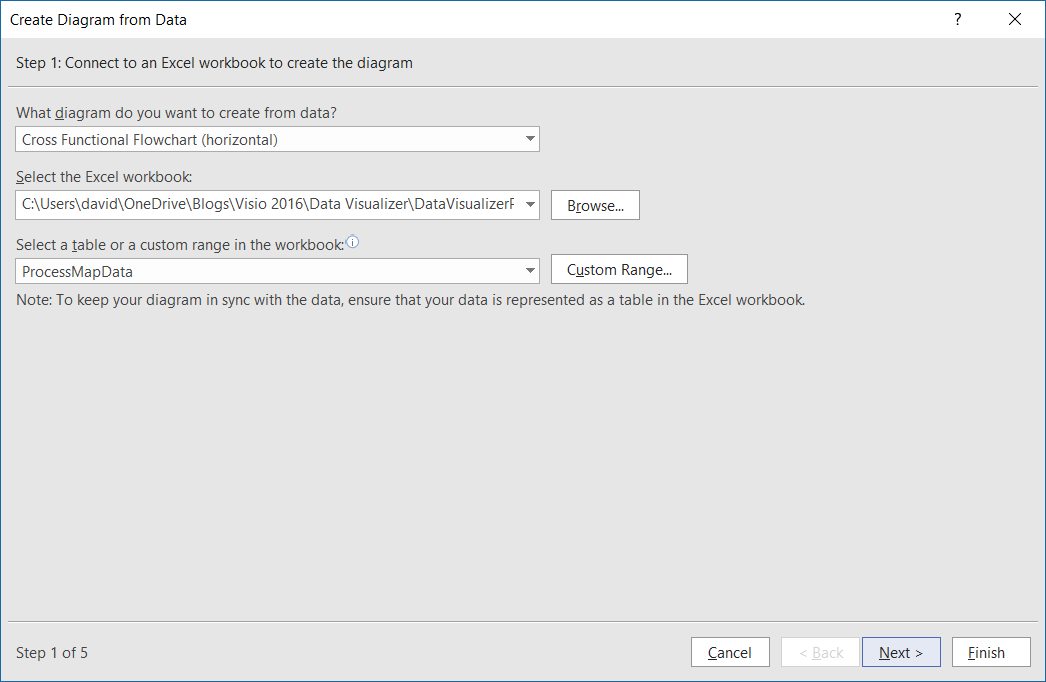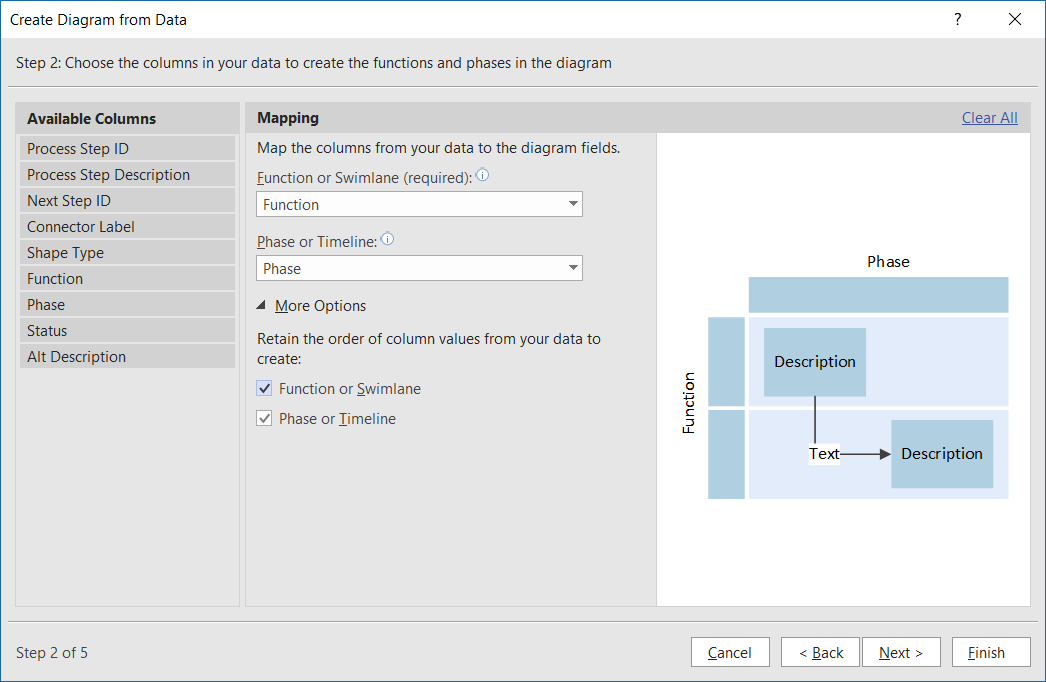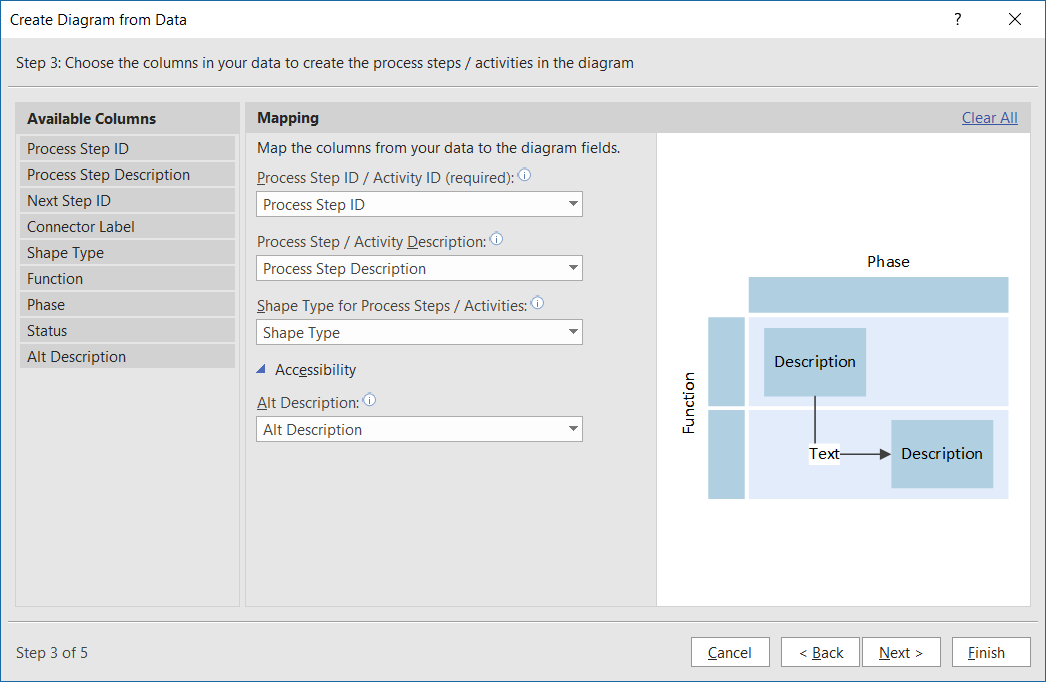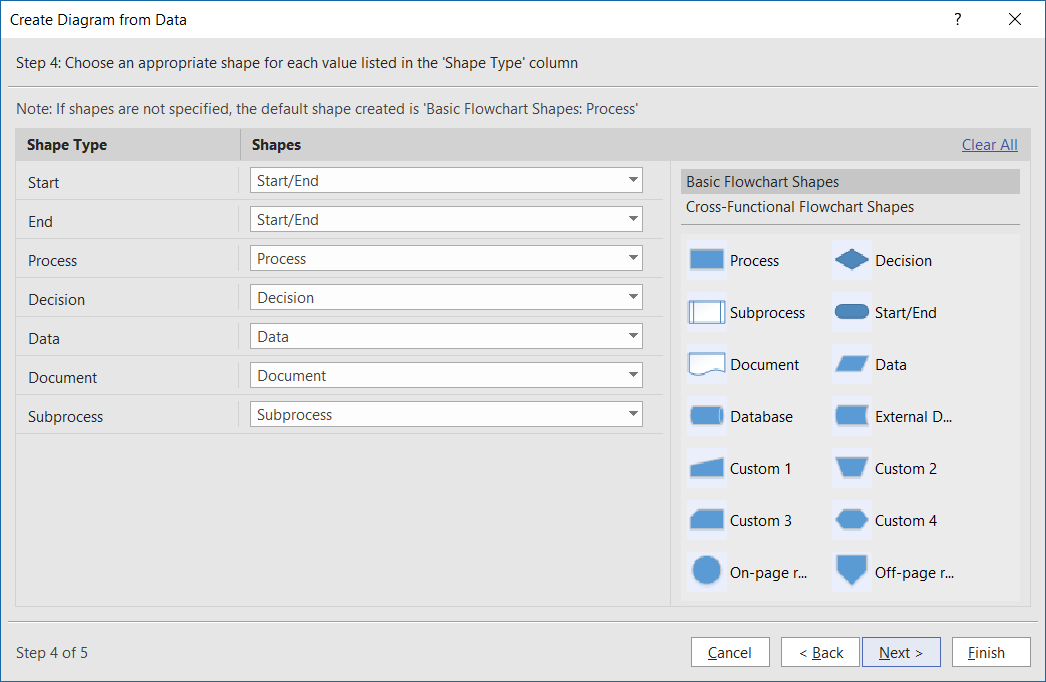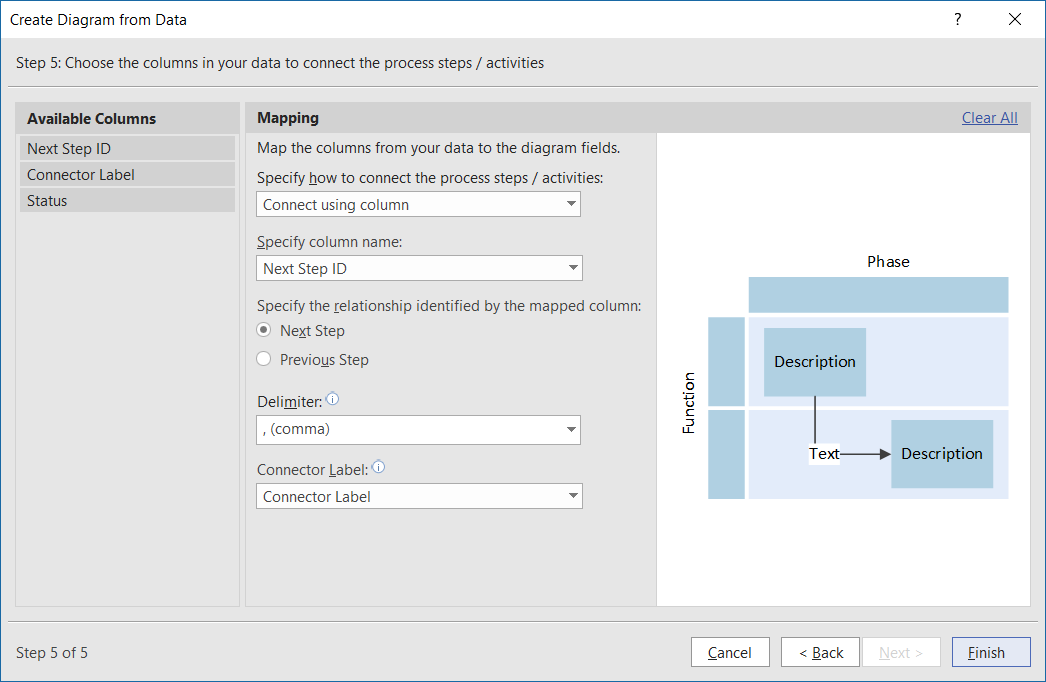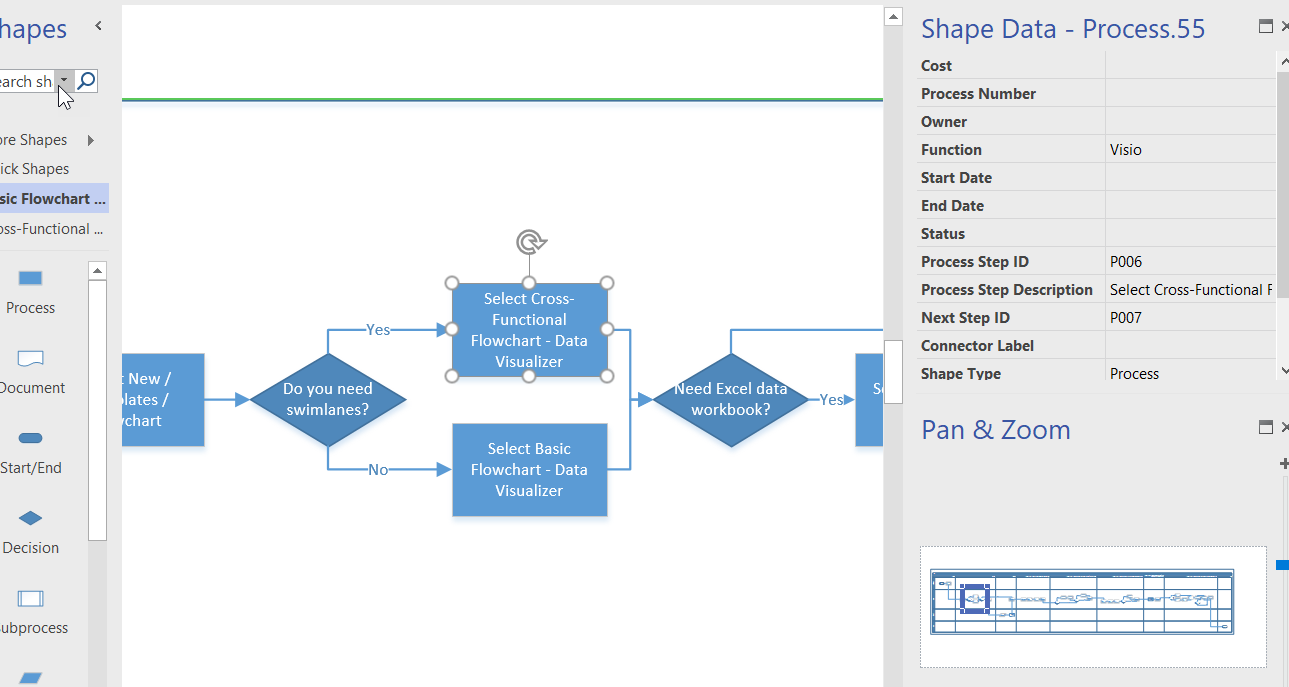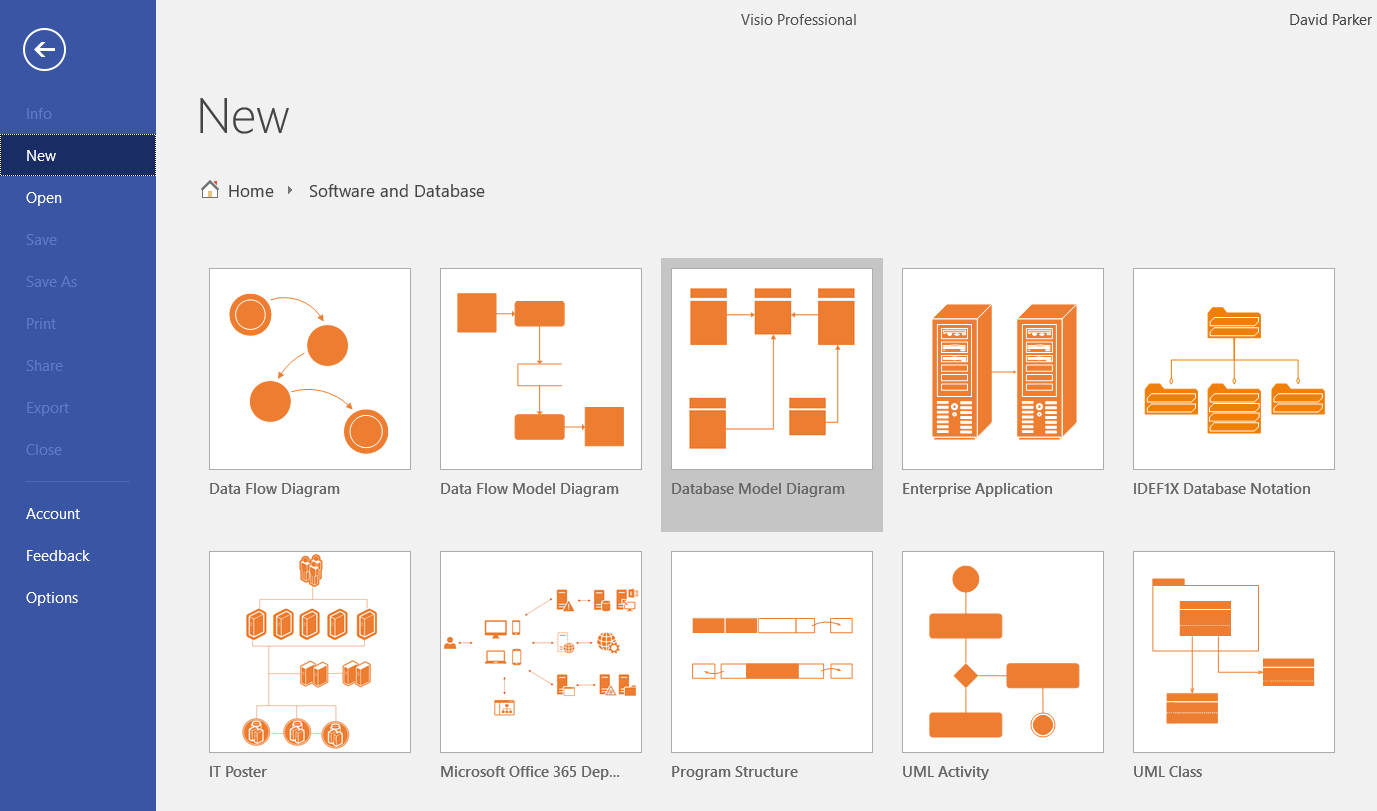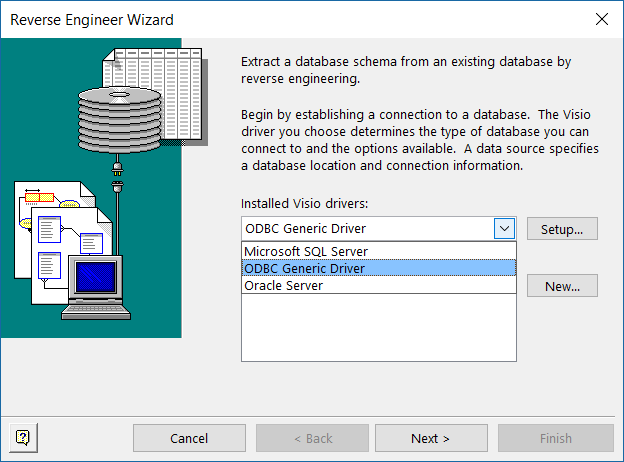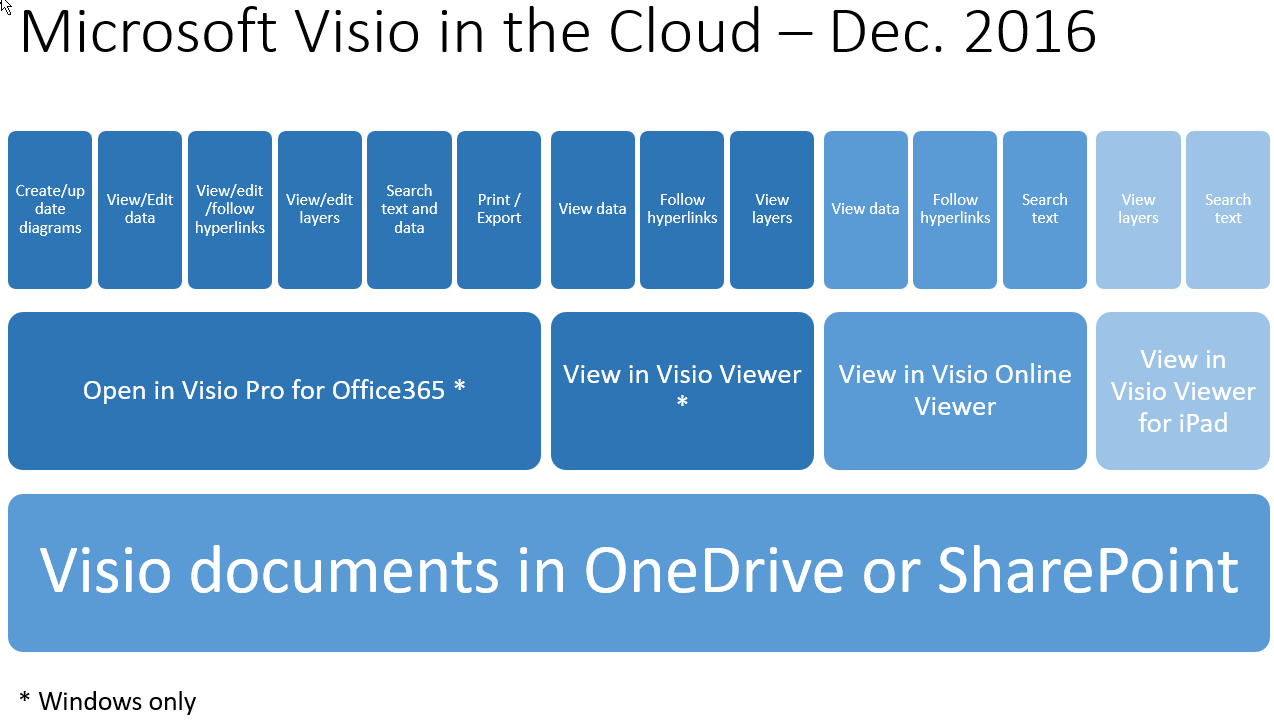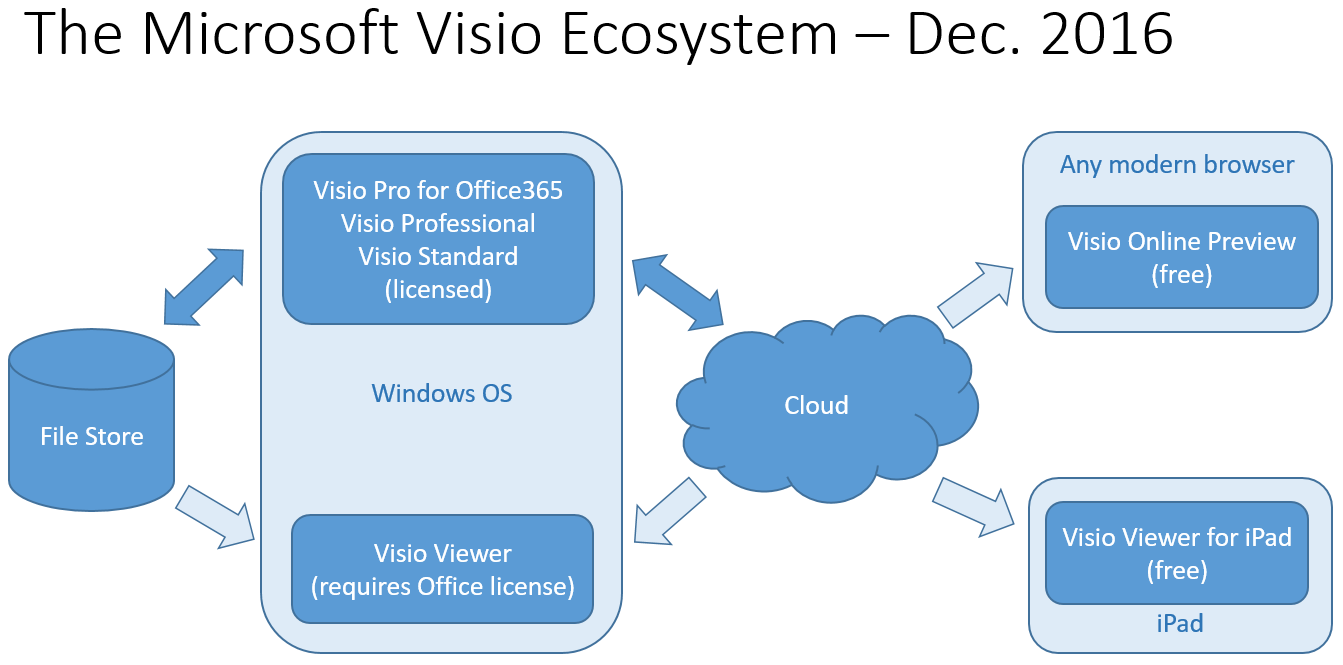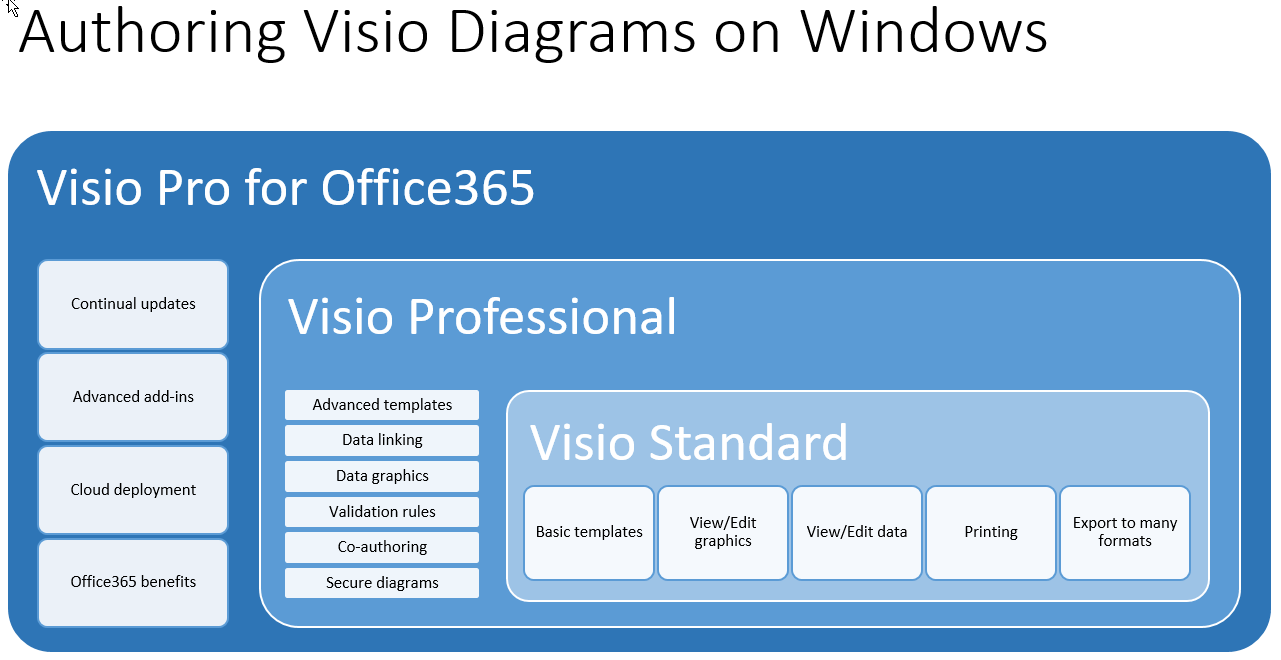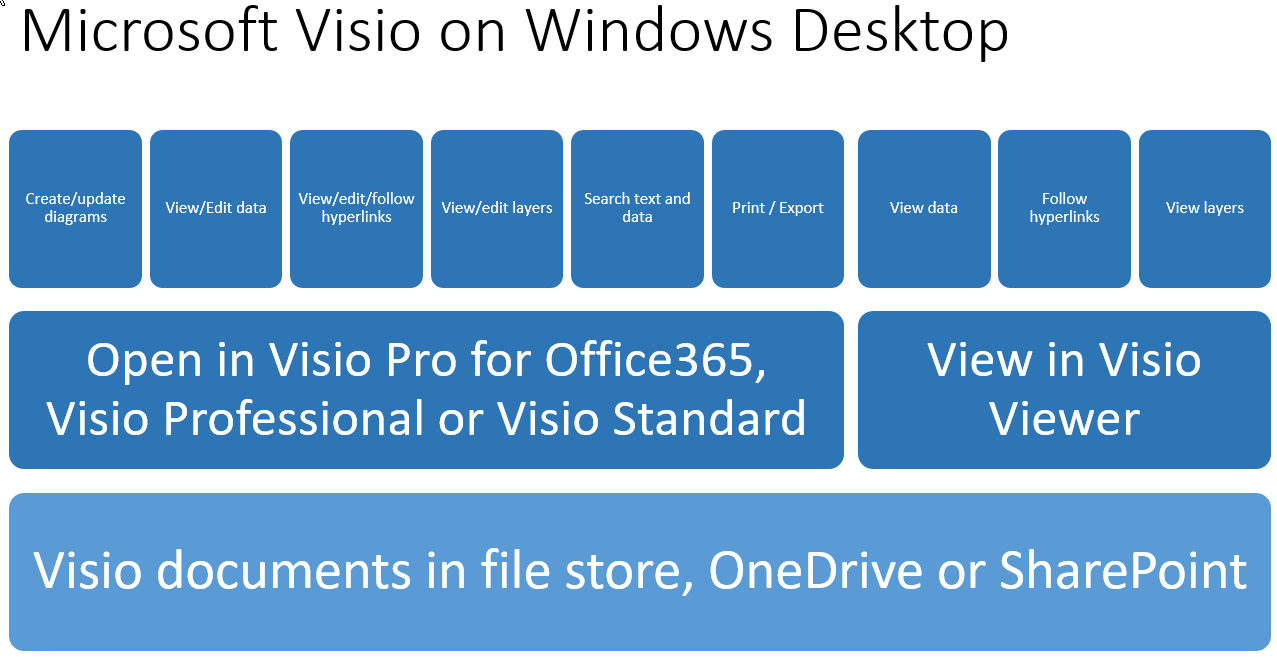Microsoft are about to announce sweeping changes to their worldwide software sales channels as they continue to emphasise that the future is in the cloud. We expect that this will mean a restructuring away from traditional desktop application sales. Visio has been one of these desktop applications for many years, and has a large, and mostly loyal, following. We Visio developers have been excited by the large number of advances in Visio features released over the past year or so, but has it moved quickly enough towards the cloud to save it from the deep cuts that are threatened? I hope so.
I recently created a short survey about learning Visio (A short survey about learning #Visio ) and these are the results that I have had so far:
Office 365
Data Visualizer for Visio Pro for Office 365 – Part 2
I walked though the steps to create a Cross-Functional flowchart automatically from an Excel table in my last article ( Data Visualizer for #Visio Pro for Office 365 – Part 1 ), but I often prefer to use a relational data source, such as Access or SQL Server, to store and organise my data. Therefore, I describe how Excel‘s Get Data (nee PowerQuery) can be used to merge together the data in a relational data source as a single table suitable for Data Visualizer in Visio Pro for Office 365.
[Read more…] about Data Visualizer for Visio Pro for Office 365 – Part 2Data Visualizer for Visio Pro for Office 365 – Part 1
Microsoft have just released Data Visualizer for Viso Pro for Office 365! This great new feature provides you with the ability to create diagrams from an Excel table automatically. It currently comes with two new templates for creating Basic or Cross-Functional flowcharts, but the feature can be used for many other different types of diagrams.
[Read more…] about Data Visualizer for Visio Pro for Office 365 – Part 1Visio @ASPC Update
My stint at the Artic SharePoint Challenge is nearly over …. I will be leaving the mountains near Oslo for the UK in a couple of hours, but the teams will continue with their SharePoint and CRM coding for another day. Such dedication! Still, I can always go out side to cool down, and contemplate:

In the meantime, I have enjoyed spreading the knowledge of data-linked Visio diagrams in SharePoint Online to a bunch of geeks who know so much more than me about SharePoint!
I hope they now know more about the capabilities of Visio….
Anyhow, here are some Theta360 shots from the hackathon:
ASPC Presentation #theta360uk
Artic SharePoint Challenge Judges #theta360uk
Artic SharePoint Challengers #theta360uk
Contemplating the Artic SharePoint Challenge… #theta360uk
I set a challenge to create a data linked Visio diagram in SharePoint for people popping red or blue pills ….
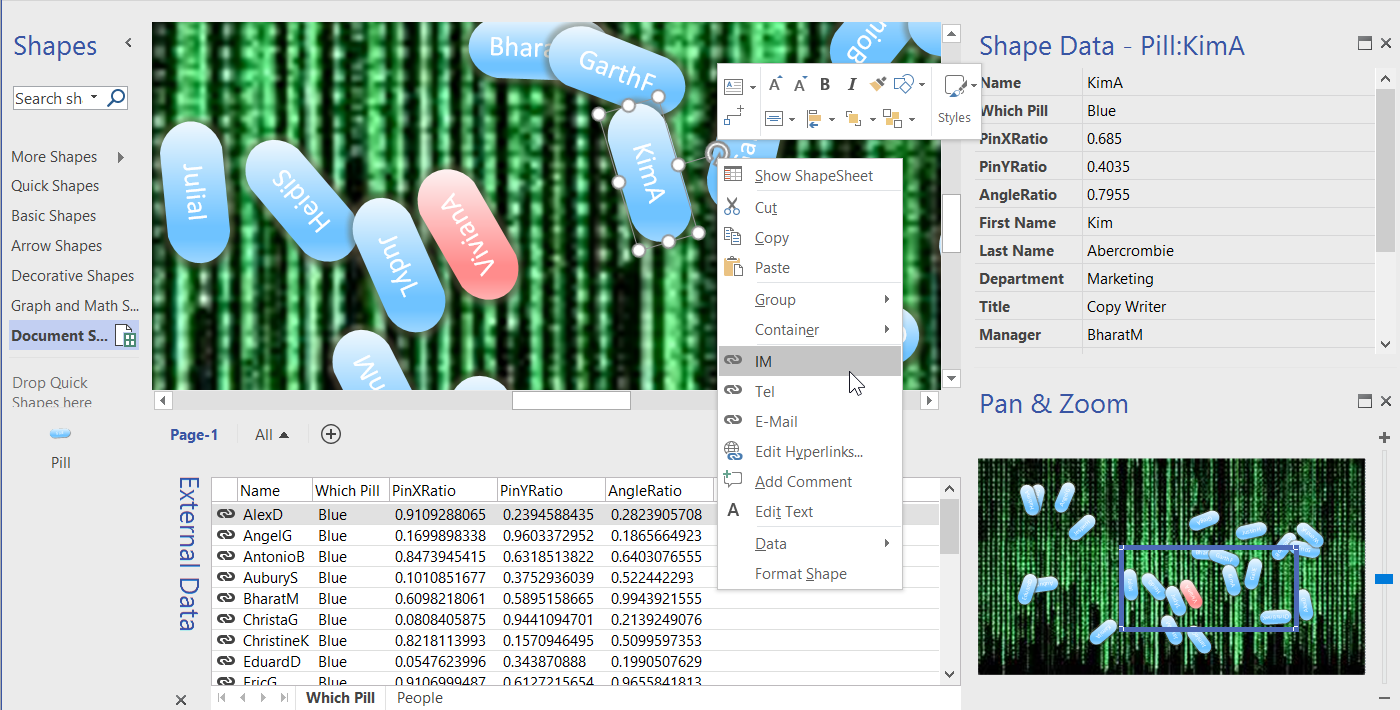
Each of the pills are an instance of a single Master, and are linked to two recordsets using Excel Services that provide the personnel data (and hyperlinks) and the pill colour they chose. The position and rotation of each pill is from a random ratio in the Excel worksheet. All of these details, position and rotation are automatically refreshed in the Visio diagram if the Excel workbooks are updated.
Next week, I will talk more about the content 🙂
Reverse Engineering SQL Server DBs with Visio Pro DBRE
The news is out: due to popular demand DBRE (Database Reverse Engineering) is [almost] back in Visio. It is currently out in preview, as announced in MS Power User , for Visio Pro for Office365 users at least. It is, however, only providing support for MS SQL Server and Oracle Server, although there is an ODBC Generic Driver too.
My test machine is a Surface Pro 1, which does not have SQL Server installed, so my instinct was to test DBRE with a SQL Azure database that I created for my eXplore Visio app ( see Windows Store ).
Try as I might, I could not get the full database structure with the Microsoft SQL Server driver that I had installed by default. With a little help from Microsoft, I discovered that I needed to download the Microsoft ODBC Driver 13 for SQL Server from Microsoft ( see Download Driver). However, I still needed to set the default database for Visio to use as Microsoft SQL Server, not ODBC Generic Driver. In retrospect, it makes sense, but it did confuse me for a while.
Once I understood that, I was able to change my default database to the desired visioFeatures one, and to reverse engineer my SQL Azure database tables, views and stored procedures.
Visio is coming to the web and iOS – Dec. 2016
Microsoft blogged the launch of Visio for iPad and Visio Online Preview yesterday ( see blogs.office.com ). This should be welcome news to every Visio user who wants to increase the consumption of their carefully crafted diagrams. These two new ways of viewing Visio documents (for free) have different capabilities, so I have put some slides together that describe the current differences. Coincidently, Microsoft also announced the upcoming Windows 10 on ARM processors ( see Windows Central ), so the ability to create Visio diagrams is going to be possible on mobile devices too!
[Read more…] about Visio is coming to the web and iOS – Dec. 2016