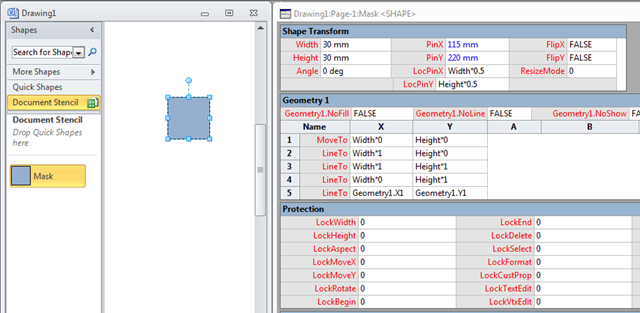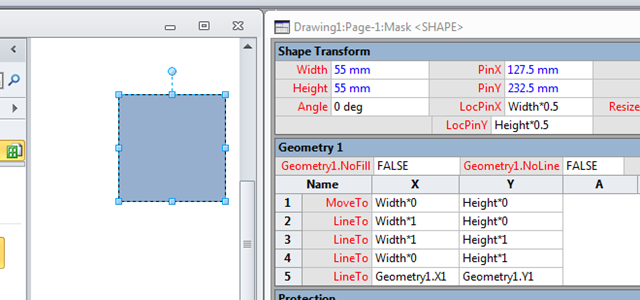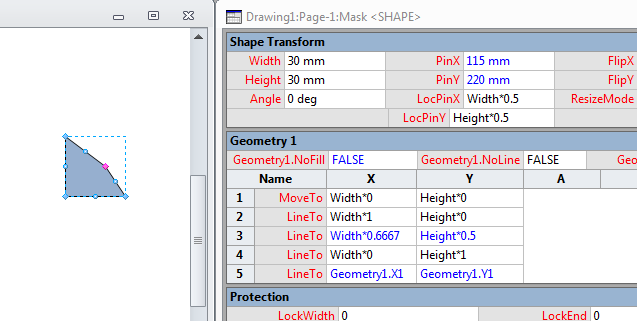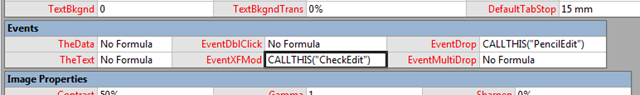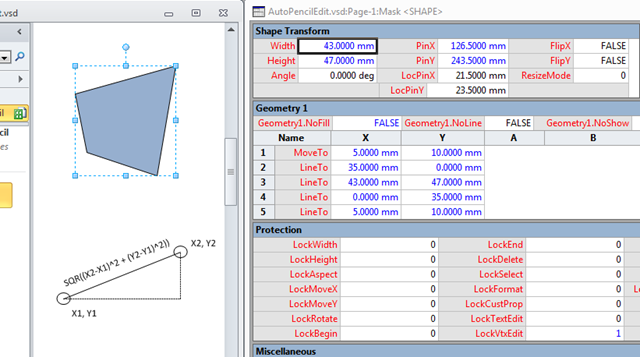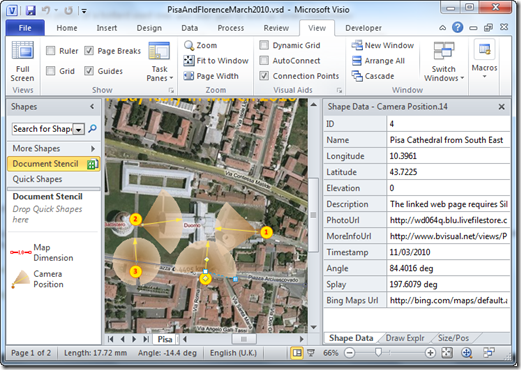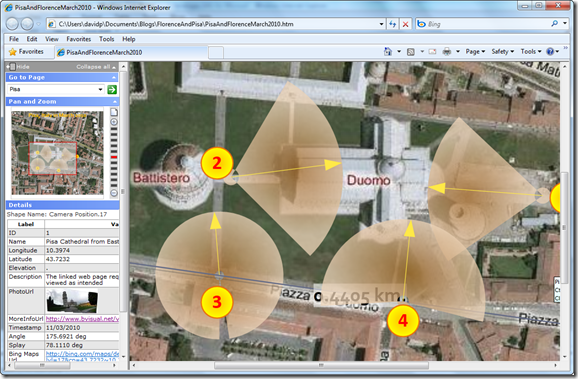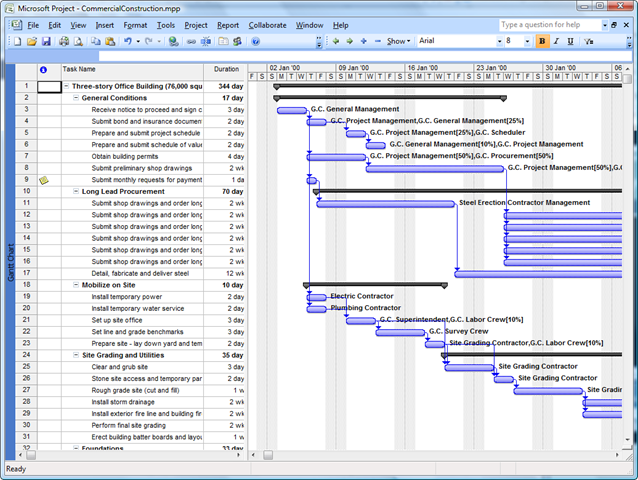Another interesting question in the newsgroups from a David Kelley recently set me athinking! So, I thought I’d share my response here.
First, the question:
“Programmatically, after I drop a new shape on the page, how can I then move into the "editing mode" tool to use the pencil (to allow moving the control points on a polygon). And once this is done (and the user has moved all the points to be where they should) how can I detect that every point has been edited/moved so that I can then automatically lock the polygon shape into place and prevent further movement (I understand the lock, just not how to detect the event)? My general need is to allow the user to refine the corner points to match an underlaying image before (in the next step) I do some math on the final position.”
I thought the first part, getting the Pencil Edit mode to become active, was going to be easy, but it turns out not so… Every shape has an EventDrop cell, in which you can add ShapeSheet formula. So, I initially entered =DOCMD(1221) because 1221 is the value of Visio.VisUICmds.visCmdDRLineTool. Therefore, my theory was, that this would change the mode to Pencil Edit whenever a copy of the shape was dropped. Not so. It never changes out of Pointer mode. However, if I wrapped the command in a method that can be called from CALLTHIS() then it does work!
I drew a simple rectangle, and added it as a new Master in my local document stencil, then renamed it as Mask. I then edited the Master shape, opened the ShapeSheet of the rectnagle, and entered the formula =CALLTHIS(“PencilEdit”) into the EventDrop cell, and added the PencilEdit method to a module in the documents VBA project:
1: Public Sub PencilEdit(ByVal shp As Visio.Shape)
2: Visio.Application.DoCmd Visio.visCmdDRLineTool3: End Sub
Okay, so now Visio automatically enters Pencil Edit mode when the Master is dropped on the page or copied.
Now, the second bit … how to detect if each vertex has been edited. In the following screenshot, you can see that the PinX and PinY values, of the shape instance of my Mask Master, are blue, but all the rest are black. This is because they are the only values that are not inherited from the Master shape.
If I change the size of the shape by dragging a corner, then you can see that the Width and Height values also become blue because they are no longer inherited:
If I were to move a vertex within the rectangle, then you can see that two of the LineTo rows in the Geometry 1 section become local, ie not inherited, and turn blue.
If I were to move a vertex outside of the original rectangle, then all of the rows become local.
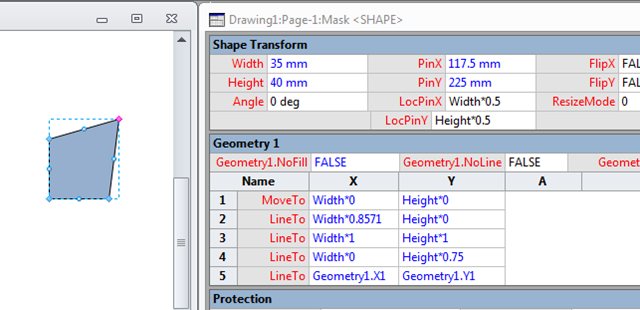 All of the points in a Visio ShapeSheet are measured relative to the bottom left corner of the enclosing rectangle. In this case, the width and height of the shape has also changed, thus the formulae in the X and Y cells have to change, even if they need to maintain their absolute position, because they are relative to the Width or Height values. For example, the second row had the formula Width*1 originally, when the Width was equal to 30 mm. Now that the width is 35 mm, the formula has changed to Width*0.8571, so that the value can stay at 30 mm. In other words, the vertex in the bottom right corner of the shape has not moved, but its formula has had to be updated just to stay where it is.
All of the points in a Visio ShapeSheet are measured relative to the bottom left corner of the enclosing rectangle. In this case, the width and height of the shape has also changed, thus the formulae in the X and Y cells have to change, even if they need to maintain their absolute position, because they are relative to the Width or Height values. For example, the second row had the formula Width*1 originally, when the Width was equal to 30 mm. Now that the width is 35 mm, the formula has changed to Width*0.8571, so that the value can stay at 30 mm. In other words, the vertex in the bottom right corner of the shape has not moved, but its formula has had to be updated just to stay where it is.
If I were to add (or delete) a vertex into the geometry, then again, all of the Geometry 1 section values become local.
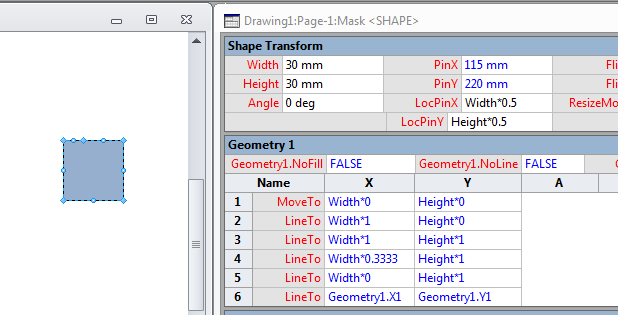 No vertex has been moved, but one has been added on the top edge, on the left side.
No vertex has been moved, but one has been added on the top edge, on the left side.
Therefore, it is very difficult to detect if every vertex has been adjusted since it was originally dropped on to the page. In practice, I would probably position the bottom left corner over a required vertex position, and then alter all of the other vertices to suit. Even adding or deleting vertices as required. Consequently, row 1 may never be adjusted at all.
David wants to detect vertex changes, but the nearest event in the ShapeSheet is the EventXFMod cell, so I added a CALLTHIS(“CheckEdit”) formula in there. This will fire whenever the Width, Height, PinX or PinY changes. It will not fire if a vertex movement does not cause a resizing of the shape.
The CheckEdit method will loop through all of the vertices in the first geometry section, and check if the vertex is in a different position to the same vertex in the master shape. If all of the vertices have been moved relative to the previous vertex, then Visio is put back into Pointer Tool mode, and the vertices on the shape are locked from further editing.
1: Public Sub CheckEdit(ByVal shp As Visio.Shape)
2: 'Abort if no Geometry section
3: If shp.SectionExists(Visio.visSectionFirstComponent, Visio.VisExistsFlags.visExistsAnywhere) = 0 Then
4: Exit Sub
5: End If
6: 'Abort if no master
7: If shp.Master Is Nothing Then
8: Exit Sub
9: End If
10: 11: Dim iSect As Integer
12: Dim iRow As Integer
13: Dim iCell As Integer
14: Dim rowIsChanged As Boolean
15: Dim iCountUnChangedRows As Integer
16: Dim segmentAngleMaster As Double
17: Dim segmentLengthMaster As Double
18: Dim segmentAngle As Double
19: Dim segmentLength As Double
20: Dim deltaX As Double
21: Dim deltaY As Double
22: 23: iSect = Visio.VisSectionIndices.visSectionFirstComponent 24: iRow = Visio.VisRowIndices.visRowComponent25: 'Ignore the first unchanged row because it may be left intact
26: iCountUnChangedRows = 027: For iRow = 1 To shp.RowCount(Visio.visSectionFirstComponent) - 1
28: rowIsChanged = False
29: If shp.CellsSRC(iSect, iRow, iCell).IsInherited Then
30: iCountUnChangedRows = iCountUnChangedRows + 131: If iCountUnChangedRows > 1 Then
32: Exit For
33: End If
34: End If
35: If shp.MasterShape.CellsSRCExists(iSect, iRow, 0, Visio.VisExistsFlags.visExistsAnywhere) Then
36: 'Check that the vertex has moved relative to the previous vertex
37: iCell = Visio.VisCellIndices.visX 38: deltaX = shp.MasterShape.CellsSRC(iSect, iRow, iCell).ResultIU - shp.MasterShape.CellsSRC(iSect, iRow - 1, iCell).ResultIU 39: iCell = Visio.VisCellIndices.visY 40: deltaY = shp.MasterShape.CellsSRC(iSect, iRow, iCell).ResultIU - shp.MasterShape.CellsSRC(iSect, iRow - 1, iCell).ResultIU 41: segmentLengthMaster = Sqr((deltaX ^ 2) + (deltaY ^ 2))42: If deltaX = 0 Then
43: segmentAngleMaster = 044: Else
45: segmentAngleMaster = Math.Atn(deltaY / deltaX)46: End If
47: 48: iCell = Visio.VisCellIndices.visX 49: deltaX = shp.CellsSRC(iSect, iRow, iCell).ResultIU - shp.CellsSRC(iSect, iRow - 1, iCell).ResultIU 50: iCell = Visio.VisCellIndices.visY 51: deltaY = shp.CellsSRC(iSect, iRow, iCell).ResultIU - shp.CellsSRC(iSect, iRow - 1, iCell).ResultIU 52: segmentLength = Sqr((deltaX ^ 2) + (deltaY ^ 2))53: If deltaX = 0 Then
54: segmentAngle = 055: Else
56: segmentAngle = Math.Atn(deltaY / deltaX)57: End If
58: '14 decimal places is too accurate
59: If CDbl(Format(segmentLengthMaster, "0.000000")) <> CDbl(Format(segmentLength, "0.000000")) Then
60: rowIsChanged = True
61: ElseIf CDbl(Format(segmentAngleMaster, "0.000000")) <> CDbl(Format(segmentAngle, "0.000000")) Then
62: rowIsChanged = True
63: End If
64: Else
65: rowIsChanged = True
66: End If
67: If rowIsChanged = False Then
68: iCountUnChangedRows = iCountUnChangedRows + 169: If iCountUnChangedRows > 1 Then
70: Exit For
71: End If
72: End If
73: Next iRow
74: 75: If rowIsChanged And iCountUnChangedRows = 0 Then
76: 'All rows have changed
77: shp.CellsSRC(Visio.VisSectionIndices.visSectionObject, Visio.VisRowIndices.visRowLock, Visio.VisCellIndices.visLockVtxEdit).Formula = 1 78: Visio.Application.DoCmd Visio.VisUICmds.visCmdDRPointerTool79: End If
80: End Sub
Hopefully, this will answer the original question!
Looking forward to the launch of Visio 2010!