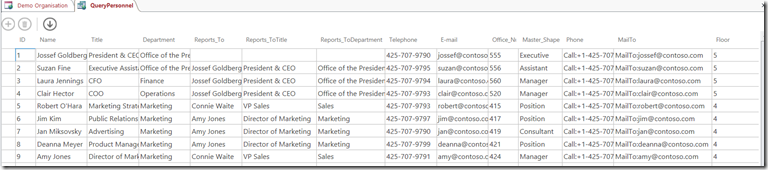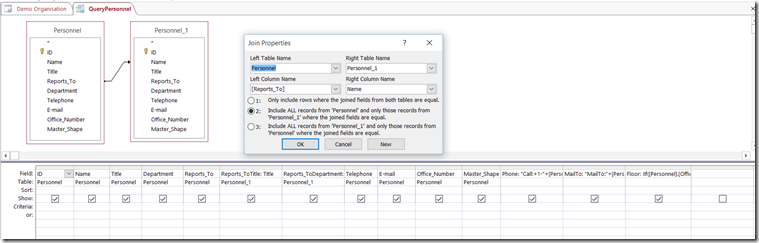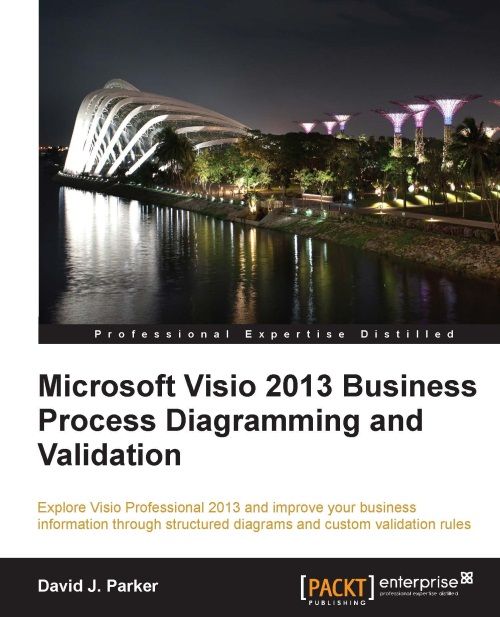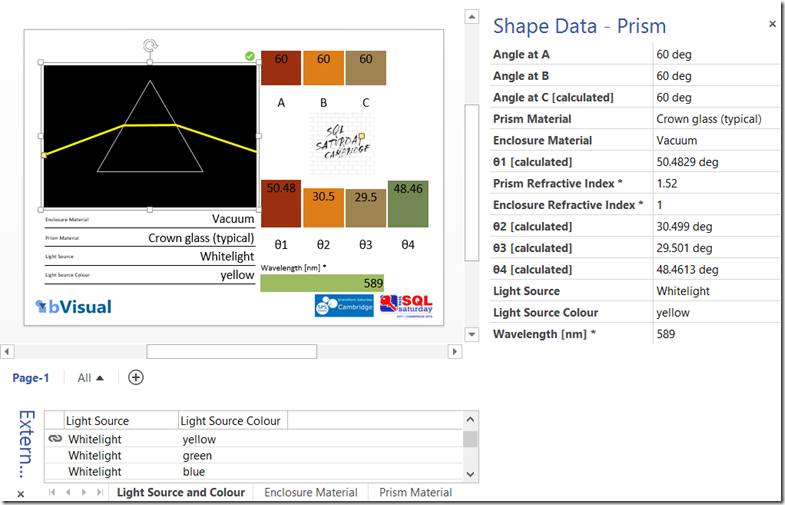Microsoft Western Europe are running a series of webinars about Visio over the next few months. Apparently, I am presenting two of them ![]()
The first one is on 12th November 2015 about Tips and techniques to automate Visio infrastructure diagramming, so check out the following url soon : https://vts.inxpo.com/Launch/QReg.htm?ShowKey=27721