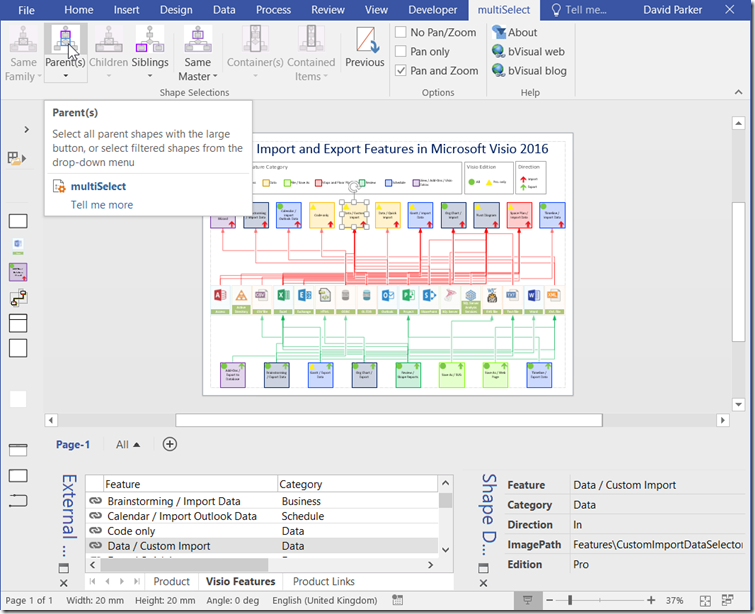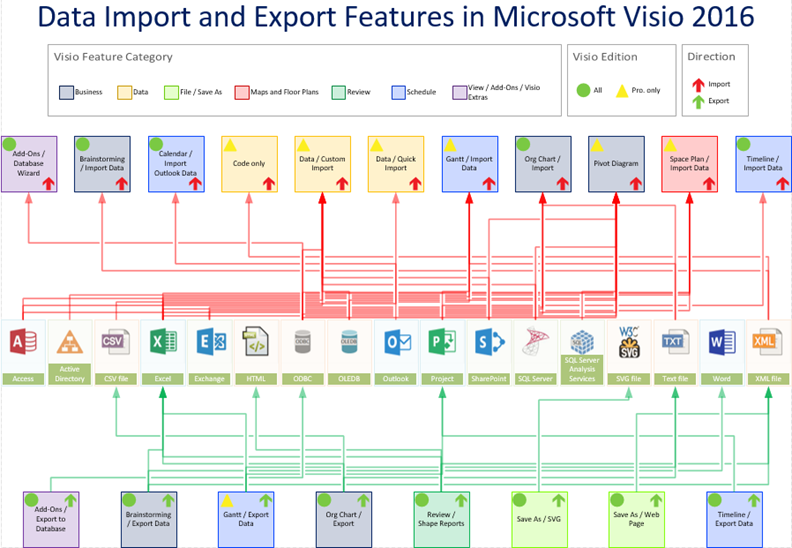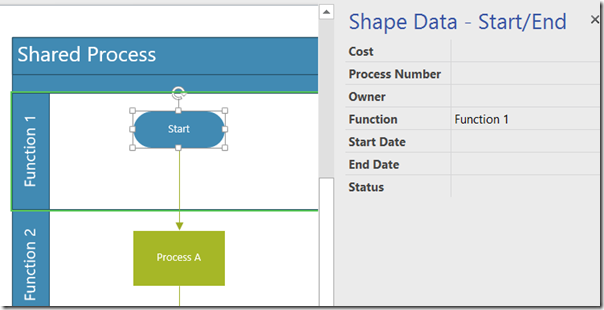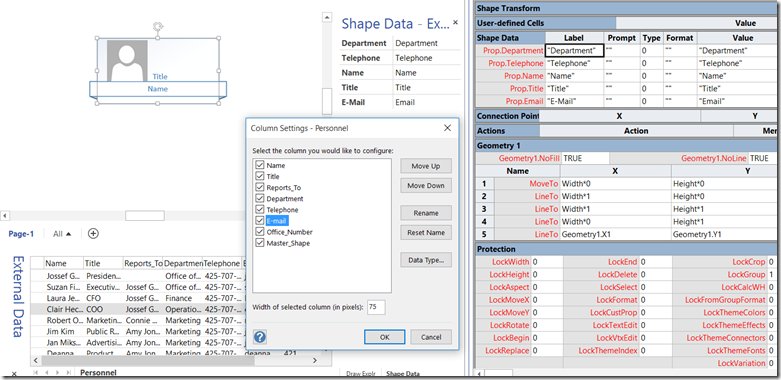I am a little late posting this, but the day is young! I am on the Microsoft Visio booth if there is anyone out there who wants to learn more about the new Visio!

See more about Visio 2016 : https://www.microsoft.com/en-us/microsoft-365/blog/2015/10/01/the-new-visio-is-here-work-visually/