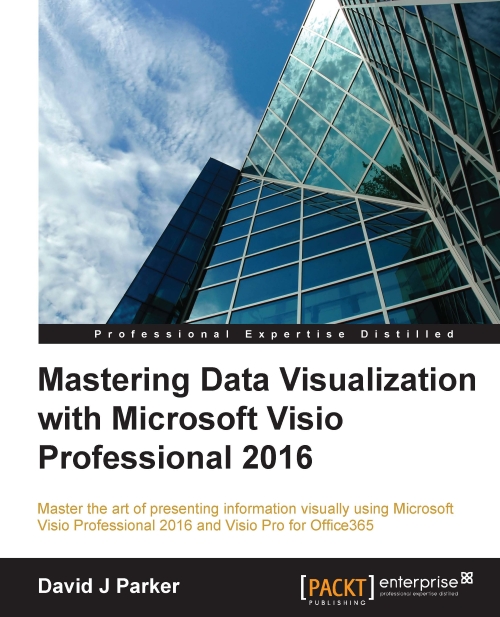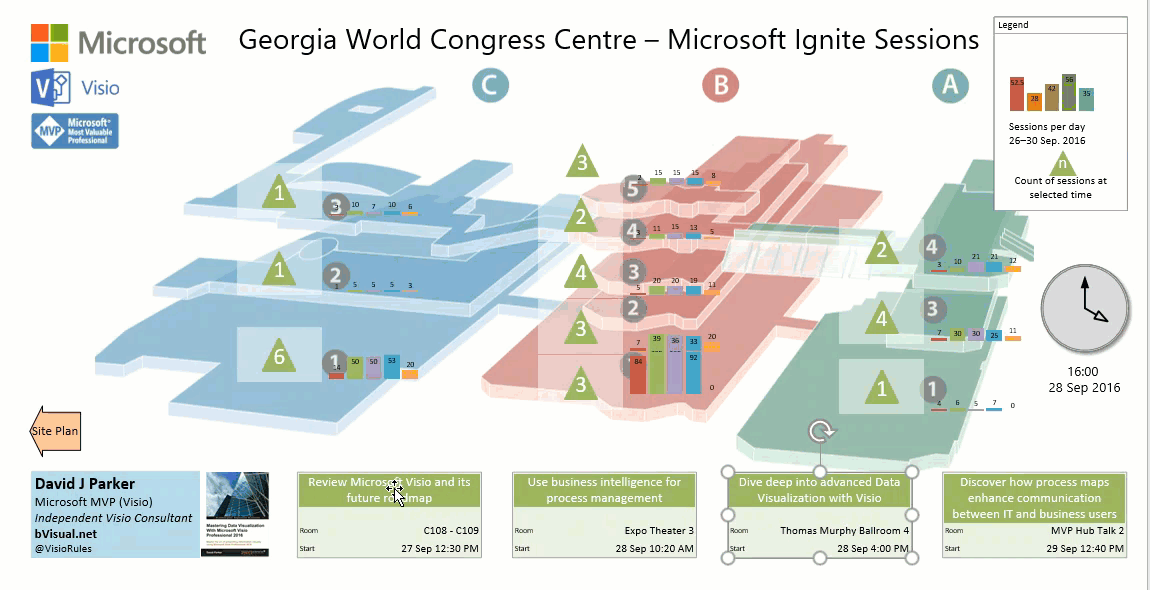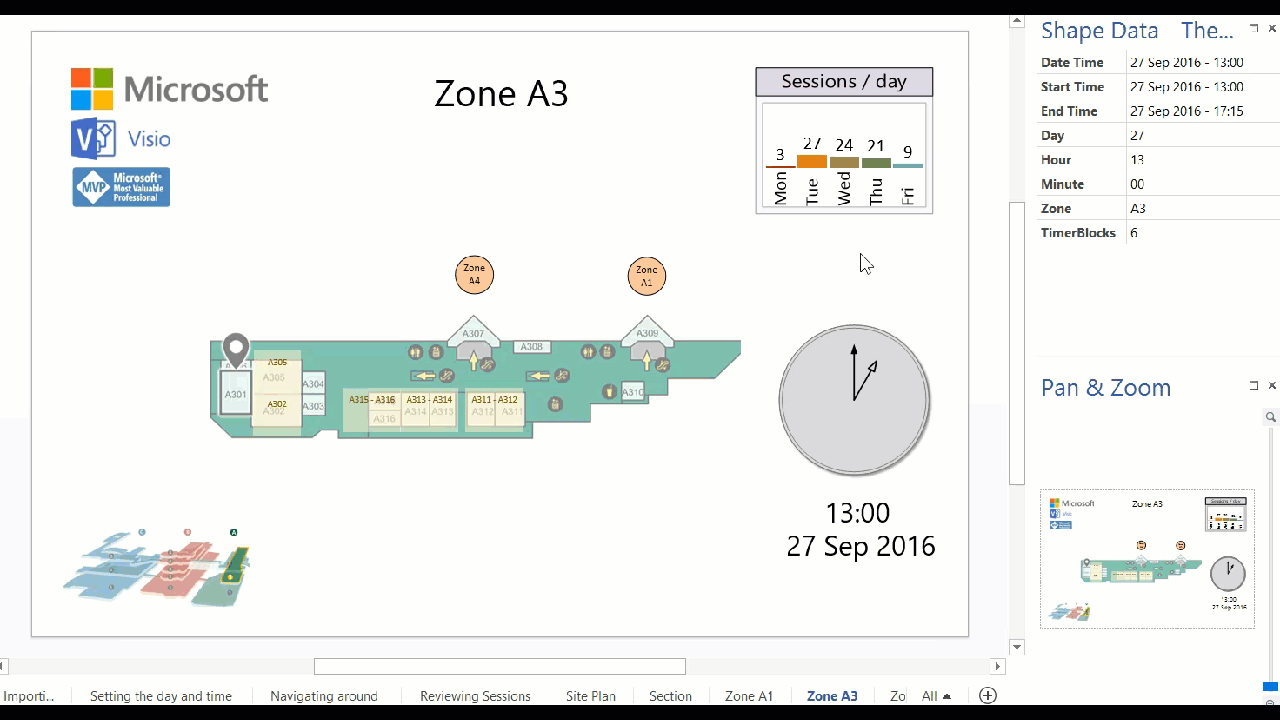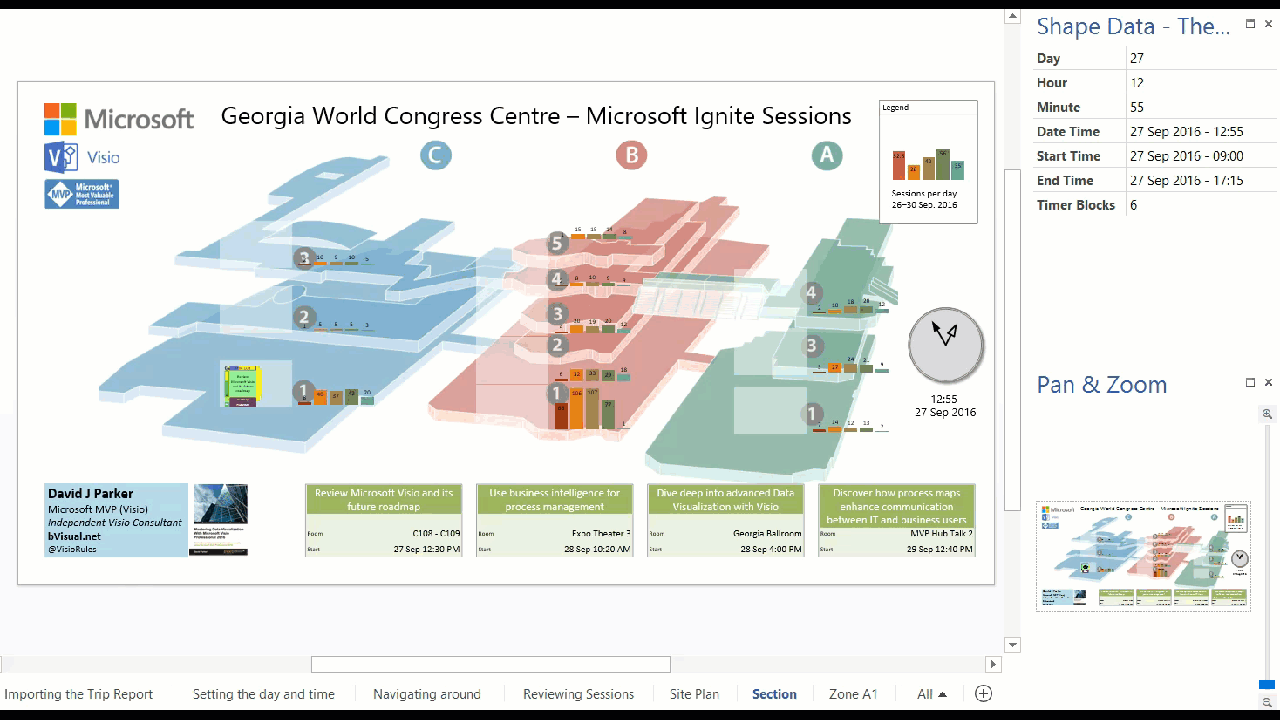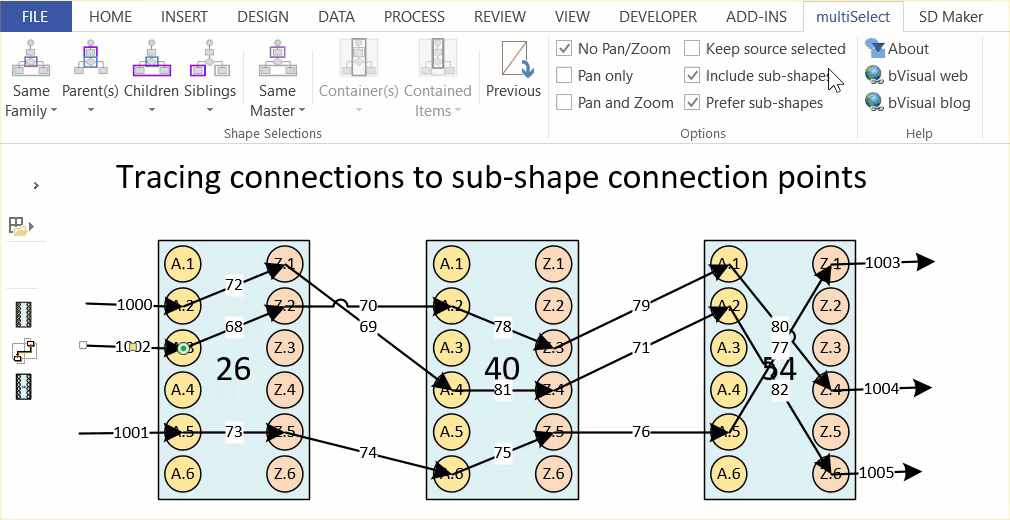Yesterday was the first proper day at MS Ignite Conference, and we had an extremely busy day on the Visio booth. There was a lot of interest in the Visio Online Preview and Visio on iPad that we had on show, and of course, the cool data linking features in Visio.
You may still be able to sign up for the Visio on iPad Insider Program using this link. It requires a short survey, and you must be part of an organization. Also, there is more information about the Visio Online Preview using this link .
Packt have kindly provided two discount codes for my book during the conference. Use ‘MVPeBK15’ for 15% off the RRP off the printed version, or ‘MVPeBK50’ for 50% off the RRP of the eBook at bit.ly/1SeVfwW