Advanced Installer now supports creating VSTO Visio Add-Ins installation projects using the Office Add-Ins wizard! This is great news for those of us who are still having to create VSTO Add-Ins, especially since Visual Studio does not include Setup & Deployment projects (again).
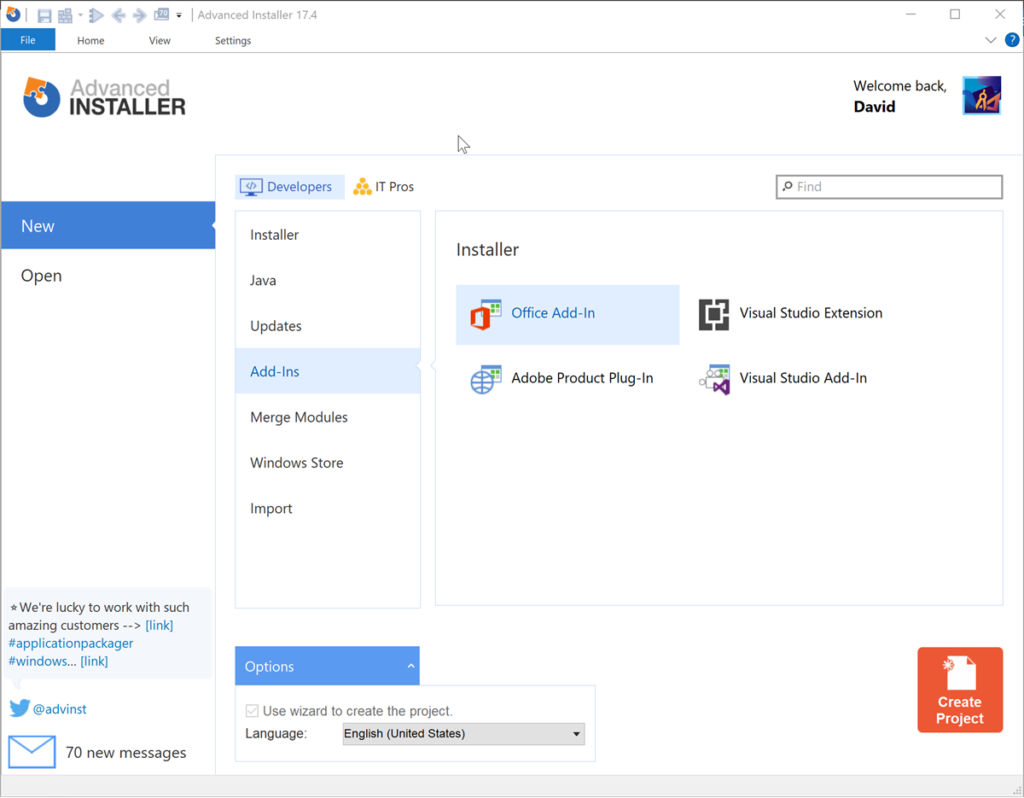
The wizard reads the Visual Studio solution, and prompts for the compiled dll version to interrogate, and then leads you through a number of screens….
So, the wizard now fills in most of the content in the AI project for you!
Of course, there are still some bits that need doing, such as adding a digital certificate, licensing, or any Visio templates and stencils. See my previous pots at Using Advanced Installer with Viso VSTO Add-Ins .
There is currently an issue with the Visual Studio build (16.7.2), so I had to follow the hot fix in the Advanced Installer forum to get the import working.
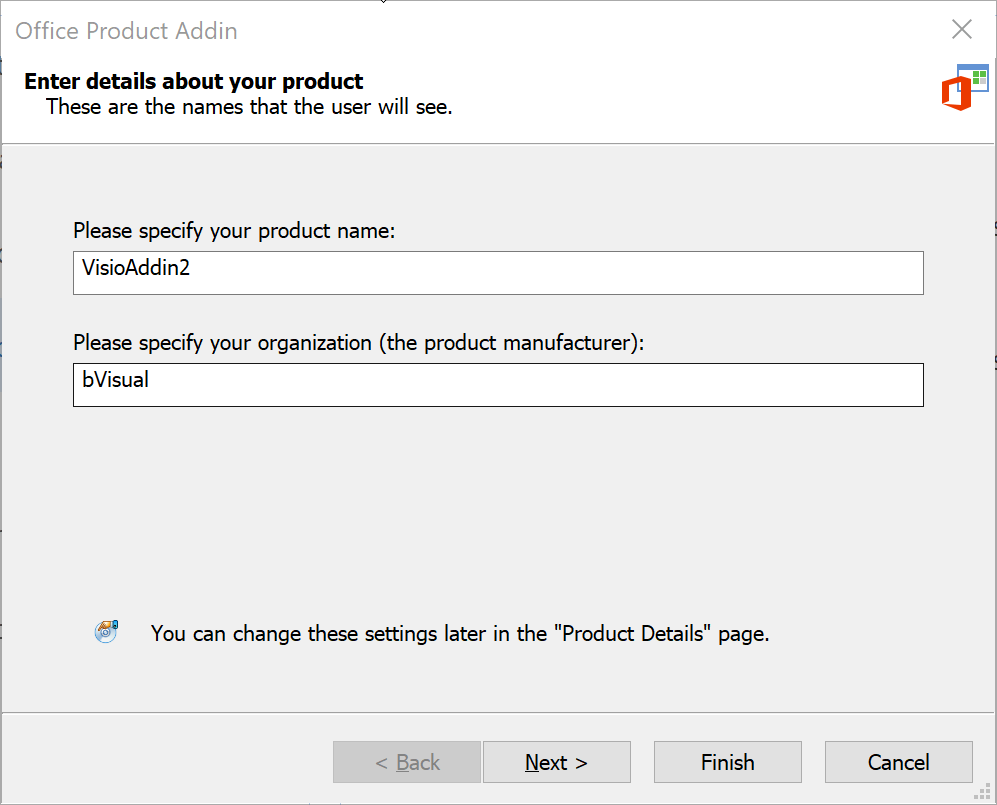
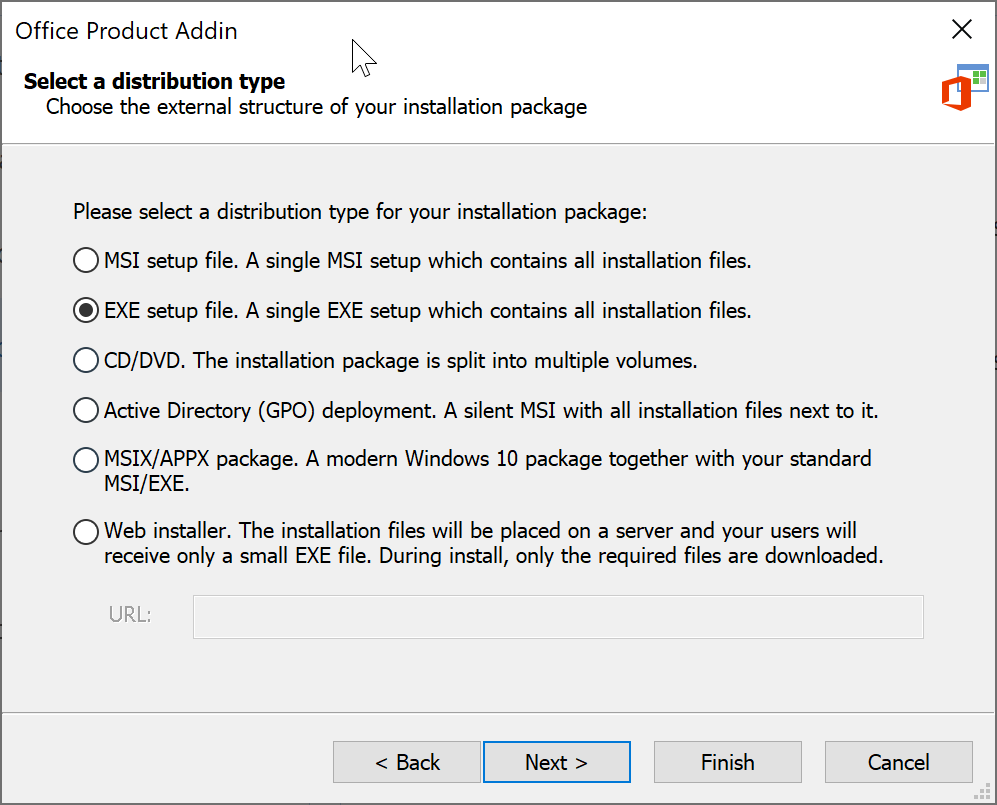
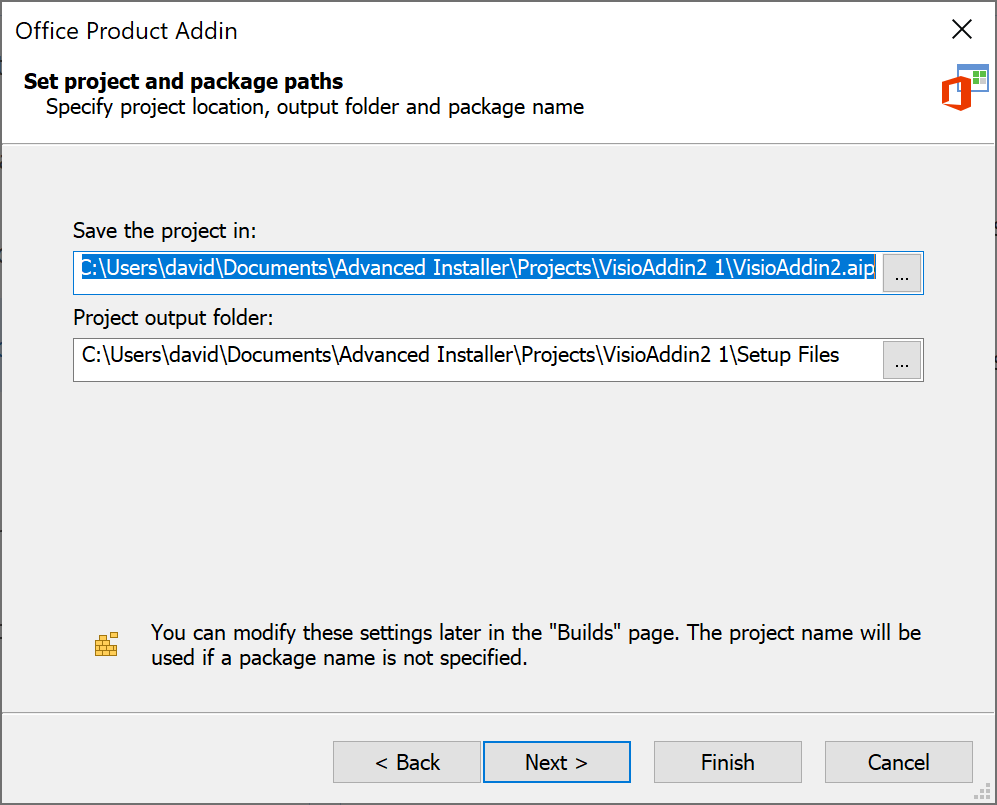
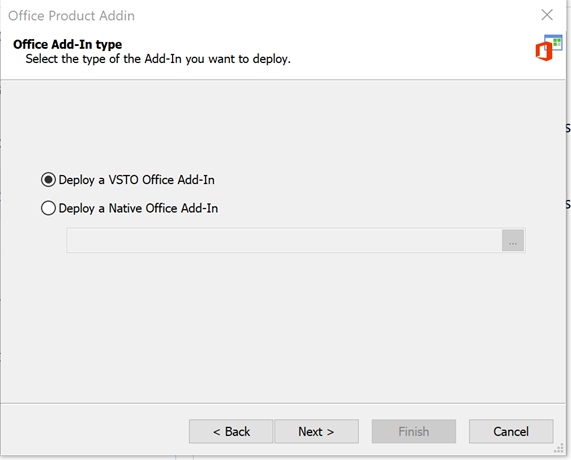
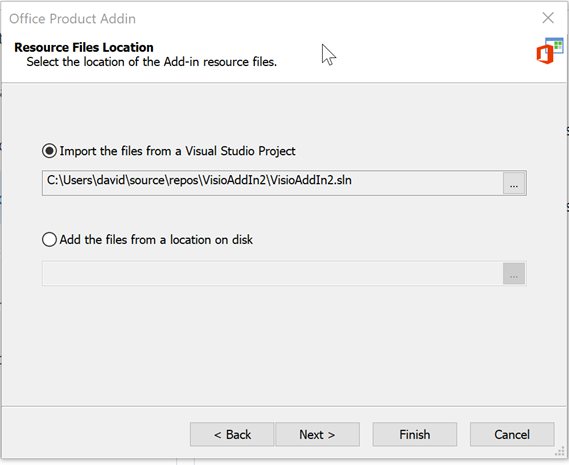
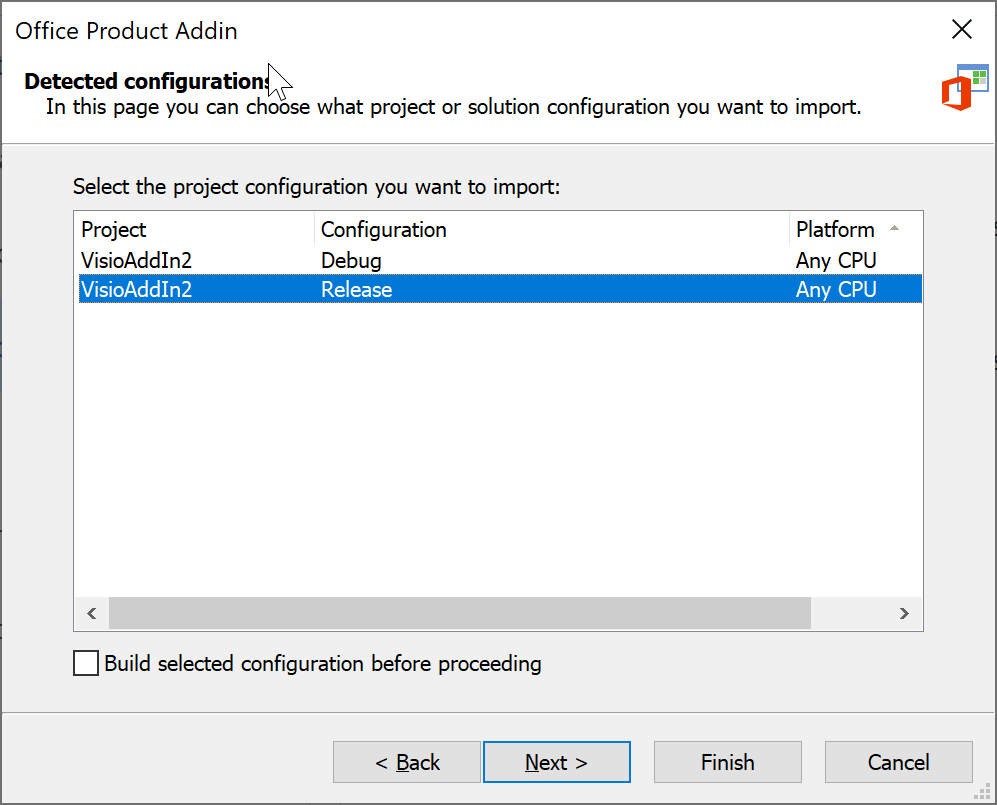
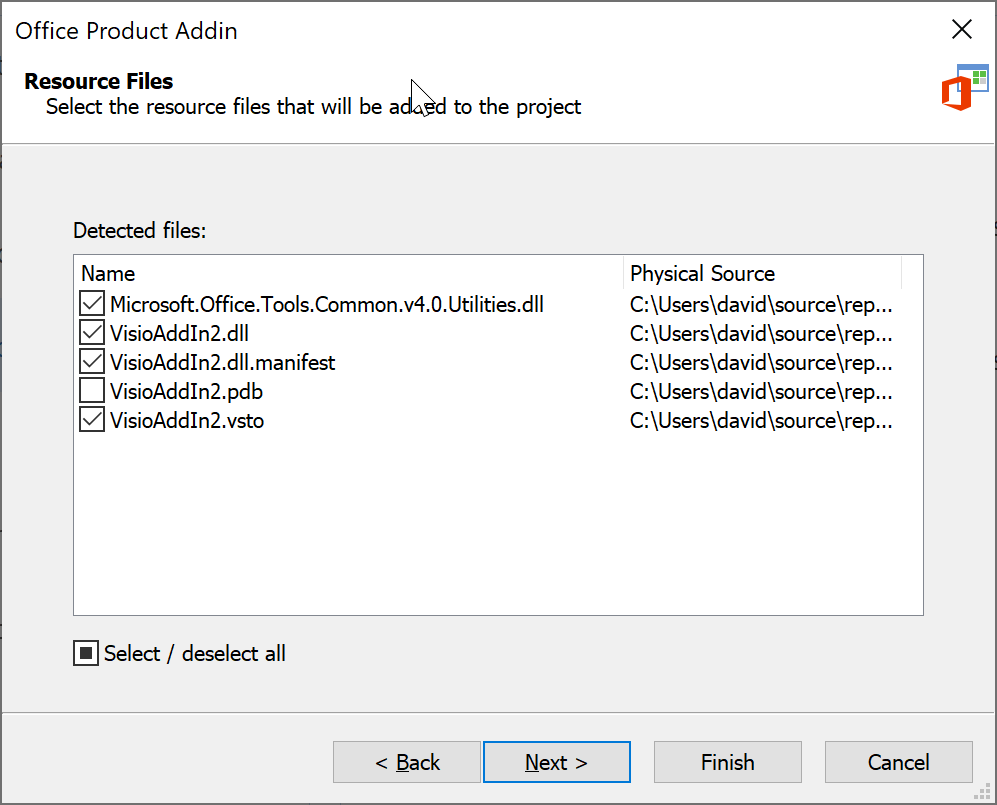
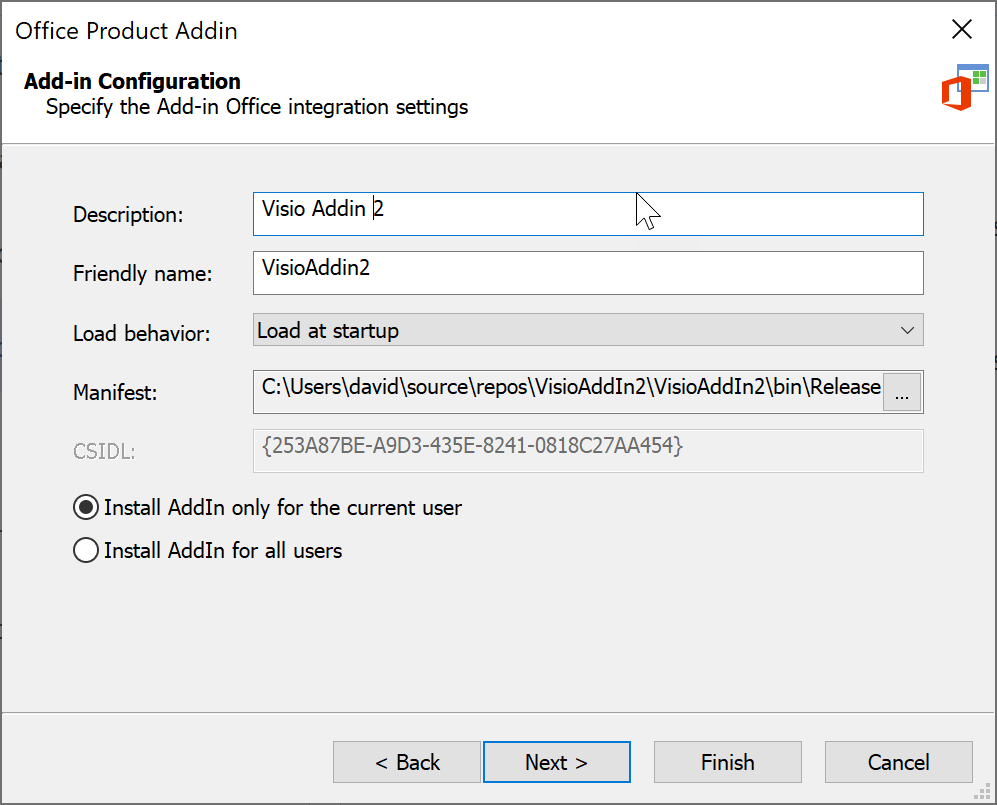
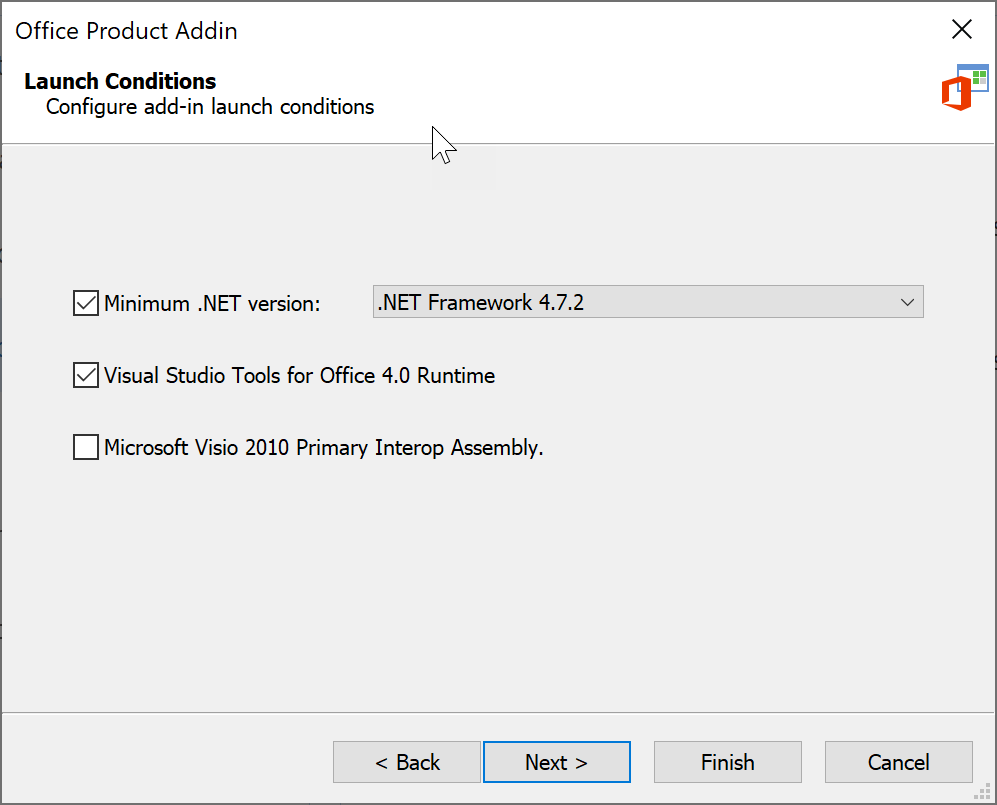
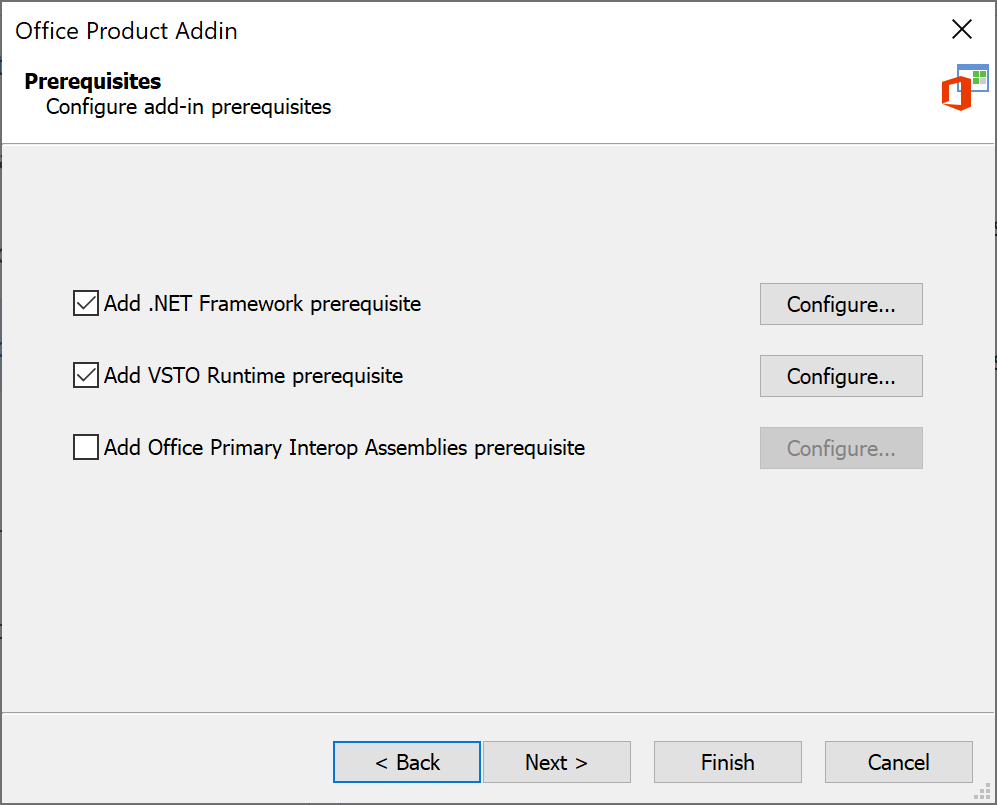
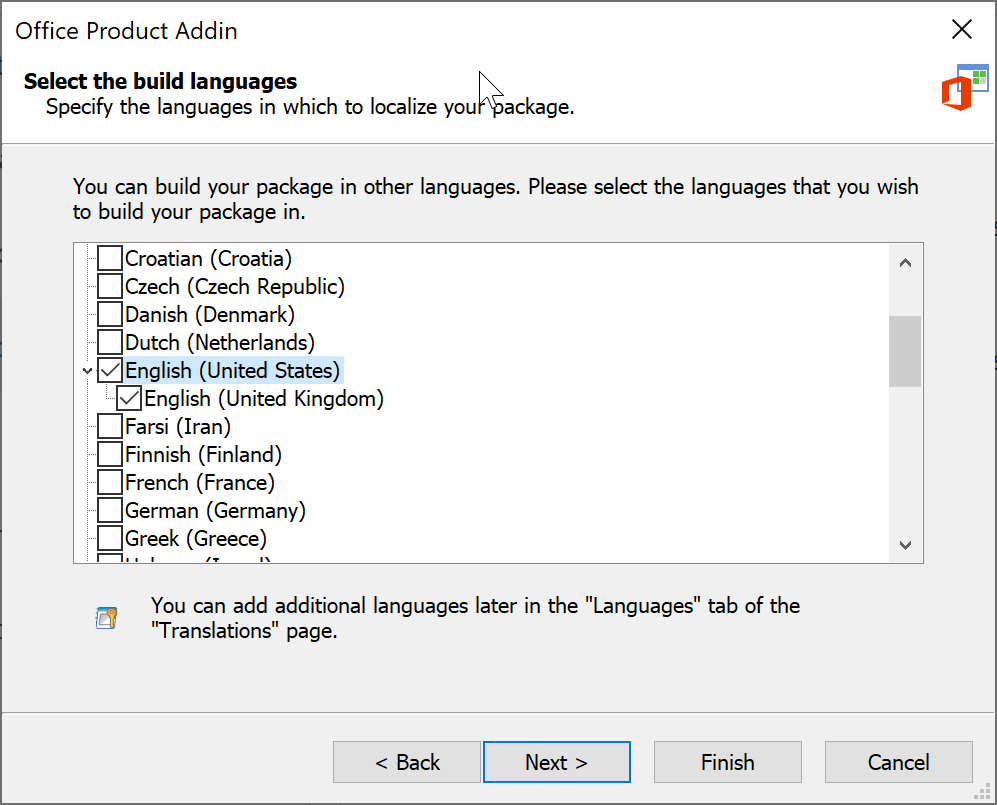
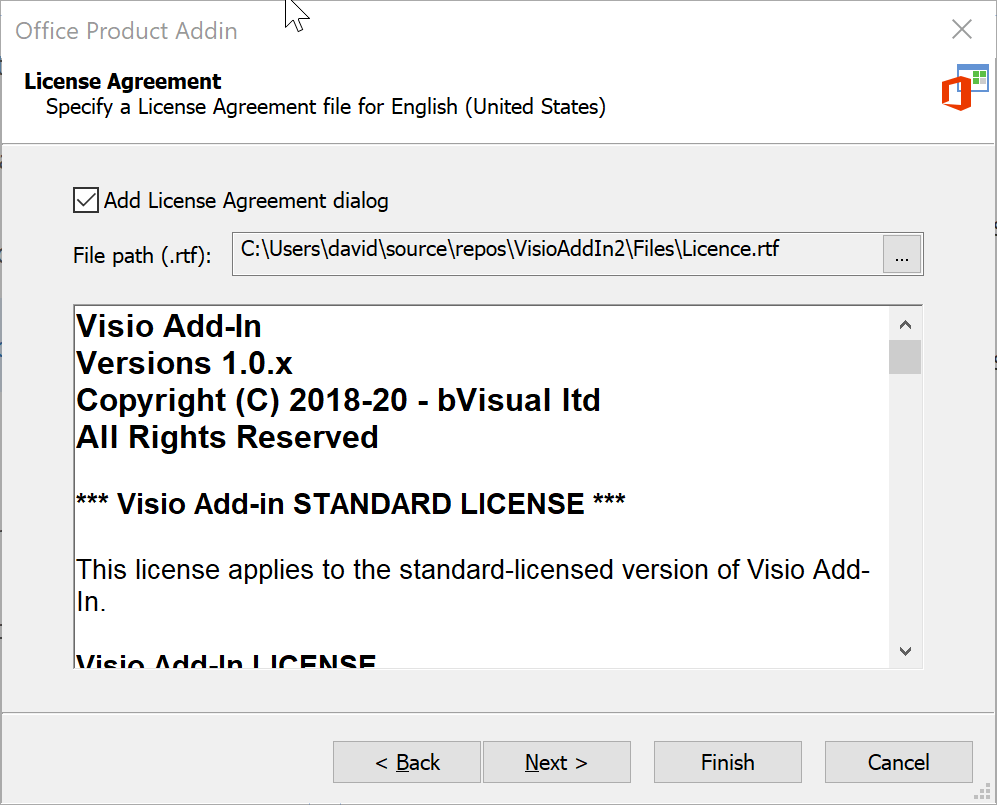
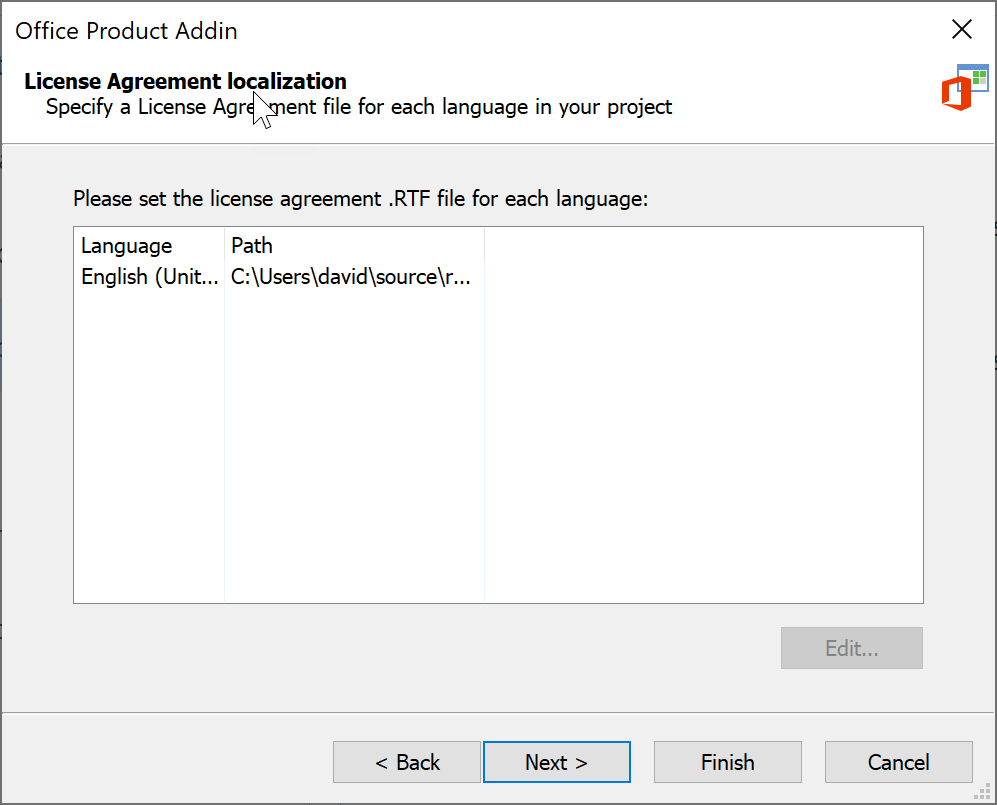
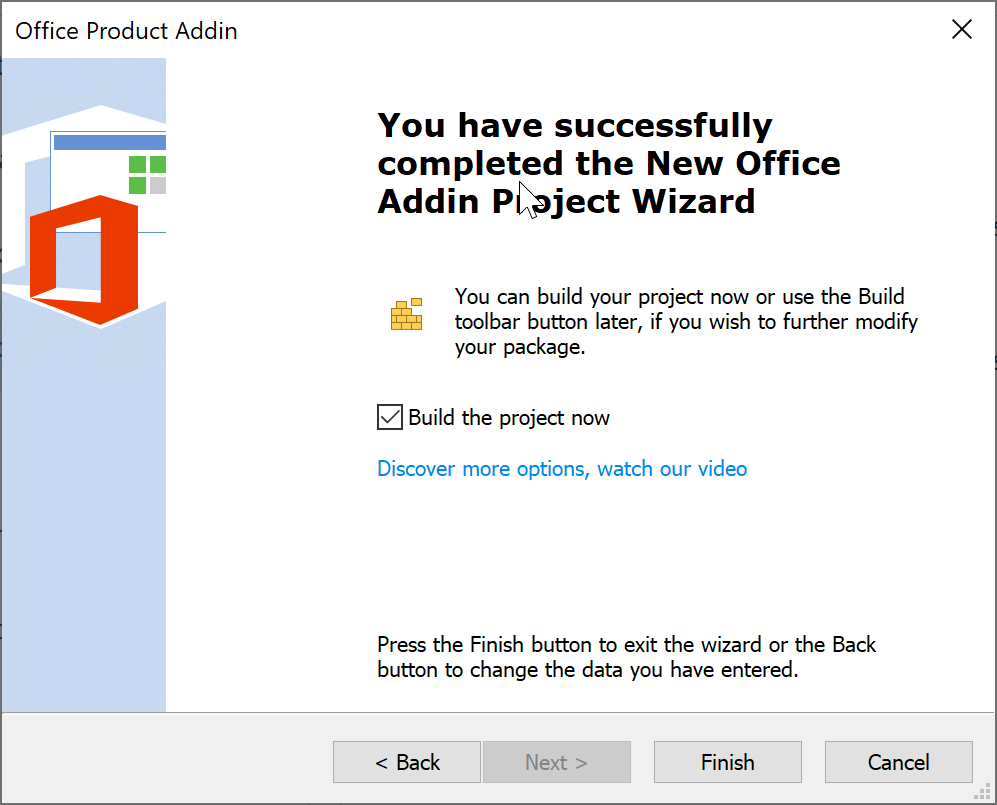
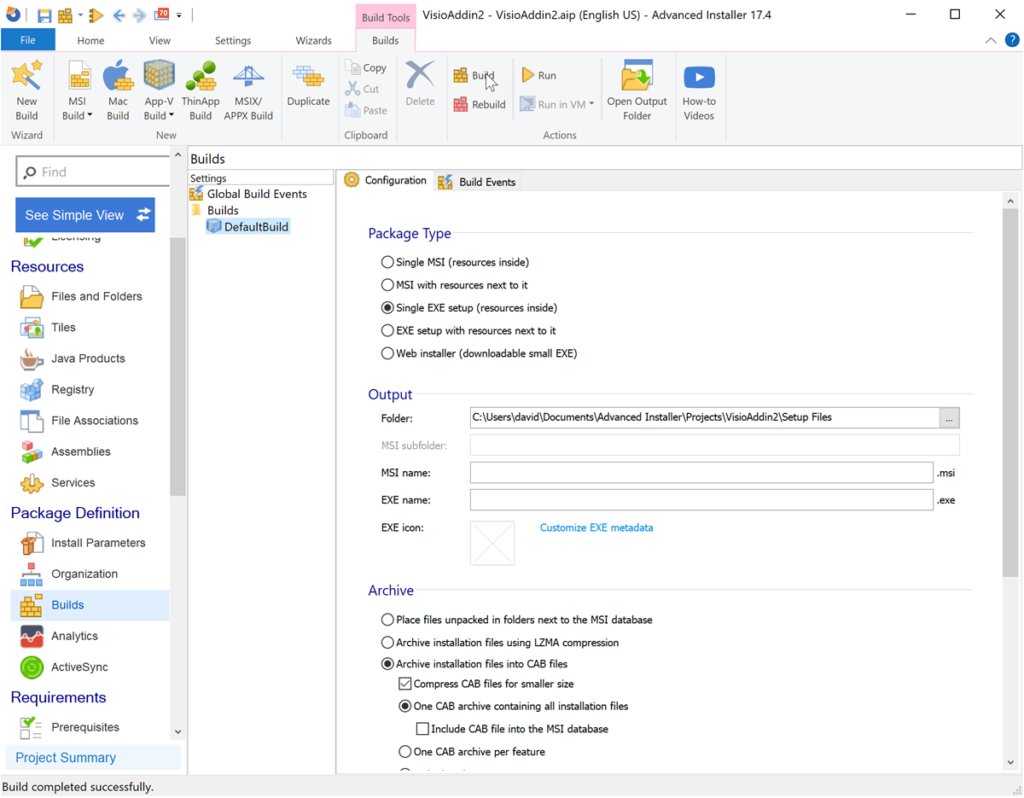
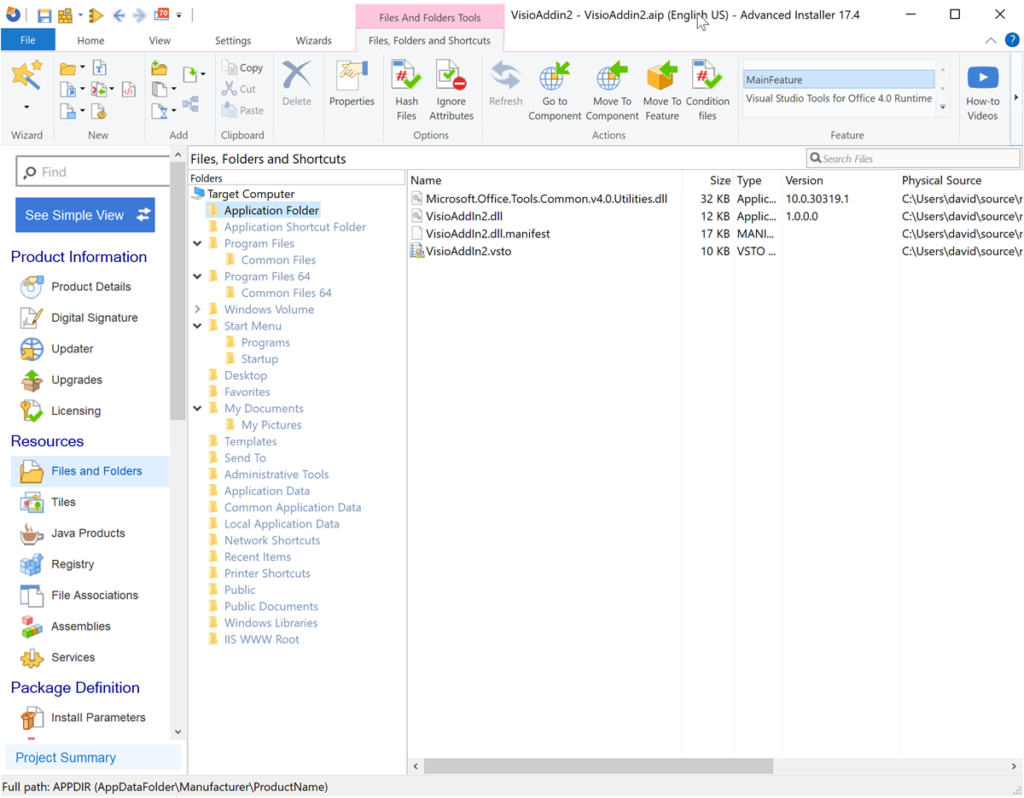
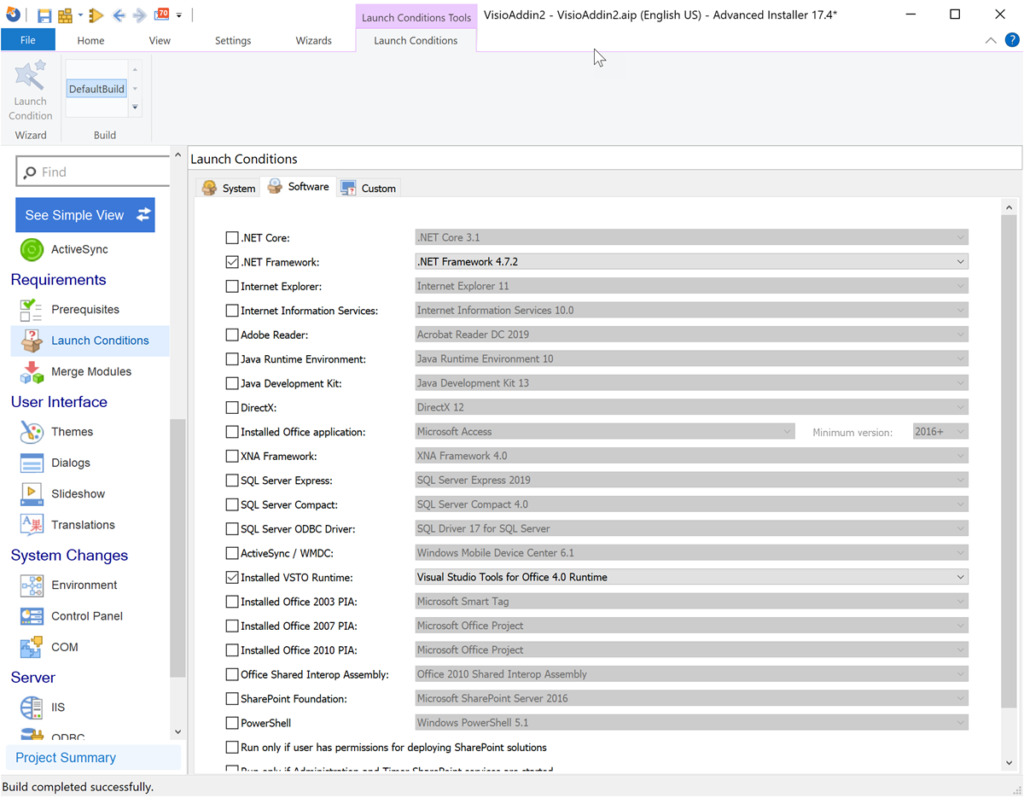
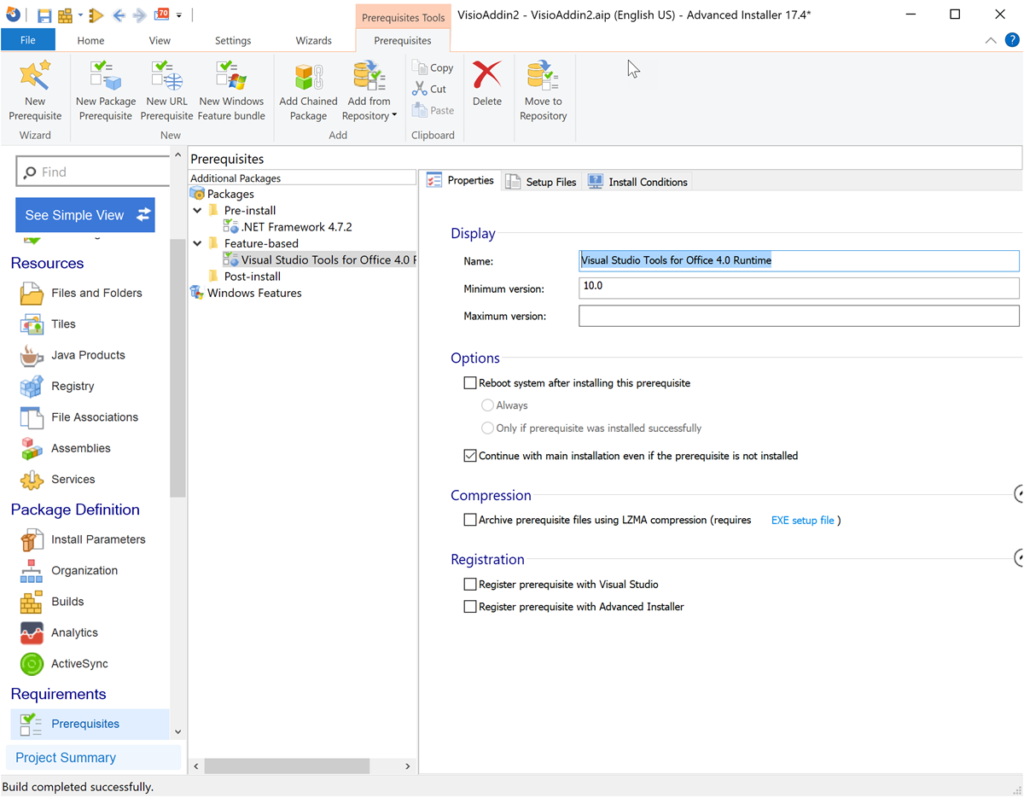
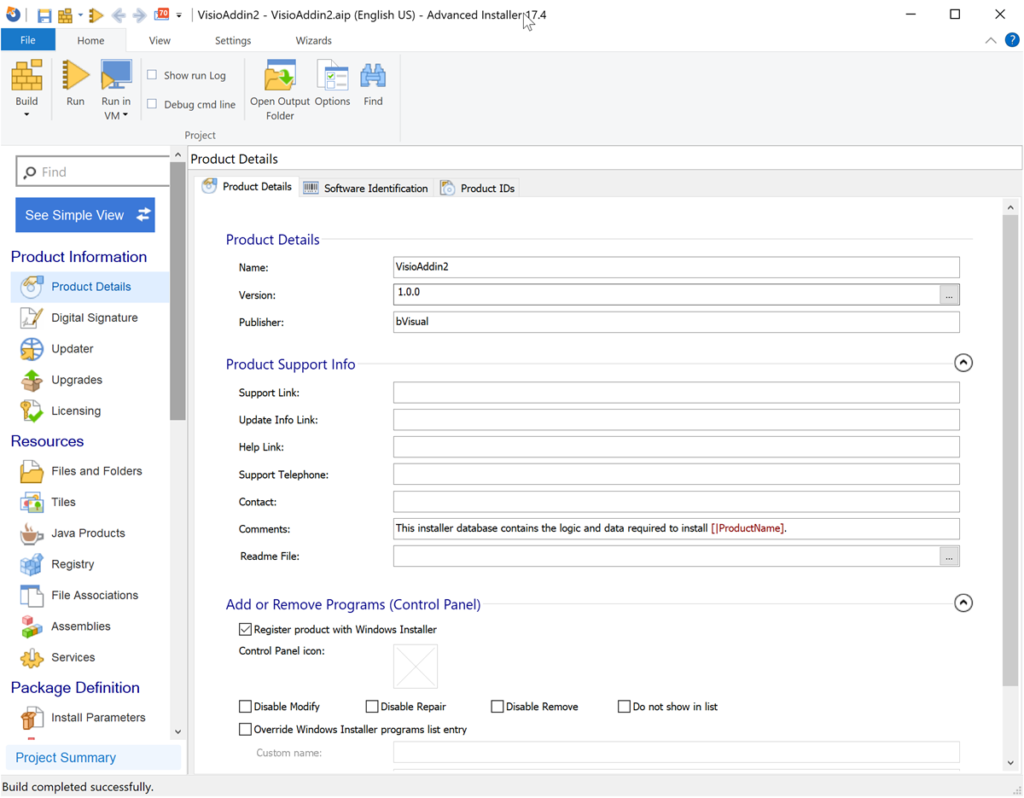
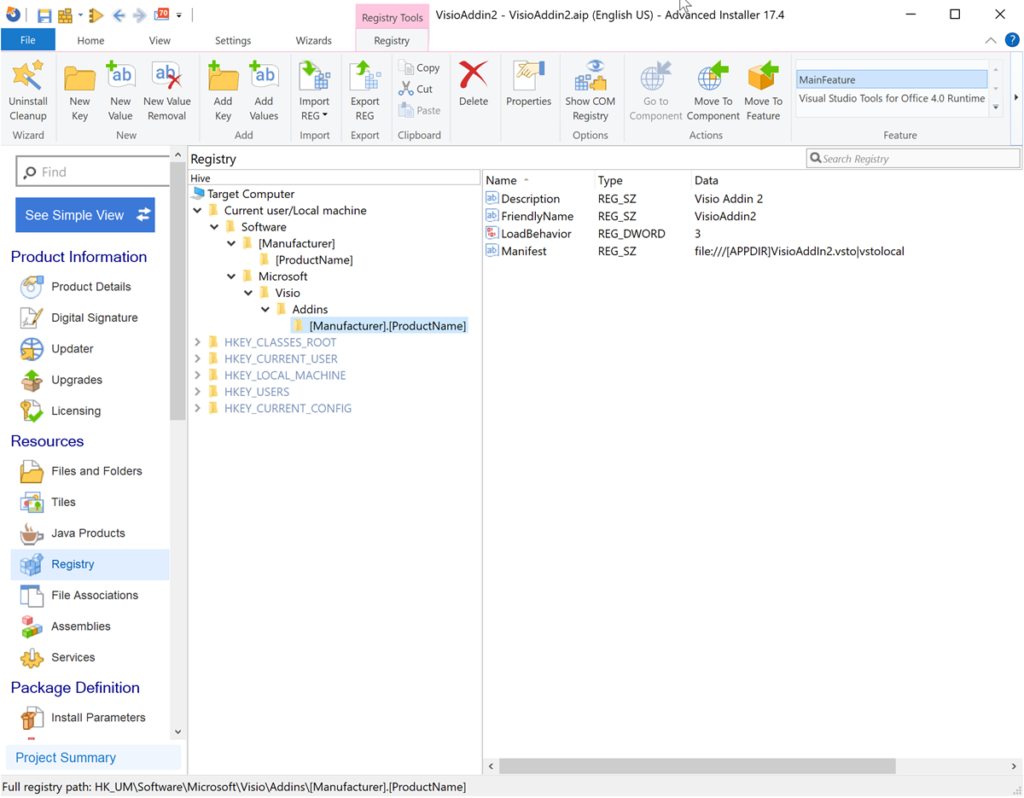
Leave a Reply
You must be logged in to post a comment.