Yesterday, I wrote about using #MSFlow with #Visio ( Updating data sources from #Visio using #MSFlow … easily! ), so it is fitting to announce that the Visio custom visual for PowerBI is now available from the Microsoft store, and that it works with PowerBI Desktop! This means that everyone can make use of my guidelines in my other recent article at Previewing the #Visio Custom Visual in #PowerBI !
I used the small sample file that I created for my earlier blog, but it does demonsrate how powerful these new capabilities are. The possibilities are really exciting!
By the way, the text in my Visio shapes above were not Data Graphic Text callouts, because, if they were, they would have been supressed automatically.
The support of the Visio custom visual in PowerBI desktop enables data modelling whilst testing with Visio diagrams. This is so useful!
Check out the Microsoft announcements at Office Blog post and on Facebook and Twitter.
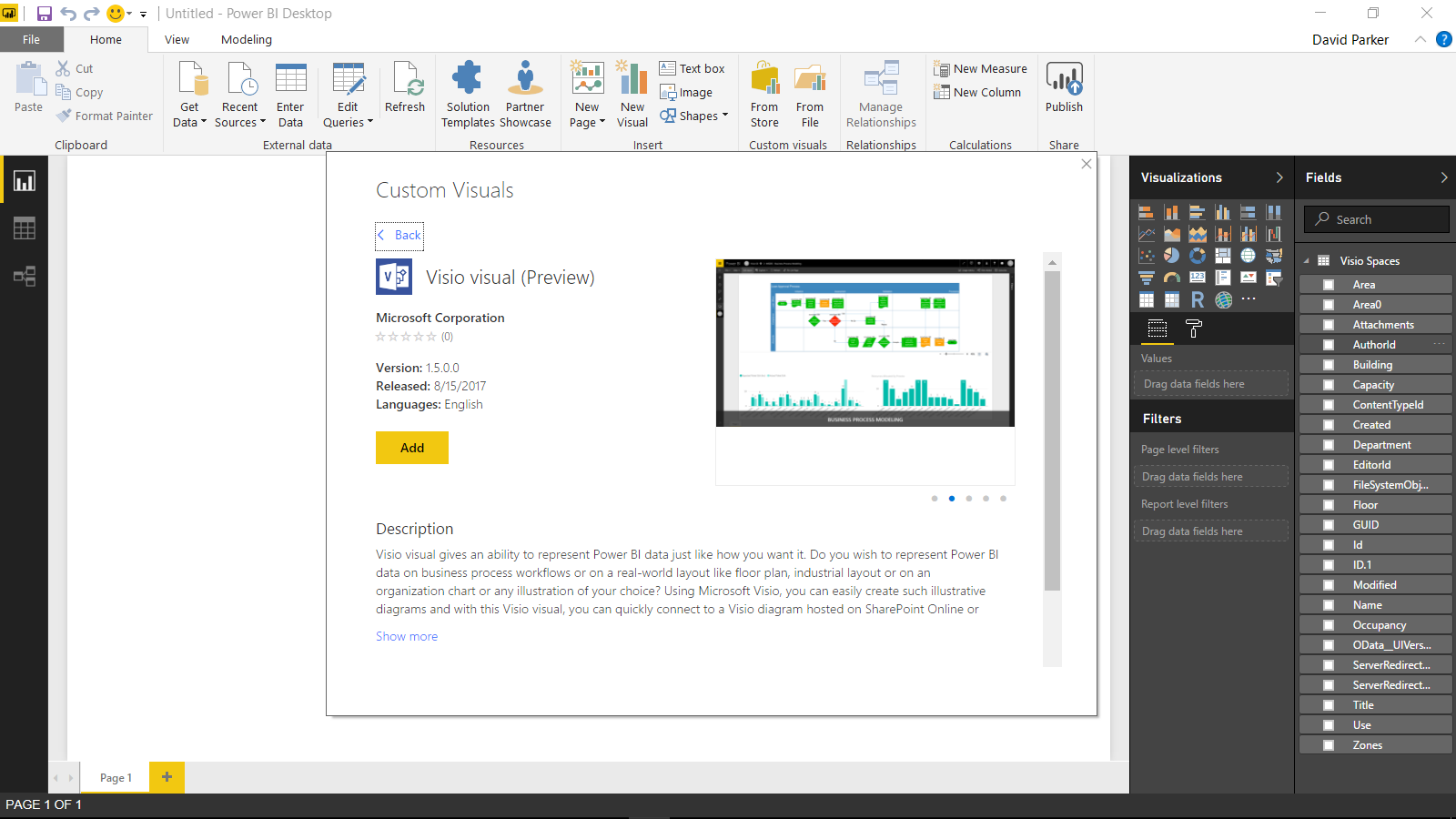
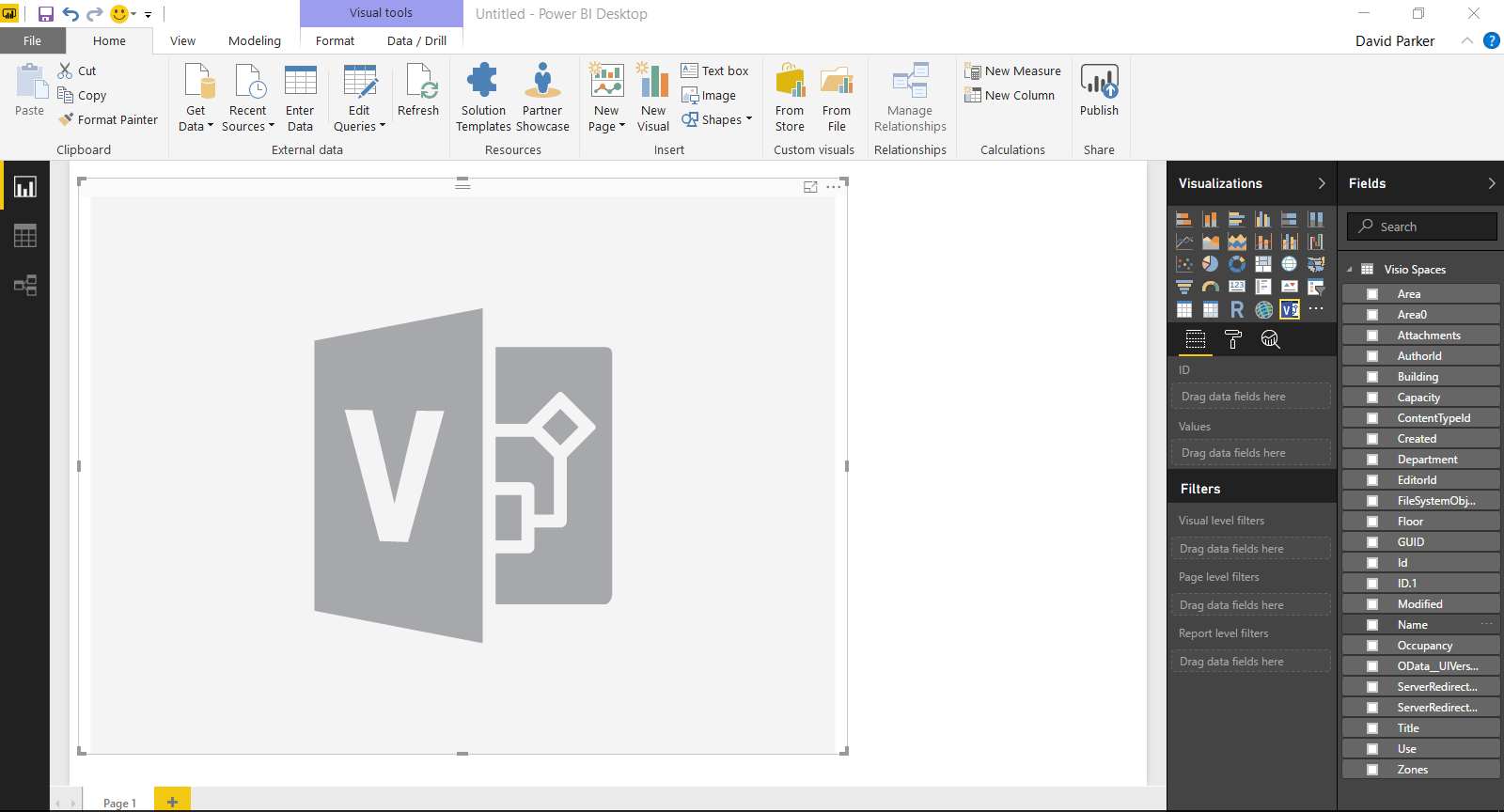
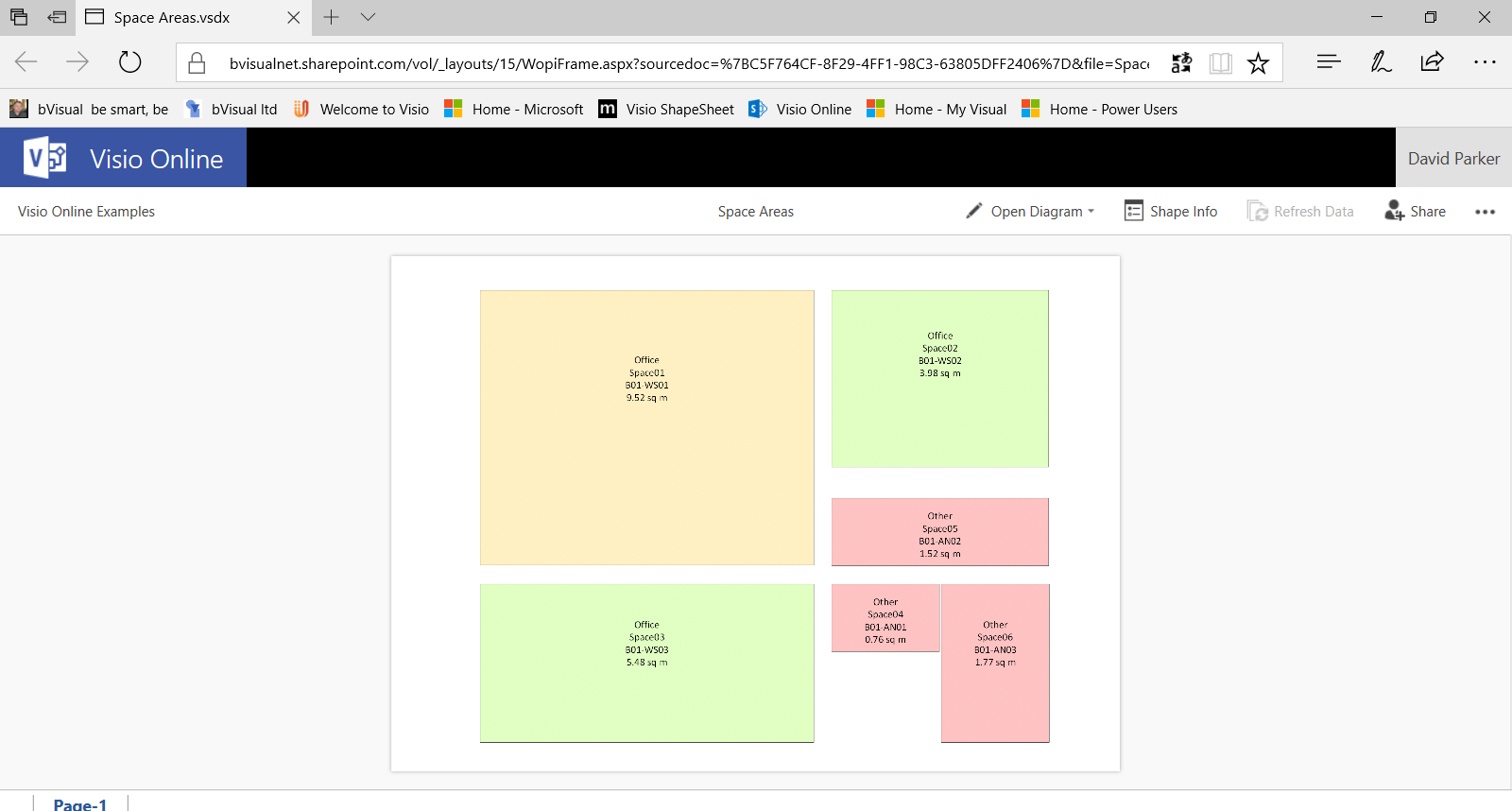
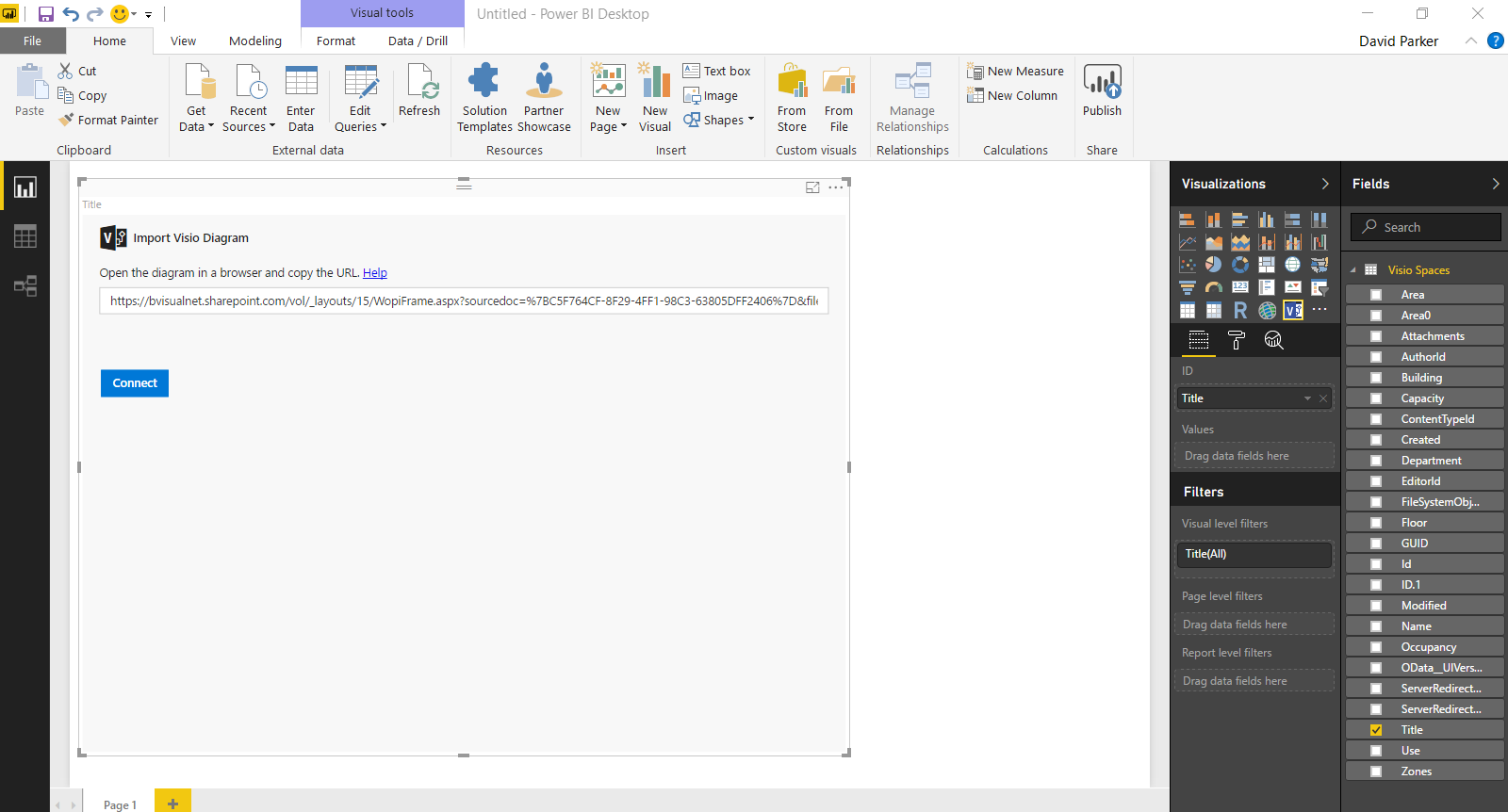
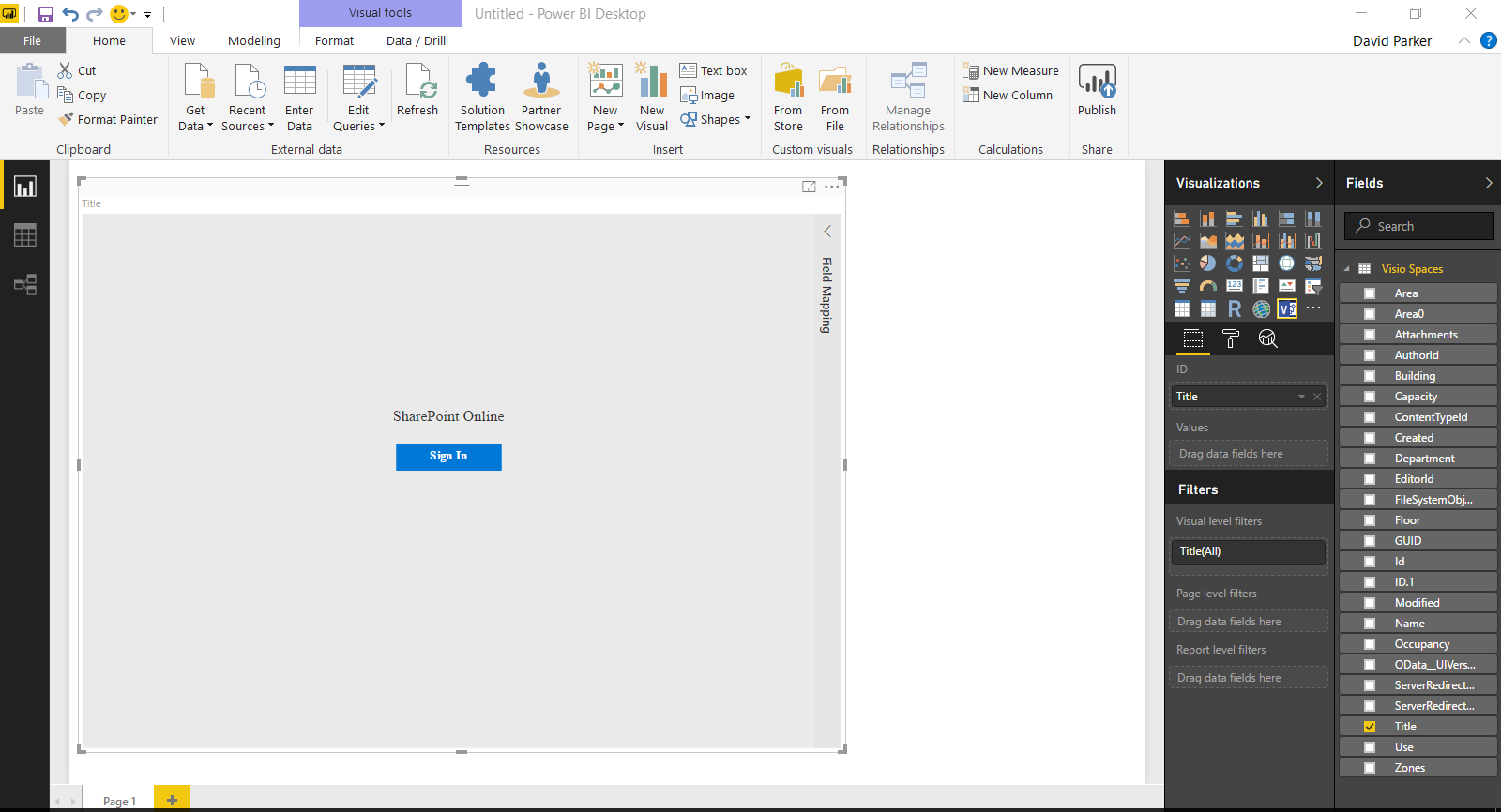
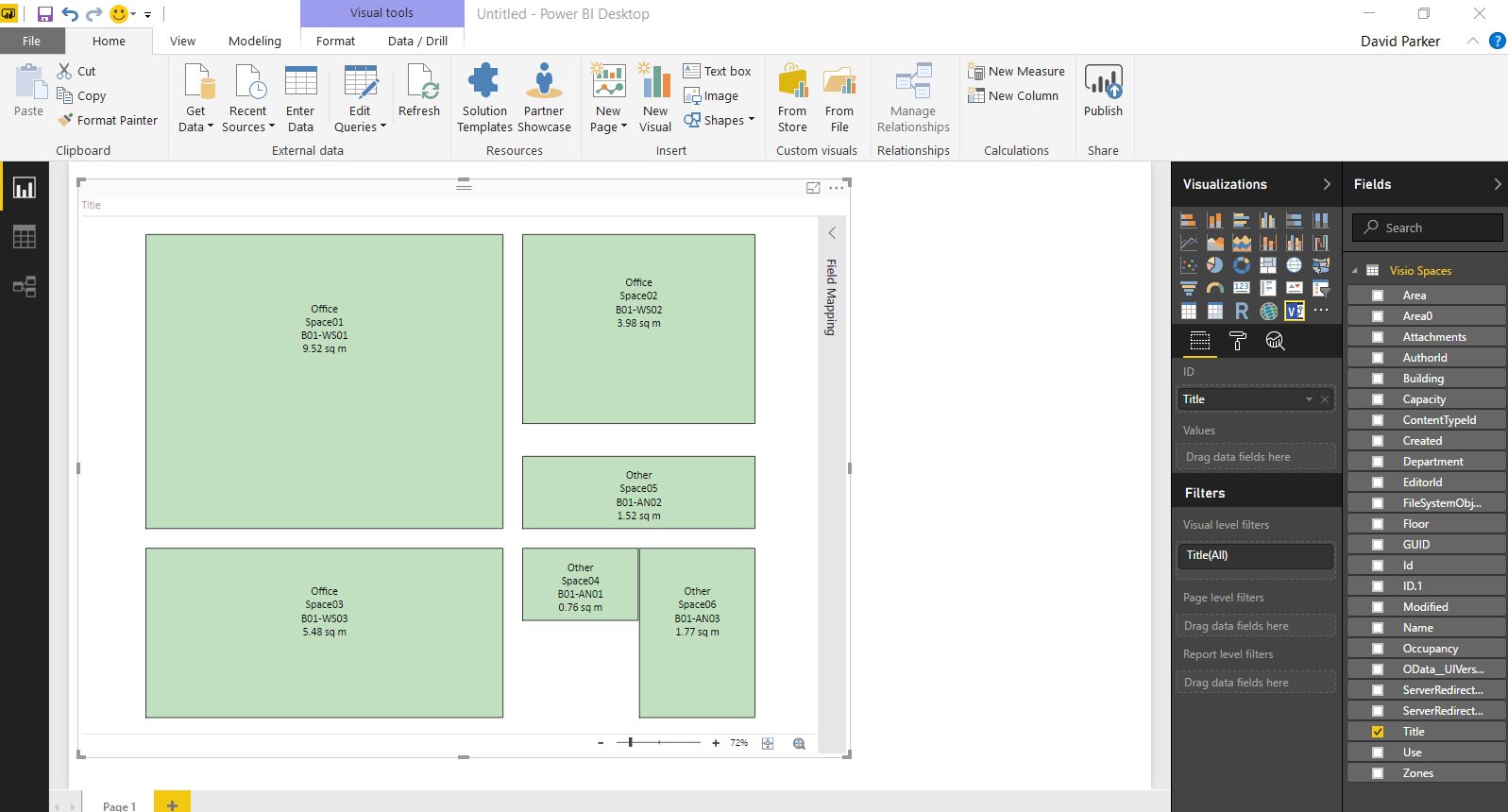
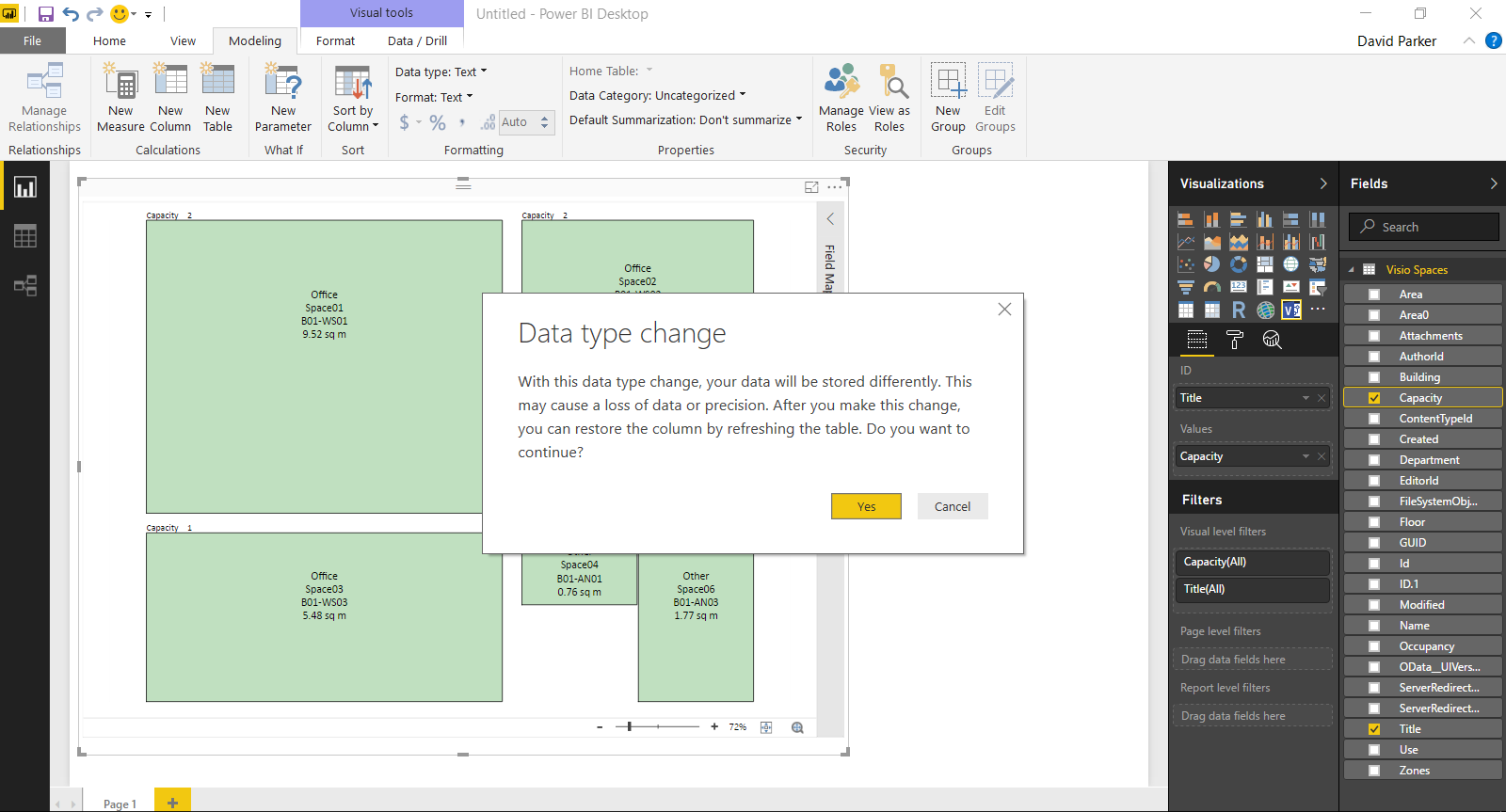
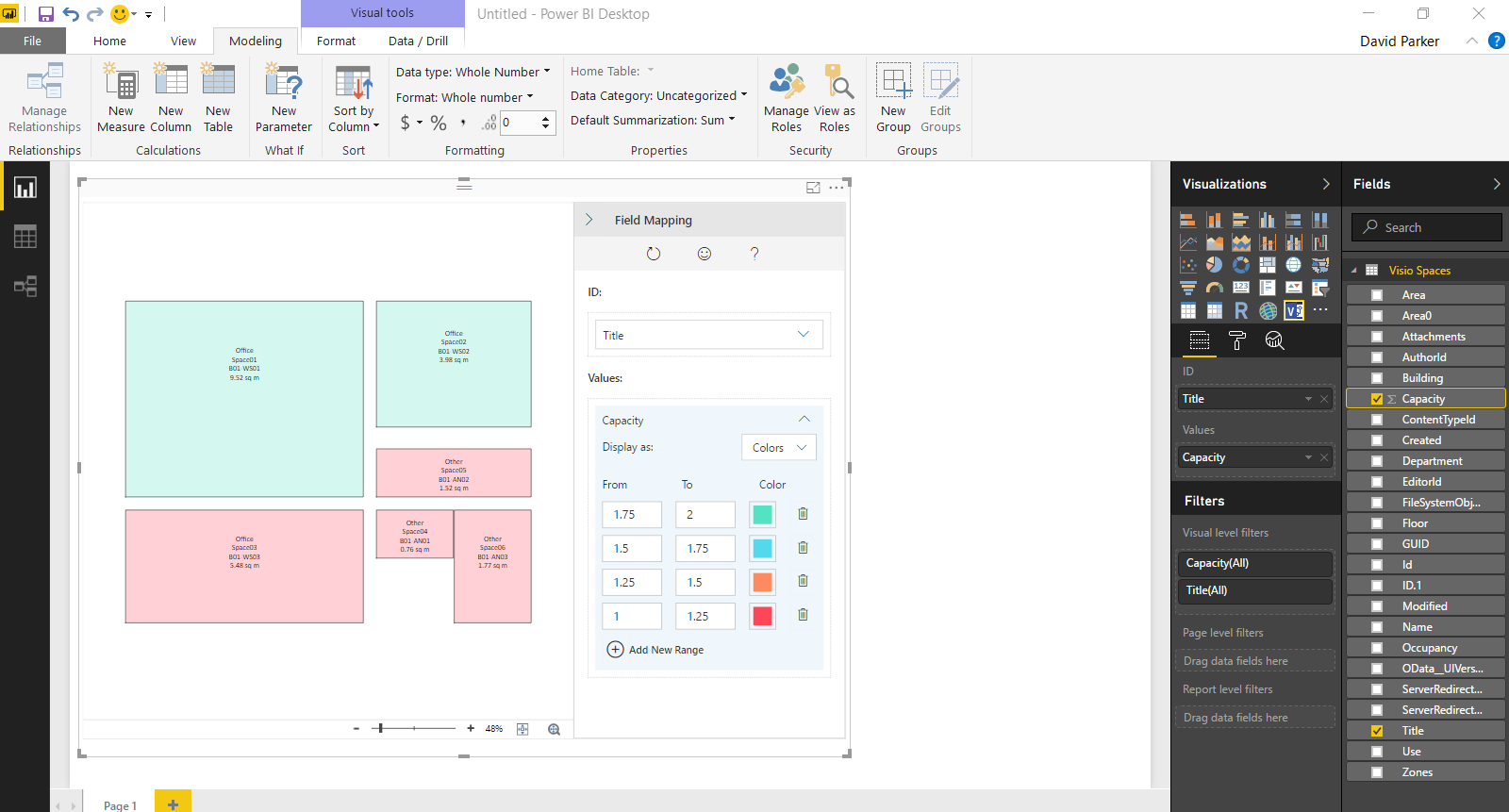
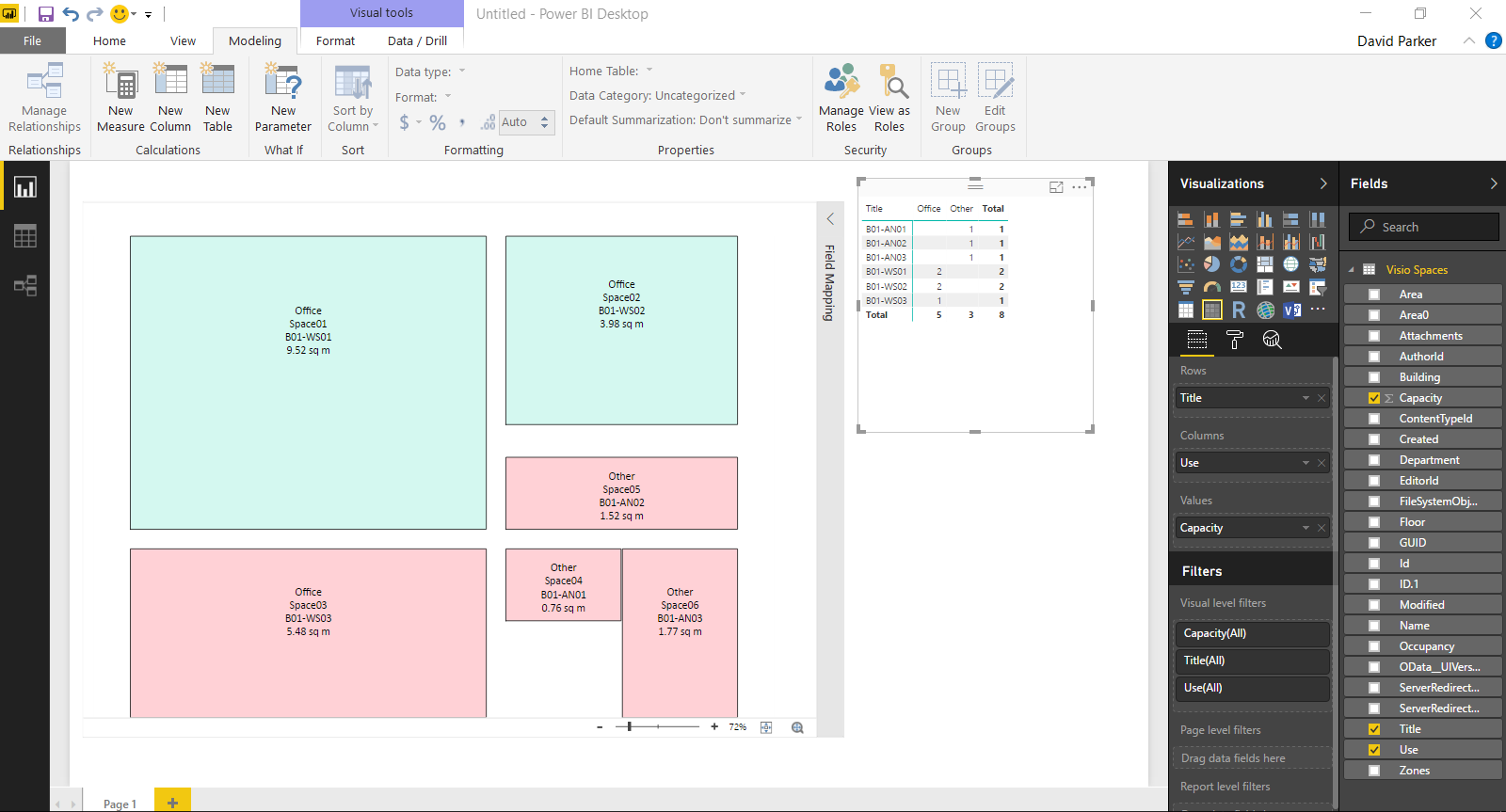
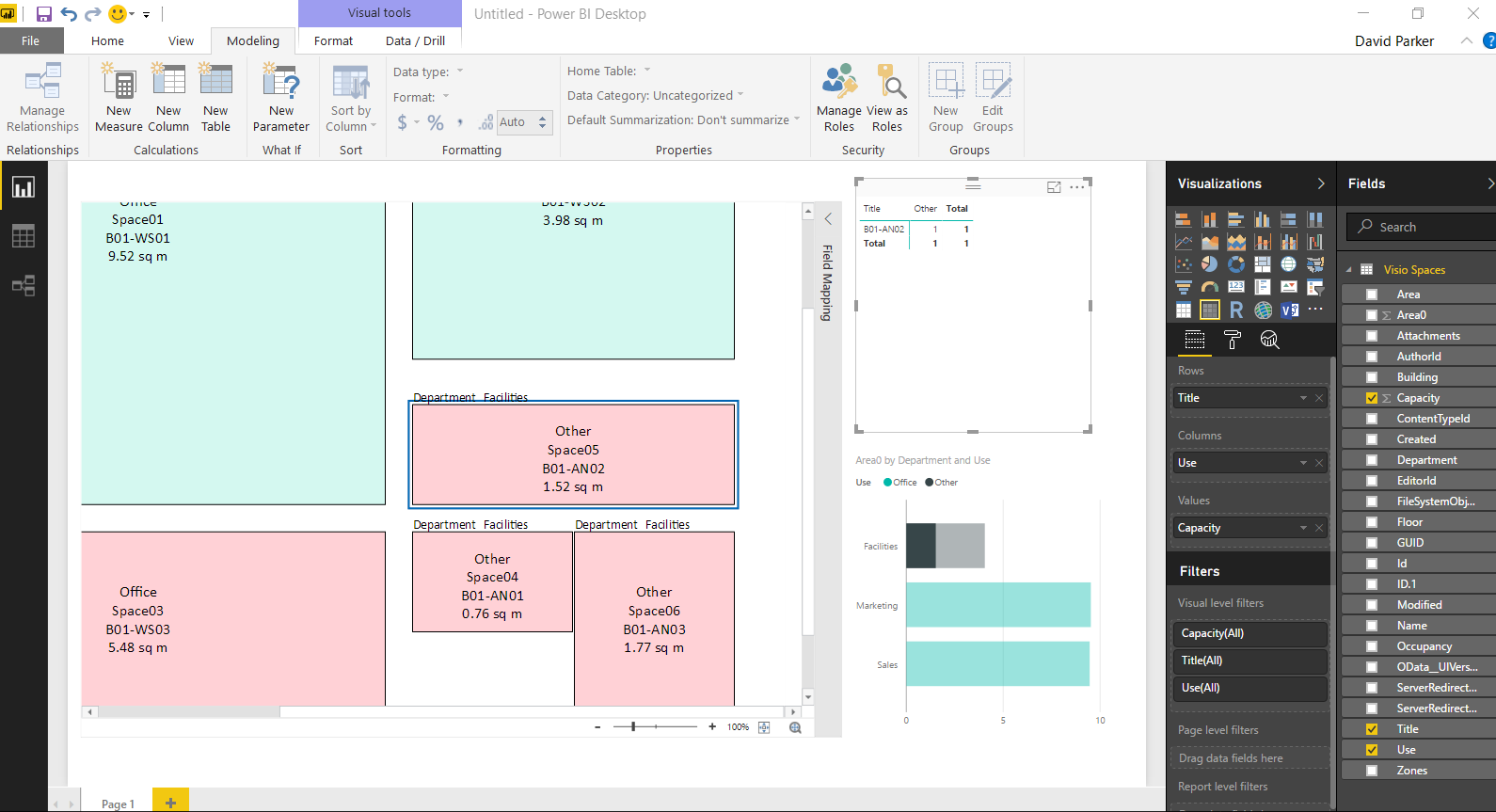
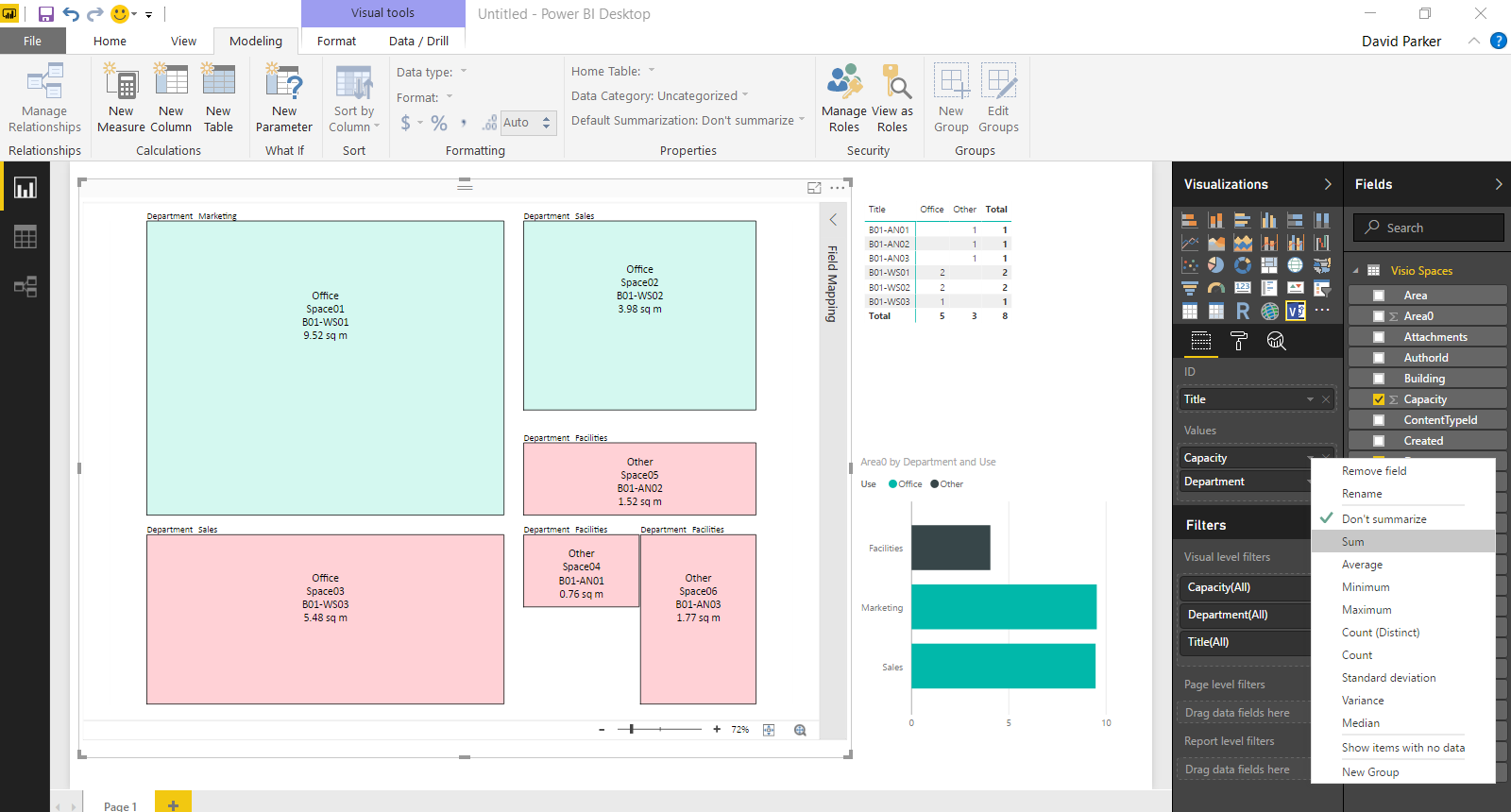
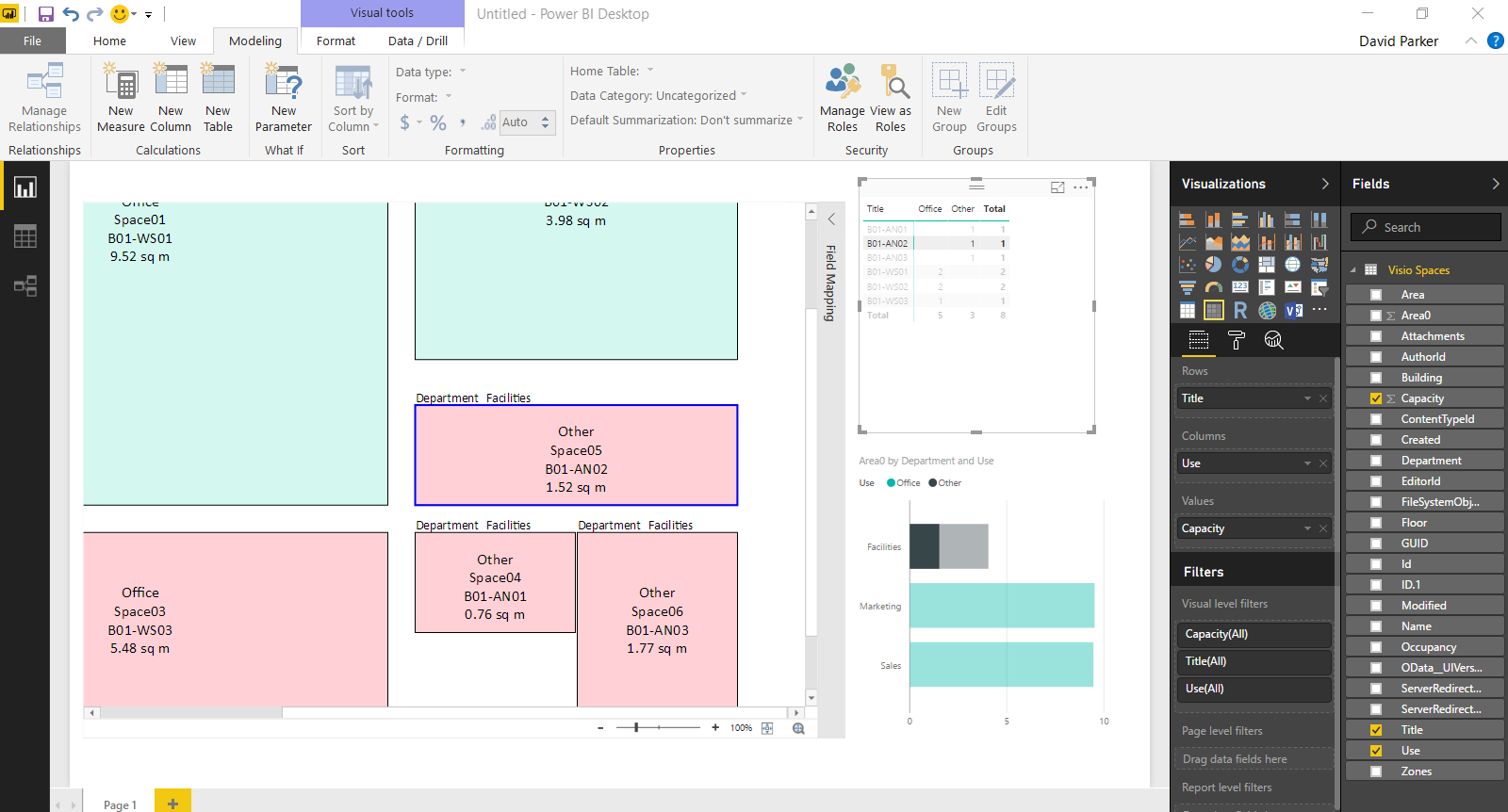
[…] #Visio custom visual preview for #PowerBI available for all! […]