I am working on a project where I thought the US State flags might be useful, so I quickly created a new master shape from the images in Wikipedia. The shape simply provides a selection of one of the states from the Shape Data window (plus one extra for the reverse of Oregon’s flag!).
The flag shape has a couple of Shape Data rows:
- State – A drop-down list of all states to select from
- Hide Text – True/False
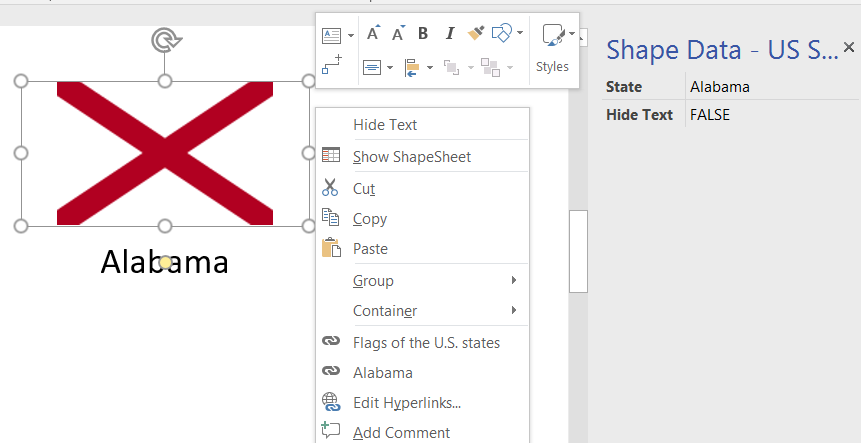
A right-mouse action that is linked to the Hide Text Shape Data row.
A hyperlink to the main Wikipedia page for the Flags of the U.S. states, and one to the selected state Wikipedia page.
UPDATE : The flags now include hyperlinks to go to the state in Bing and Google maps too.
The flags look like this:
The stencil can be downloaded from US State Flags.vssx ( and US State Flags.vss for pre-Visio 2013 users)
And since it is election time … don’t forget US Election Special–Vector Visio 2003 – 2010 Icons
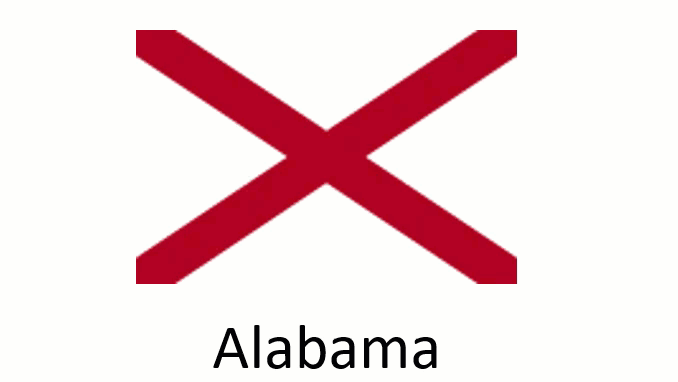
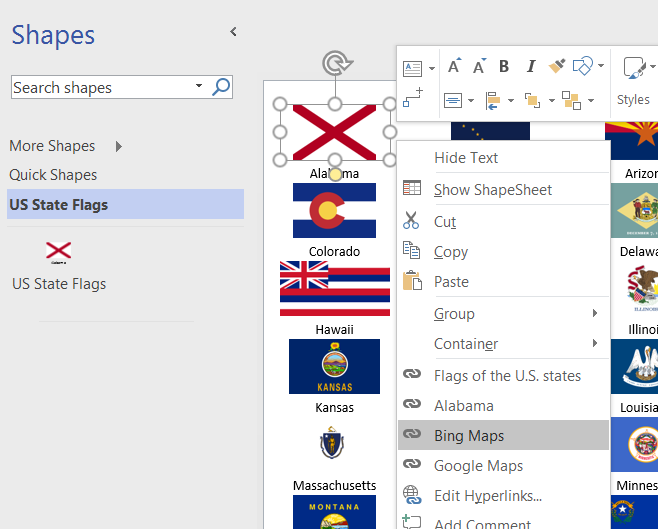

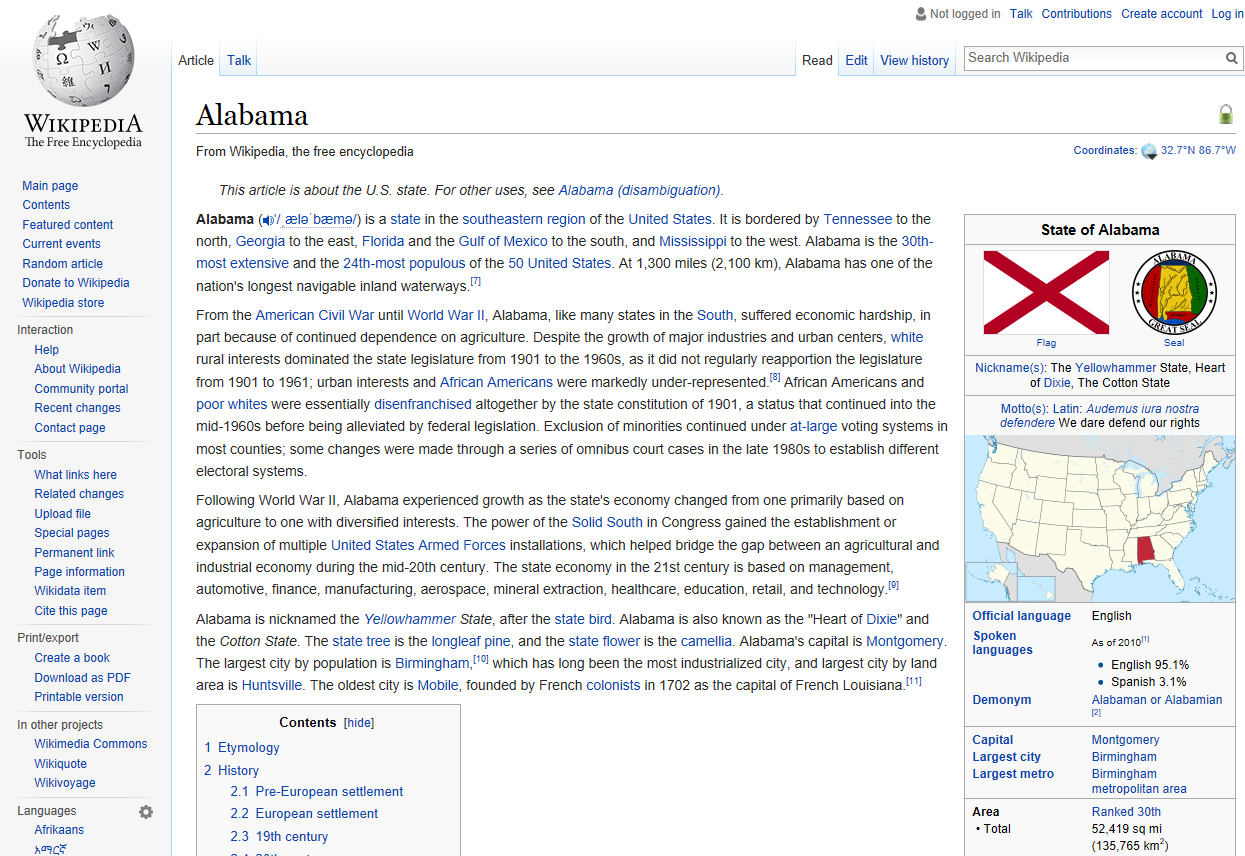
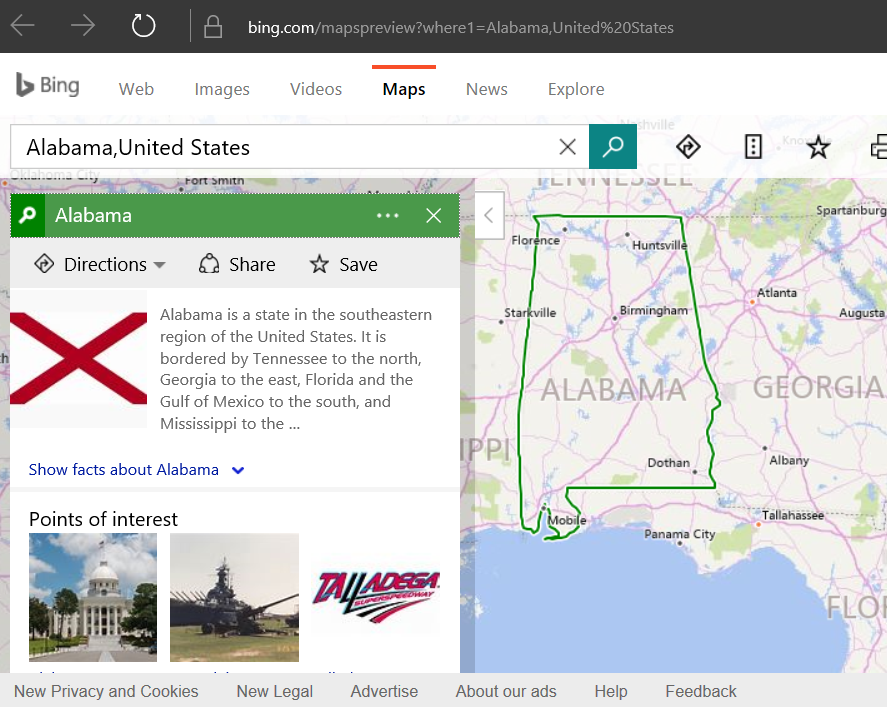
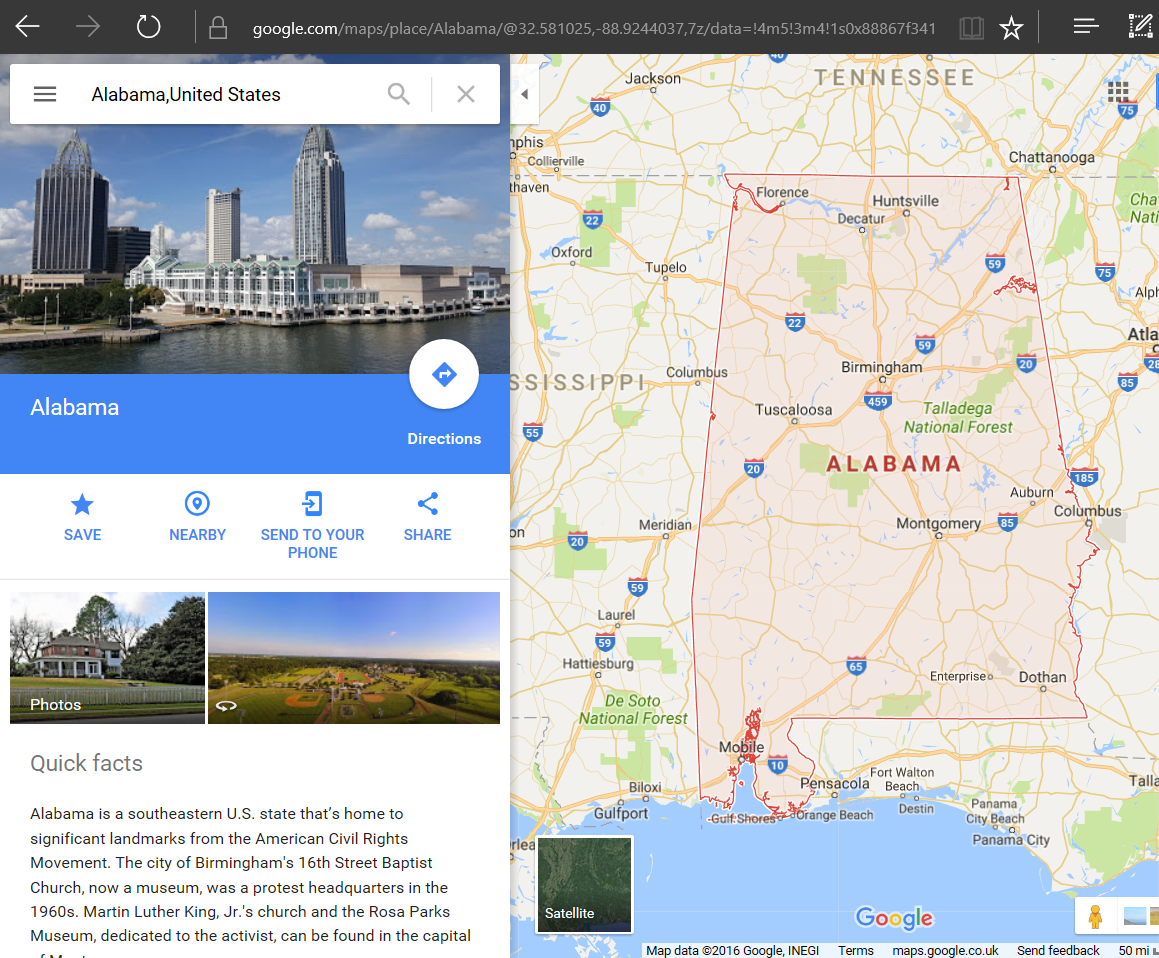


Leave a Reply
You must be logged in to post a comment.