Visio 2010
New MSDN Article : Introduction to Validation Rules in Visio Premium 2010
I was planning to write a quick blog today, but it seems that Microsoft have moved all spaces.live.com bloggers to WordPress! Another new tool to learn ….
In the meantime, I am pleased to announce that Microsoft have just published an article that I have written at http://msdn.microsoft.com/en-us/library/ff847470.aspx
This article goes through the new diagram validation feature in Microsoft Visio Premium 2010 and shows you how to use the Validation API to create your own rules and rule sets to validate Visio 2010 diagrams.
Of course, those of you who wish to delve deeper could always buy my book from all good bookstores – see http://www.visiorules.com
Microsoft Visio 2010 Business Process Diagramming and Validation book published
Phew … my new book is published, and I have a new Visio 2010 add-in, Rules Tools, to accompany it.
If you are a Microsoft Visio 2010 Premium Edition user or developer who wants to get to grips with both the basic features of Visio 2010 and the new Validation Rules in this edition, then this book is for you. A working knowledge of Microsoft Visio, and optionally .NET for the add-in code, is required, though previous knowledge of business process diagramming is not necessary. More experienced Visio users will gain valuable knowledge for building add-ins and creating and publishing rules. If you want to achieve results from Visio 2010 beyond the ordinary out-of-the-box features, then this book is ideal for you. Although this book covers the Premium Edition, much of the book is still useful if you are a Visio 2010 Standard Edition or Professional Edition user.
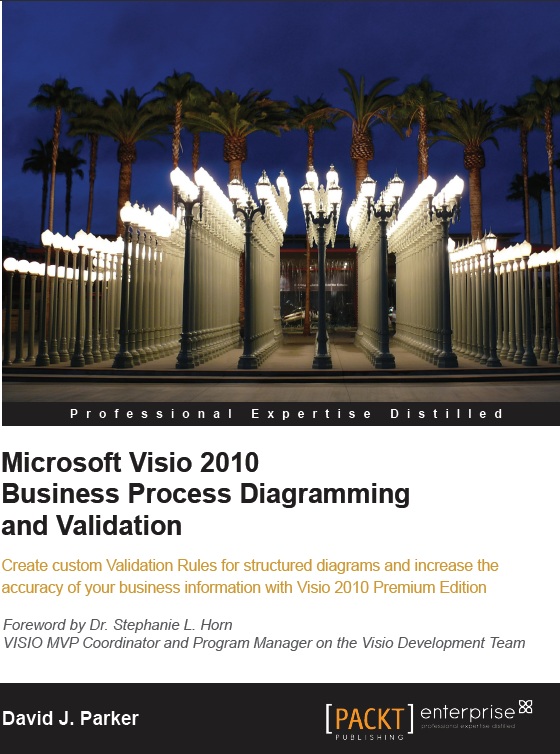
Microsoft Visio 2010 Business Process Diagramming and Validation :
https://www.packtpub.com/microsoft-visio-2010-business-process-diagramming/book

Rules Tools
The new Validation API enables businesses to write custom validation rules to suit their own purposes.
Microsoft Visio 2010 provides built-in rule sets for flowcharts, BPMN diagrams and SharePoint Designer Workflows. However, it does not provide a rule set developer interface for the analyzing, amending or creating rules. This Rules Tools add-in fills this gap by providing an extra group in the Process tab in Visio 2010 that allows users to analyze existing rules, display issues, and to export/import rule sets.
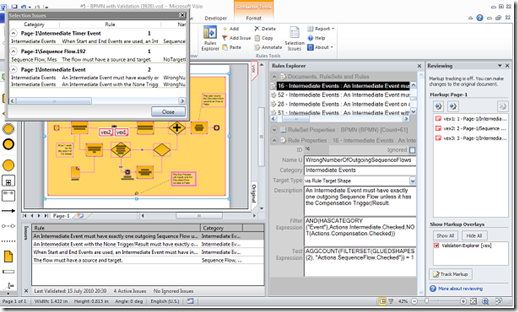
Go to the Rules Tools page for more information
Musings in May
I have been quiet on this blog this month for two good reasons …
Firstly, I wrote a blog for The Microsoft MVP Award Program Blog entitled 10 Days for Office 2010: 10 Visio 2010 Tips and Tricks, which you can see at
Secondly, I have been finishing my forthcoming book Microsoft Visio 2010 Business Process Diagramming and Validation, which you can read about at https://www.packtpub.com/microsoft-visio-2010-business-process-diagramming/book
Oh, and you can also catch my presentation about the new Visio at the UK TechDays last month, see http://www.microsoft.com/uk/techdays/
TechDays and MVP Conference

MVP Conference 2010 and Visio Services
I went to the annual MVP Conference in February, and had a really good time, as usual. It is great to see so many people who give their time and expertise for free in all areas of technology, but the highlight for me (besides the skiing on the Saturday) has to be meeting with the Visio product team for two days. We really feel that they listen to us, and we like to hear what they might be considering for the future. I presented my take on the forthcoming validation API in Visio 2010 Premium (did I mention I am writing a book about it?), and others presented their areas of interest. One bit of Visio that stood out was the potential of Visio Services with SharePoint 2010. Obviously the Microsoft Visio team were excited about this, and the Visio MVPs are relishing it too, but what about the rest of the world? Well, I think the message is getting out … hopefully Visio will no longer be Microsoft’s best kept secret!
For example, in December I noticed that Dave McMahon of the very active NxtGen User Group (no longer available) presented about Visio Services. I was unable to see his presentation but he has blogged about it. Very nice article … I look forward to Part 2 🙂
I think that SharePoint (and web) developers will now see how compelling data-linked diagrams are, and hopefully will demand more and better Visio diagrams. Microsoft are moving Visio into the Business Intelligence division now (which is where I always thought it should be anyway). We Visio developers have got to embrace this wave, or we will get over-looked, and others will attempt to produce visualizations without the richness that we could offer.
To this end, I have managed to create a dual boot laptop with Windows 7 and Windows 2008 R2 Server which has SharePoint 2010 with Visio Services, so that I can explore the possibilities opened up by this new Visio SharePoint integration, and I will be presenting some of which I discover at the Microsoft TechDays in April.
I will be writing some blogs about Visio Services in SharePoint 2010 in the future but for now, please check out these resources:
Finally, here is a superfluous photo from my time at the MVP Conference – well post-conference actually. Left to right : Jonny and Richard Smith (Microsoft – thanks for the Nordic skiing), me, Michel LaPlane (MVP Visio in France), Lamie Kim (not an MVP from S.Korea), and Scott Helmers (Visio MVP USA) – all enjoying PFChang’s in Bellevue!
