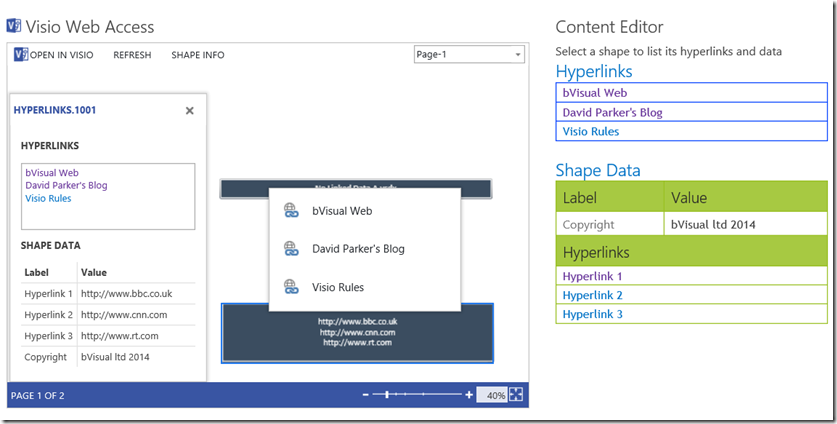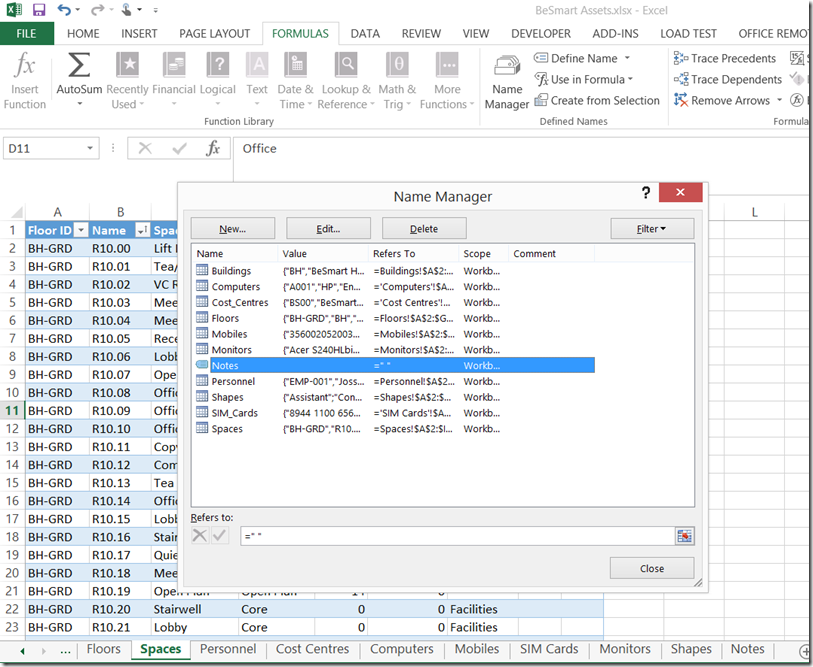It is often useful to be able to link text or graphics to the values in the SharePoint document library that a Visio diagram is stored in. A SharePoint Document library is just a list with columns and Visio 2013 documents can be linked to the data in SharePoint lists … and it will be automatically refreshable. This means that Approval Status changes, for example, can be displayed as text or icons. This article goes through the methodology of linking data from the SharePoint document library to the Visio document.
[Read more…] about Displaying SharePoint Document Library Column Values on Visio Services Diagrams