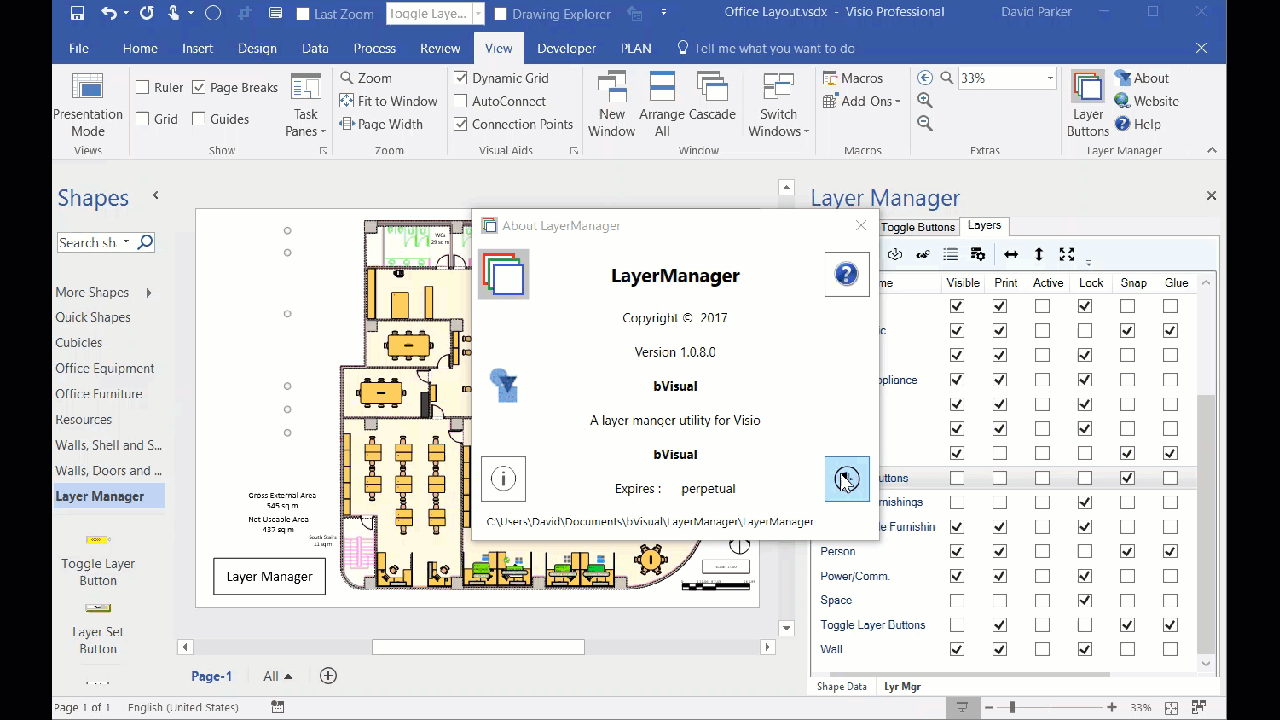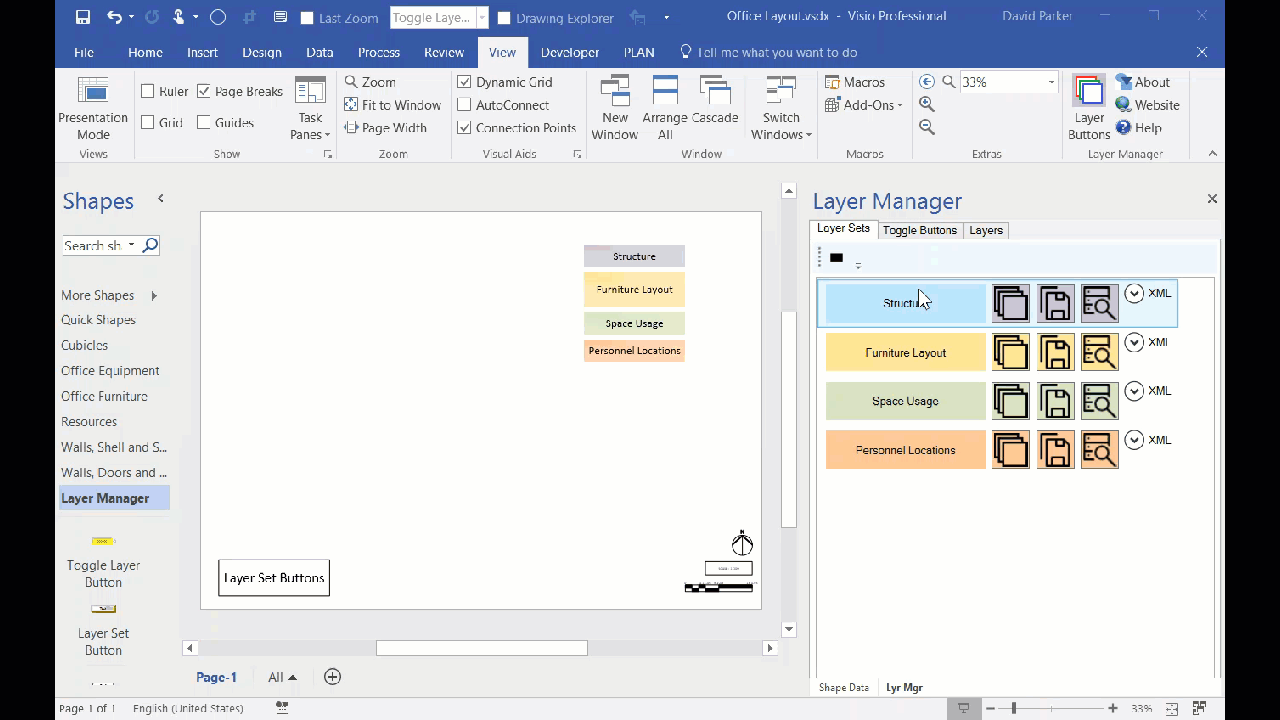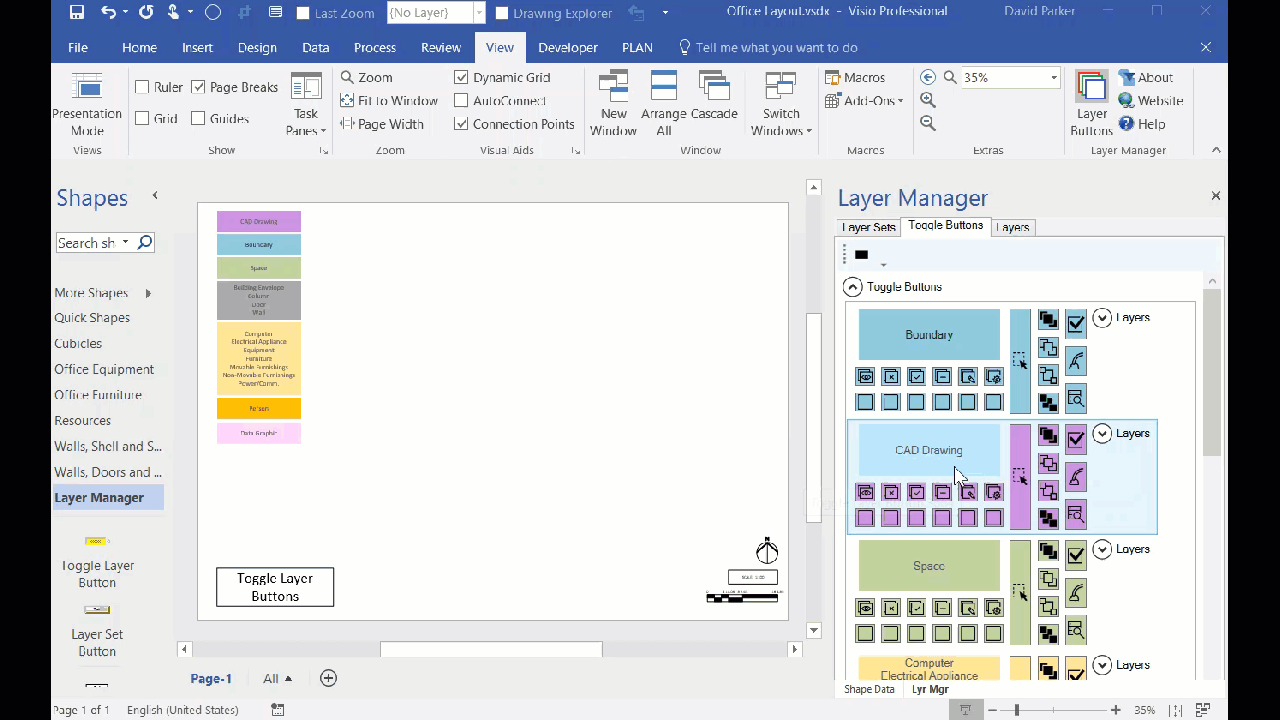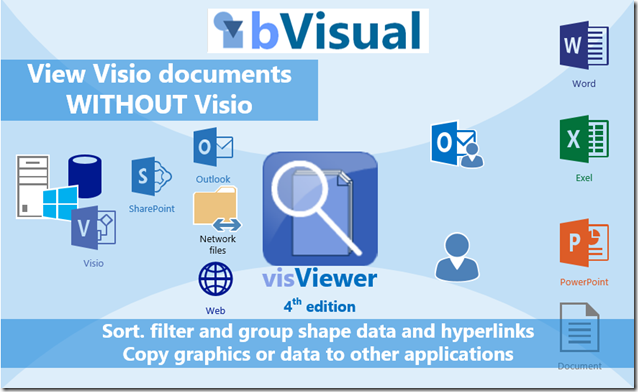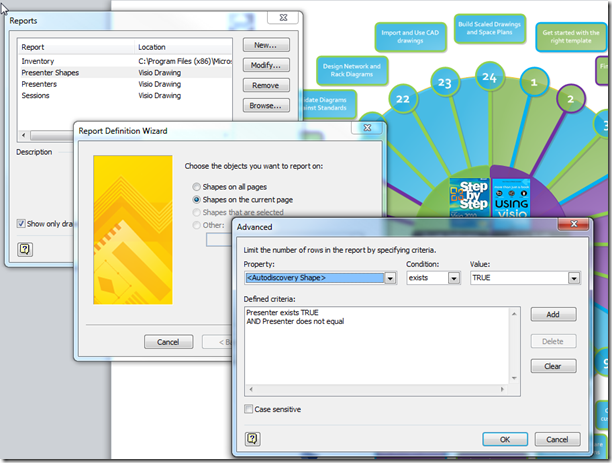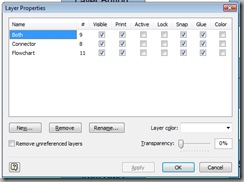I use layers in Visio a lot. Maybe it is because I originally used CAD, and created facilities and cable management layouts linked to data. I know that some of my fellow Visio MVPS don’t use layers very much at all, mainly because they create process diagrams, I guess, but careful use of layers in a diagram can provide multiple views of the same base information. However, Visio has a more complex layering system than any CAD program that I used, so I have always created my own layer management tools. I have decided to package my utility together as an add-in that others may want to use too.
I have made some short videos explain the issue with layers in Visio, and how I solved it.
What’s the issue with layers in Visio?
Making it simple to toggle layer settings
Saving and recalling multiple layer settings easily
The add-in can be downloaded from my company website : LayerManager
I have put some licensing into the add-in, but 30 days are allowed for free.
Here is some of the genesis of this add-in : Toggling layers on and off