I have previously written blog articles about using, and extending, the Microsoft supplied Data Graphic Icons Sets, but I never explicitly listed their variations in a useful visual table. So, here is one:
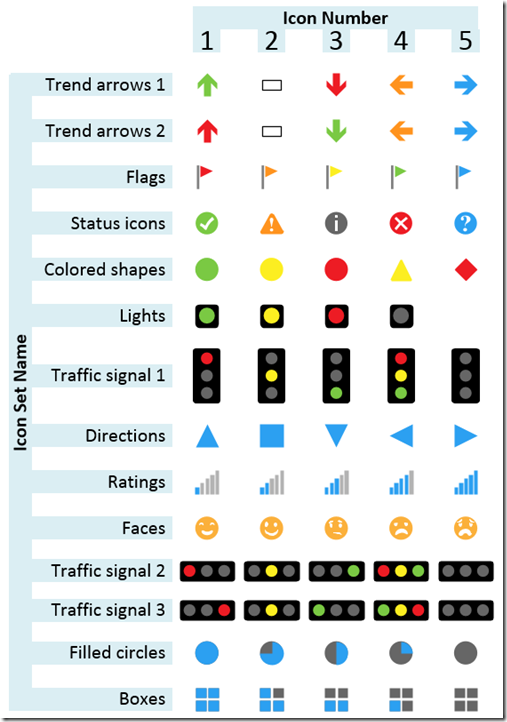
Published on by David Parker
I have previously written blog articles about using, and extending, the Microsoft supplied Data Graphic Icons Sets, but I never explicitly listed their variations in a useful visual table. So, here is one:
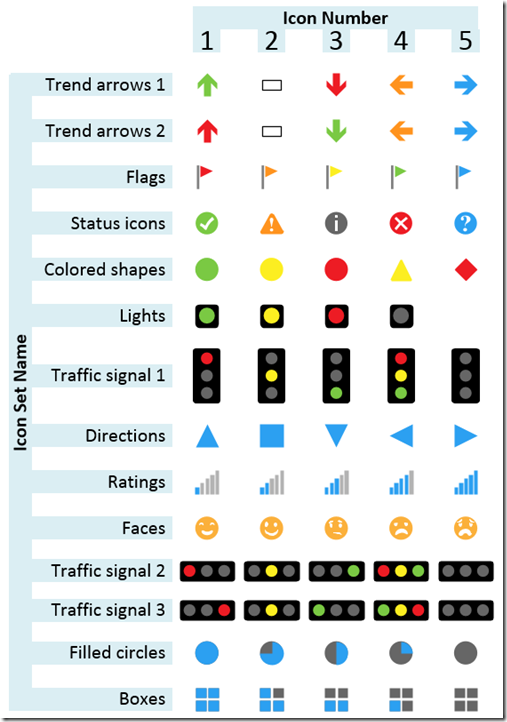
Published on by David Parker
Microsoft Visio Professional has had the ability to quickly visualize shape data with data graphics for a while now. This data can be displayed as Text, Data Bar, Icon Set or Color By Value. In an earlier article ( see http://blog.bvisual.net/2014/08/21/using-icon-sets-shapes-to-display-shape-data-values/ ), I showed how to enable the shapes in the Icon Sets stencil to be linked to data. Well, I had a similar request recently for the Data Bar shapes. However, Microsoft did not package the Data Bar shapes into a handy stencil, so I have done this for you.
Firstly, a reminder of the thirteen built-in Data Bar shapes that are available to you when you choose to display data as a Data Graphics / Data Bar:
Published on by David Parker
A reader of my blog recently asked whether it is possible to use the icons in out-of-the-box Visio as the main shape, and get it to refresh with data. I pointed out that all of the icon sets are available in a handy stencil under Visio Extras, so all that remains is to make the icon display change according to data values.
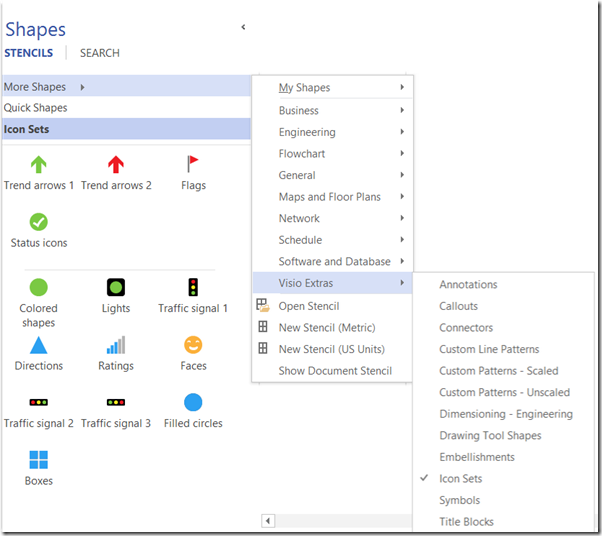
Published on by David Parker
Following on from my previous post, http://blog.bvisual.net/2012/11/02/us-election-special-vector-visio-2013-icons/, I have saved the stencil that was generated in Visio 2013 back to Visio 2003 – 2010 format … and, guess what? All of the new Bezier Curves got automatically translated to Nurbs, which means they work! (Except for themes … but they can be coloured)
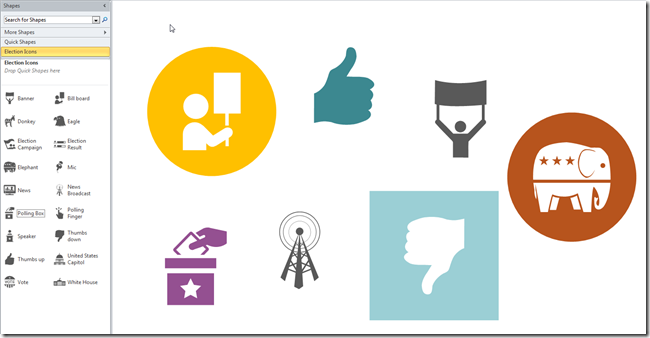
They can be downloaded from : tp://sdrv.ms/TlzoEB
Perhaps someone would like to make Data Graphic icons from them ? : http://blog.bvisual.net/2012/04/19/make-your-own-visio-data-graphic-icons-sets-automatically/
Published on by David Parker
In my previous two articles, I described how to have 6 icons in a Data Graphic Icon Set, and provided some VBA code to make your own icons sets from existing Visio shapes or images. One thing that I overlooked was the Insert Legend command in Visio 2010, because it does not add the sixth icon automatically, so this blog describes how to add it. As a side effect, the code also enables the legend labels of icon and CBV (Color By Value) items to be edited.
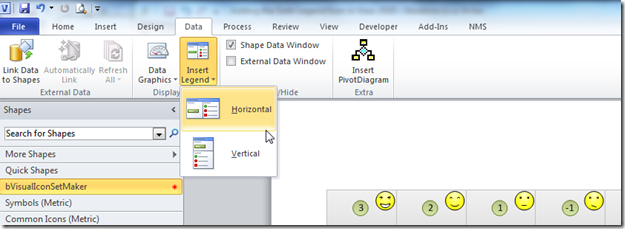
When you use the Insert Legend command, it examines the Data Graphics used on the active page, to create legends for each Icon Set or Color By Value settings that it finds. Closer examination of the legend shapes, shows that an instance of the Icon Set master shape is added for each of the icons found.
Published on by David Parker
In my last post, I showed how you can actually have up to six icons in a Visio Data Graphics Icon Set ( see http://davidjpp.wordpress.com/2012/04/11/how-to-have-six-icons-in-a-visio-data-graphic-icon-set/ ), and I finished by saying that I would now show how to create new icon sets from existing shapes … automatically. In fact, I will show you how to do it with existing SmartShapes or with images.
I was asked to make KPI icons from six weather images:

The UK-based independent Visio consultancy with a worldwide reach. We have over 25 years experience of providing data visualization solutions to companies around the globe.