I like embedding Visio diagrams into SharePoint web pages, but I am not too enamoured with the Shape Info panel and the popup hyperlinks menu because they clutter the diagram surface. So, I thought I would take some time to make an html document that can be included in a Content Editor web part. This html document includes JavaScript to read the hyperlinks and Shape Data of each selected shape, and, besides providing the opportunity to style the resultant table, allows you to interpret the content of the Shape Data values, and even the hyperlinks. I have shown an example where the multiple hyperlinks on the selected shape are clickable in the top list, and those interpreted from the values in Shape Data rows are clickable, and listed below the regular Shape Data rows. Of course, I could have combined the two types of hyperlinks into one list, separated from the regular Shape Data. Note that the values in the built-in Shape Info panel are not clickable.
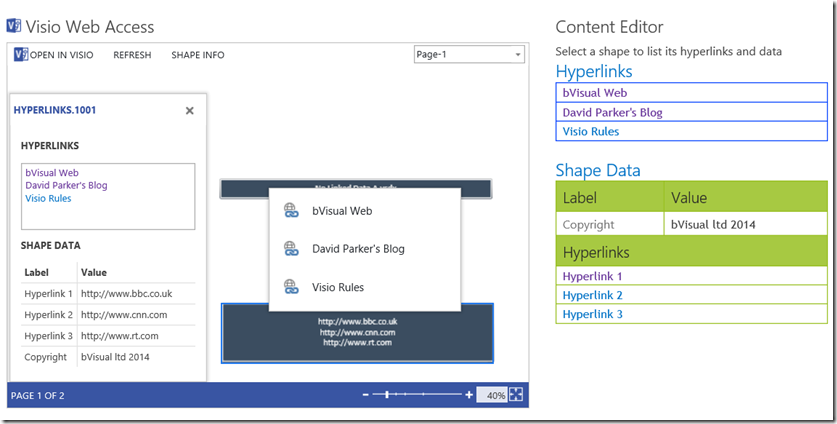
So, this means that I can do away with the Shape Info panel and the hyperlinks popup within the Visio Web Access control, and provide hyperlinks, buttons, images, media files, or whatever, in the Content Editor html document. Therefore, I untick the Show the Shape Information Pane option, and tick the Disable Hyperlink option in the web part editor.
[Read more…] about Using JavaScript to Display Visio Shape Data and Hyperlinks in SharePoint Content Editor