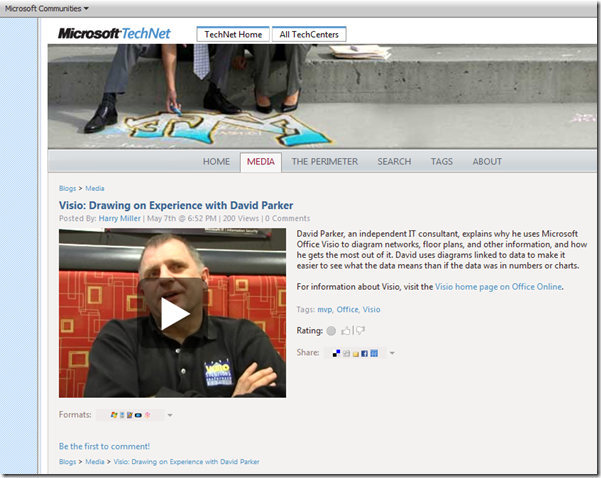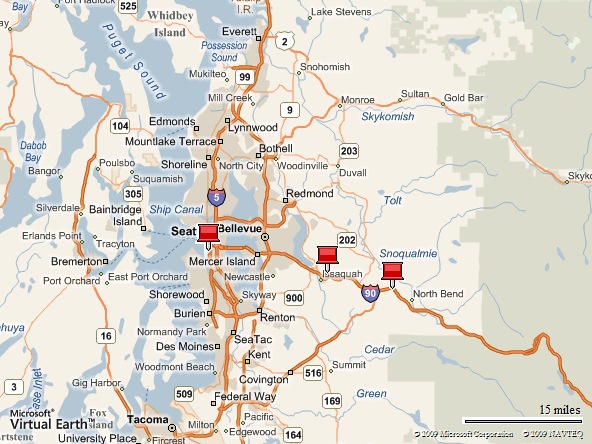Sometimes in life you get opportunities that you just have to take …. and one just came to this old Manchester United supporter … a chance to watch my team play from a corporate box against Arsenal … and I could take my son, Krysh, too! We only needed a draw to win the Premier League (again) … and a draw is what we got! Like an earlier post, I took lots of photos and patched them together using Microsoft Image Composite Editor. I love that tool!
Just in case you have never heard of Old Trafford .. it is in Manchester, England … just here: