I was privileged to be invited to the biennial Robins & Morton conference in Orlando recently, where I assisted in presenting TimeTable to the hundreds of attendees there. A single wall-hanger (OPS) TimeTable Visio diagram automatically drawn from #OraclePrimaveraCloud data, is a condensed version of the same data printed as a Gantt chart some six times taller, as shown in the image below (there wasn’t enough ceiling height to print all the Gantt):
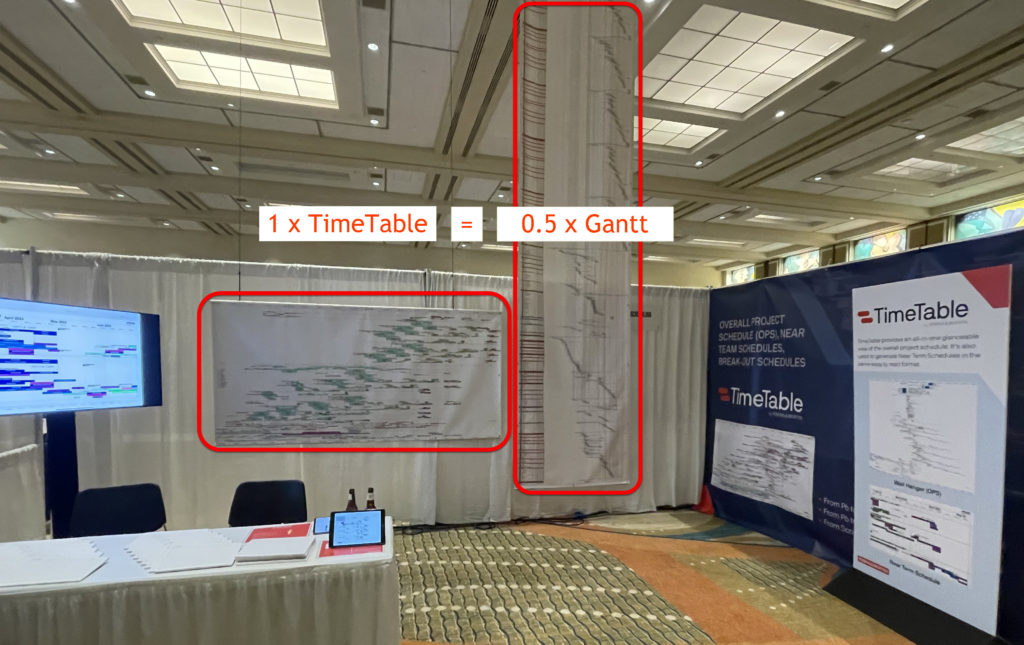
A TimeTable diagram has other advantages too …
- Activities can be colour-coded in a variety of different ways
- Activities can be re-labelled with alternative, user-friendly, terse activity names
- Activity label colours automatically switch to be more contrasting and accessible
- It can be annotated and manually manipulated without losing integrity
- It can be viewed and searched on a laptop, tablet or phone
- It can be grouped and split over multiple printed pages
As the stand poster proclaimed:
TimeTable provides an all-in-one glanceable view of the overall project schedule. It’s also used to generate Near Term Schedules in the same easy to read format.
The lecture room was overfull to listen to the presentation of TimeTable because it presents construction schedules in a clear and intelligible manner.

Another notable presentation was the robotic dog that Robins & Morton use on site to monitor sites daily or to access dangerous and difficult terrain.
Robins & Morton believe in creating a family atmosphere and have a do what ever it takes attitude. I am lucky to have them as a client, and hope that they successfully schedule many fine buildings with TimeTable for years to come.
Getting the Microsoft Office Theme Value
I am working on a Visio VSTO project where I need to synchronise a UI element with the current session Microsoft Office Theme. At first, I thought that there would be some way of getting a value from the Visio object model, but I was wrong… The Office Theme can be selected from either the…
Writing a WeekNum(…) function for Visio
Learn how to write a WeekNum() function for Visio ShapeSheet, just like Excel’s!
Using Advanced Installer with Viso VSTO Add-Ins
Read how I used Advanced Installer with my Visio VSTO add-in
Really Snapping to Grids in Visio
Learn how to ensure that Visio shapes snap and size to fixed grids
Using EVALCELL() in Visio to calculate Workdays
Using the EVALCELL() formula in Visio to return equivalent of NETWORKDAYS() in Excel
Anchoring scaled shapes to page corners in Visio
I have read that other users have bemoaned the lack of a anchor to top left, or something similar in Visio, so I thought I would demonstrate the issue, then propose a solution. In particular, there are some master shapes on the Annotations and Title Blocks stencils in the Visio Extras category that you would…
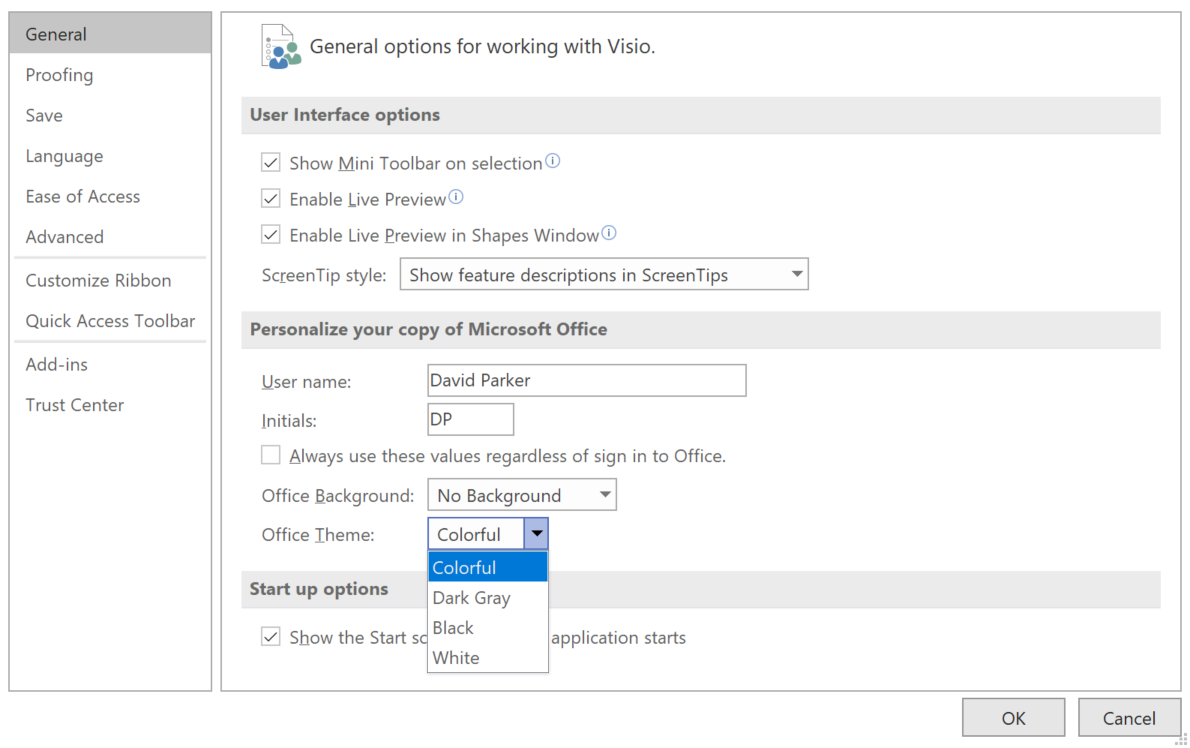

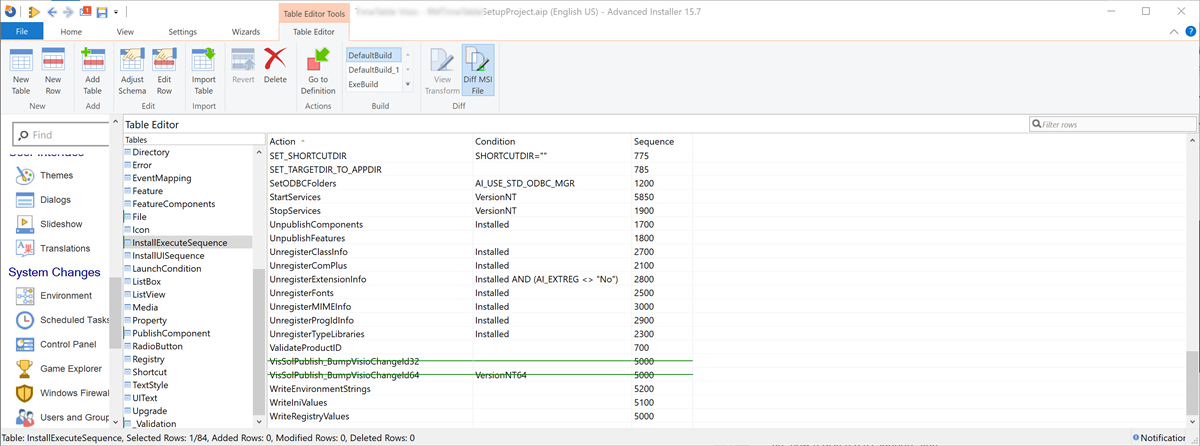
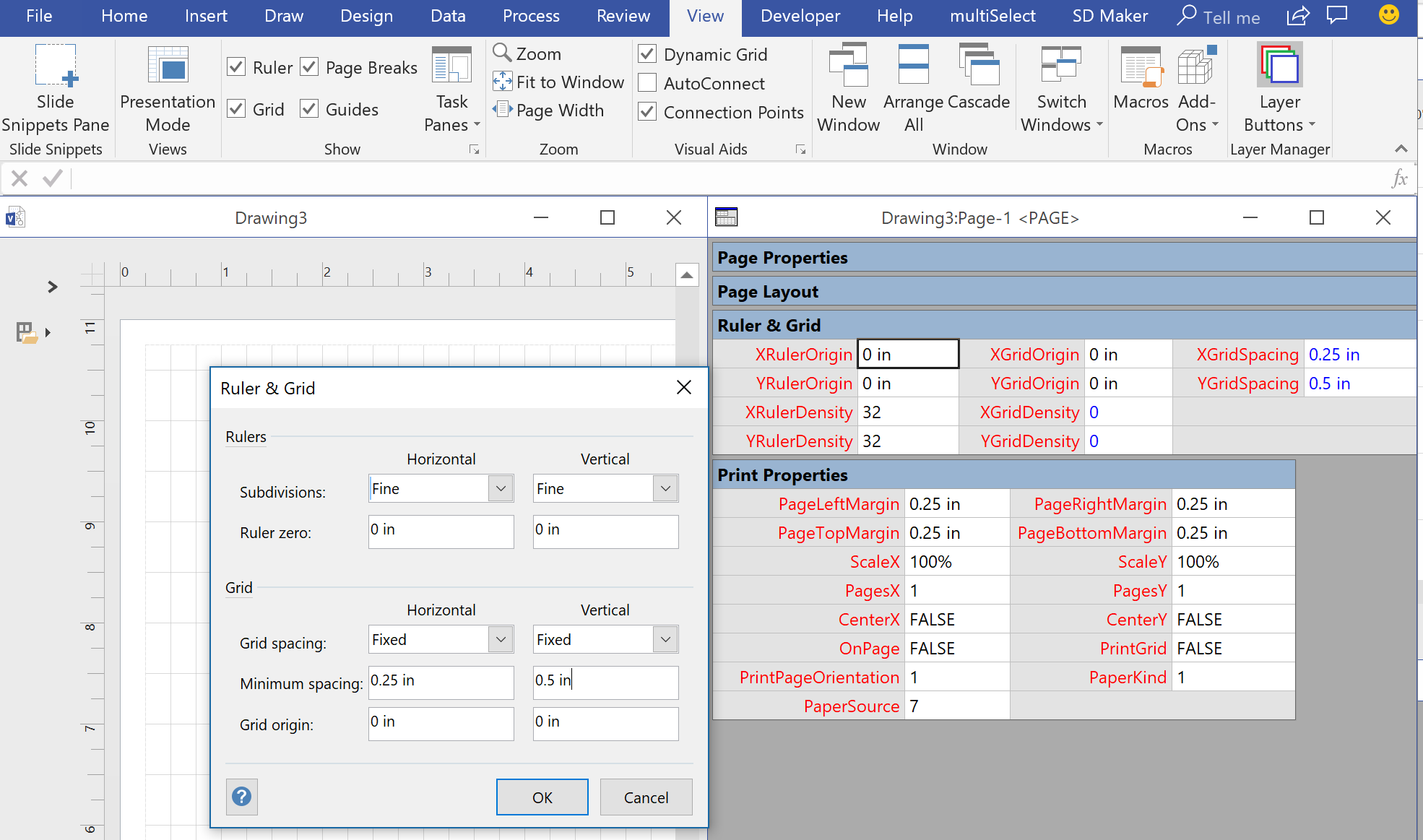
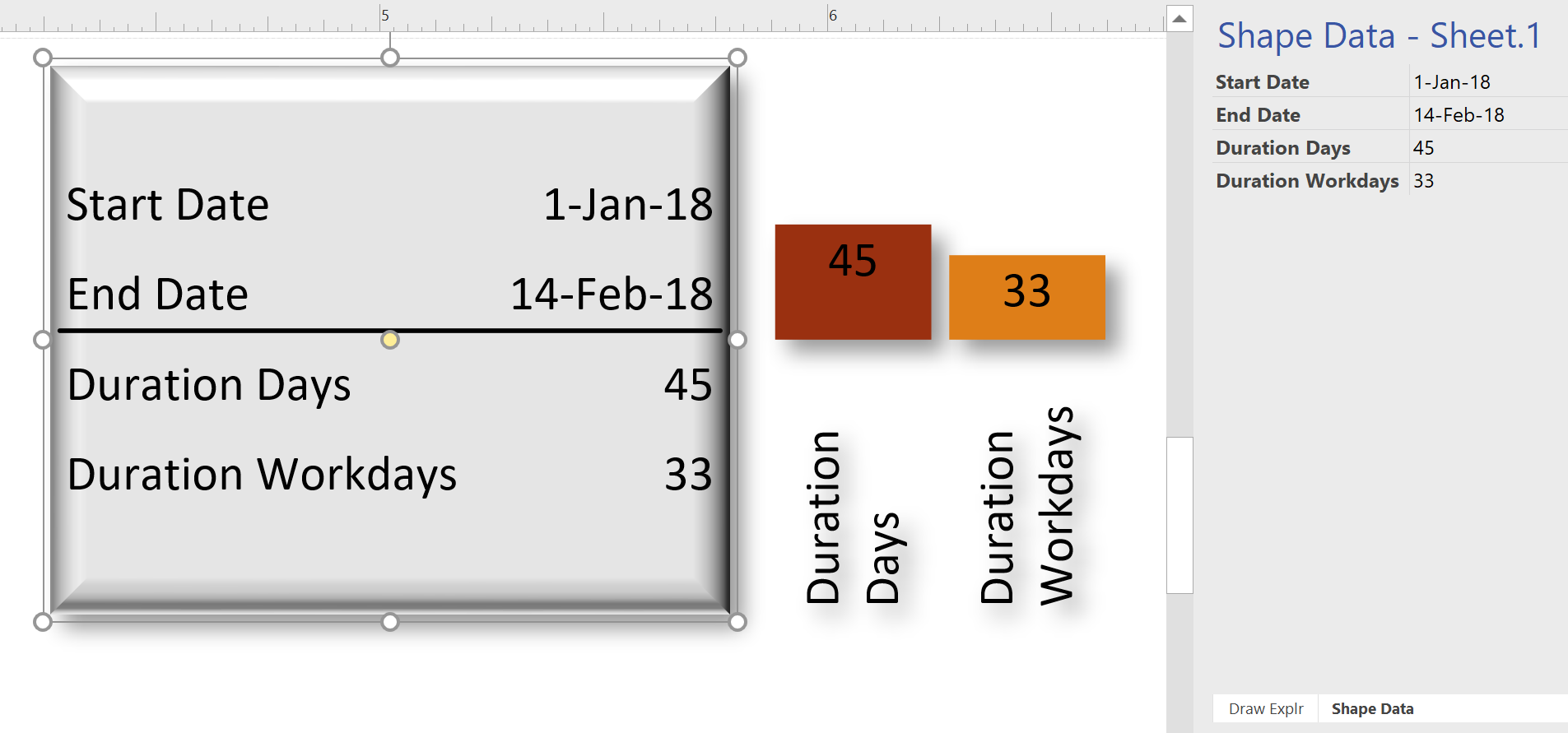
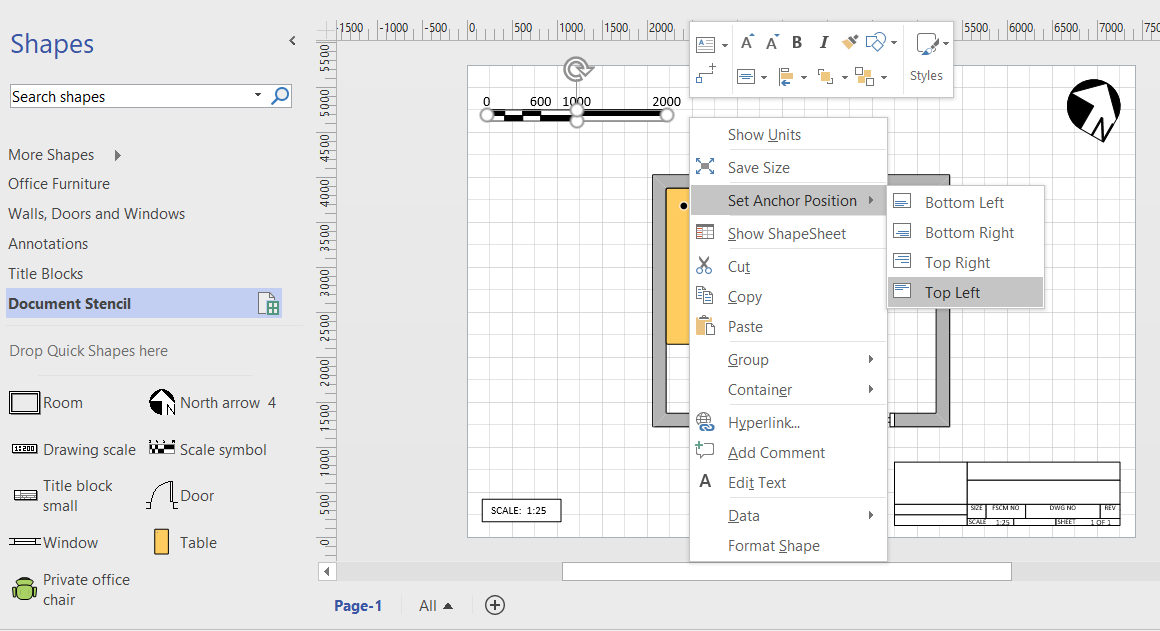
Leave a Reply
You must be logged in to post a comment.