Microsoft Visio Plan 2 has a cool feature, Slide Snippets, that can create a PowerPoint slide show from special rectangle shapes placed around the pages of a Visio document. Unfortunately, there is currently an issue with distortion of the images in PowerPoint, so I will show how this can be fixed manually…
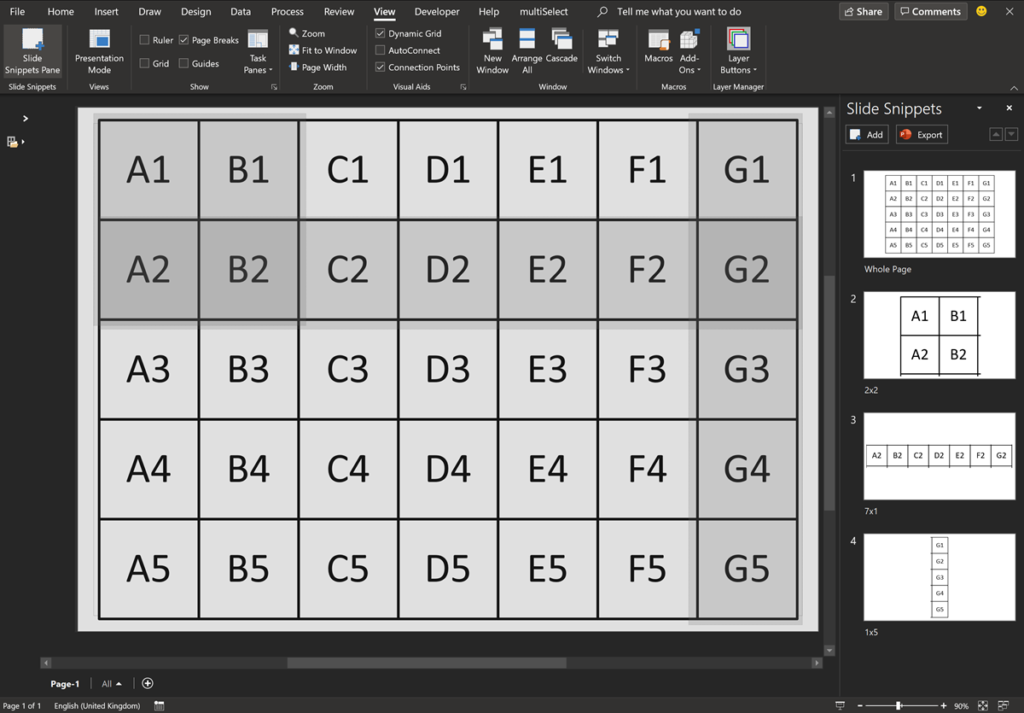
The above image shows a Visio page which has four slide snippets on it. They each have a different aspect ratio, and then the Slide Snippets can be exported to PowerPoint.
The Export function unfortunately only gets the scaling correct in one direction, although the size is correct… To fix this, follow these steps:
- Edit the Scale of the squashed dimension to match the other
- Crop the image back to the required dimensions
- Re-position the image to suit
Go through each slide and repeat the process to end up with a much better slideshow:
I have reported the problem to Microsoft, but in the meantime I hope this encourages more use of the cool Slide Snippets feature…
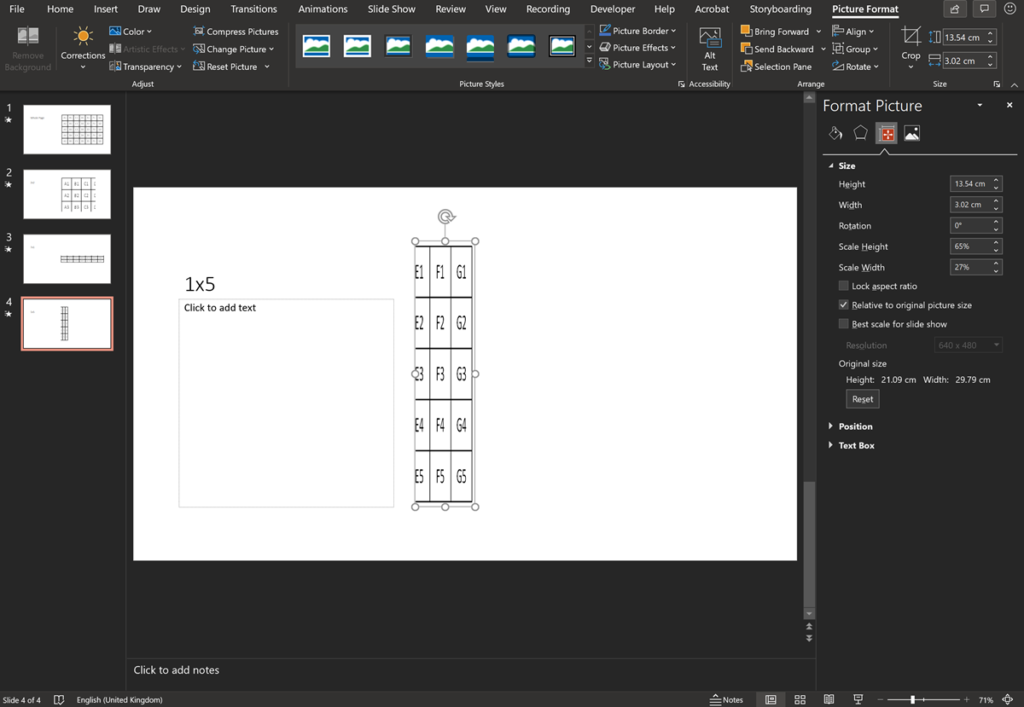
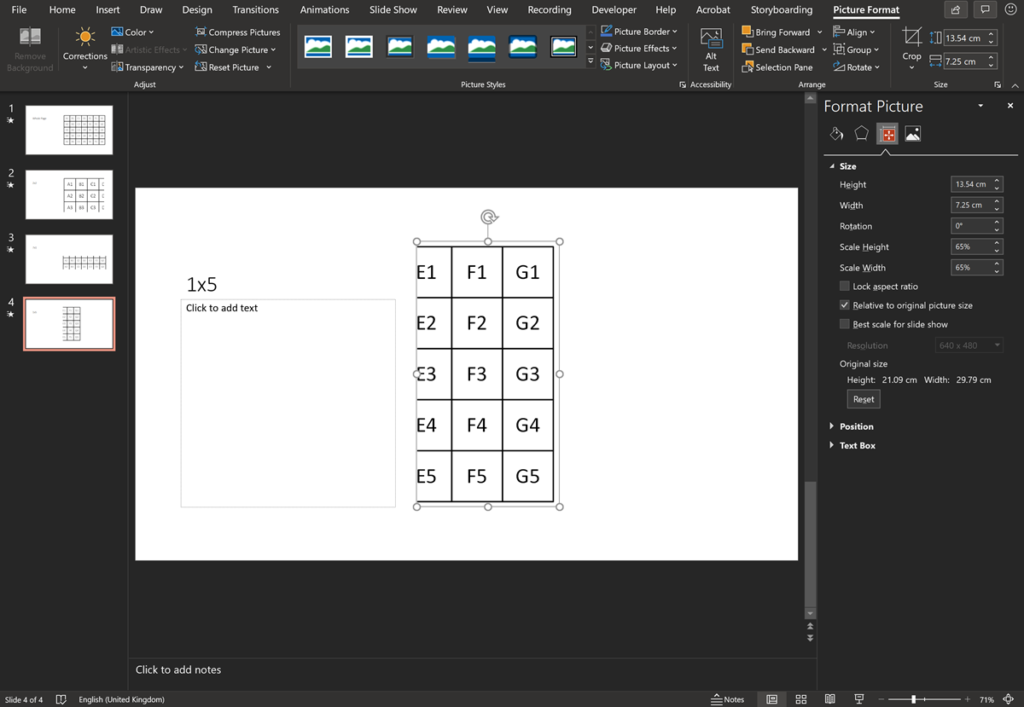
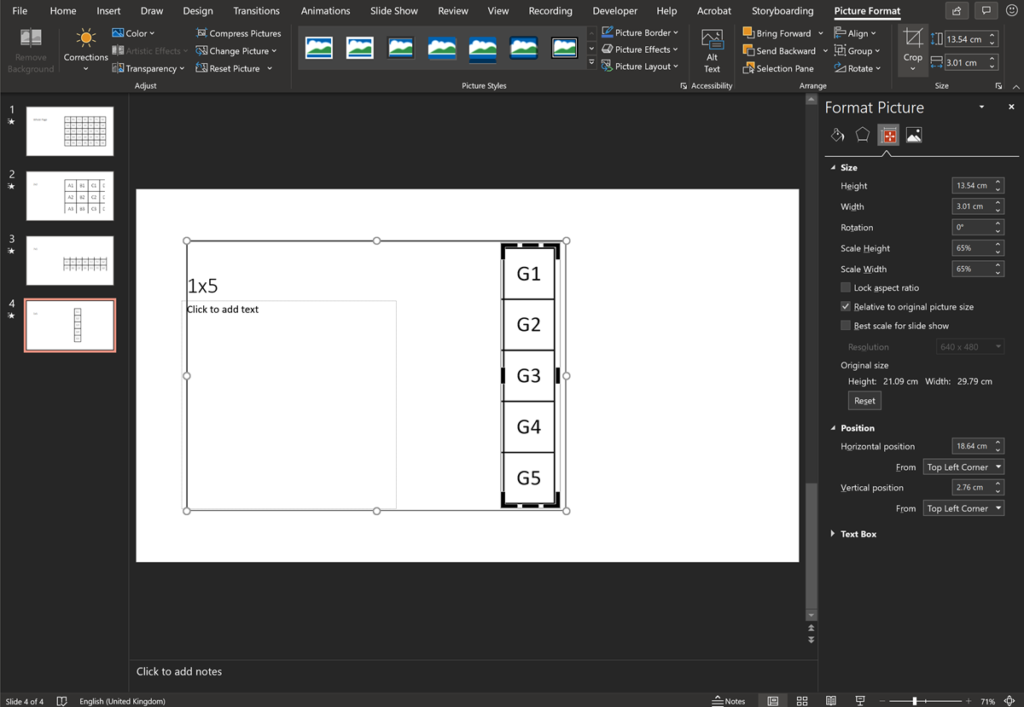
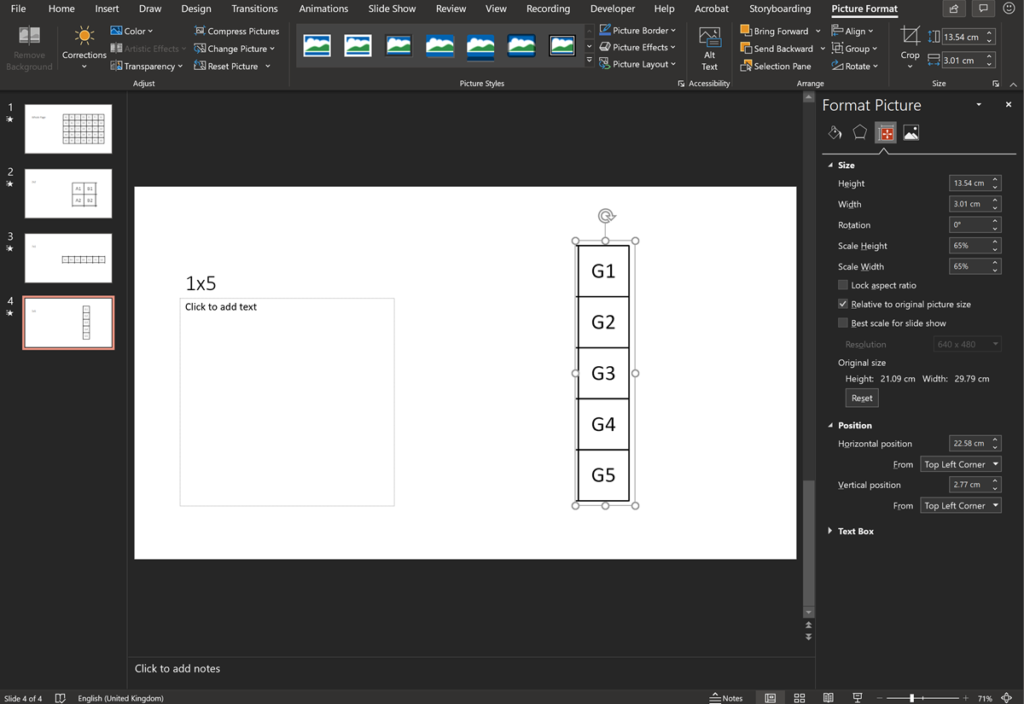
Leave a Reply
You must be logged in to post a comment.