Microsoft are about to announce sweeping changes to their worldwide software sales channels as they continue to emphasise that the future is in the cloud. We expect that this will mean a restructuring away from traditional desktop application sales. Visio has been one of these desktop applications for many years, and has a large, and mostly loyal, following. We Visio developers have been excited by the large number of advances in Visio features released over the past year or so, but has it moved quickly enough towards the cloud to save it from the deep cuts that are threatened? I hope so.
I recently created a short survey about learning Visio (A short survey about learning #Visio ) and these are the results that I have had so far:
Note that the two magenta columns in question 4 should be combined … I changed the wording because Microsoft Forms showed vb.net as a hyperlink erroneously!
The answers to questions 6 and 7 show that it is easier to learn how to use Visio than it is to develop with it. I guess that, as a developer, I should be heartened by this, but I think that there is a lack of structured learning and certification for Visio shapes and automation. I would like to see Visio development skills recognised in personal CVs and Microsoft Partner competencies … but then they are possibly up for restructuring too!
Most respondents believe that Visio should be recognised in the Business Applications and Productivity competencies. Any recognition would be good, because it would incentivise companies to train and employ staff in Visio development skills.
The recently released Visio custom visual for Power BI is really cool ( Gain complete insights with the Visio visualizations in Power BI Preview), and it appears to be getting lots of positive attention from developers and power users who are not from the Visio arena. However, my concern is that it could lead to an acceptance that Visio is just about dumb graphics with text or data added. Don’t get me wrong, I really like this integration, which currently demonstrates Color by Value and Text callouts dynamically linked to shapes within Power BI, and, I assume, it will go on to emulate the remaining Icon Sets and Data Bars that are part of the Data Graphics in Visio desktop … BUT the Visio developer can create custom Icon Sets, Data Bars and Text callouts in Visio desktop because they are just another type of SmartShape! It is the intelligence that can be encapsulated within a shape in Visio, using formulas in the ShapeSheet, that make it standout from the crowd. Yes there are hundreds, if not thousands, of Visio shapes available in a multitude of stencils from Microsoft or third parties, but my experience has been that businesses often require custom shapes, unless they are just using diagramming standards like BPMN. The Visio custom visual in Power BI is achieved by embedding Visio Online, and the need to see the overlain Color by Value and Text callouts clearly necessitates that the underlying Visio diagram is more recessive than normal. The Power BI data is king in this situation, and so it should be, but this downplays the power available to the SmartShape developer.
Visio has had the ability to link shapes to data for many years, and the data can cause automatic changes to Data Graphics added to shapes, and to the shapes themselves! These automatic updates can be available to diagrams viewed with Visio Online, without any recourse to Visio desktop. These data links are currently created with absolute paths and are only automatically refreshable from a small number of data sources. The integration with Power BI is supposed to remove and Data Graphics added with Visio desktop because it would be too confusing to have them and the overlays from the far greater number of Power BI data sources.
Microsoft release new features in Visio Pro for Office 365 (VPFO) in a monthly cycle, as opposed to three yearly for the desktop application. Thus, Visio users who do not have VPFO are missing out on some of the great new capabilities such as Data Visualizer ( Automatically create process diagrams in Visio from Excel data ) and Slide Snippets ( Create a PowerPoint presentation from Visio ), and I wonder how many more features will only be present in VPFO?
Visio Online is going to be available as a viewer and as an editor ( Visio Online help ), although it will be quite a while, if ever, before all of the capabilities of Visio desktop are present in Visio Online. There may be many more non-Visio developers who will adopt, and accept, the limited features of Visio Online editor, and the Visio Online API. Will this become all that Microsoft promote in the future? Will the full power of Visio SmartShapes become obsolete? I don’t know the answer to this, but I do know that numbers talk. That is why I am keen to evangelise the capabilities of Visio shapes. I don’t want to be the last man left holding onto a Betamax video recorder!
BTW, I have just been gratefully re-awarded as an MVP for Visio by Microsoft …
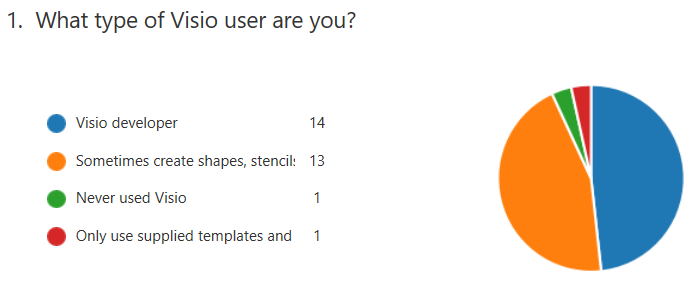
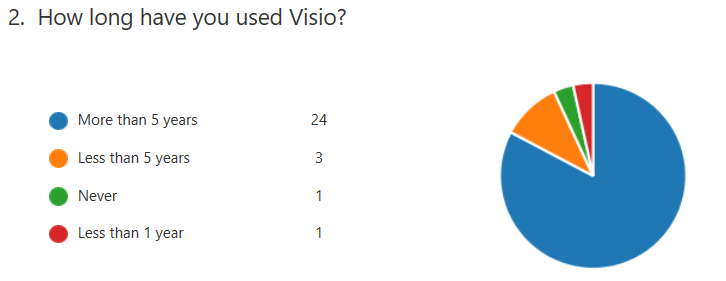
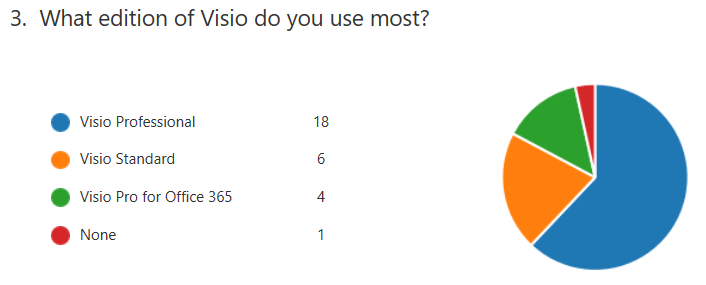
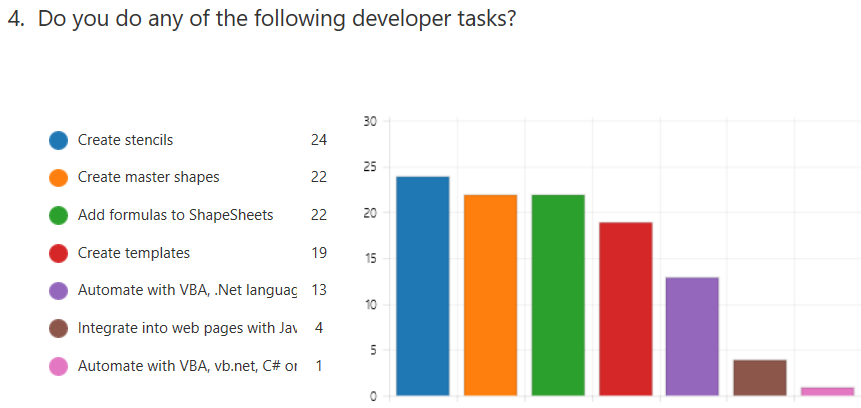
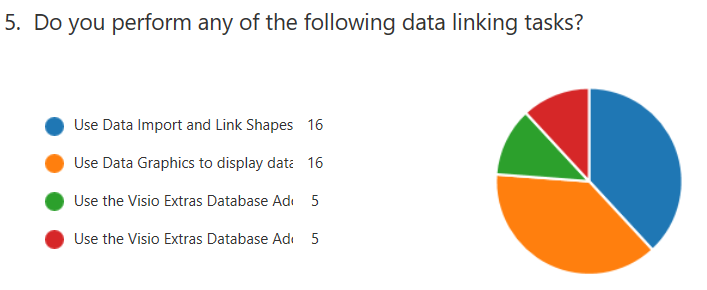
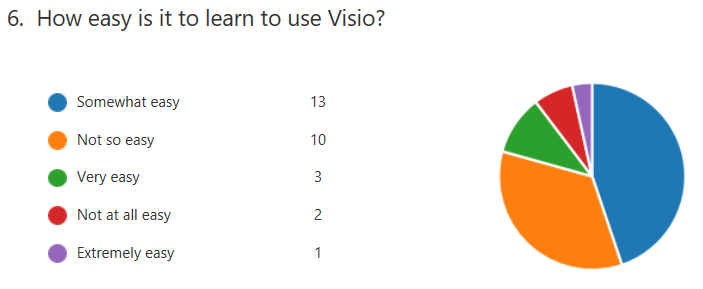
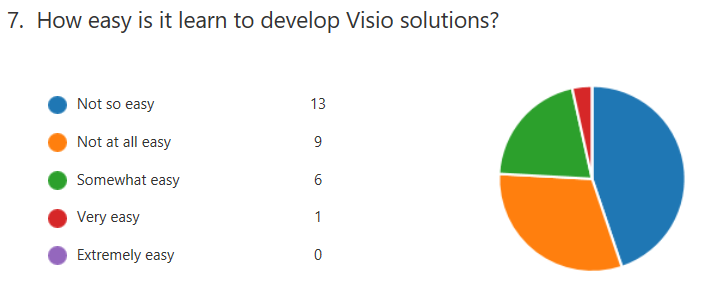
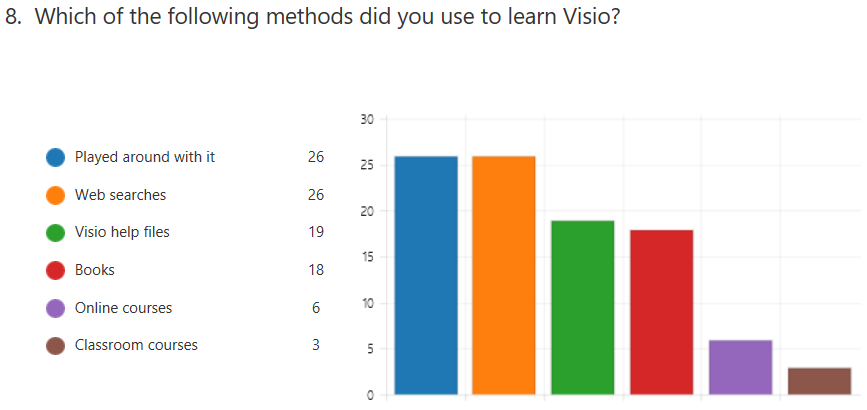
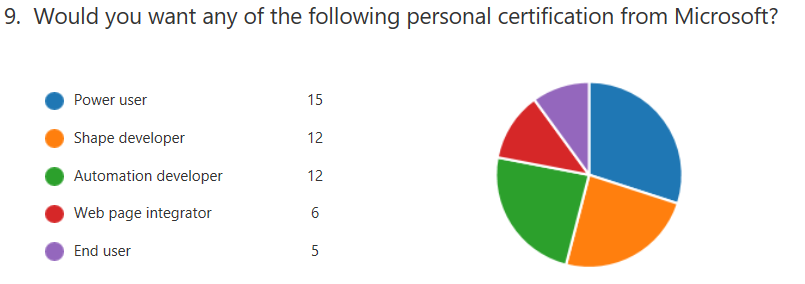
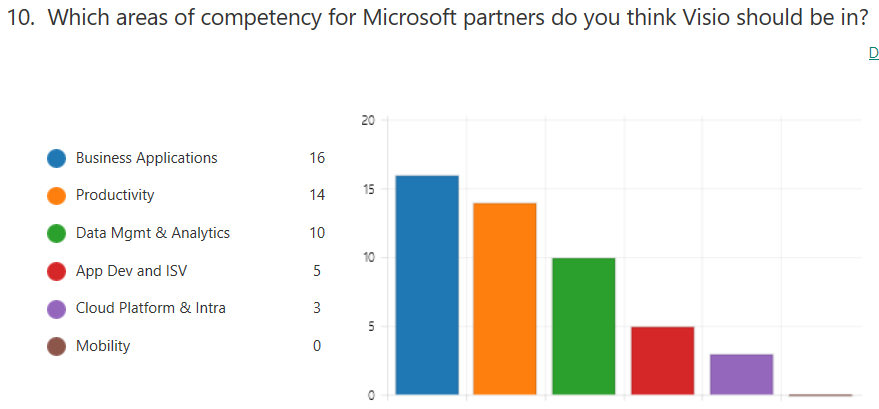
Well described. I am one of the reluctant ones who prefers the desktop. I still spend a high proportion of time using Visio offline because of a lack of internet. For a high percentage of Visio users, Visio Online provides most of what they want, but the desktop provides the missing feature sfor the rest.
and yes, certification is a requirement to give Visio the credibility that other Office products have, but there should be a User/Power User certification for the bulk of the Visio users who are not into programming. In addition, there should be a separate certification for the ShapeSheet.