Phew … my new book is published, and I have a new Visio 2010 add-in, Rules Tools, to accompany it.
If you are a Microsoft Visio 2010 Premium Edition user or developer who wants to get to grips with both the basic features of Visio 2010 and the new Validation Rules in this edition, then this book is for you. A working knowledge of Microsoft Visio, and optionally .NET for the add-in code, is required, though previous knowledge of business process diagramming is not necessary. More experienced Visio users will gain valuable knowledge for building add-ins and creating and publishing rules. If you want to achieve results from Visio 2010 beyond the ordinary out-of-the-box features, then this book is ideal for you. Although this book covers the Premium Edition, much of the book is still useful if you are a Visio 2010 Standard Edition or Professional Edition user.
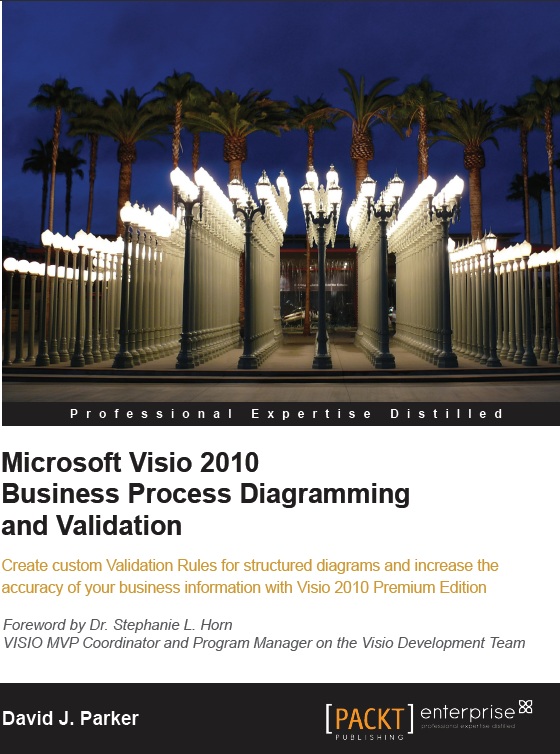
Microsoft Visio 2010 Business Process Diagramming and Validation :
https://www.packtpub.com/microsoft-visio-2010-business-process-diagramming/book

Rules Tools
The new Validation API enables businesses to write custom validation rules to suit their own purposes.
Microsoft Visio 2010 provides built-in rule sets for flowcharts, BPMN diagrams and SharePoint Designer Workflows. However, it does not provide a rule set developer interface for the analyzing, amending or creating rules. This Rules Tools add-in fills this gap by providing an extra group in the Process tab in Visio 2010 that allows users to analyze existing rules, display issues, and to export/import rule sets.
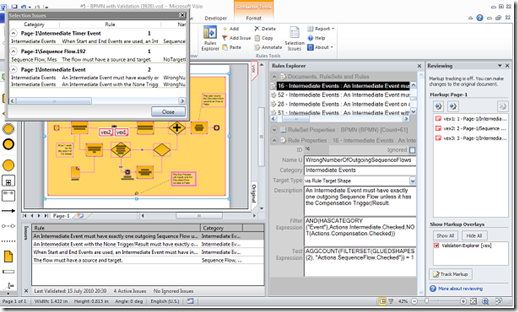
Go to the Rules Tools page for more information
I recently bought a copy of your wonderful book. I have only one problem: i could not follow chapter 5 and chapter 6 of the book “Developing Validation API Interface” because it is based on C#. On page 129 it says:
“Don’t worry if you are not a C# coder, becasue the completed tool is available from the companion website http://www.visiorules.com. However, I will lead you through the development of this tool in this cahpter because it introduces you to using C#, rather than VBA that was used in the previous chapters.”
While i was really excited that i finally found a place that will help me (and i am sure many other Visio power users) to make the transition from VBA to C# i was then struggling to follow code in Chapter 5. Basically when i create new project in Visual Studio 2010 (New Project > Installed Templates > Visual C# > Office > 2010 > Visio 2010 Add-in) i get less “default” folders in ‘Solution Explorer’. Also, some objects are not identified by IntelliSense like ‘MessageBox’. I suspect this has to do with integration of WPF in my project which i don’t know how to do this (remember, i am coming from VBA world with no idea about Visual C#).
The class diagrams are cool as shown in pages 135, 136, 137 etc. but don’t know how to show this in Visual Studio either.
I feel that a couple of pages in the begginning of chapter 5 showing a slower introduction to C# would have helpe make a smoother transition into Visual Studio C# world. Note that i was able to understand the idea behind each C# codes in Chapters 5 & 6 although i didn’t know where to code/test them in my project. Also note that i tried to find the codes of the book in http://www.visiorules.com but no luck! Really, no luck!
Mr Parker, i suggest if you make a blog entry showing hello world example of C# & WPF for Visio add-in would help many Visio users here.
Other than this small issue, i believe this book is a must-have for any Visio power user.
Many thanks,
Yousuf.
I am sorry if the sudden transition from vba to c# confused you, but there was stuff that I wanted to do in the add-in, that is just not available to vba.
Here are a couple of links to help you read the code:
http://www.developerfusion.com/tools/convert/csharp-to-vb/
http://www.harding.edu/fmccown/vbnet_csharp_comparison.html
Regarding the Class Diagram. I get this option under Add Item \ General. Do you?
Hello David? Are you there?
Ok, maybe i asked too much! Can you just point me where can i find the complete code described in chapters 5 & 6 of your book, please?
Thanks,
Yousuf.
As I said “Don’t worry if you are not a C# coder, becasue the completed tool is available from the companion website http://www.visiorules.com.”
The completed tool is available there, with setup for 32 or 64 bit Visio.