I have made some small improvements to my visViewer application ( see http://www.visviewer.com/ ), and it will now work with the Microsoft Visio Viewer 2016 edition ( see Download Microsoft Visio 2016 Viewer from Official )
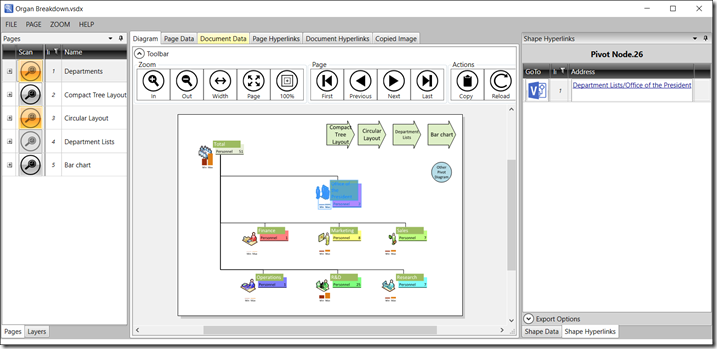
Published on by David Parker
I have made some small improvements to my visViewer application ( see http://www.visviewer.com/ ), and it will now work with the Microsoft Visio Viewer 2016 edition ( see Download Microsoft Visio 2016 Viewer from Official )
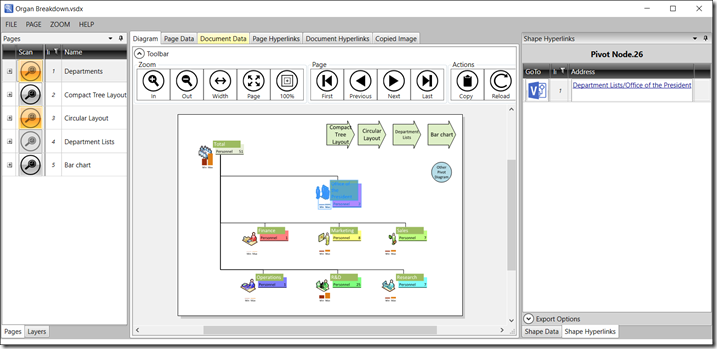
Published on by David Parker
As I have been using PowerPoint a fair bit recently, I noticed a template for Microsoft Office Mix. It lead me to install a free PowerPoint add-in that enables me to add optional audio and video to the presentation before uploading to the Mix website ( see https://mix.office.com/ ).
At first, I didn’t realise that my voice was being recorded, so I did it again … but maybe I should keep my mouth shut!
You can see my initial efforts at : https://mix.office.com/watch/1xf8jyin4s364
Published on by David Parker
Sometimes I get really frustrated with Microsoft. They have a really great data-diagramming product with Visio, which they bought for the largest amount that they had ever paid for an acquisition at the time in 1999, but they have not succeeded in marketing the virtues of visual data to most of the Office community. I have always thought that one of the reasons for that is a misguided belief that you should not be able to make good use of Visio diagrams without purchasing Visio. My evidence for this is the lack of data, and sometimes hyperlinks, that are with each shape in the various outputs such as XPS, PDF, and Save As Web. For me, this is a missed opportunity because each of these formats could include data and multiple hyperlink support for each shape. Indeed, it should have been relatively simple for Microsoft to integrate Visio better with Word, Excel and PowerPoint … and I mean graphics and data, not just dumb pictures.
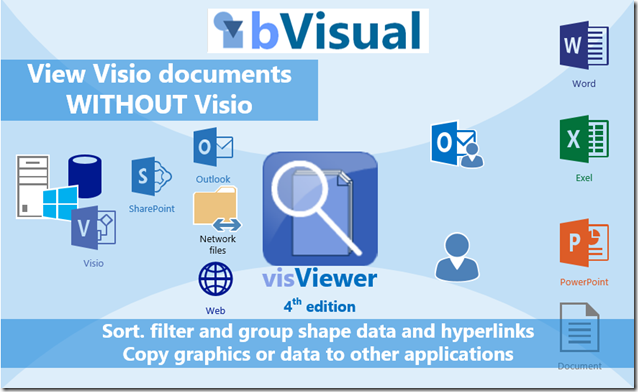
Published on by David Parker
Visual Studio setup an deployment projects require the target “bitness” of target Windows operating system to be set. This means that I have to create two installation files, one for 32bit and one for 64bit Windows for my Visio add-ins, for example.
The bitness of an individual Visio application can be checked from the File / Account / About Visio dialog, and similar screens are available in other Office applications:
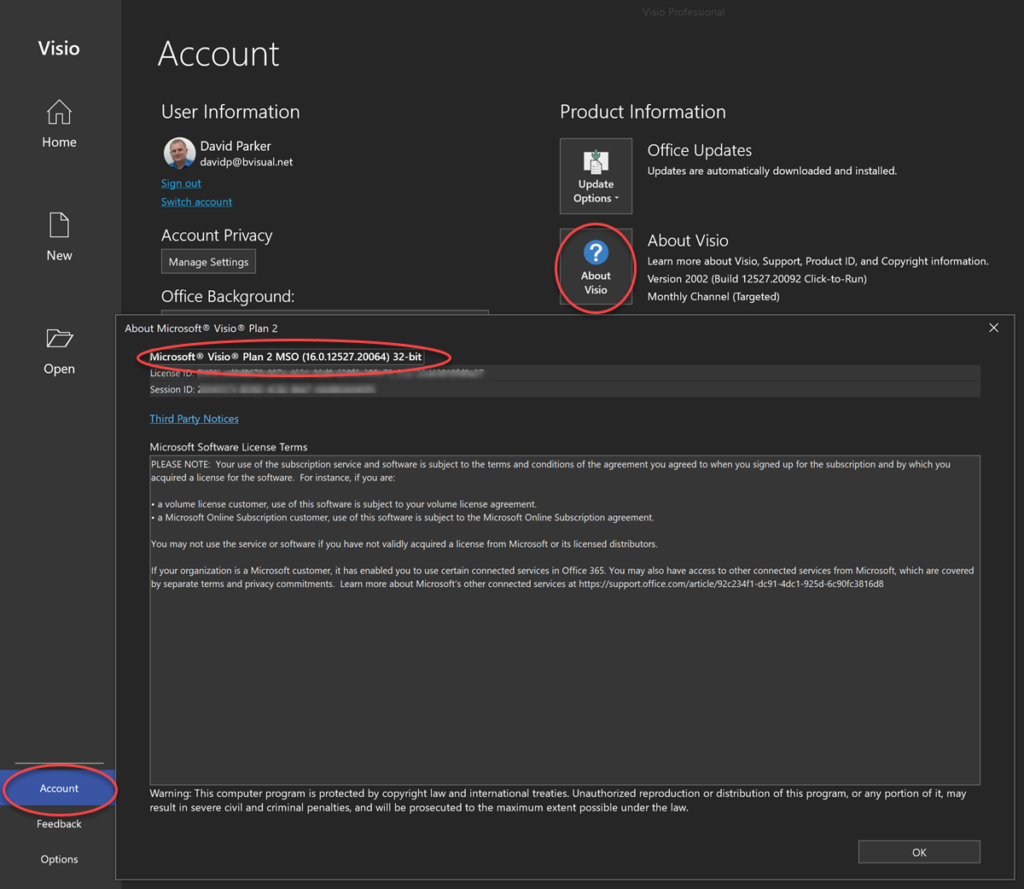
64bit Windows users can install either 32bit or 64bit Microsoft Office, which will install the relevant Visio Viewer package. The installed edition of Visio should then match the installed edition of Office.
Any Visio add-in installations need to match the bitness of the installed Visio application.
Published on by David Parker
This post comes with the sub-title “Now why didn’t I did know that!”. Sometimes it is easy not to see the wood for the trees, and this is one of those occurrences. I often get asked whether you need a Visio license to view Visio documents in a SharePoint document library. Well, no, but you do need a SharePoint Enterprise Client Access Licence to use Visio Services ( see http://office.microsoft.com/en-us/sharepoint/sharepoint-licensing-overview-collaboration-software-FX103789438.aspx ).
[Read more…] about Viewing Visio Documents in SharePoint through Outlook
Published on by David Parker
Microsoft have released a new version of the free Visio Viewer ( see http://blogs.office.com/b/visio/archive/2012/11/28/download-the-free-microsoft-visio-viewer.aspx ), so you can now view Visio 2013 files, in addition to earlier versions, without having Visio installed. Or, as in my case, on a PC that has Visio 2010 installed.
The UK-based independent Visio consultancy with a worldwide reach. We have over 25 years experience of providing data visualization solutions to companies around the globe.