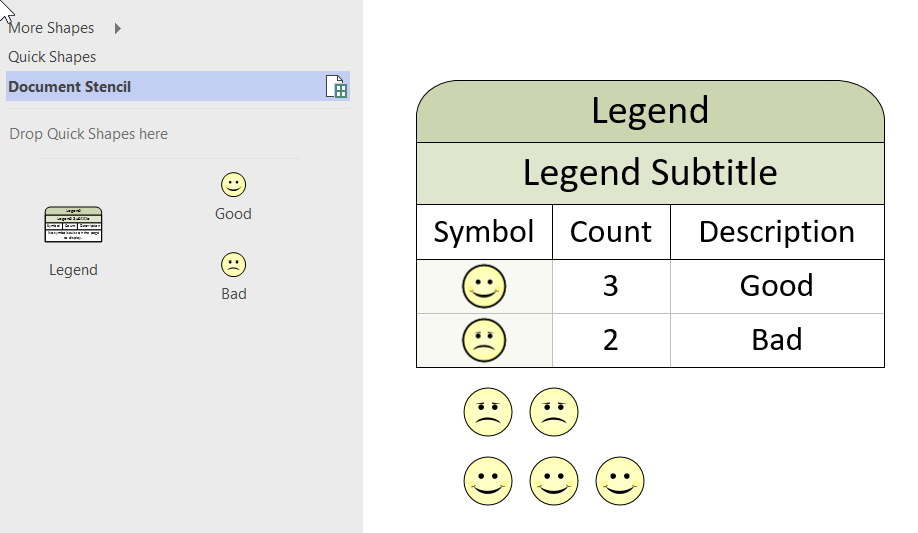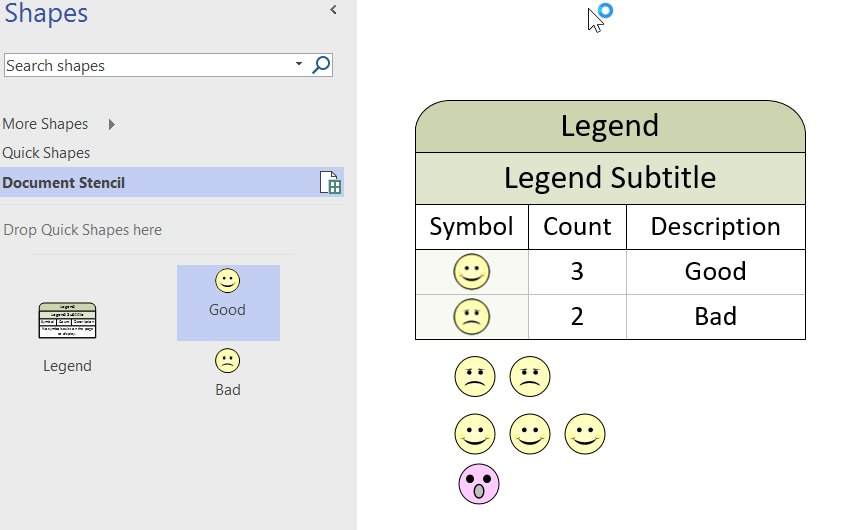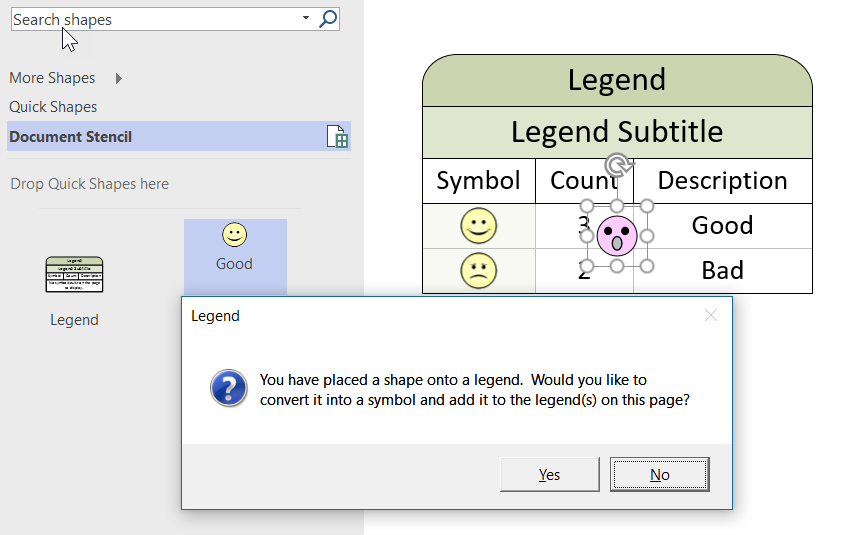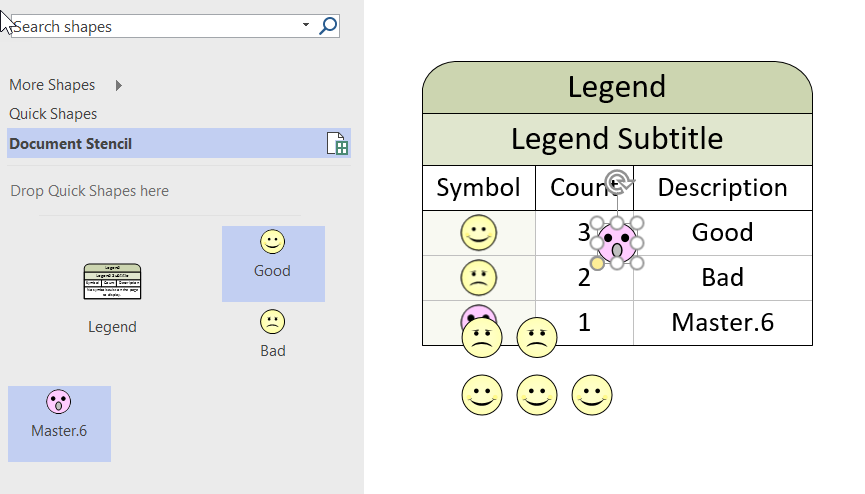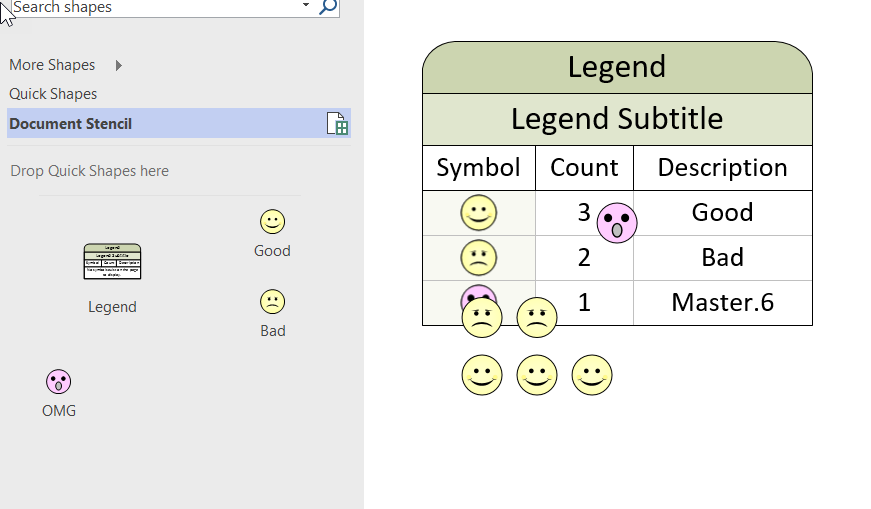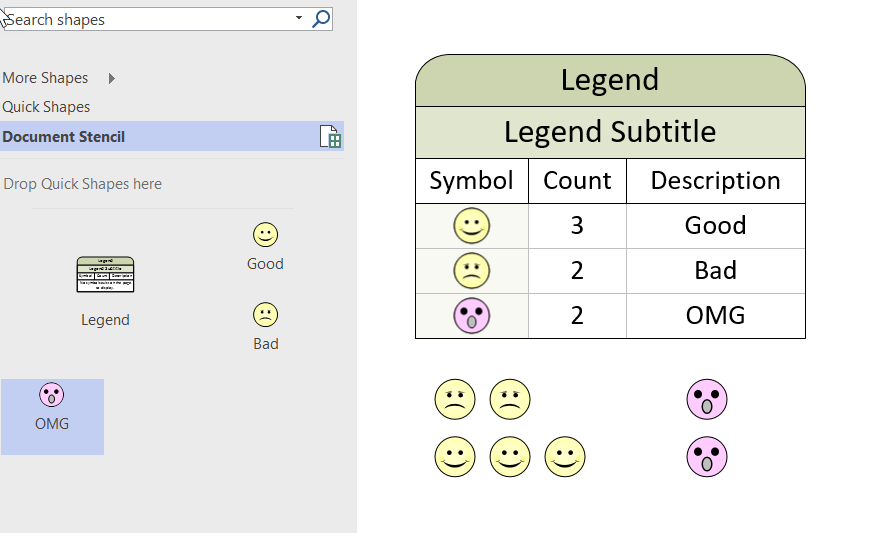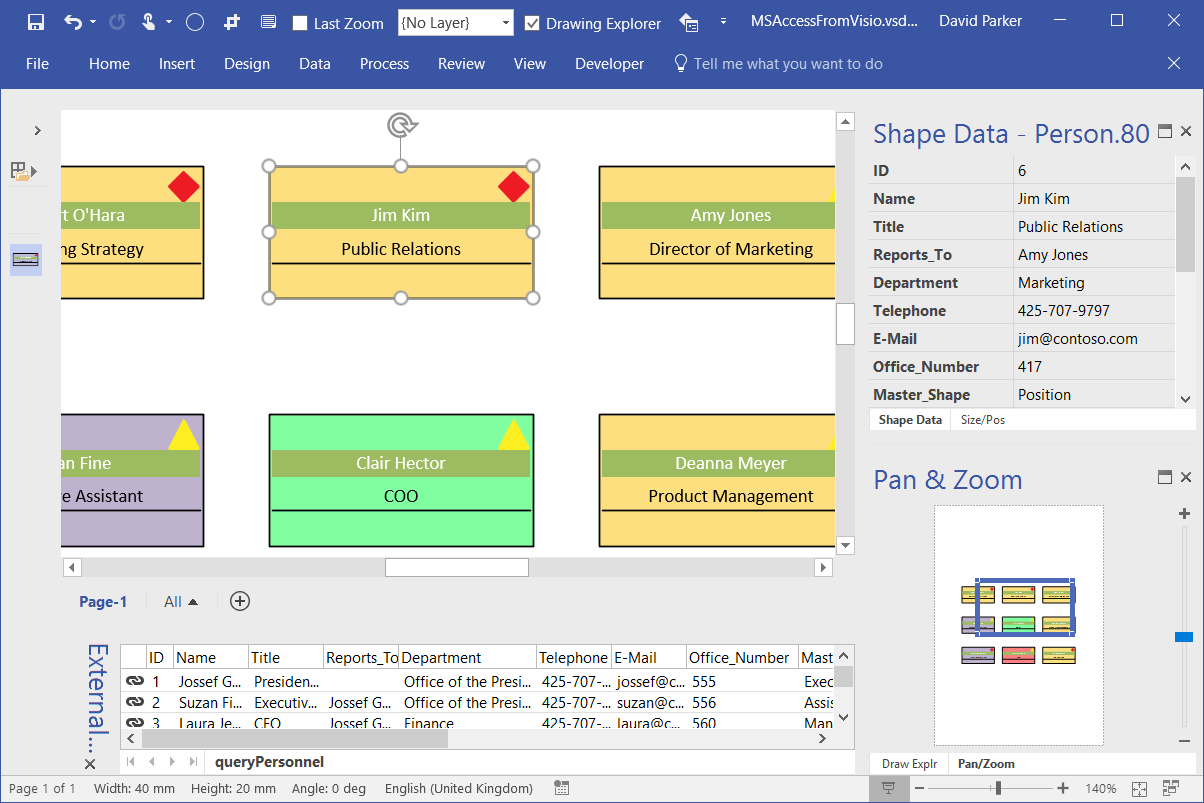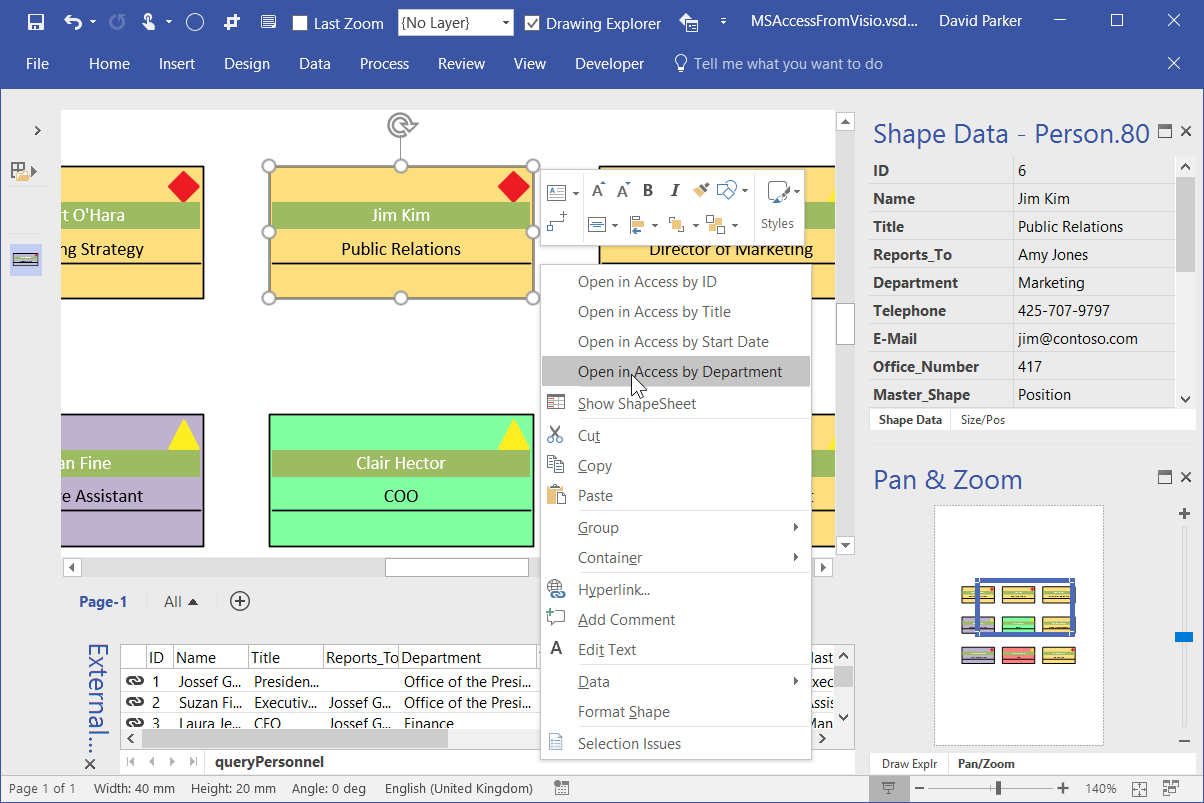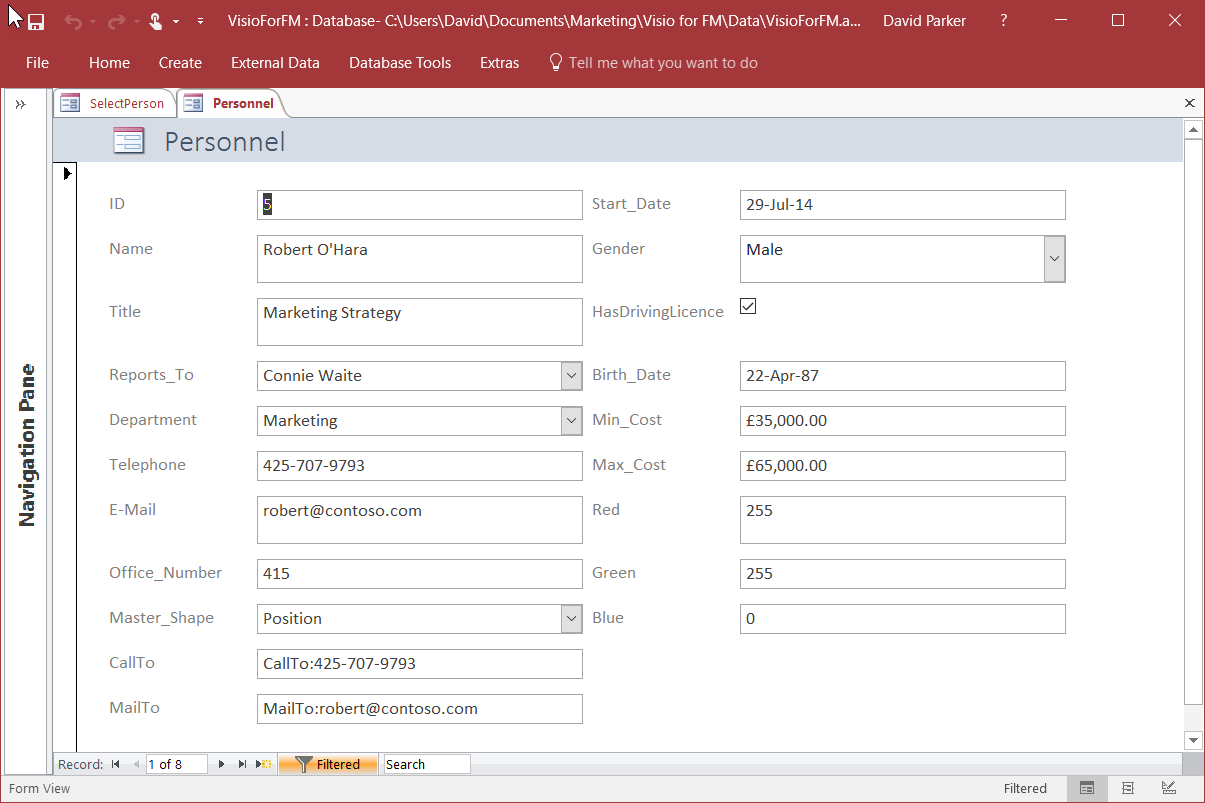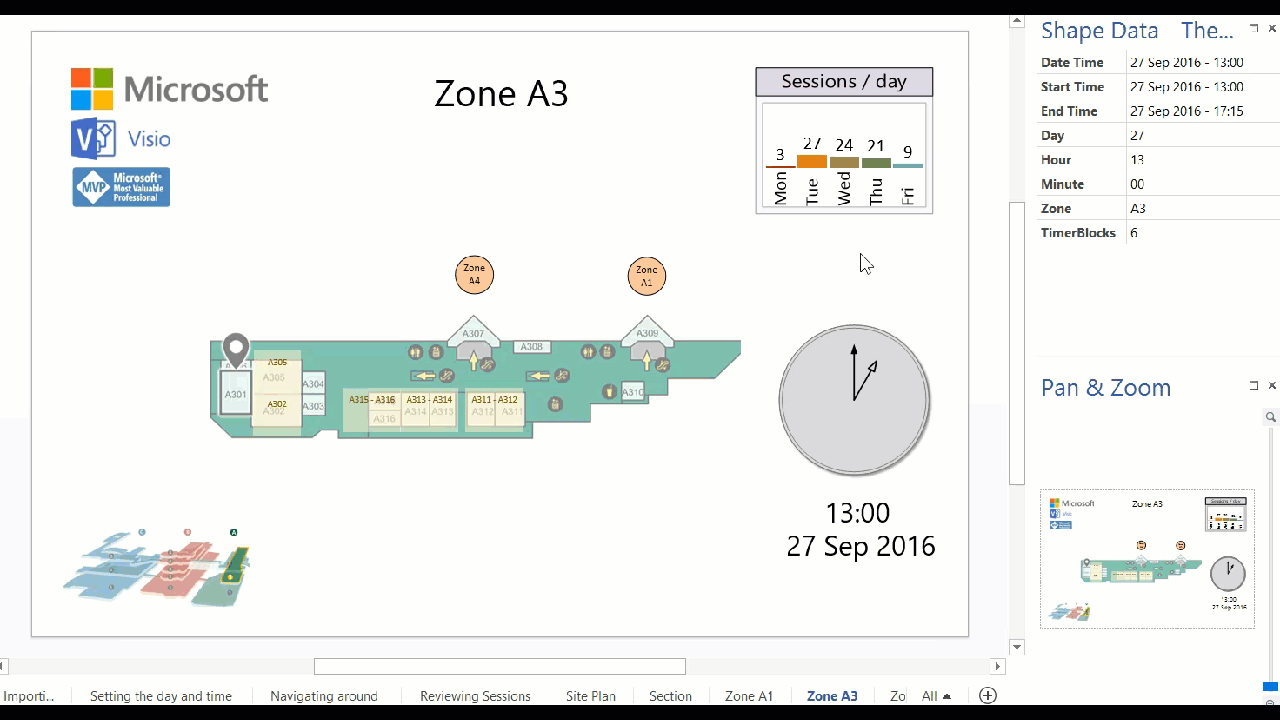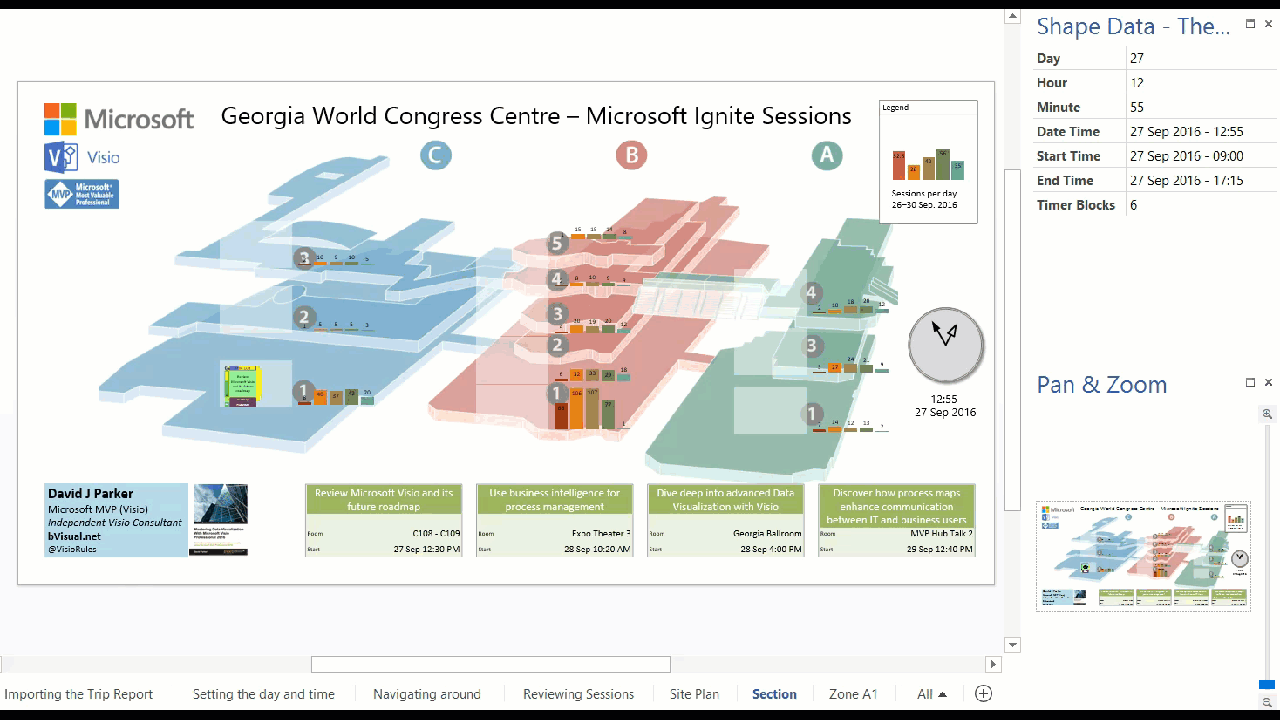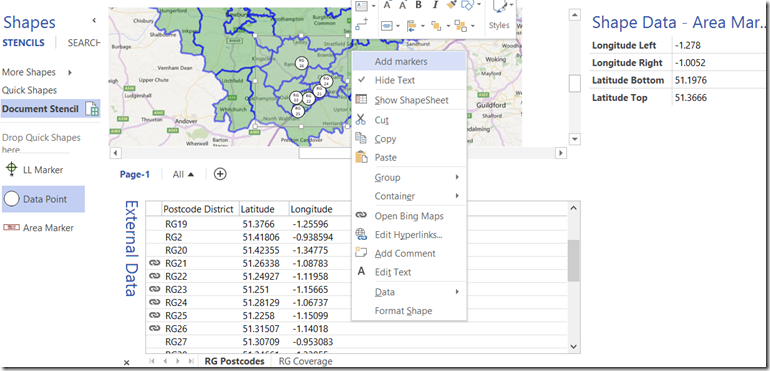My first introduction to the art of Visio development was provided by David Edson, M.Arch. MCP. back in 1996 in Paris. Visio Corporation parachuted him and Mark Davision into that beautiful city to spread the knowledge with a week of intensive ShapeSheet and automation training. Dave was inspirational, and that week set the course for the rest of my life. His enthusiasm for the smartness of Visio and his similar background to my own, as an architect, meant that we immediately connected and understood each other. I stayed at his self-designed house in the woody hills near Seattle in the early days, and he has stayed with me in the England, though I know he would have preferred that it was Scotland, the land of his forefathers.
Dave wrote many books and articles about Visio, and created many videos, so he will live on in the ether for a long time, but many will remember his effortless presentations enthusiastically describing how to make smarter diagrams.
Here is an early example of his work, a simple Back Gammon game, that he created to demonstrate the capabilities of Visio with some VBA code.
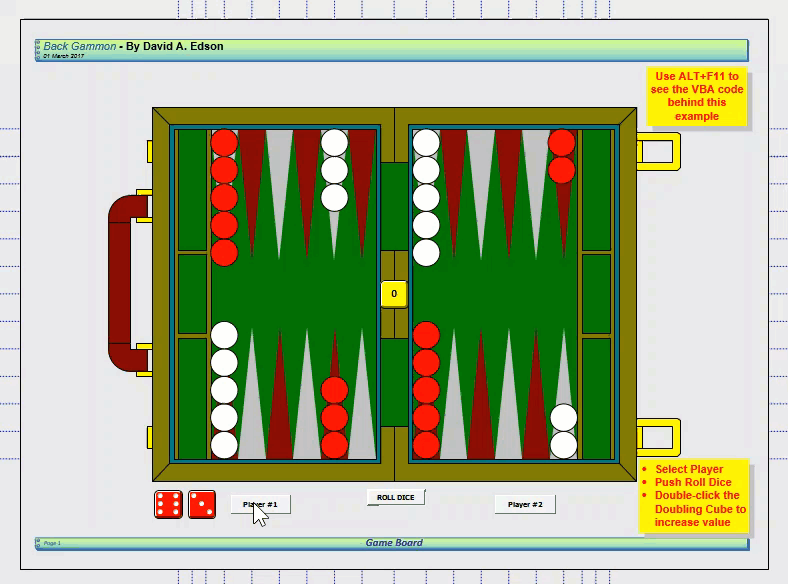
Dave was also a great photographer, and connoisseur of single malt whisky, but it will be for his belief in Visio that he will perhaps be best remembered. I recommend that all Visio users worldwide visit his website and download all of the free resources that he provided : (no longer available)
Gus am bris an là – David A. Edson