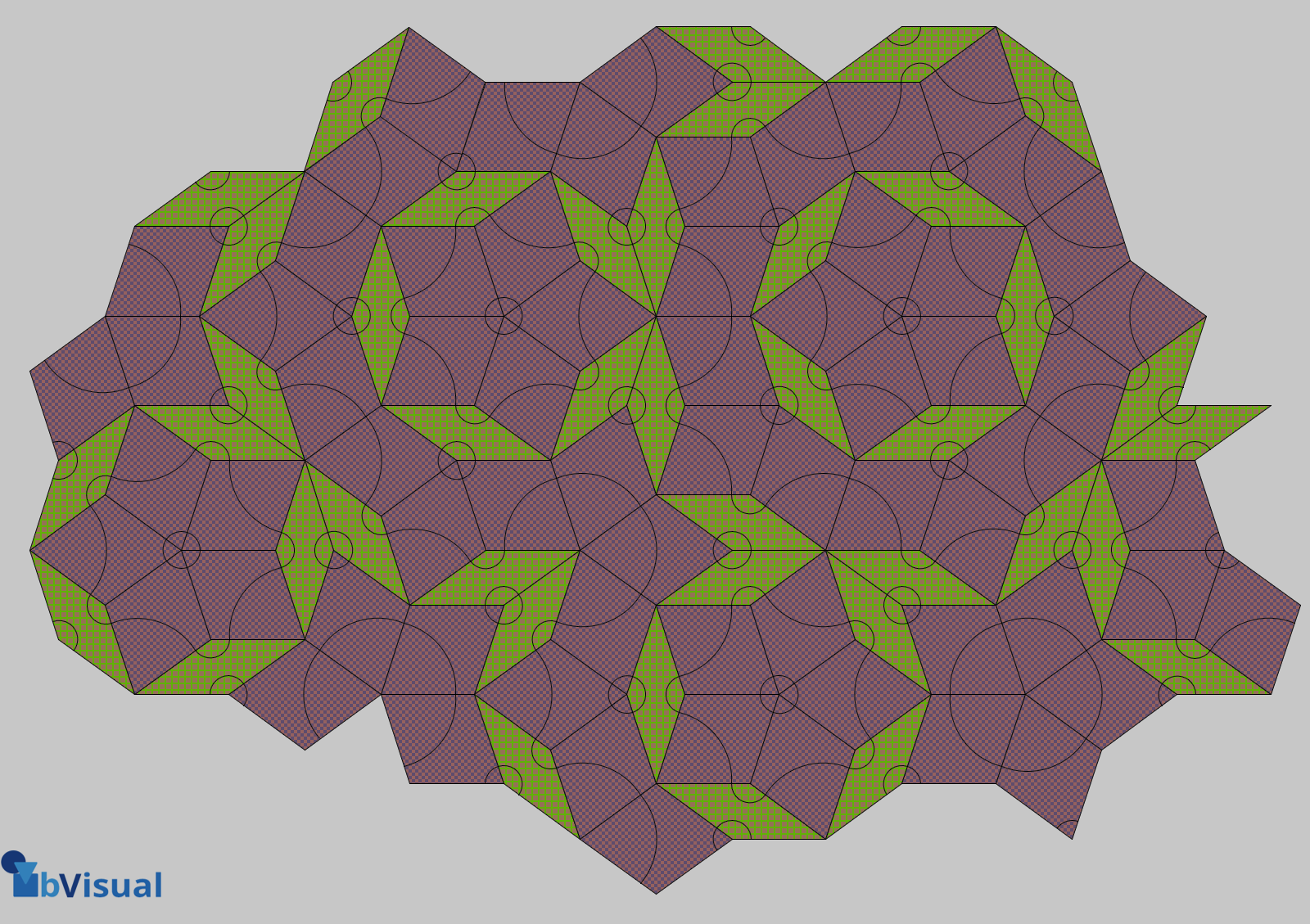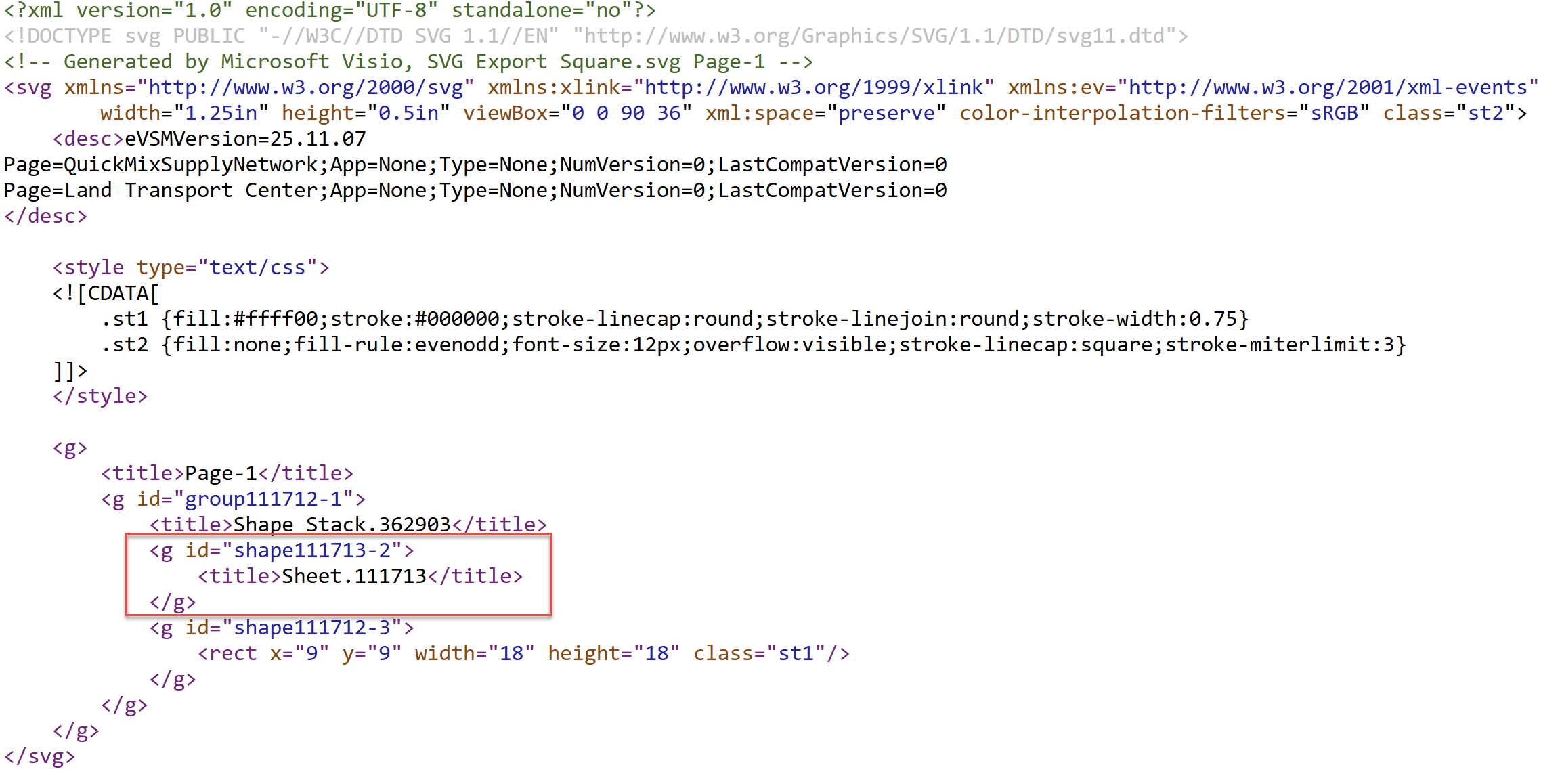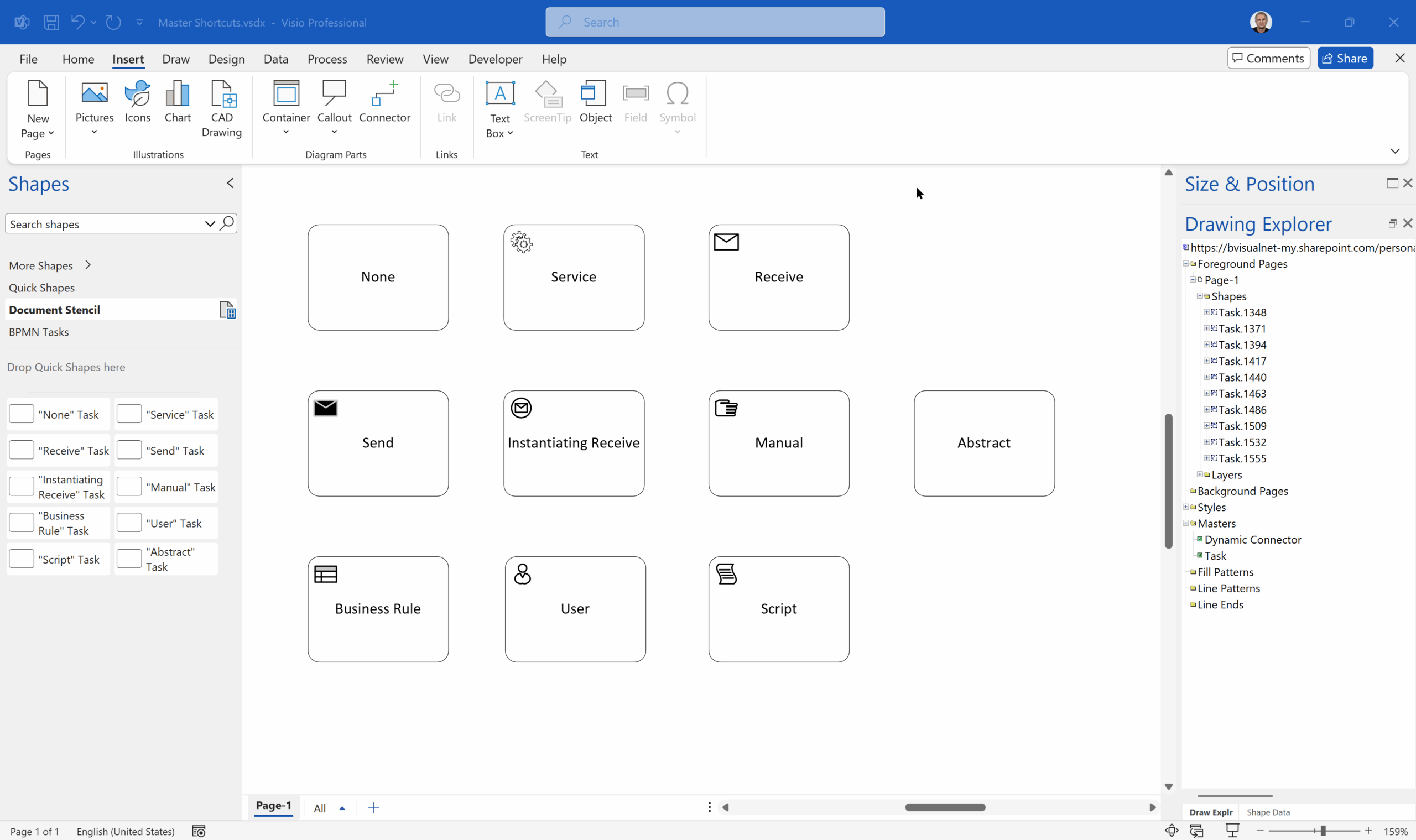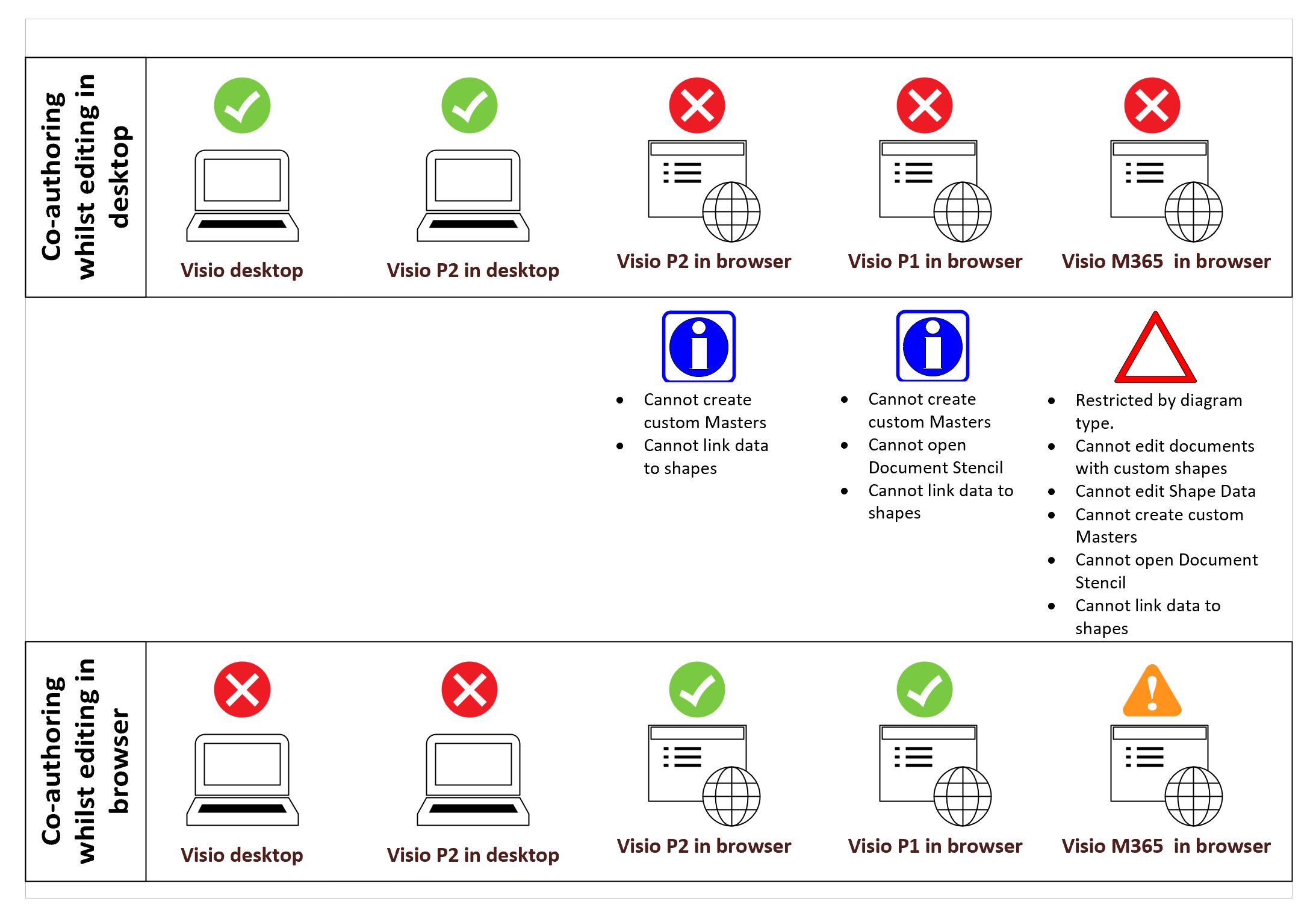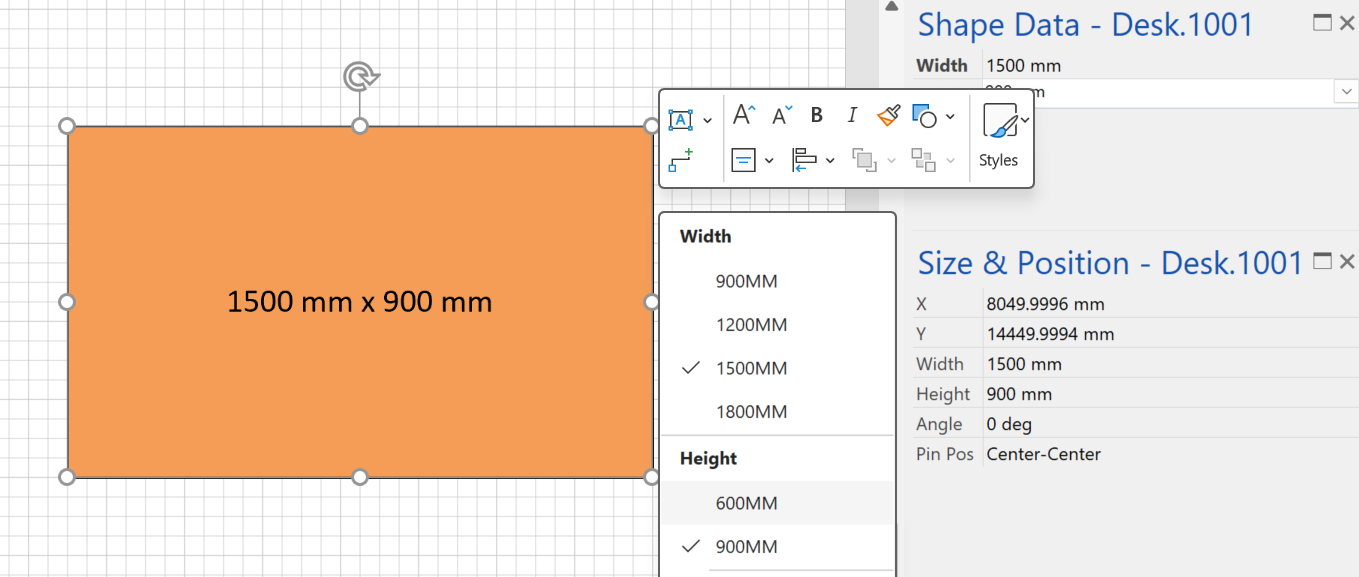Microsoft Visio is the leading business diagramming application worldwide, and is part of the Office 365 eco-system. It therefore has all of the document management and security credentials that goes with Microsoft 365 environment. But Visio is much more than just diagramming because it is a complete data visualization application, due to its smart shapes and programming interface. All of Visio shapes are controlled by their ShapeSheet, which contains formulas just like a worksheet in Excel, and can be edited in much the same way. If that is not enough, then there are application programmers interfaces (API) that can be utilised in Visio add-ins and applications, and even in web pages.
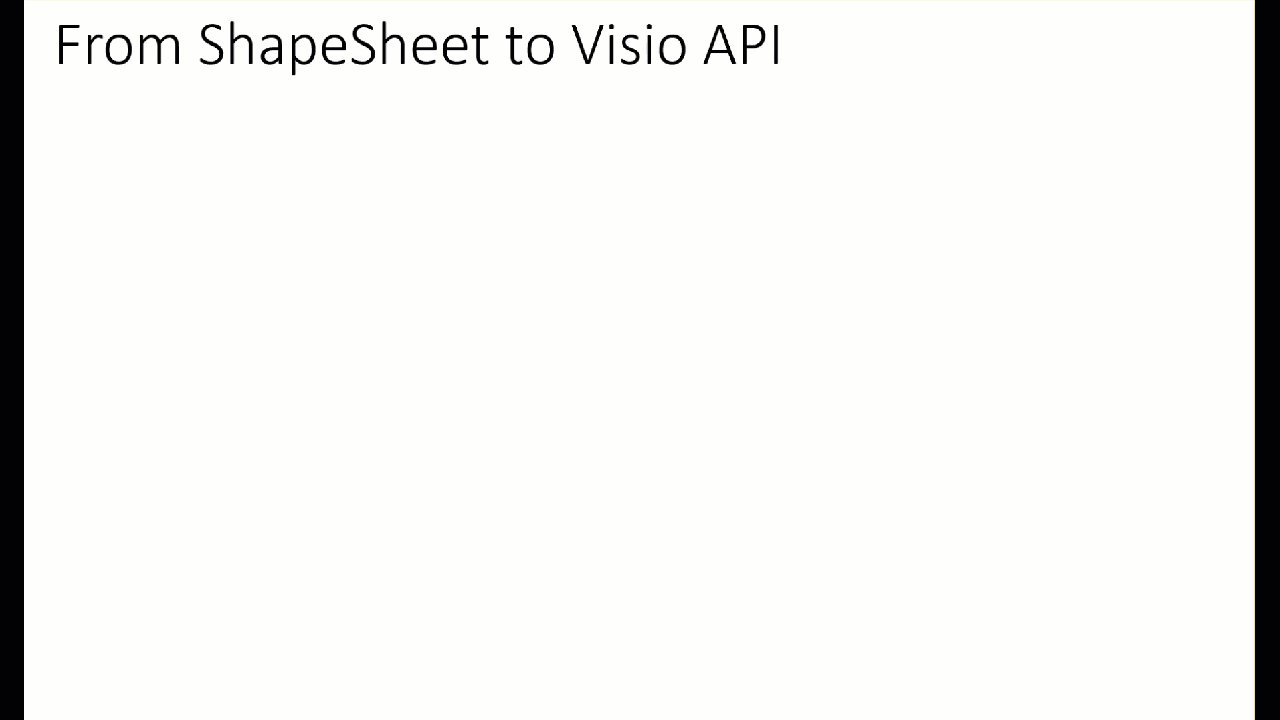
Custom Visio templates can speed up productivity dramatically, and really embody your business requirements and corporate branding.
Visio documents and shapes can be linked to data so that they always reflect the one truth by automatically updating the text, icons, databars, colors, and more, if necessary.
This will enable you to visualize your business in an intelligent and insightful way, that has never been previously possible. We can show you how to ensure that you are creating and utilizing these Visio data graphics in the most efficient manner.
Visio for Web can now be integrated in SharePoint pages or Teams to ensure that everybody can benefit from a visual interactive dashboard.
Latest blog articles about Visio
A visual exploration of Penrose Tiling in Visio
Maybe it is because I used to be a building architect, but I have always been fascinated by the relationship between numbers and visualisations. Perhaps the most famous one is the Golden Ratio which has been used as the basis of many building designs and art pieces. It is often recognised to create a harmony…
How SVG in Visio can cause a Shape.BoundingBox(…) error
I have used Visio’s Shape.BoundingBox(…) for many, many years and I cannot ever recall it failing, but I have now managed to create some shapes that cause it to error. This caused many hours of confusion, so I nearly abandoned using the method, until I discussed it with my fellow Visio MVP, John Goldsmith (see…
Post-Processing Paste from Clipboard in Visio
One of my current Visio VSTO add-in projects requires me to react to users pasting custom shapes in the Visio page from the clipboard. The process involves registering the ExitScope event and then checking the Clipboard contents. Initially, I was merely testing for a line in the DataObject that started with the word “Visio “,…
Are Master Shortcuts useful in Visio?
Many Visio users may not even understand the question, but this almost hidden feature has been available for many years. A Master Shortcut looks like a normal Master in a stencil, but it is merely holds a reference to another Master in a Stencil, not necessarily the same one, and has an option to add…
Co-authoring and Commenting with Visio Documents
Microsoft Visio can be used in the web browser and on the desktop, but there are several licensing options available, so which ones can be used concurrently whilst supporting co-authoring and commenting? This article tests the various scenarios but assumes that the Visio documents are stored in OneDrive for Business or SharePoint Online\Teams. The Microsoft…
Fixing dimensions of 2D shapes
I am often asked what makes Visio unique and makes it stand out from the crowd, especially in today’s online world. Well, I think there are many reasons, but one of them is the ability to create scaled drawings with parametric components of specific dimensions. This was crucial for my adoption of Visio back in…