I have written many COM and VSTO add-ins for Visio, but got confused when a client recently reported that the following Custom UI Runtime Error was appearing. I wasn’t getting the same error on any of my test laptops, so I chatted with my good friend, and fellow Visio MVP, John Goldsmith ( John Goldsmith’s visLog (typepad.co.uk) ). He gave me an excellent tip….
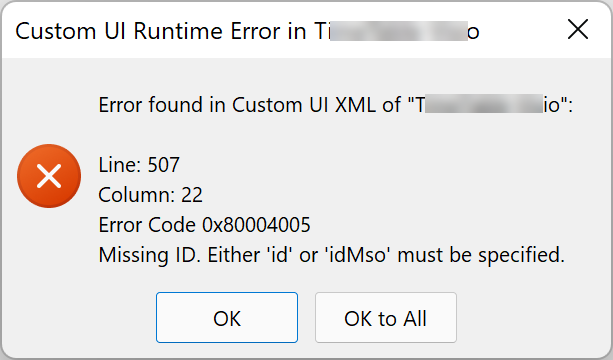
He remembered that he had seen somewhere a setting for displaying UI errors, and after first searching vainly in the Visio UI, we found it in Excel in the Excel Options. This Show add-in user interface errors setting is apparently Office wide, so ticking it meant that it as enabled for Visio desktop too.
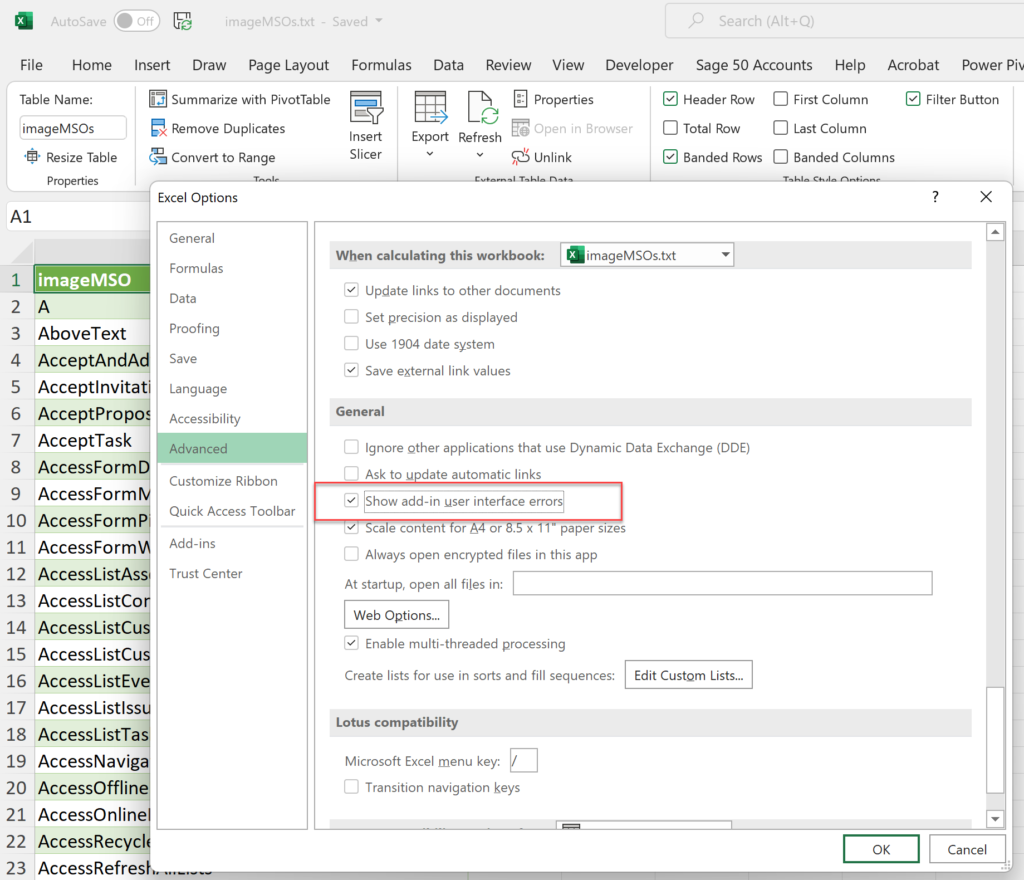
And what was the error?
I had simply forgotten that the <Separator /> element in the Ribbon.xml file requires a unique id attribute …
Co-authoring and Commenting with Visio Documents
Microsoft Visio can be used in the web browser and on the desktop, but there are several licensing options available, so which ones can be used concurrently whilst supporting co-authoring and commenting? This article tests the various scenarios but assumes that the Visio documents are stored in OneDrive for Business or SharePoint Online\Teams. The Microsoft…
Merging Linked Data from Similar Tables
I was recently asked how to link data from different tables but with similar column names to Visio shapes. In this case, each table has the same unique identifier, but some of the column names are the same. The problem is that the data linking matches the column name with the label of a Shape…
Using Button Face Ids in Visio
Microsoft Visio desktop has the ability to display icons from a built-in list of Office icons on Actions and Action Tags (nee Smart Tags). These can be set in the ShapeSheet by using the desired number from several thousand in the ButtonFace cell. Although there is the ability to add better icons using code, the…
Optimize Visio Flowcharts: Swimlane Reordering Tips
Microsoft Visio desktop Plan 2 and Professional editions provides the ability to create and synchronize cross-functional flowcharts between the diagram and an Excel table. This is great, and widely used for many types of processes. The Excel table normally has a Function / Swimlane column that contains text that becomes labels on the swimlane containers,…
Setting Default Measurement Units in Visio Pages
Microsoft Visio can handle many different units of measurements which can be set for a page and separately for shapes, such as dimensions, within the page. This can confuse some users who expect them both to be the same all the time. In fact, the dimension units can be set to be the same as…
Refreshing the cached installed files of Visio
I have created many Visio solutions over the past 25 years and used a number of methods of creating an installation that includes Visio templates and stencils. I have just wasted many hours trying to debug an installation created with Advanced Installer until I realised that the problem was that Visio was not properly updating…
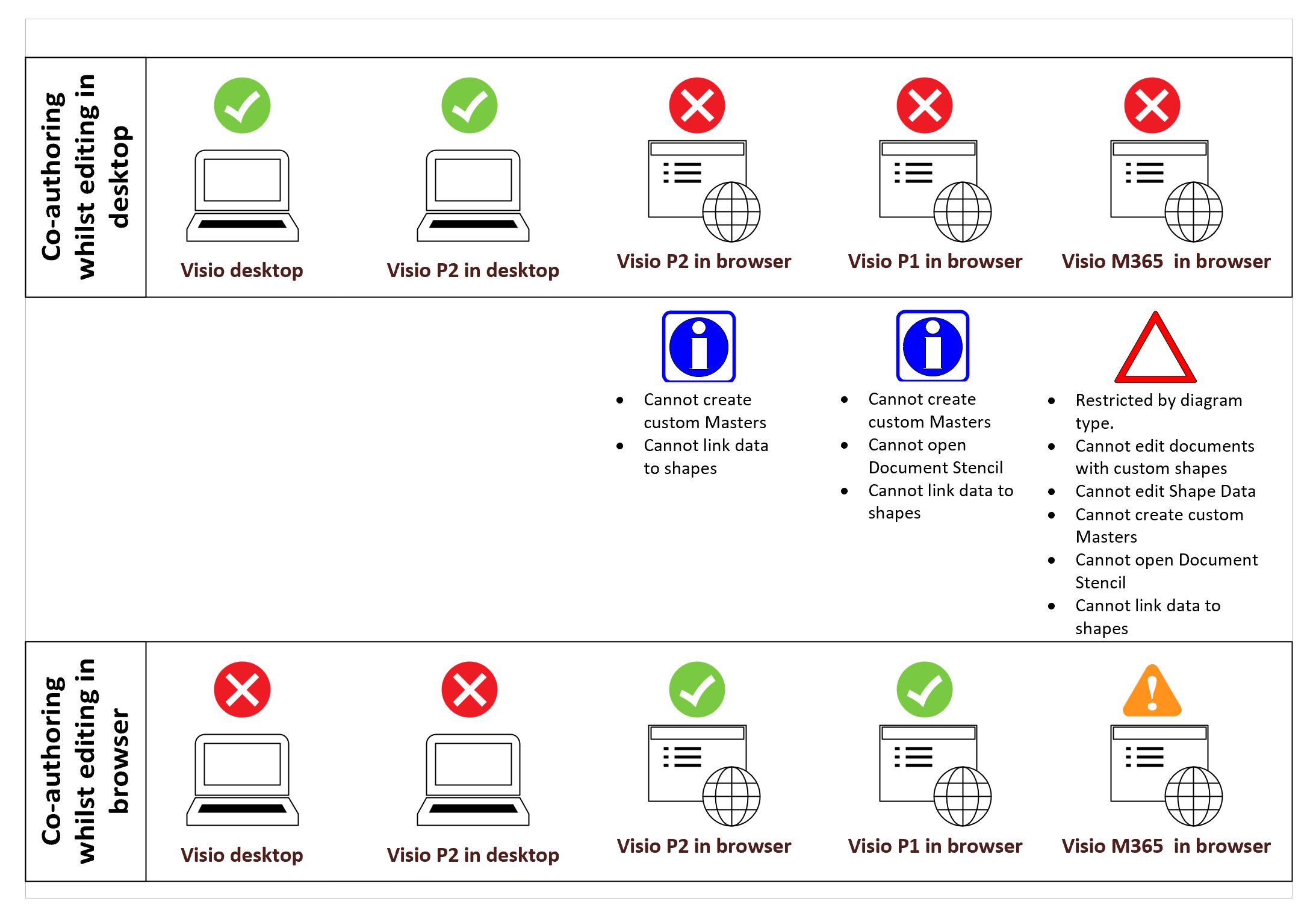
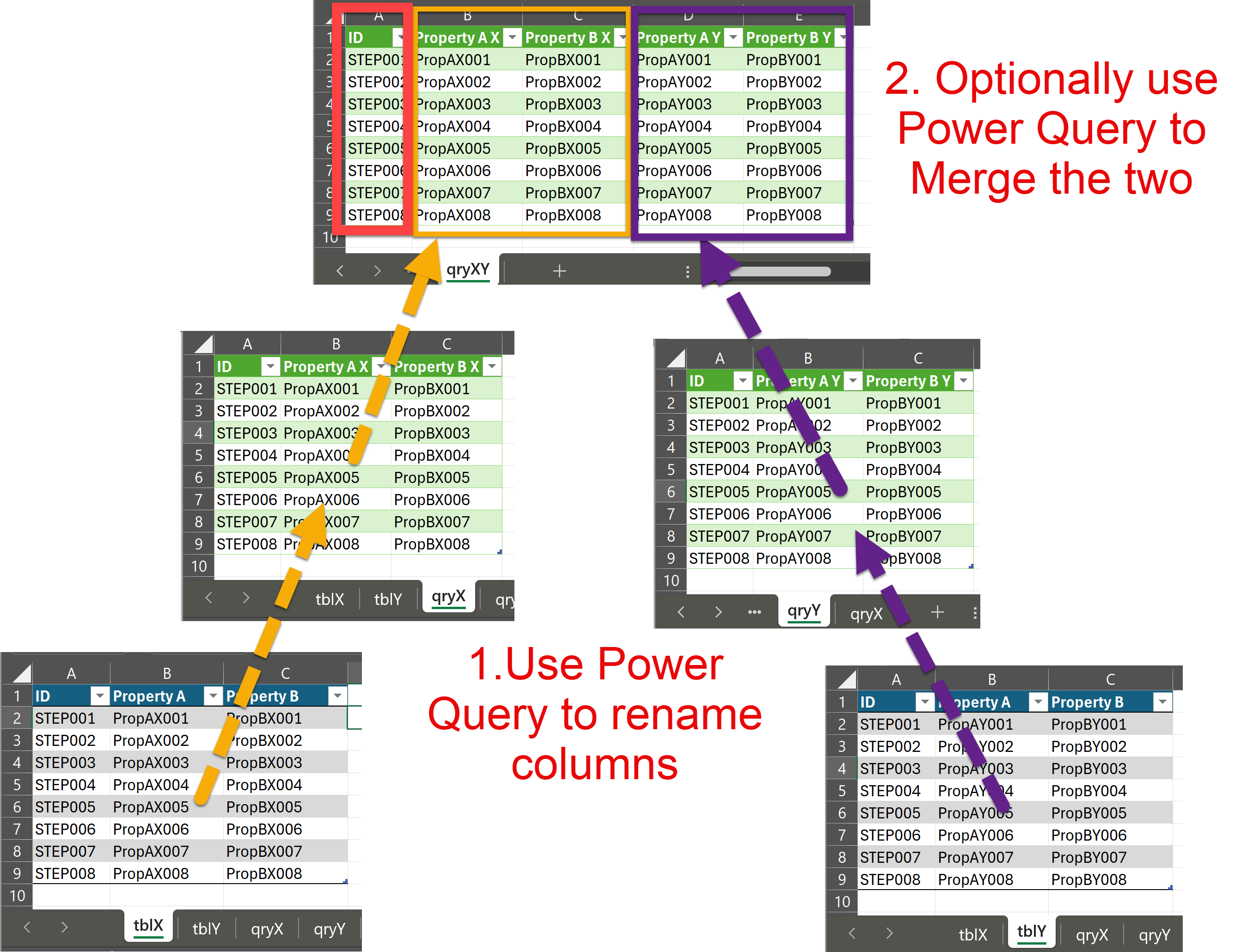
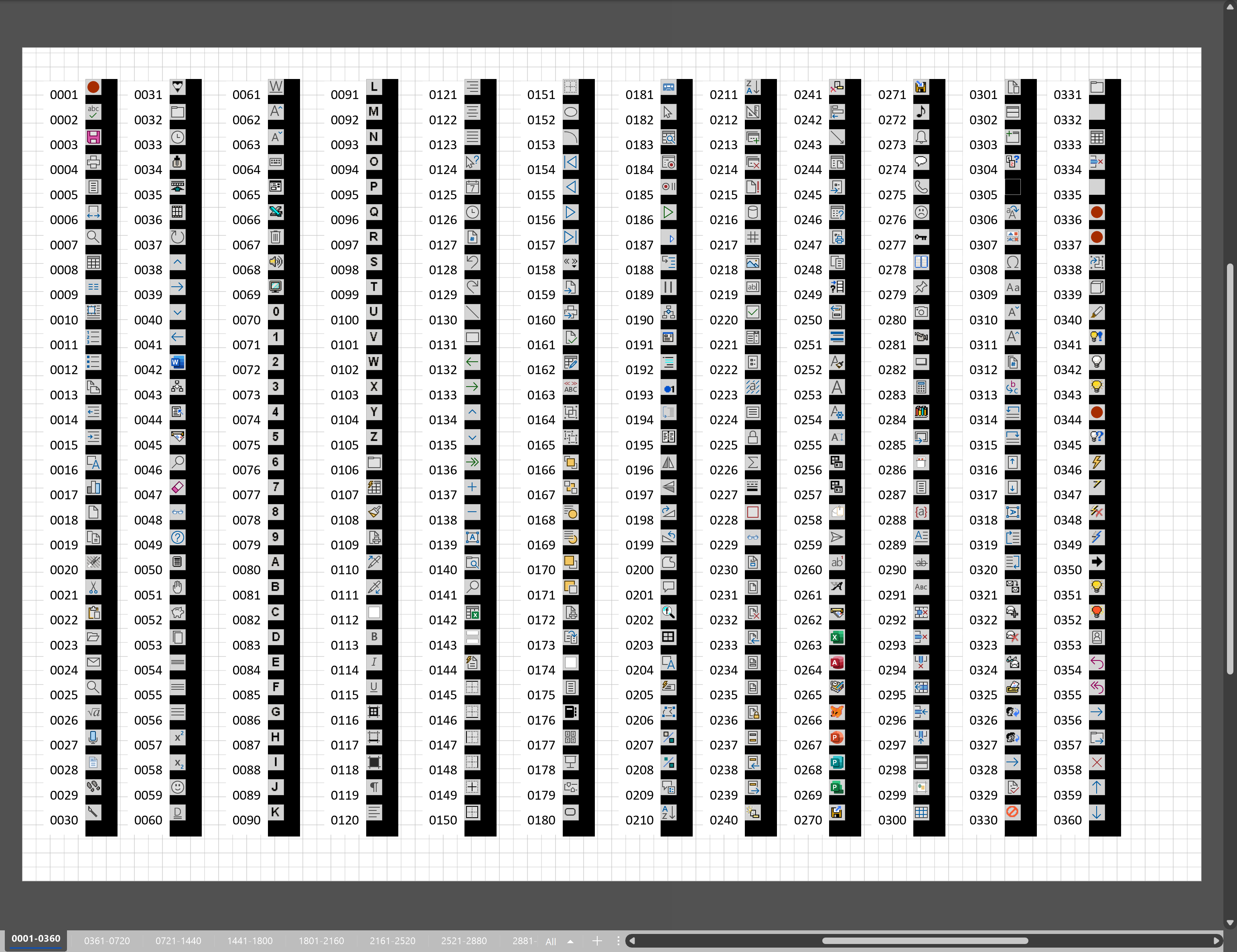
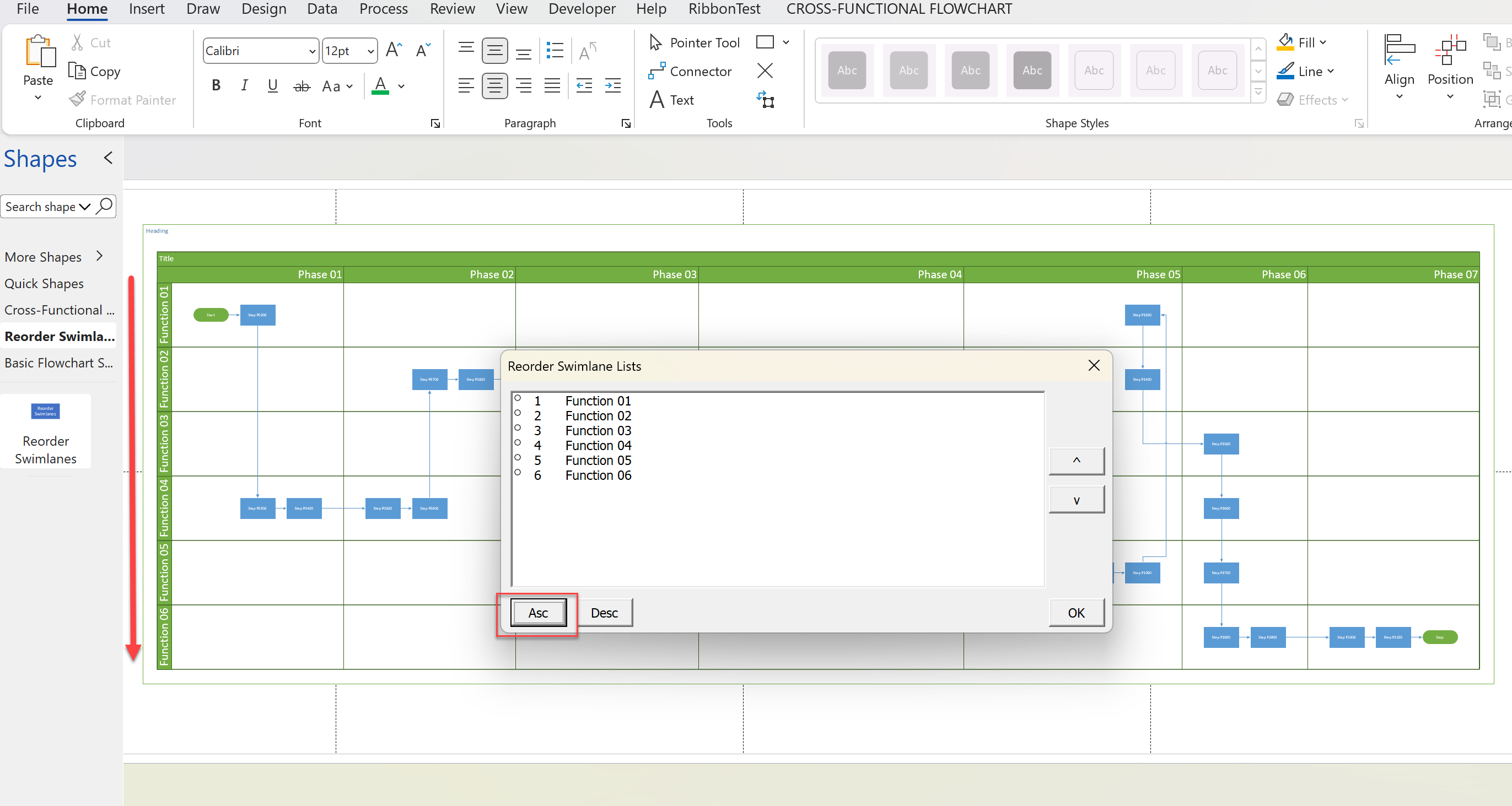
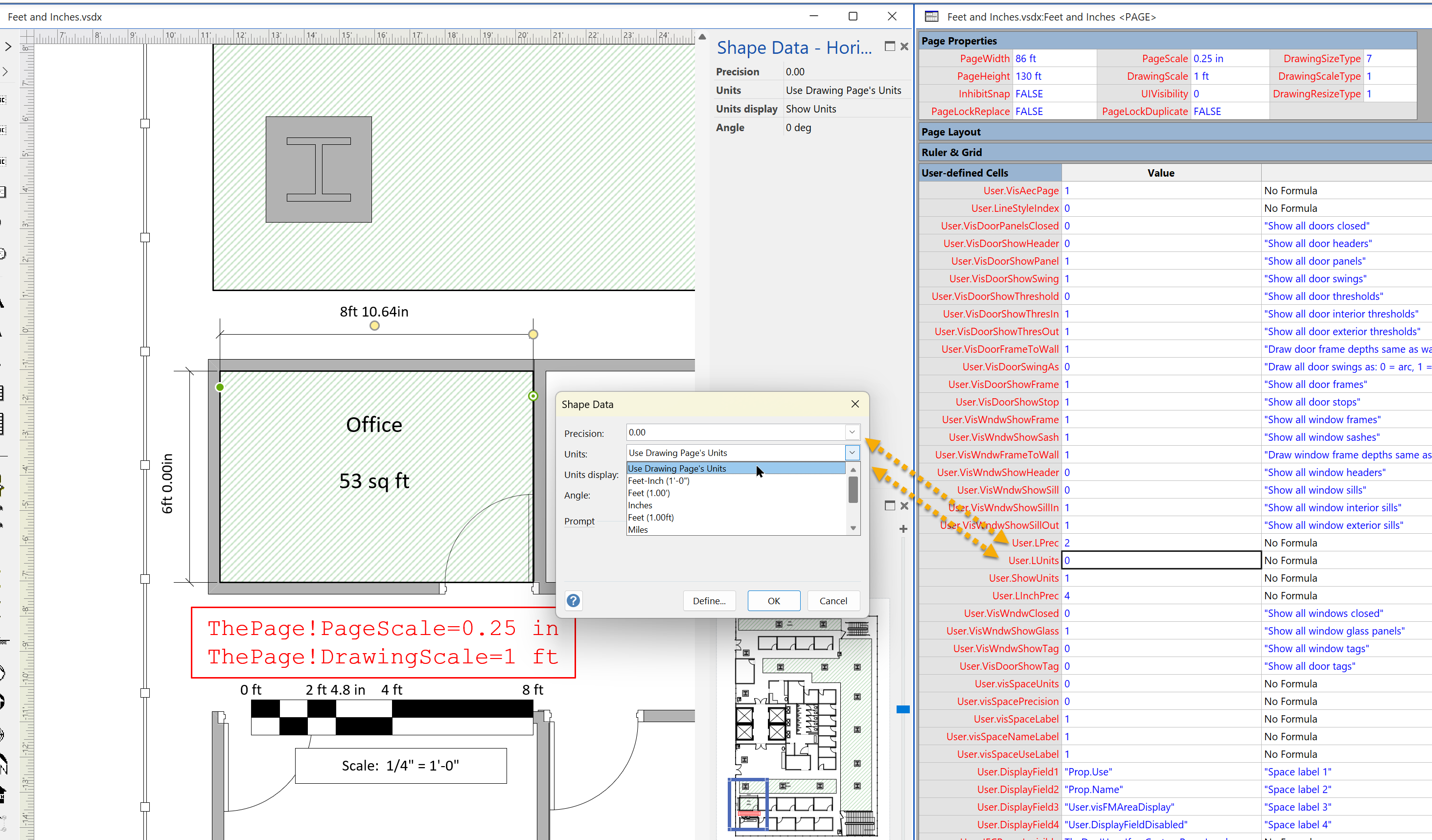
[…] https://bvisual.net/2021/11/05/spotting-custom-ui-errors-in-visio-add-ins […]