Microsoft recently updated the free Microsoft Visio Viewer (see http://www.microsoft.com/downloads/details.aspx?displaylang=en&FamilyID=f9ed50b0-c7df-4fb8-89f8-db2932e624f7 ). I have updated visViewer (see http://www.bvisual.net/Products/visViewer.aspx ) to use the new version of the Microsoft Visio Viewer which now enables you to view all versions of Visio documents from Visio 5 to Visio 2010 without having Visio installed.
One of the cool things about the Microsoft Visio Viewer is its ability to view reviewer’s markup. Here is an example of a document in Visio with reviewer’s comments:
Here is the same document in bVisual visViewer:
Useful!
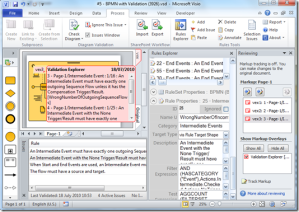

I was reviewing your visViwer and think that the it is great. However I wanted to let you know that it does not work in a Windows 2008 R2 environment. I tested both the 32 and 64 bit editions. Both generated the same exception error as shown below. I tested with a cllean install of .net framework client 4 and then one that was fully patched. Again same result for both.
Application: visViewer.exe
Framework Version: v4.0.30319
Description: The process was terminated due to an unhandled exception.
Exception Info: System.InvalidOperationException
Stack:
at Microsoft.VisualBasic.ApplicationServices.WindowsFormsApplicationBase.DoApplicationModel()
at Microsoft.VisualBasic.ApplicationServices.WindowsFormsApplicationBase.Run(System.String[])
at VisioViewerPlus.My.MyApplication.Main(System.String[])
I have examined this issue, and found that I should really produce a 32-bit application that works on both 64 and 32 bit Windows.
I have accordingly revised the installation (and added a new graph showing shape counts by page).
Please tell me how you get on.
See http://www.bvisual.net/Products/visViewer.aspx
Hi David;
1) ) I’d like to view a couple of my old *.vsd files (probably produced by Visio 3.0).
Just view, no editing or changing.
2) I don’t currently have any version of Visio.
3) I tried with MS 2010 Visio Viewer. The IE9 opened with the message:
“The file you’re trying to open was created in an unsupported version of Microsoft Visio.”
4) Someone at MS Answers suggested to try your visViewer. It might work!
Should I ?? Would very much appreciate your advice.
Thank you kindly.
Monir
(Win 7 Pro 64-bit)
Unfortunately, it will not, because it uses the Visio Viewer too.
You will need someone with an old (really old) copy of Visio to open your files …
If John Marshall is reading this … he might be able to help.
Hi David;
Thank you for your prompt reply.
a) So those old *.vsd files can only be opened with Visio 3.0.
Correct ??
b) A recent version of the Visio program wouldn’t be able to open those files.
Correct ??
c) Suppose I were lucky in locating my old Visio floppy/CD, or even identifying the computer where Visio had been installed (probably Win 95 OS), then what ?? I still wouldn’t be able to view the old *.vsd on my Win 7 Pro 64-bit laptop, unless of course I buy the 2010 Visio program.
Correct ??
Kind regards.
Monir
To get from Visio 3 to Visio 2010, I think will take at least 2 other versions of Visio in the process.
Visio 2010 is the same file format as Visio 2007 and Visio 2003 … if I recall correctly, Visio 2003 could open Visio 2002 and Visio 2000 files.
Visio 2000 could open Visio 5 and Visio 4 files … I can’t remember if it could open Visio 3 files because I only started using it in 1996, when Visio 4 was current.
Visio 3 was in 1994 …. so you are an early adopter!
Microsoft bought Visio in 1999 … here is a link to show the changes
I know that John Marshall takes pride in having earlier versions of Visio, so he might be able to help the transition from Visio 3 to Visio 2010!
So ..
a) Probably could be opened by Visio 4, and possibly Visio 5
b) Correct
c) John Marshall has even got Visio 1 working recently … so you could probably get Visio 3 working in compatability mode.
The Visio Viewer are limited to a small range of versions. You need to use a full copy of Visio and upgrade the drawings to a newer version. Last time I checked, I was able to open some Visio 1 files in Visio 2007.
Thanks John … I bow to your superior knowledge!
A correction to David’s b). That would be false. Visio has always been able to open files created in an erarlier verion. The limitation is with the viewer, it only handles the current version and the previous version. Some version changes did not result in file structure changes, so in some cases it could go back further than the previous version.
So if you are using the files for reference, find someone with a newer version of Visio and upgrade the files and use the viewer.
He hath spoken 🙂
Hi John;
You’re correct.
Someone was able to open my old *.vsd file (Visio 3.0) in Visio 2010, and saved the file as *-visio2010.vsd.
The newly formatted file opens in my 2010 Visio Viewer, but displays nothing (IE9)!!
Regards.
Monir
(Win 7 Pro 64-bit)
David;
Thank you kindly for your tremendous help and generous time.
For those who might be stuck with a similar problem:
(viewing old Visio 3.0 files, no Visio program, Win 7 Pro 64-bit OS & IE9):
a. Convert the old Visio files to *.vsd compatible or to *.vdx format
b. In my case, Visio 2010 program was used for opening the old files and saving in the new format
c. use David’s visViewer package to view the converted files
d. MS 2010 Visio Viewer (ver. 14.0.6029.1000) alone DID NOT solve the problem
Regards.
Monir