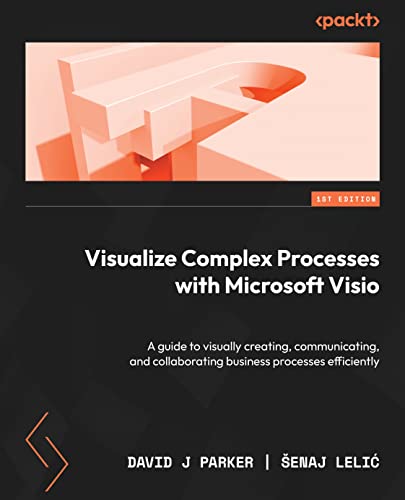
A guide to visually creating, communicating, and collaborating business processes efficiently
Every business has process flows, but not all of them are fully described or verified for accuracy with each stakeholder. This not only presents a risk for business continuity but also removes the ability to make insightful improvements. To make these complex interactions easy to grasp, it’s important to describe these processes visually using symbology that everybody understands. Different parts of these flows should be collaboratively developed and stored securely as commercial collateral.
Visualize Complex Processes with Microsoft Visio helps you understand why it is crucial to use a common, systematic approach to document the steps needed to meet each business requirement. This book explores the various process flow templates available in each edition of Microsoft Visio, including BPMN. It also shows you how to use them effectively with the help of tips and techniques and examples to reduce the time required for creating them, as well as how you can improve their integration and presentation.
By the end of this book, you’ll have mastered the skills needed to create data-integrated business flowcharts with Microsoft Visio, learned how to effectively use these diagrams collaboratively, but securely, and understood how to integrate them with other M365 apps, including Excel, Word, PowerPoint, and Power Automate.
Who this book is written for:
If you’re a manager, analyst, or designer of business processes, then this book will help you create professional process diagrams effectively and consistently to improve the accuracy of communication and facilitate impactful insights. This book will also be useful for beginners or power users who are seeking tips and techniques to capture process flows from context and customize diagrams to meet academic as well as corporate standards.
Table of contents
Chapter 1, Choosing the correct business process diagram type, describes four basic process flowchart diagram types that are required to start analyzing an organization’s business processes, from an overview to a detailed level, and uses them to introduce the features and capabilities of the web and desktop editions of Microsoft Visio
Chapter 2, Choosing the Best Visio Edition for Our Needs, covers which editions can be used to create the four most common types of business process diagrams and provide an explanation of the differences between the Visio editions and their user interfaces.
Chapter 3, Learning to Manually Create Process Flow Diagrams, provides an understanding of adding more shapes and connecting shapes together, and labeling them. You will also learn about special container shapes, such as swimlanes, and how we can link flowcharts across multiple pages.
Chapter 4, Using Visio for Desktop with BPMN, focuses on one specific diagram type and template – the BPMN template. Here, you will learn how to not only use the BPMN template and stencil but also the very specifics of how to use the more hidden features, allowing you to create full BPMN 2.0-compliant diagrams.
Chapter 5, Utilizing Data Sources to Create and Enrich Business Process Diagrams, will review the no-code techniques available to us. Some business process steps may be stored within a data source, such as Microsoft Excel. Visio can be used to create process diagrams automatically from such data and can even keep the data and diagram steps and relationships synchronized.
Chapter 6, Learn how to diagram efficiently, will go through some skills to make our lives easier. You will learn how to make some useful hidden commands visible and some shortcut keys and keys combined with mouse actions that can speed up diagramming. You will also learn how to select a group of shapes and align or distribute them.
Chapter 7, Preparing Diagrams for Presentation and Collaboration, covers how to control the navigation, dictated text and color contrast for accessibility, and consider how to present the diagrams in multiple languages.
Chapter 8, Securing and Providing Access to Diagrams, covers how to make Visio diagrams available to others through Microsoft SharePoint, Microsoft OneDrive, and Microsoft Teams, while ensuring that the file and content are kept safe.
Chapter 9, Integrating Visio with Other Microsoft Apps, covers various features that helps to integrate Vision with other Microsoft apps such as Excel, One Drive and so on and teaches to use them effectively.
Chapter 10, Customizing Master Shapes and Templates, introduces the basics of custom shapes. The concepts are easy to comprehend for anyone who has dabbled with cell formulas in Excel.
Chapter 11, Improving the Provided Flowchart Shapes, covers how to display both the function and phase of shapes within cross-functional flowcharts and the label of the built-in container shapes.