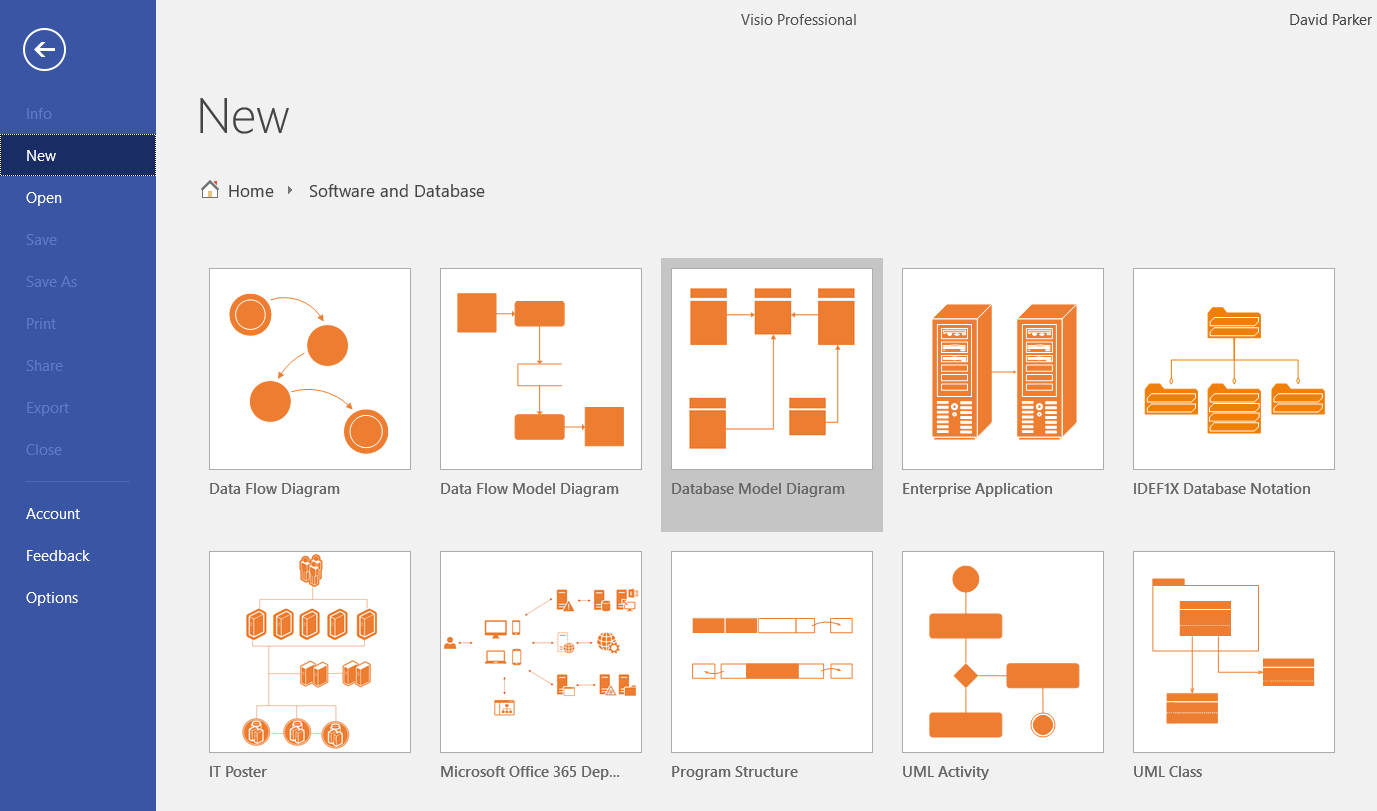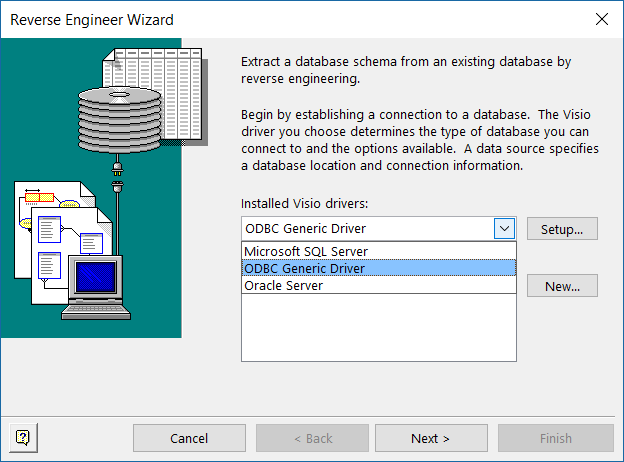The news is out: due to popular demand DBRE (Database Reverse Engineering) is [almost] back in Visio. It is currently out in preview, as announced in MS Power User , for Visio Pro for Office365 users at least. It is, however, only providing support for MS SQL Server and Oracle Server, although there is an ODBC Generic Driver too.
My test machine is a Surface Pro 1, which does not have SQL Server installed, so my instinct was to test DBRE with a SQL Azure database that I created for my eXplore Visio app ( see Windows Store ).
Try as I might, I could not get the full database structure with the Microsoft SQL Server driver that I had installed by default. With a little help from Microsoft, I discovered that I needed to download the Microsoft ODBC Driver 13 for SQL Server from Microsoft ( see Download Driver). However, I still needed to set the default database for Visio to use as Microsoft SQL Server, not ODBC Generic Driver. In retrospect, it makes sense, but it did confuse me for a while.
Once I understood that, I was able to change my default database to the desired visioFeatures one, and to reverse engineer my SQL Azure database tables, views and stored procedures.