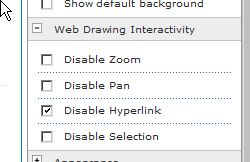The Visio Web Access (VWA) web part for SharePoint 2010 can be used to display and interact with Visio documents. The VWA web part includes a Shape Information pane that can be used to display the hyperlinks and shape data of each Visio shape. This article describes how to control the information that appears in this pane.
The Visio Web Access web part for SharePoint 2010 itself has the ability to inhibit interaction with hyperlinks or shape selection by using the Edit Web Part properties panel.
The hyperlinks of a shape can still be available from the Shape Informtion pane, if you have not hidden it.
Active hyperlinks on a shape can get in the way of selecting it in the VWA web part, so Disable Hyperlink is usually required.
[Read more…] about Preparing for Visio Web Access control events