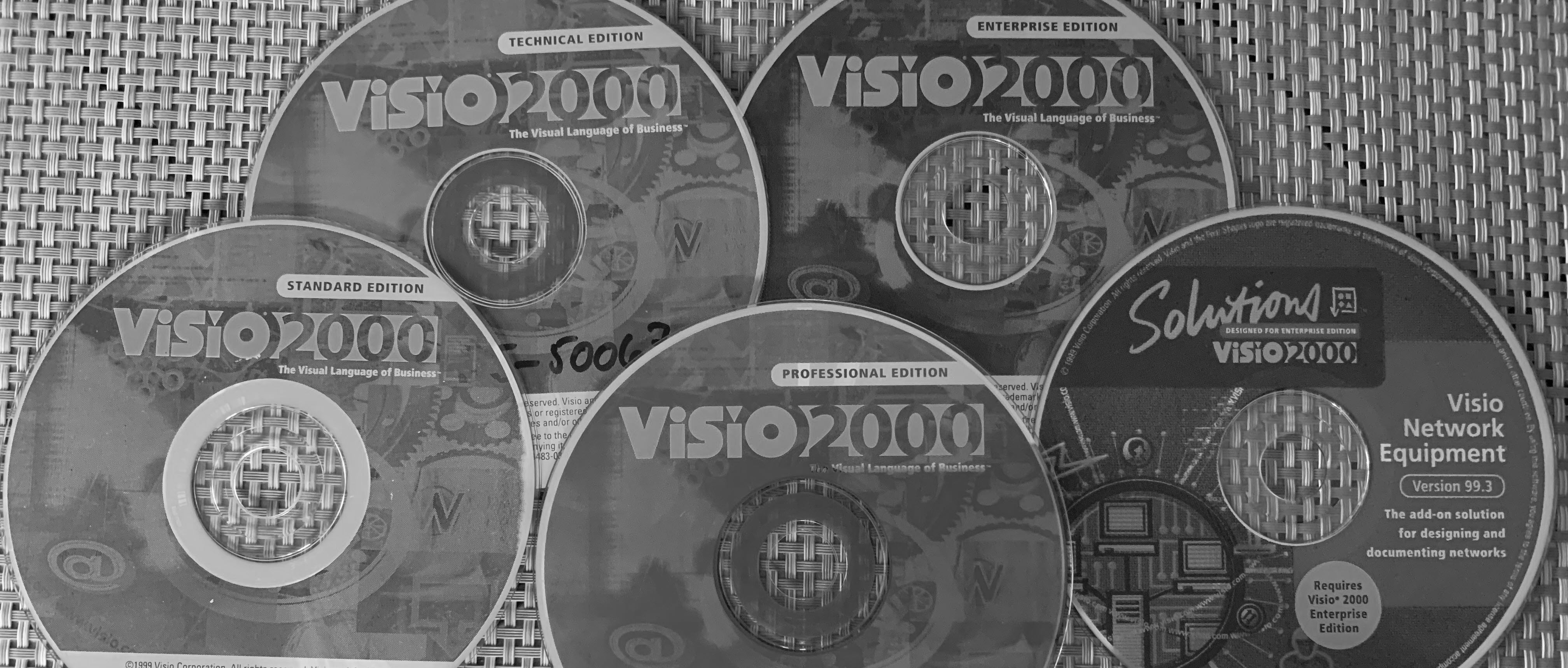
Microsoft Visio Expertise
Microsoft Visio is the leading data-diagramming system available, and has been since the start of the nineties. bVisual has been providing Visio solutions for many organisations around the world since the mid-nineties, first as a Visio Corporation Business Partner, and then as a Microsoft Partner after the acquisition at the turn of the millenium. David Parker, founder and owner of bVisual, has been regularly awarded as a Most Valued Professional by Microsoft for his expertise and his support for the Visio community.
Although Visio is the power tool of choice for process flows, network diagrams and org charts, it can be so much more. It has unrivalled data-linking and visualization capabilities, can be viewed on the web without conversion, and can now be integrated with SharePoint web pages, Teams and Power BI.
Consulting
We have amassed years of experience in visualizing business information in the measured world (floor plans, rack elevations, etc) and the schematic world (organization charts, process flows, mind mapping, risk modeling, etc). We can help you understand your business information more easily through visualization utilizing our tool of choice, Microsoft Visio.
Training / Support
We offer training from intermediate to developer level in all aspects of Microsoft Visio desktop and for the web. This can range from teaching how to make efficient SmartShapes for Visio, the principles of data-linking, to automating or reporting with the Visio APIs using VBA, C#/VB.net or JavaScript.
Our years of experience in Microsoft Office Visio can be used as second line support for your projects and personnel. We can respond to questions with answers that comes from years of experience.
Bureau
Ensure that your company has efficient Microsoft Visio SmartShape libraries in stencils and templates.
bVisual have created libraries of Microsoft Visio SmartShapes™ for many companies, large and small, who have recognized the marketing power of providing their products in Microsoft Visio form. bVisual can create Microsoft Office Visio SmartShapes™, stencils and templates for your business.
Many inexperienced Visio users create SmartShapes™ that are inefficient, poorly created and memory hungry because they do not understand how to make Visio masters properly. We have nearly a quarter of a century’s experience of making efficient Visio masters.
We believe in harnessing the power of Visio SmartShapes™ by encapsulating intelligent behaviors within them.
For example, we created a single monitor symbol for one merchant bank that could re-configure itself into 33 different appearances, just by changing the custom properties. This meant that the desktop planner does not have to waste time by selecting a different symbol from the library if the make, model or screen size needs to be changed.