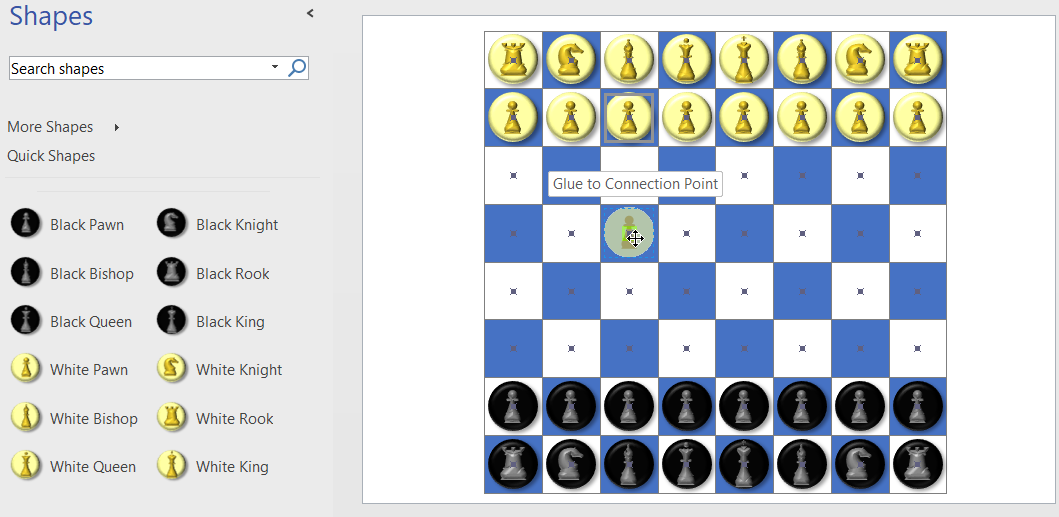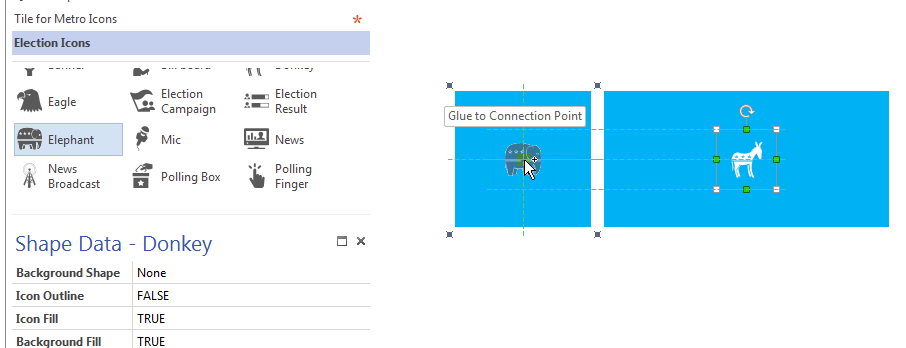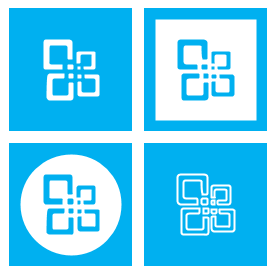
Metro Icons is a suite of 19 stencils with a total of 1,704 icons in the Windows 8 style. You can pay by Paddle by clicking here.
Alternatively, corporate users can contact us for a quotation for single or multiple users.
License for multiple copies are available in request.
Download for both versions are included in the new lower $29 price.
No installation necessary – just download and unzip into My Shapes folder
Microsoft have unleashed a new exciting, interface paradigm on the world with Windows 8. The Microsoft Design Language (formerly referred to as the Metro UI) puts data to the forefront.
You can now add Metro style icons to your Visio diagrams with over 1,700 different vector SmartShapes split into 19 different stencils.
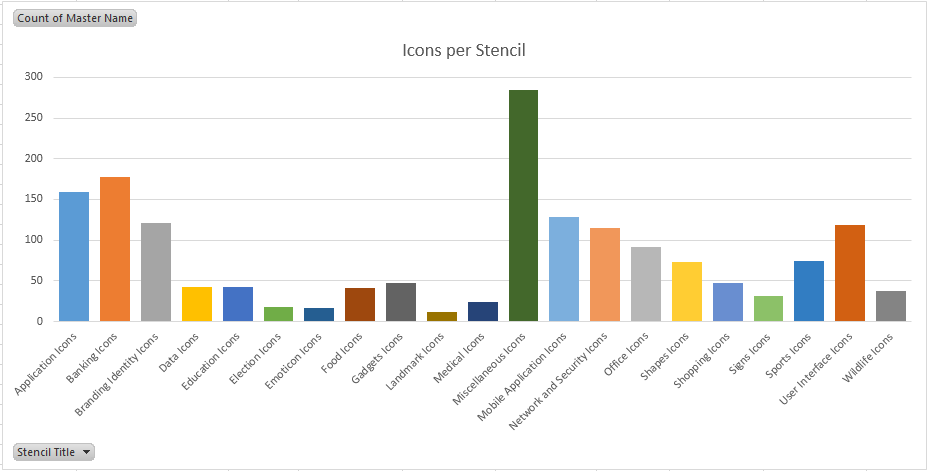
Each icon can be configured to have no , a square, or a circle background; and the outline and fill can be set separately for the icon or background.
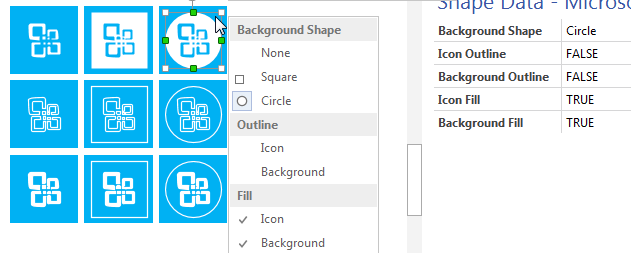
Sample Stencils
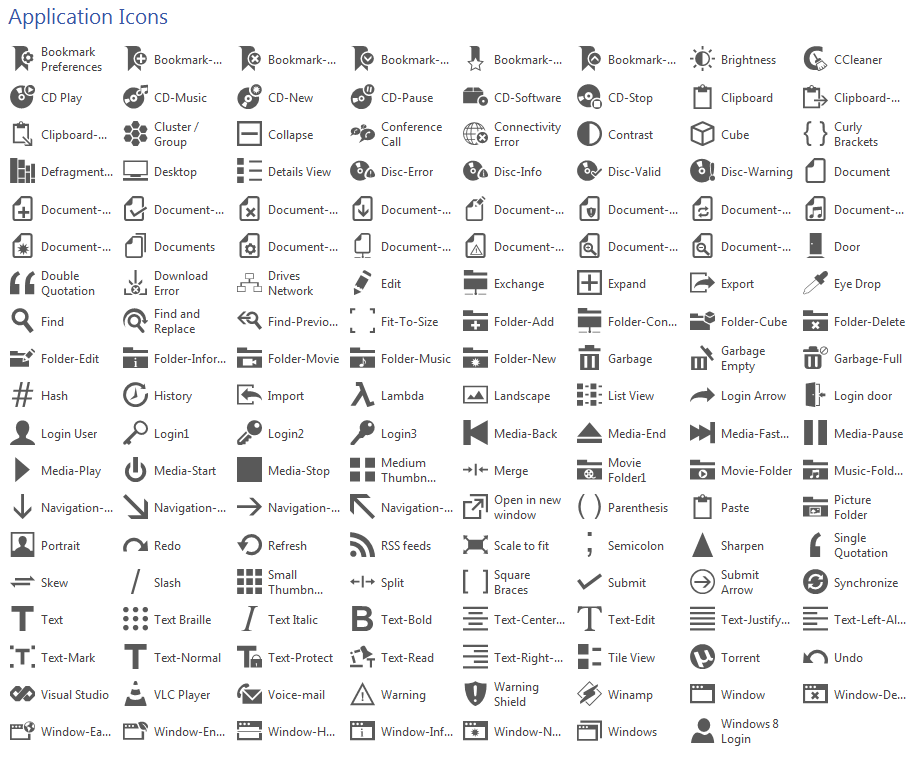
Key Benefits
- 19 stencils – available for Visio 2003/07/10 or Visio 2013
- 1,704 icons – vector SmartShapes can be re-sized without blurring
- 40,896 permutations – options for backgrounds, fill and outline
- Native Visio SmartShapes
- No installation necessary – just unzip into My Shapes folder
- Can be manually color filled or by theme
- Compatible with Visio Wire Frame Diagram icons
- Can be linked to data and colored by value
- Can be used to make literally thousands of Visio Data Graphic icon sets
Thanks to Syncfusion for their FREE Metro Studio which can be downloaded from Syncfusion Metro Studio 5 and their permission to sell these Visio shapes which were derived from their product.
To learn how to make Data Graphic icon sets at Make Your Own Visio Data Graphic Icons Sets … automatically
To get a background tile shape go to Announcing Metro Icons and a Windows App Tile Shape for Visio
Related blog articles
Cyber Monday giveaway free Visio Chess
Earlier today, I gave away checkers for Visio (see Cyber Monday free #Visio Checkers! ) , and now this article completes my Cyber Monday freebies with a downloadable chess set for Visio! This version of the chess/checker board requires connection points (Type = 2 – Inward/Outward) on each of the 64 squares, an, as before, I…
Announcing Metro Icons and a Windows App Tile Shape for Visio
My last two blogs have been about how I managed to convert XAML icon shapes into native Visio masters. Well, I have now converted all of Syncfusion’s Metro Studio 2 (now 5) shapes, and got their permission to release my own version of them. See Products/MetroIcons for more information. (more…)
US Election Special – Vector Visio 2013 Icons
Whilst the east coast of America has been battered by hurricane Sandy from the Atlantic (my commiserations), Microsoft have been hosting the //Build/ conference in the Pacific North West (specifically Redmond). I have been watching some of the overly fed attendees whoop with joy as they got given 100 Gb SkyDrive account, a Microsoft Surface…