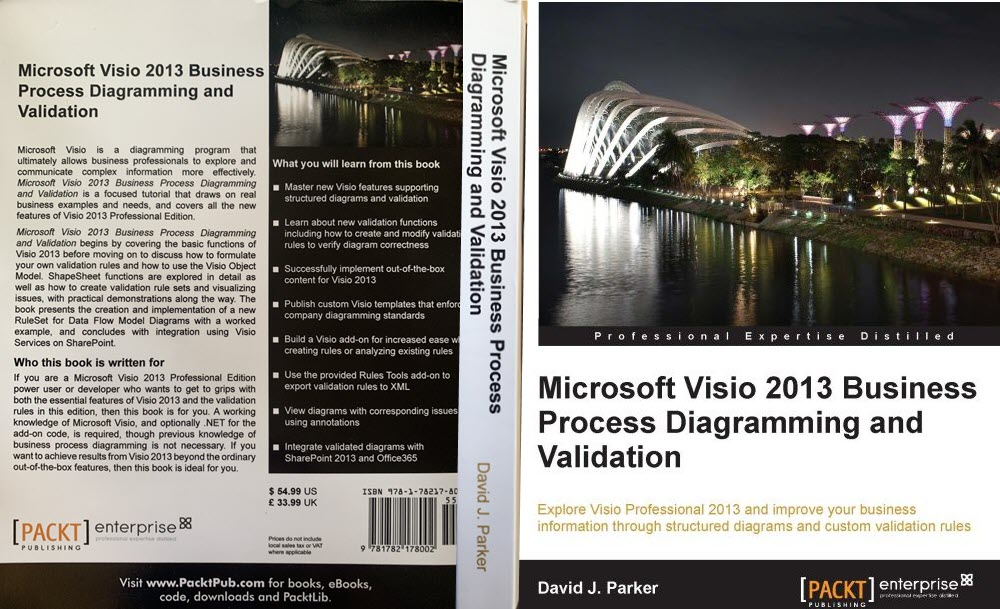
Learn how to write validation rules for Visio desktop
If you are a Microsoft Visio Professional or Online Plan 2 user or developer who wants to get to grips with both the basic features of Visio and the Validation Rules introduced in Visio 2010, then this book is for you. A working knowledge of Microsoft Visio, and optionally .NET for the add-in code, is required, though previous knowledge of business process diagramming is not necessary. More experienced Visio users will gain valuable knowledge for building add-ins and creating and publishing rules. If you want to achieve results from Visio desktop beyond the ordinary out-of-the-box features, then this book is ideal for you. Although this book covers the Professional and Online Plan 2 editions, much of the book is still useful if you are a Visio Standard edition user.
Who this book is written for:
This book is aimed at the departmental-level operational or business intelligence professional or Microsoft Office power-user who wants to create data diagrams with Microsoft Visio that can accurately represent business information visually.
What you will learn from this book:
- Master the Visio features supporting structured diagrams and Validation
- Learn new Validation functions, including creating and modifying Validation Rules to verify diagram correctness
- Successfully implement out-of-the-box content for Visio
- Gain a deeper understanding of Visio as a diagramming tool and the Visio document structure
- Discover the Visio Type Library
- Understand ShapeSheet functions for writing formulae in Validation tests
- Publish custom Visio templates that enforce company diagramming standards
- Build a Visio add-in for increased ease when creating Rules or analyzing existing Rules
- Use the provided Rules Tools add-in to export Validation Rules to XML
- View diagrams with corresponding issues using annotations
- Integrate validation diagrams with SharePoint on Premise
Table of contents
- Chapter 1. Overview of Process Management in Microsoft Visio 2013
- Chapter 2. Understanding the Microsoft Visio Object Model
- Chapter 3. Understanding the ShapeSheet™
- Chapter 4. Understanding the Validation API
- Chapter 5. Developing a Validation API Interface
- Chapter 6. Reviewing Validation Rules and Issues
- Chapter 7. Creating Validation Rules
- Chapter 8. Publishing Validation Rules and Diagrams
- Chapter 9. A Worked Example for Data Flow Model Diagrams – Part 1
- Chapter 10. A Worked Example for Data Flow Model Diagrams – Part 2
- Chapter 11. A Worked Example for Data Flow Model Diagrams – Part 3
- Chapter 12. Integrating Validated Diagrams with SharePoint 2013 and Office365
- Index
More Information
