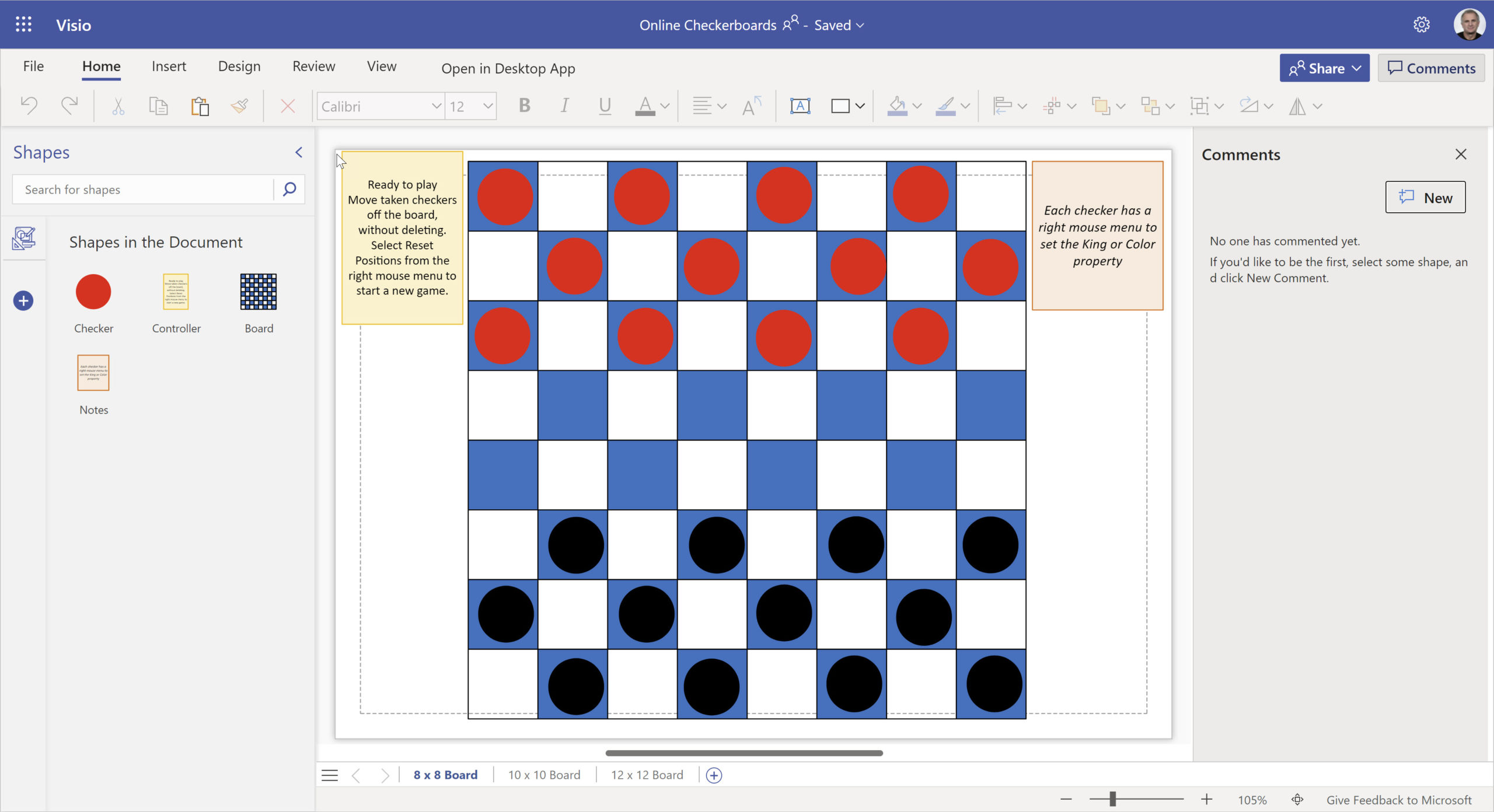Microsoft recently announced the ability to access the shapes in the document stencil whilst using Visio for Web … if you have a Visio Plan 2 license. So, I thought I would make it clear what that means for custom shape developers. There are now three licenses that provide the ability to edit Visio diagrams in the web browser.
- Visio in Microsoft 365 – now provided to all commercial M385 subscribers, it is a light version of Visio for Web
- Visio Plan 1 – a subscription that provides Visio for Web in a browser, with more templates and features than Visio in M365
- Visio Plan 2 – a subscription that provides Visio for Desktop on Windows, in addition to Visio for Web in a browser anywhere
Typically, Visio solution developers create smart custom shapes that are deployed as masters in a stencil. None of the licenses currently provide the ability to deploy custom stencils for use by Visio in the web browser, however Visio Plan 2 license holders can access custom masters in the document stencil. This increases the ability of these users to use custom Visio documents on non-Windows devices. However, Visio in M365 users cannot edit Visio documents with custom masters, and Visio Plan 1 users cannot access the local document stencil.
The Learn More link provides information about the types of diagrams that are supported in Visio in Microsoft 365.
However, it is possible to provide custom shapes that can be used in Visio in M365 by removing all the custom masters. This is not suitable for all types of diagrams since it increases the file size, and requires users to copy or duplicate existing shapes. It can break many solutions that require shapes to be instances of masters.
Of course, the viewing experience is the same for all the different type of Visio license holders, and they can all add comments.
How to migrate from Lucidchart to Visio
I am pleased to announce that I will be presenting a webinar on Thursday 10th October 2024 where I will be demonstrating how to convert many types of diagrams from Lucidchart to Visio, and keep their smartness. Over the 30 years that I have been using and developing solutions with Visio, I have seen many…
My new book on Visualizing Processes with Microsoft Visio has launched
Back in the early 1990s, there was an application called ABC Flowcharter that was the market leader for diagramming business flowcharts, but some of the brains behind Aldus PageMaker saw an opportunity to create something smarter, and left to write the Visio product, with the stated aim to overtake ABC Flowcharter within 2 years. They…
Interactive Demographics of the European Union in Visio
I was recently contacted by a reader, Stanley M. Max (Towson University lecturer), who had started creating a Visio map of the 27 countries in the European Union in 2020, along with the demographics culled from Wikipedia. He wanted to know if the map and stats could be combined to make a more appealing presentation.…
Editing Visio Data Visualizer in Excel
I have previously described how to use the Visio Data Visualizer add-in in Excel, but I didn’t make it clear how you can edit the diagram created if you have a Visio license. So, I have recorded three short videos to briefly explain this. (more…)
Taking Visio Actions Rows to the limit
I recently (re-)discovered that there is a limit to the number of Actions section rows that will be evaluated for display on the right mouse menu of a Visio shape. I have not hit a limit (yet) for the number of rows that can be added to the Actions section … so why is there…
Visio Presentations for the Microsoft Ignite The Tour 2020
Just when we thought the pandemic was coming to an end, another variant appears to scupper our plans. So, resuming in-person events is delayed, and the world isn’t safe until the world is immunised. Therefore, I decided to make the presentations that I was going to be presenting on the abandoned Microsoft Ignite The Tour…