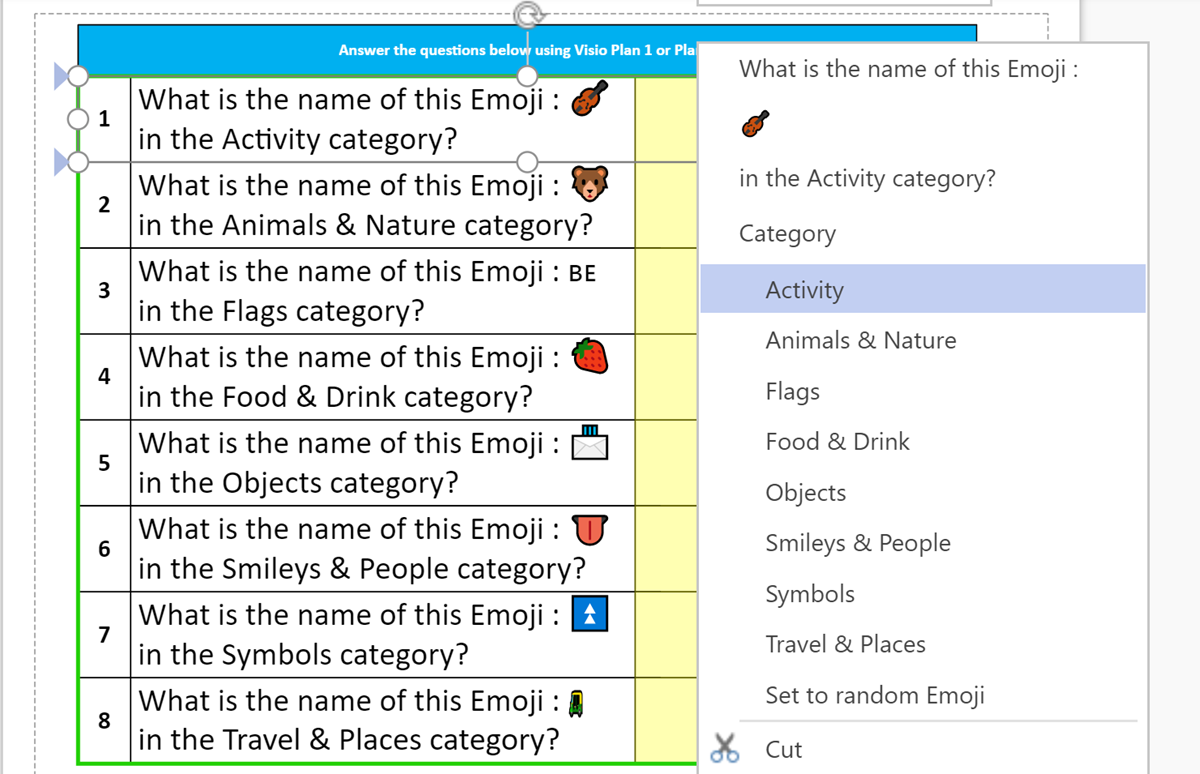In the new normal of social distancing, we can easily miss the nuances of facial expressions with the the various electronic communication platforms that we utilise. In our personal communications via mobile apps, we have all started to use Emojis to express sentiment and actions, although we can sometimes convey the wrong meanings unintentionally as some Emojis get re-purposed by certain sections of society. Microsoft Windows 10 added native support for Emojis a year ago, and they can be inserted into many Microsoft applications using the onscreen keyboard 👀:
Alternatively, the Emoji Picker can be opened in any app, such as Visio for the Web, whilst editing text with the the WIN+. or WIN+, keys:
Or in Visio for the Desktop:
You may notice that Visio for the Desktop only displays the Emojis in black and white, whilst Visio for the Web has full glorious colour!
In fact, there are some Emojis that appear squashed in Windows applications, and in general they are less glossy in, say, Apple applications. See Emojipedia.org for a list of all Emojis and how they are displayed on different platforms. That website lists all of the Emojis along with a description of each, and their category. The list is extremely long, and not all of them appear in the Emoji Picker, although they are available, as can be seen in the following Visio diagram that displays them all:
The above can be downloaded, of course, but I have also made a Visio document that works in either Visio for the Web or Desktop where you can test your Emoji knowledge! Well, we all need something to do when we are in lockdown during a pandemic….
This Visio document also demonstrates how lists, callouts, shape data and right-mouse actions can work just as well in Visio for the Web as it does in Visio for the Desktop. There are some slight differences in the right-mouse menu appearance between the two, but I was delighted to find that the ShapeSheet formulas work well in the web edition. Of course, I used Visio Plan 2 (the Desktop edition) to create the shape customisations, but they can still be edited by Visio Plan 1 (the Web edition) users.
My interest in Emojis is not purely for expressing emotion, but also to see which ones can be employed to express shape data values ….
The Emoji Quiz document contains an Emoji shape that can be used in any Visio Plan 2 / Desktop document, and the user can select the category and description of any Emoji to display it using the Shape Data panel … not just the ones in the Emoji Picker!
The document can then be viewed by web users….