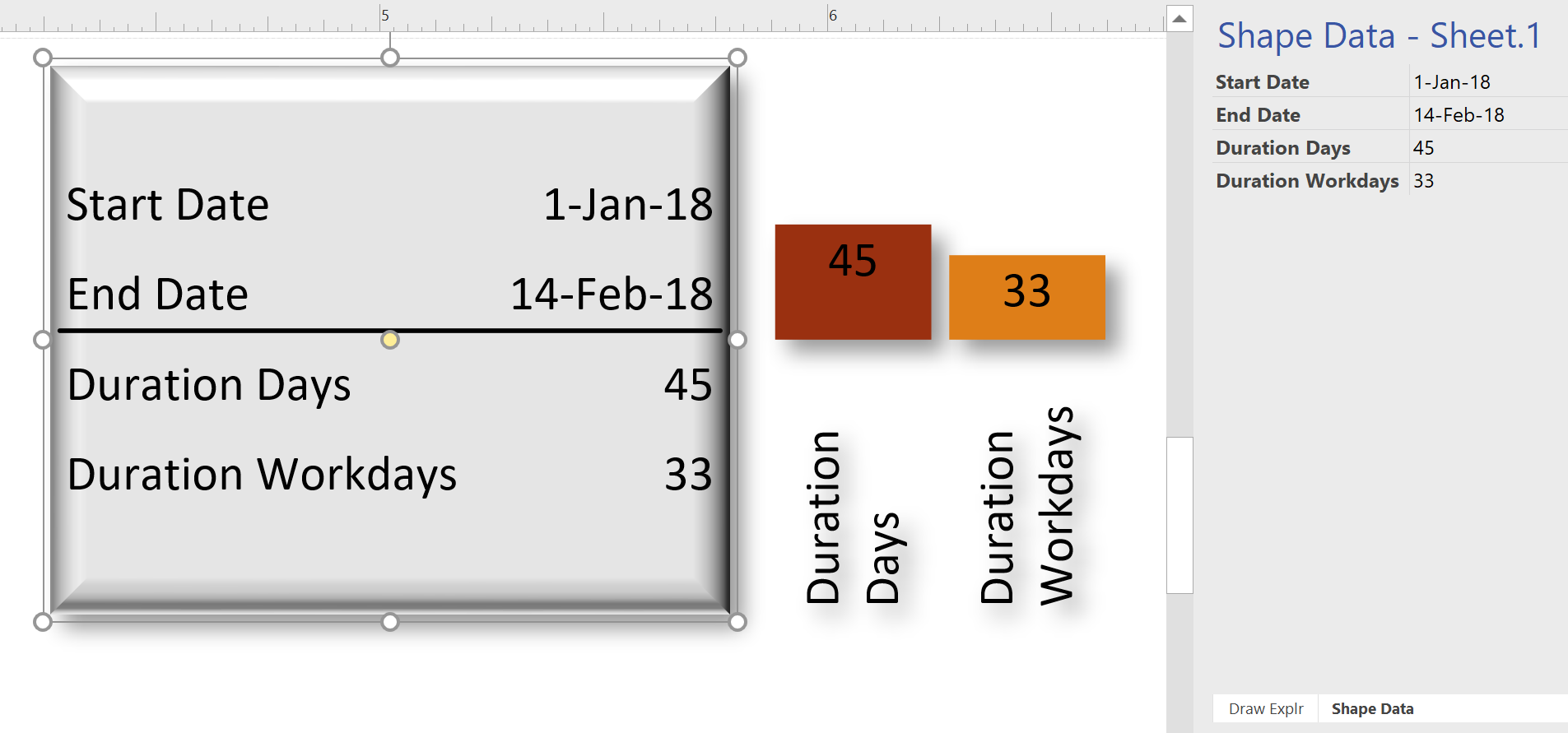I recently agreed to calculate the number of workdays between two dates in Visio, without realising how difficult it is. Excel users are lucky because it has the NETWORKDAYS() function, but Visio users are not so fortunate. However, Visio does have the EVALCELL function which can be extremely useful in cases like this. I got the inspiration from one of the answers in StackOverflow for a SQL user who also needed a solution.
First, I created a GetDays User-defined Cell row to calculate the number of inclusive days between two dates. This function requires two dates passed through as the start and end arguments.
User.GetDays
=INT(((DATEVALUE(ARG("e"))+1)-DATEVALUE(ARG("s")))/1 ed)
User.GetDays.Prompt
="Get the number of actual days between two dates, eg 1st Jan to 14th Feb : "&EVALCELL(User.GetDays,"s","01 Jan 2018","e","14 Feb 2018")Second, I created a GetAdjustedDays User-defined cell row to provide the necessary addition of 1 day if the start date falls on a Sunday, and the subtraction of 2 days or 1 days if the end date falls on a Sunday or Saturday respectively.
User.GetAdjustedDays
=INT((EVALCELL(User.GetDays,"s",ARG("s"),"e",ARG("e"))+IF(WEEKDAY(DATEVALUE(ARG("s")))=7,1,0)-IF(WEEKDAY(DATEVALUE(ARG("e")))=7,2,IF(WEEKDAY(DATEVALUE(ARG("e")))=6,1,0))))User.GetAdjustedDays.Prompt
="Get the number of days between two dates, adjusted for start and end day of the week : "&EVALCELL(User.GetAdjustedDays,"s","01 Jan 2018","e","14 Feb 2018")Thirdly, I used the formula from my earlier article,Prototyping Visio ShapeSheet Formulas in Excel , the GetWorkdays User-defined Cell row to fully calculate the number of workdays (weekdays) between two dates.
User.GetWorkdays
=IF(WEEKDAY(DATEVALUE(ARG("s")))<=WEEKDAY(DATEVALUE(ARG("e"))),(FLOOR(INT(DATEVALUE(ARG("e"))-DATEVALUE(ARG("s")))/7)*5)+MAX(MIN(WEEKDAY(DATEVALUE(ARG("e")))+1,6)-WEEKDAY(DATEVALUE(ARG("s"))),0),(FLOOR(INT(DATEVALUE(ARG("e"))-DATEVALUE(ARG("s")))/7)*5)+MIN((WEEKDAY(DATEVALUE(ARG("e")))+6)-MIN(WEEKDAY(DATEVALUE(ARG("s"))),6),5))/1 edUser.GetWorkdays.Prompt
="Get the number of work days between two dates, eg 1st Jan to 14th Feb : "&EVALCELL(User.GetWorkdays,"s","01 Jan 2018","e","14 Feb 2018")This means that I can now include these User-defined Cell rows in any shape that I need to calculate the number of workdays for.
For example, if I have a shape with Start Date and End Date Shape Data rows, I can call either the User.GetDays or User.GetWorkdays functions using the EVALCELL() function.
Prop.DurationDays.Value
=GUARD(EVALCELL(User.GetDays,"s",Prop.StartDate,"e",Prop.EndDate))Prop.DurationWorkdays.Value
=GUARD(EVALCELL(User.GetWorkdays,"s",Prop.StartDate,"e",Prop.EndDate))Of course, I guarded these formulas because I do not want a user to accidently overwrite them.