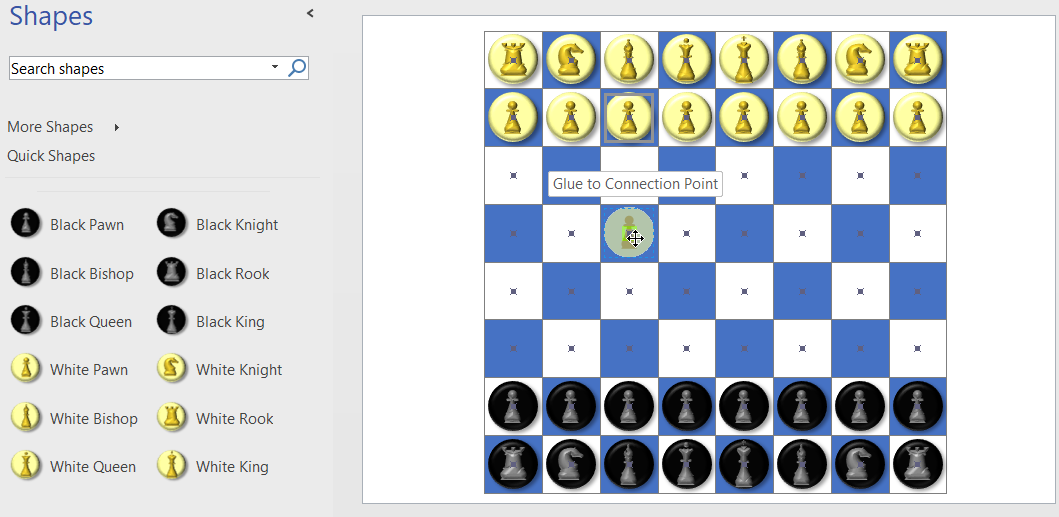Earlier today, I gave away checkers for Visio (see Cyber Monday free #Visio Checkers! ) , and now this article completes my Cyber Monday freebies with a downloadable chess set for Visio!
This version of the chess/checker board requires connection points (Type = 2 – Inward/Outward) on each of the 64 squares, an, as before, I have styled the pieces with Bevel and Shadow. However, this time I have used my own tool for converting the XAML from Syncfusion’s Metro Studio library into true Visio shapes. This library is great ( see Metro Studio ) but it does not create true Visio shapes. In addition, I have enabled many different configuration options within Visio, such as background shape choice.
I have also enabled the ability to modify the formatting of the icon or background shape, and other options such as icon rotation, flipping and padding.
Visio is installed with a number of different symbolic shape sizes and behaviors. For example, the icons used in the wireframe diagrams are a different size, and behaviour to those in the points of interest, or the symbols. Therefore, I create these converted shapes with the option to easily change to the correct size.
All of the configuration options are available in the Shape Data window if Hide Config is toggled to False. This means that the values in these Shape Data rows can be linked to data easily, thus providing the opportunity to provide stunning and informative operational and business intelligence reports.
The chess board can be downloaded from here : https://1drv.ms/u/s!AqkzN8kb1lAzpOw7Rf1su7iZtvVvew